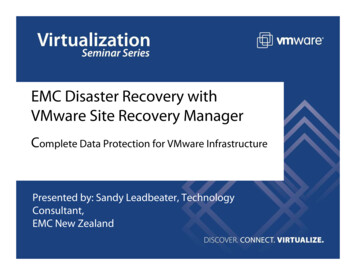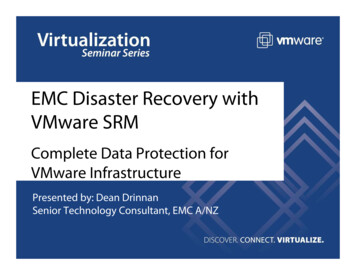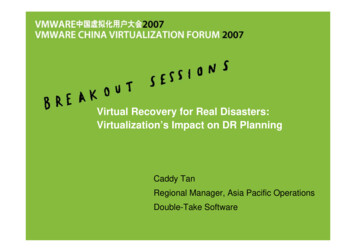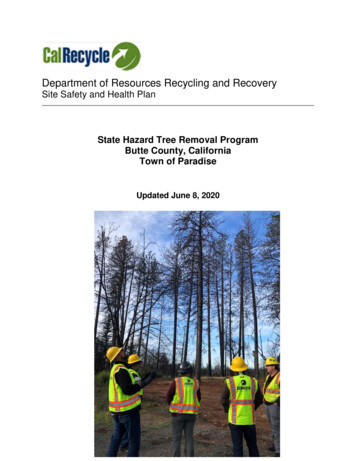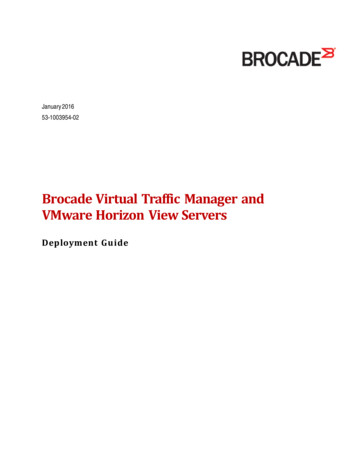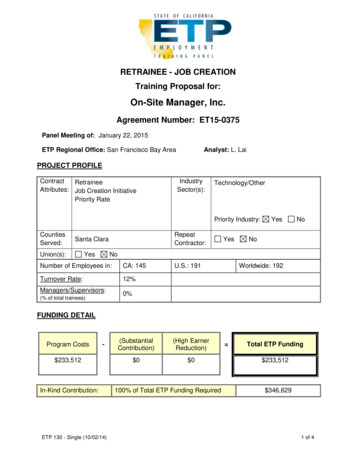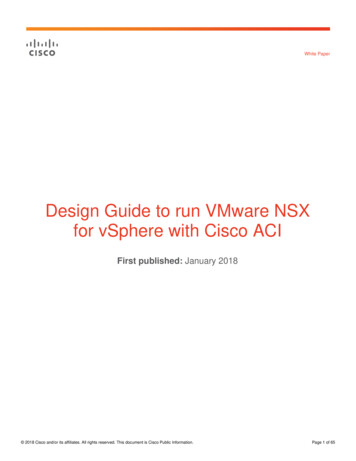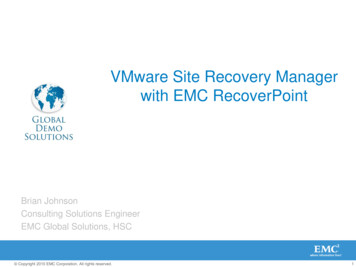
Transcription
VMware Site Recovery Managerwith EMC RecoverPointBrian JohnsonConsulting Solutions EngineerEMC Global Solutions, HSC Copyright 2010 EMC Corporation. All rights reserved.1
Site Recovery Manager Core CapabilitiesCentralized management for DRSiteRecoveryManagerVirtualCenterESXServer Create, test, update and execute recoveryplans from a single point of managementSeamless integration with VirtualCenterVirtual MachinesDisaster recovery automationESXServer ESXServerServersStorageESXServerBuild recovery process in advanceAutomate testing of recovery plansAutomate execution of recovery processSimplified setup and integration Allocate and manage recovery resourcesEasy integration with leading vendors’ storagereplication systemsEMC RecoverPoint Copyright 2010 EMC Corporation. All rights reserved.2
Key ComponentsRecovery siteProtected siteVC Server 1VC Server 2VC 2 DBVC 1 DBSRM Server 1SRM 1 DBSRM Server 2SRM 2 erArray 1RecoverPoint replication Copyright 2010 EMC Corporation. All rights reserved.Array 2RecoverPoint replication3
Site Recovery Manager at a glanceSite AProtectedSiteVirtualCenterSite BRecoverySiteSite RecoveryManagerProtectedSiteSRM Supportsbi-directionalSite protectionRecoverySiteVirtualCenterSite RecoveryManagerProtected VMs offlinepowered onProtected VMsonlinebecomein unavailableProtected SiteRecoverPointDatastore Groups Copyright 2010 EMC Corporation. All rights reserved.Datastore Groups4
Virtual Machine (VM) Failover Before VMwareSite Recovery ManagerManual Administrator Tasks11. Recover local VM7. Scan for new disk8. Register VM9. Power-up VM3. Shut down thevirtual machine4. Pause replicated image (journal captures)5. Select most recent snapshot6. Allow image access to remote VMware ESXESX ServerSANRecoverPointWANRecoverPointESX Server(disaster recovery)SAN10. Failback1. VM mapped to LUNs andconsistency groups Copyright 2010 EMC Corporation. All rights reserved.2. ReplicateLUNs5
Virtual Machine Failover with VMware SiteRecovery ManagerShut down the virtual machinePause replicated image (journal captures)Select most recent snapshotAllow image access to remote VMwareESX ServerScan for new diskRegister VMPower-up VM* User initiates failbackReverse replication direction, sync dataRecover local VMESX ServerSANRecoverPointWAN1. VM mapped to LUNs andconsistency groups Copyright 2010 EMC Corporation. All rights reserved.RecoverPointESX Server(disaster recovery)SAN2. ReplicateLUNs6
SummarySite Recovery Manager and EMC RecoverPointLeverage VMware Infrastructure to Make DisasterRecovery: Rapid–Automate disaster recovery process– Eliminate complexities of traditional recovery Reliable–Ensure proper execution of recovery plan– Enable easier, more frequent tests Manageable–Centrally manage recovery plans– Make plans dynamic to match environment Affordable–Utilize recovery site infrastructure– Reduce management costs Copyright 2010 EMC Corporation. All rights reserved.7
Demonstration Copyright 2010 EMC Corporation. All rights reserved.8
THANK YOUFor information on EMC Proven Solutions please visit http://www.emc.com/solutions/index.htmOr Solutions Section at http://powerlink.emc.com Copyright 2010 EMC Corporation. All rights reserved.9
virtual machine 4. Pause replicated image (journal captures) 5. Select most recent snapshot 6. Allow image access to remote VMware ESX 7. Scan for new disk 8. Register VM 9. Power-up VM 10. Failback 11. Recover local VM Manual Administrator Tasks RecoverPoint RecoverPoint 1. VM mapped to L