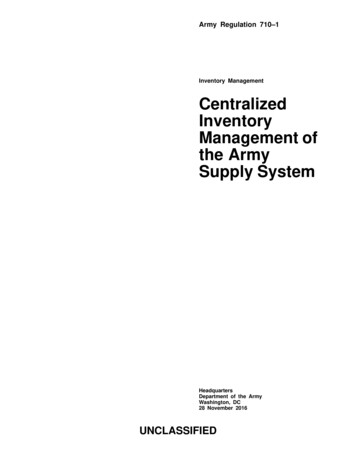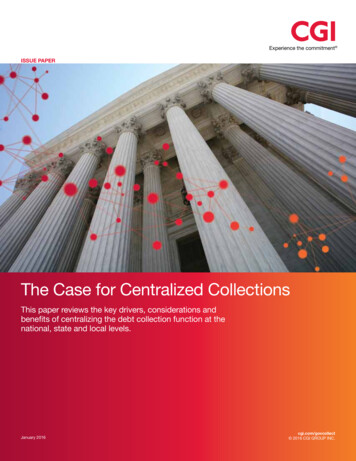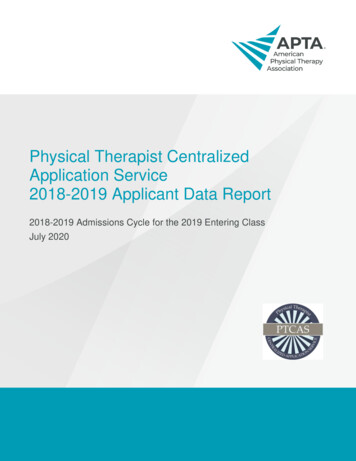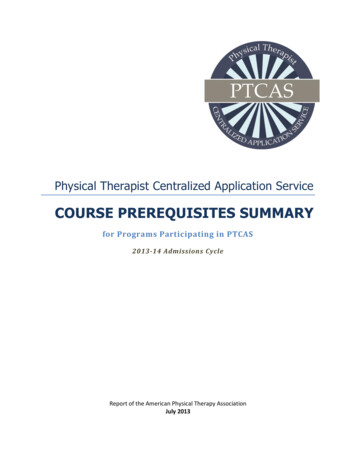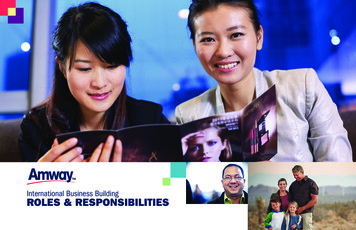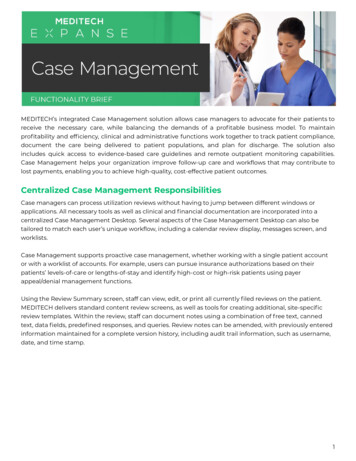
Transcription
MEDITECH’s integrated Case Management solution allows case managers to advocate for their patients toreceive the necessary care, while balancing the demands of a profitable business model. To maintainprofitability and efficiency, clinical and administrative functions work together to track patient compliance,document the care being delivered to patient populations, and plan for discharge. The solution alsoincludes quick access to evidence-based care guidelines and remote outpatient monitoring capabilities.Case Management helps your organization improve follow-up care and workflows that may contribute tolost payments, enabling you to achieve high-quality, cost-effective patient outcomes.Centralized Case Management ResponsibilitiesCase managers can process utilization reviews without having to jump between different windows orapplications. All necessary tools as well as clinical and financial documentation are incorporated into acentralized Case Management Desktop. Several aspects of the Case Management Desktop can also betailored to match each user’s unique workflow, including a calendar review display, messages screen, andworklists.Case Management supports proactive case management, whether working with a single patient accountor with a worklist of accounts. For example, users can pursue insurance authorizations based on theirpatients’ levels-of-care or lengths-of-stay and identify high-cost or high-risk patients using payerappeal/denial management functions.Using the Review Summary screen, staff can view, edit, or print all currently filed reviews on the patient.MEDITECH delivers standard content review screens, as well as tools for creating additional, site-specificreview templates. Within the review, staff can document notes using a combination of free text, cannedtext, data fields, predefined responses, and queries. Review notes can be amended, with previously enteredinformation maintained for a complete version history, including audit trail information, such as username,date, and time stamp.1
Integrate with Evidence-Based CareFrom the Case Management Desktop’s Review Summary, users can launch evidence-based care guidelinesusing MCG Indicia or McKesson Interqual. If necessary, MEDITECH also provides a bidirectional interface toboth third-party vendors. Case managers can use a single sign on and have access to two levels of interfacefunctionality, based on your licensing agreement with MCG Indicia or McKesson Interqual. The first optionallows case managers to view evidence-based content from the Case Management Desktop. The secondoption includes these same capabilities, but also sends patient information to MCG Indicia or McKessonInterqual, allowing case managers to document within MCG or McKesson based on evidence-basedcontent. The summary information is automatically sent back to MEDITECH’s Case Management, where it isstored as a text file in the Review Note.Directly Access Documentation and Plans of CareWith patient chart access available from the Case Management Desktop, our integrated solution providescase managers easy access to each patient’s multidisciplinary plan of care, along with clinically-significantdocumentation. And by integrating required clinical documentation (e.g., plans of care, assessments, andother relevant documentation) into clinicians’ daily workflow, case managers can ensure all necessarypatient information is collected and documented in preparation for the patient’s discharge.Plan for DischargeMEDITECH’s centralized, multidisciplinary discharge process provides discharge planning staff—along withthe entire care team—access to discharge plans, information, and routines they need to efficientlydischarge their patients. This includes relevant forms, discharge medications, referrals, and dischargeinstructions from across the patient’s integrated, electronic record. Staff can review the patient’s integratedchart, while using assessments, notes, and plans of care to easily document discharge planning progressand goals. Discharge notes also assist staff in setting up and contacting post-acute resources, documentingdischarge planning notes and assessments, and performing post-discharge patient follow up.Post-discharge functionality includes a follow-up call routine and program and service tracking.2
Facilitate Community Care TransitionsMEDITECH’s Case Management eReferral features and transitions portal improves the coordination oftransitional case management activities, allowing case managers to monitor the status of post-acutereferral requests while managing their caseload (e.g., writing utilization reviews, following up with otherpatients and insurance companies, ensuring care guidelines are followed, etc.). Directly from the CaseManager Desktop, inpatient case managers can create and send an electronic referral to multiple serviceswithin the community through a web-based transitions portal.Accessible from an internet browser, post-acute case managers can log into the portal to view the requestdetails (e.g., discharge summary, H&P, progress notes, medication list, wound care assessments, etc.),respond to the request (accept or decline), and exchange secure messages with the inpatient casemanagers. With MEDITECH’s integration, if post acute care providers request additional information such astherapy minutes, medications, documentation, etc., patient information is right at their fingertips and canbe communicated back through streamlined and secure portal messaging capabilities without having tofax, email, or call during any point within the referral request process. With post-acute referrals accepted,the inpatient case manager can work with the patient and/or their families to select the best post-acuteoption and arrange the transition of care.Remotely Monitor PopulationsCase managers can monitor outpatient populations remotely for a certain amount of time (e.g., 30 days)post-discharge using our Patient and Consumer Health Portal and an interface with Validic or Ideal Life togather patient-generated health data. For patients requiring remote monitoring, case managers can enrolladmitted patients into our Portal, assign specific discharge care plans, such as Congestive Heart Failure,and provide a reason for why the patient requires Remote Monitoring.Upon discharge, patients can use personal health trackers or durable medical equipment (e.g.,Bluetooth-enabled blood pressure cuffs, Fitbits, heart monitors, digital scales, and glucometers) at home torecord this data directly into the Portal and in turn populate our Case Management Remote MonitoringDesktop. Case managers can determine the frequency and time frame this data should be monitored andreceive message/task notifications to review data changes, such as weight.The Case Management Call functionality can then be used to check in with the patient for why thesechanges may have occurred, write notes regarding remote data, and launch into Community-WideScheduling to schedule follow-up appointments based on data. Once the patient no longer requires remotemonitoring, case managers can also be prompted to provide a reason for why remote monitoring hasended.Track and Identify Avoidable DaysWith Case Management, you can correlate data captured on potentially avoidable days with insurer-issueddenials. By identifying sources of avoidable days, you also can prevent lost payments by improvinginefficient hospital workflows.Communicate with Patients, Families, Providers, and InsurersCase managers can view, edit, and print any associated forms or letters directly from the Case ManagementDesktop. Authorized staff can access organization-defined letter templates to quickly draft letters to3
patients, families, providers, and insurers regarding case management information. They can also createcustomer-defined packets of information to fax to outside providers, facilities, or insurance companies.Track and ReportCase Management includes functionality to track various key case manager and patient statistics forinternal reporting and efficiency tracking. Reports can be run directly from the Review Summary screen,centralizing access to all documentation and reporting screens. To consolidate pertinent information in onereport, the solution also includes a Case Management Census Report and an Assigned Caseload Report. Fora given date, the census report provides patient census information for the hospital, certain hospitallocations, or patient registration types as well as utilization review information from Case Management. TheAssigned Caseload Report provides a list of the patients assigned to each case manager based on thepatient's location and if the case manager is listed on a review.Statistics SummaryThe Case Management Statistics Desktop includes a user-defined summary screen that displays up to fourstatistical reports in a single view. For example, from one summary screen, a case manager can view casemanagement reviews, potential avoidable days, readmits within 30 days, and denials entered for the pastmonth to observe any trends and look to improve case management activities. This grants a high-level viewof desired report data, without the need to look in multiple places. Each report included in the summarycan be displayed as a graph or table. Arrow buttons above each report allows users to scroll forward andbackward in statistical time for a report’s data.Case Manager StatisticsStatistical data about individual case managers is presented in five-week line graphs, which users can clickon to display underlying data for that date. To determine reasons behind delays with patients and paymentloss, upper management as well as case managers can review data such as total reviews by user, totalpotential avoidable days by user, and total denials entered by user and use this data to improve dischargeand follow-up workflow. Within the view, users can scroll forward and backward in calendar time, or jump toa specific date.4
Patient Statistical ReportingTo track key patient activities and concerns, case managers can generate statistics about reviews, avoidabledays, denials, appeals, inpatient readmissions, and average length of stay. They can adjust each statisticalview in graphical or tabular formats and highlight rows, columns, or individual cells to view detailedinformation behind the statistics. Users can define: Time period (daily, weekly, biweekly, monthly, or quarterly). Certain summary statistics. High and low threshold values along with display colors. Criteria used to compile statistics and filter the data display (e.g., registration type, location,attending provider, insurance, review type, review status, or assigned case manager).For example, a case manager may want to drill down to view additional details about length of staystatistics, such as time period or selected criteria (e.g., location, attending provider, or case manager) byassigned case manager, service, working DRG, abstracting DRG, or physician.Experience the Benefits of IntegrationIntegration with Authorization and Referral Management and Patient Care and Patient Safety also improvesyour case manager’s workflow by centralizing access to patient financial and clinical data. Case managerscan work efficiently and effectively to secure reimbursement for patient care. Benefits include the ability to: Create, edit, and view authorizations/referrals in various sort orders (visit, appointment, procedure). Complete utilization reviews from a single system location. View and edit a patient’s plan of care. View or document interventions, outcomes, and medications from the Patient Care System worklist. Access the Plan of Care Worklist. Communicate through system-wide messaging. Plan for patient discharge.For more information, contact a MEDITECH Marketing Consultant.January 20215
From the Case Management Desktop’s Review Summary, users can launch evidence-based care guidelines using MCG Indicia or McKesson Interqual. If necessary, MEDITECH also provides a bidirectional interface to both third-party vendors. Case managers can use a