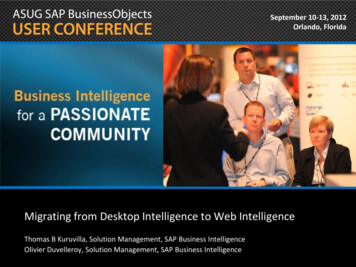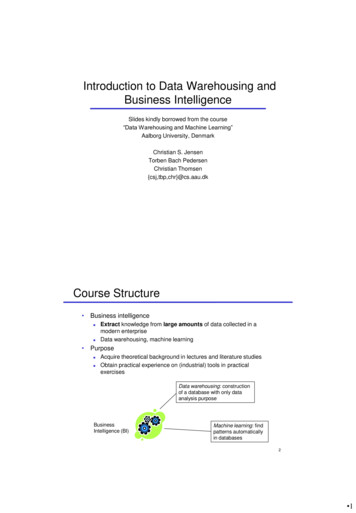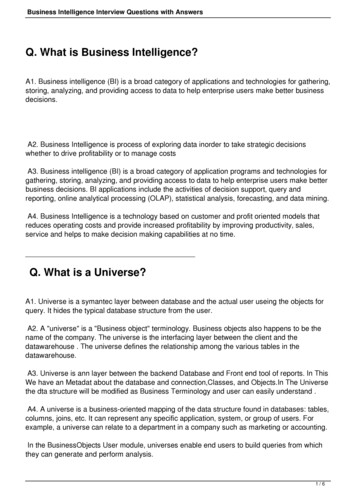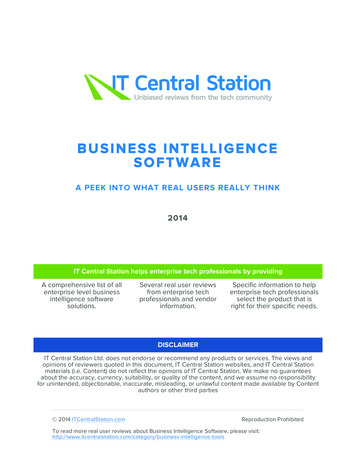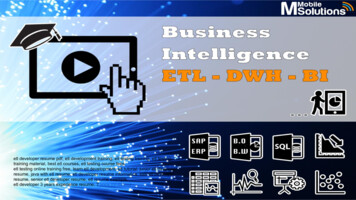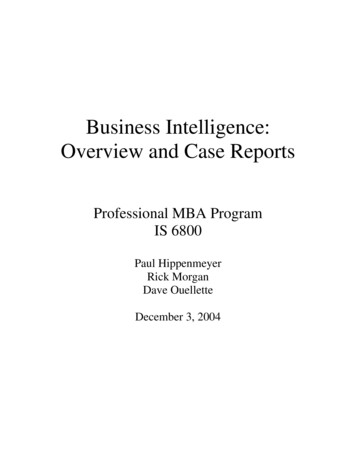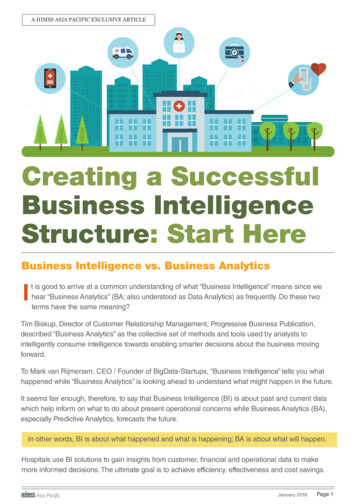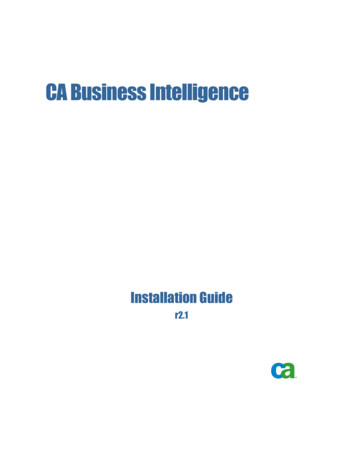
Transcription
CA Business IntelligenceInstallation Guider2.1
This documentation and any related computer software help programs (hereinafter referred to as the“Documentation”) is for the end user’s informational purposes only and is subject to change or withdrawal by CA atany time.This Documentation may not be copied, transferred, reproduced, disclosed, modified or duplicated, in whole or inpart, without the prior written consent of CA. This Documentation is confidential and proprietary information of CAand protected by the copyright laws of the United States and international treaties.Notwithstanding the foregoing, licensed users may print a reasonable number of copies of the Documentation fortheir own internal use, and may make one copy of the related software as reasonably required for back-up anddisaster recovery purposes, provided that all CA copyright notices and legends are affixed to each reproduced copy.Only authorized employees, consultants, or agents of the user who are bound by the provisions of the license forthe Product are permitted to have access to such copies.The right to print copies of the Documentation and to make a copy of the related software is limited to the periodduring which the applicable license for the Product remains in full force and effect. Should the license terminate forany reason, it shall be the user’s responsibility to certify in writing to CA that all copies and partial copies of theDocumentation have been returned to CA or destroyed.EXCEPT AS OTHERWISE STATED IN THE APPLICABLE LICENSE AGREEMENT, TO THE EXTENT PERMITTED BYAPPLICABLE LAW, CA PROVIDES THIS DOCUMENTATION “AS IS” WITHOUT WARRANTY OF ANY KIND, INCLUDINGWITHOUT LIMITATION, ANY IMPLIED WARRANTIES OF MERCHANTABILITY, FITNESS FOR A PARTICULAR PURPOSEOR NONINFRINGEMENT. IN NO EVENT WILL CA BE LIABLE TO THE END USER OR ANY THIRD PARTY FOR ANYLOSS OR DAMAGE, DIRECT OR INDIRECT, FROM THE USE OF THIS DOCUMENTATION, INCLUDING WITHOUTLIMITATION, LOST PROFITS, BUSINESS INTERRUPTION, GOODWILL, OR LOST DATA, EVEN IF CA IS EXPRESSLYADVISED OF SUCH LOSS OR DAMAGE.The use of any product referenced in the Documentation is governed by the end user’s applicable licenseagreement.The manufacturer of this Documentation is CA.Provided with “Restricted Rights.” Use, duplication or disclosure by the United States Government is subject to therestrictions set forth in FAR Sections 12.212, 52.227-14, and 52.227-19(c)(1) - (2) and DFARS Section252.227-7014(b)(3), as applicable, or their successors.All trademarks, trade names, service marks, and logos referenced herein belong to their respective companies.Copyright 2008 CA. All rights reserved.
Contact CAContact Technical SupportFor your convenience, CA provides one site where you can access theinformation you need for your Home Office, Small Business, and Enterprise CAproducts. At http://ca.com/support, you can access the following: Online and telephone contact information for technical assistance andcustomer services Information about user communities and forums Product and documentation downloads CA Support policies and guidelines Other helpful resources appropriate for your productProvide FeedbackIf you have comments or questions about CA product documentation, you cansend a message to techpubs@ca.com.If you would like to provide feedback about CA product documentation,complete our short customer survey, which is also available on the CA supportwebsite, found at http://ca.com/support.
ContentsChapter 1: Installation Overview7About CA Business Intelligence . 7Central Management Server . 8Application Servers . 8Intended Audience . 9Where Installation Information is Located . 9Pre-Installation Checklist . 11Installation Features . 12Installation Types . 12Installation Options . 13Determine the Currently Installed Version of CA Business Intelligence . 15Determine the Version of CA Business Intelligence to Install . 15Gather Information for the Installer . 16BusinessObjects Administrator Credentials . 16Microsoft Windows Installation Path . 16BEA WebLogic Administrator Credentials . 16CA Shared Components . 17Response Files . 17Application Server Worksheets . 17Database Requirements . 23Media Content . 31Download the Documentation Roadmap or Another Document . 31Chapter 2: CA Business Intelligence Installation Requirements33Platform-Specific Requirements . 33Server Platform Support . 33CA Business Intelligence System Requirements . 34Operating Systems. 34Supported Databases . 36Supported Application Servers . 37Chapter 3: Installation on Microsoft Windows39Microsoft Windows Permission . 39How to Install on Microsoft Windows . 39Run the CA Business Intelligence Installation Wizard . 40Run a Console Installation . 40Contents 5
Run a Silent Installation . 41Uninstall From Microsoft Windows . 46Uninstallation Types . 47Uninstall Using the GUI . 47Uninstall Using the Console . 48Run a Silent Uninstallation . 48Uninstall Manually . 49Chapter 4: Installation on Unix and Linux51Root/Non-Root Credentials . 51How to Install on Unix and Linux . 51Run the CA Business Intelligence Installation Wizard . 52Run a Console Installation . 52Run a Silent Installation . 53Uninstall From Unix and Linux . 58Uninstallation Types . 59Uninstall Using the GUI . 59Uninstall Using the Console . 59Run a Silent Uninstallation . 60Chapter 5: Post-Installation Considerations61Sample Database and Templates . 61Firewall Configuration . 62Appendix A: Custom Installation Details63Perform a Custom Installation . 63Appendix B: Troubleshooting67Microsoft Windows-Specific Error Codes. 67Unix and Linux-Specific Error Codes . 70CA Business Intelligence-Specific Error Codes . 74Index6 Installation Guide79
Chapter 1: Installation OverviewThis section contains the following topics:About CA Business Intelligence (see page 7)Intended Audience (see page 9)Where Installation Information is Located (see page 9)Pre-Installation Checklist (see page 11)Installation Features (see page 12)Determine the Currently Installed Version of CA Business Intelligence (seepage 15)Determine the Version of CA Business Intelligence to Install (see page 15)Gather Information for the Installer (see page 16)Media Content (see page 31)Download the Documentation Roadmap or Another Document (see page 31)About CA Business IntelligenceCA Business Intelligence is a set of reporting and analytic software that isutilized by a variety of CA products for the purposes of presenting informationand supporting business decisions. CA products use CA Business Intelligenceto integrate, analyze, and then present, through a variety of reporting options,vital information required for effective enterprise IT management.Included in CA Business Intelligence is BusinessObjects Enterprise XI, acomplete suite of performance management, information management,reporting, and query and analysis tools.CA Business Intelligence installs BusinessObjects Enterprise XI as astand-alone component. It runs independently of any CA products, allowing avariety of CA products to share the same Business Intelligence services. Theinstallation of CA Business Intelligence is a distinct and separate activity withinthe overall CA product installation process.Chapter 1: Installation Overview7
About CA Business IntelligenceCentral Management ServerBusinessObjects Enterprise XI requires a database to store information aboutusers and groups, security levels, BusinessObjects Enterprise XI content, andservers. The primary database, which is maintained by the CentralManagement Server (CMS), is known as the CMS database.During the installation of CA Business Intelligence, you specify the CMS youwill use and enter the required parameters for authentication. CA BusinessIntelligence provides the option to install its own version of MySQL for theCMS, or you can use your existing database. See the worksheets for databasesin the section Database Requirements (see page 23) to determine theinformation required for each option.A second database is required if you plan to use auditing capabilities.AuditingCA Business Intelligence provides the option of enabling auditing of your CMS.Administrators can use auditing to gain a better understanding of the usersaccessing the system and the documents with which they interact. The CMScollects and collates auditing data from system interactions and then writesthe information to the auditing database. Administrators can then generatereports based on this auditing data.For more information about auditing, see the auditing chapter of theBusinessObjects Enterprise Administrator’s Guide. For instructions on how todownload guides from the Business Objects web site, see Download theDocumentation Roadmap or Another Document (see page 31).Application ServersBusinessObjects Enterprise XI requires an application server to process theserver-side scripts that make up web applications.During the installation of CA Business Intelligence, you specify whichapplication server you will use and enter the required configurationparameters. CA Business Intelligence provides the option to install its ownversion of Apache Tomcat, or you can use your existing application server. Seethe worksheets for application servers (see page 17) to determine theinformation required for each option.8 Installation Guide
Intended AudienceIntended AudienceThis guide is for users who require a stand-alone installation of CA BusinessIntelligence and the BusinessObjects environment. Users should have aworking knowledge of the following: Relational databases Web servers Platforms on which CA Business Intelligence is being installed oruninstalled Experience managing an application serverWhere Installation Information is LocatedThe following table explains where to find information in this guide:Type of InformationSectionWhat is Business Intelligence?About CA Business Intelligence (seepage 7)System requirementsCA Business Intelligence InstallationRequirements (see page 33)Pre-installation checklistPre-Installation Checklist (seepage 11)Information required by theinstallation wizardGather Information for the Installer(see page 16)Install CA Business IntelligenceMicrosoft Windows: Installation onMicrosoft Windows (see page 39)Unix/Linux: Installation on Unix andLinux (see page 51)Install a new versionNew Install (see page 14)Update an existing installationUpdate (see page 14)Modify an existing installationModify (see page 14)Repair an existing versionRepair (see page 15)Chapter 1: Installation Overview9
Where Installation Information is LocatedType of InformationSectionUninstall CA Business IntelligenceMicrosoft Windows: Uninstall CABusiness Intelligence From MicrosoftWindows (see page 46)Unix/Linux: Uninstall CA BusinessIntelligence From Unix and Linux (seepage 58)Perform a silent installationMicrosoft Windows: Run a SilentInstallation (see page 41)Unix/Linux: Run a Silent Installation(see page 53)Perform a silent uninstallationMicrosoft Windows: Run a SilentUninstallation (see page 48)Unix/Linux: Run a SilentUninstallation (see page 60)Modify a response fileMicrosoft Windows: Modify aResponse File (see page 41)Unix/Linux: Modify a Response File(see page 53)Perform a console installationMicrosoft Windows: Run a ConsoleInstallation (see page 40)Unix/Linux: Run a ConsoleInstallation (see page 52)Uninstall using the consoleMicrosoft Windows: Uninstall Usingthe Console (see page 48)Unix/Linux: Uninstall Using theConsole (see page 59)Uninstall manually10 Installation GuideUninstall Manually (see page 49)
Pre-Installation ChecklistPre-Installation ChecklistTo prepare for the installation, you may want to print the following checklist toensure you meet all of the necessary system and software requirementsbefore installing CA Business Intelligence. System Requirements. Confirm that the Microsoft Windows orUnix/Linux operating system that is to host CA Business Intelligence meetsthe minimum system requirements and that enough disk space is availablefor the target installation. See the section CA Business Intelligence SystemRequirements (see page 33). Installation Type. Determine what type of installation you are interestedin. See the section Installation Types (see page 12). Installation Options. If a previous version of CA Business Intelligence isalready installed on your machine, determine whether you want toperform an upgrade, modification, or repair of an existing version. See thesection Installation Options (see page 13). Application Server Selection. Determine whether you want CA BusinessIntelligence to install its own version of Apache Tomcat or if you want touse your existing application server.See the worksheets for application servers (see page 17) to determine theinformation required for each option. Database Requirements. Before you create the database that you wantto integrate with CA Business Intelligence, identify the required settings(see page 23). Database Selection. Determine whether you want CA BusinessIntelligence to install its own version of MySQL or if you want to use yourexisting database.See the worksheets for each database in the section DatabaseRequirements (see page 23) to determine the information required foreach option. Auditing. Determine whether you want auditing enabled for yourdatabase. See the section Auditing (see page 8). Installation Information. See the section Gather Information for theInstaller (see page 16) to identify all other required information beforestarting the installer.Chapter 1: Installation Overview11
Installation Features Installation Method. Select an installation method: use the installationwizard, launch a console installation, or perform a silent installation. Seethe section How to Install on Microsoft Windows (see page 39) or How toInstall on Unix and Linux (see page 51). Response Files. A response file can be generated via the console orinstallation wizard. If you plan on performing a future silent installation ofCA Business Intelligence on another machine, be sure to create theresponse file via the initial console or installation wizard’s summary. Seethe section Response Files (see page 17).Installation FeaturesThe following sections explain the available installation types and options wheninstalling CA Business Intelligence.Installation TypesThere are several differences between a typical installation and custominstallation. The installation flow differs based on the installation type that youselect.TypicalRecommended for most users, a typical installation provides the most commonapplication features which include:12 Installation Guide MySQL as the CMS Apache Tomcat as the application server
Installation FeaturesCustomRecommended for advanced users, a custom installation lets you select andconfigure the application features to be installed. A custom installationprovides the options to do the following: Install MySQL or use a pre-existing CMS, including:–Oracle–Microsoft SQL–IBM DB2–Sybase–MySQLInstall Apache Tomcat or use a pre-existing application server, including:–BEA WebLogic–IBM WebSphere–Microsoft IIS–Apache TomcatFor detailed instructions on how to perform a complete custom installation, seeCustom Installation Details (see page 63).Installation OptionsThe following installation options are available with CA Business Intelligence.Note: Be sure to review the required information needed for each installationtype before you run the installer. See the section Gather Information for theInstaller (see page 16).Chapter 1: Installation Overview13
Installation FeaturesNew InstallationThe new installation option lets you install CA Business Intelligence on amachine (with a supported operating system) where it was not previouslyinstalled. You can select either a typical or a custom installation wheninstalling a new version of CA Business Intelligence.Note: You cannot install CA Business Intelligence on an operating system thatalready has a non-CA version of BusinessObjects installed.A new installation provides the options to: Install MySQL or use a pre-existing database management system(DBMS), such as:–MySQL–Oracle–Microsoft SQL–IBM DB2–SybaseInstall Apache Tomcat or use a pre-existing application server, such as:–Apache Tomcat–BEA WebLogic–IBM WebSphere–Microsoft IISUpdateThis option applies BusinessObjects patches to a pre-existing installation.ModifyThe modify option alters a pre-existing installation of the CA BusinessIntelligence in the following ways:14 Installation Guide Enables auditing (see page 8) for the CMS (Microsoft Windows only) Installs a new version of Apache Tomcat (Mic
CA Business Intelligence is a set of reporting and analytic software that is utilized by a variety of CA products for the purposes of presenting information and supporting business decisions. CA products use CA Business Intelligence to integrate, analyze, and