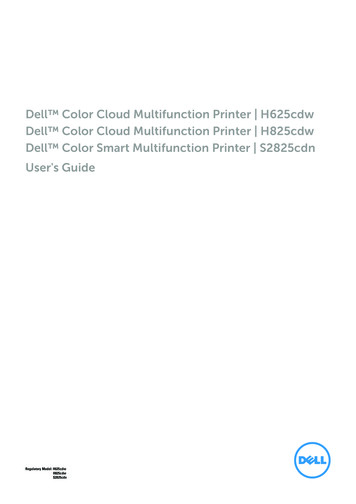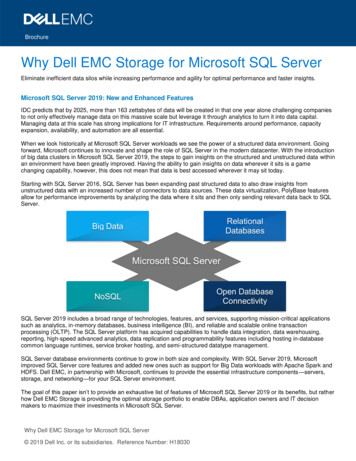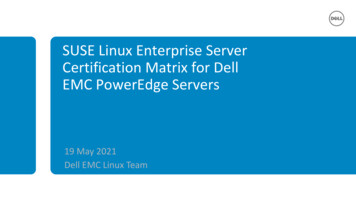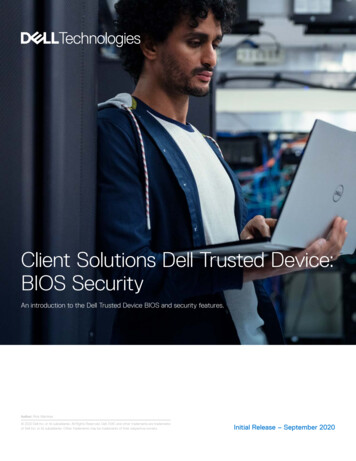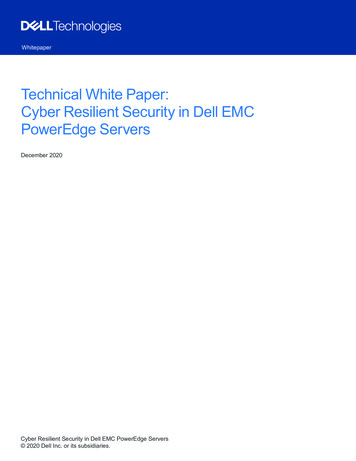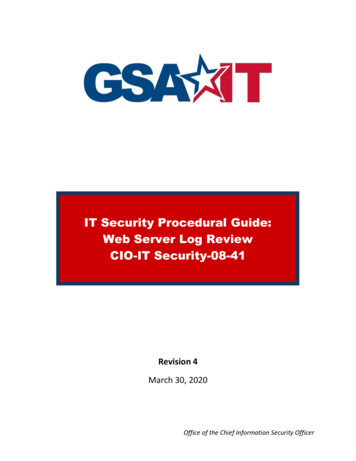Transcription
Dell Security Management ServerInstallation and Migration Guide v10.0
Notes, cautions, and warningsNOTE: A NOTE indicates important information that helps you make better use of your product.CAUTION: A CAUTION indicates either potential damage to hardware or loss of data and tells you how to avoid the problem.WARNING: A WARNING indicates a potential for property damage, personal injury, or death. 2012-2018 Dell Inc. All rights reserved.Dell, EMC, and other trademarks are trademarks of Dell Inc. or its subsidiaries. Other trademarksmay be trademarks of their respective owners.Registered trademarks and trademarks used in the Dell Encryption, Endpoint Security Suite Enterprise, and Data Guardian suite ofdocuments: Dell and the Dell logo, Dell Precision , OptiPlex , ControlVault , Latitude , XPS , and KACE are trademarks of Dell Inc.Cylance , CylancePROTECT, and the Cylance logo are registered trademarks of Cylance, Inc. in the U.S. and other countries. McAfee and the McAfee logo are trademarks or registered trademarks of McAfee, Inc. in the US and other countries. Intel , Pentium , Intel CoreInside Duo , Itanium , and Xeon are registered trademarks of Intel Corporation in the U.S. and other countries. Adobe , Acrobat , andFlash are registered trademarks of Adobe Systems Incorporated. Authen tec and Eikon are registered trademarks of Authen tec.AMD is a registered trademark of Advanced Micro Devices, Inc. Microsoft , Windows , and Windows Server , Internet Explorer ,Windows Vista , Windows 7 , Windows 10 , Active Directory , Access , BitLocker , BitLocker To Go , Excel , Hyper-V ,Outlook , PowerPoint , Word , OneDrive , SQL Server , and Visual C are either trademarks or registered trademarks ofMicrosoft Corporation in the United States and/or other countries. VMware is a registered trademark or trademark of VMware, Inc. in theUnited States or other countries. Box is a registered trademark of Box. Dropbox is a service mark of Dropbox, Inc. Google , Android ,Google Chrome , Gmail , and Google Play are either trademarks or registered trademarks of Google Inc. in the United States andother countries. Apple , App Store , Apple Remote Desktop , Boot Camp , FileVault , iPad , iPhone , iPod , iPod touch , iPodshuffle , and iPod nano , Macintosh , and Safari are either servicemarks, trademarks, or registered trademarks of Apple, Inc. in theUnited States and/or other countries. EnCase and Guidance Software are either trademarks or registered trademarks of GuidanceSoftware. Entrust is a registered trademark of Entrust , Inc. in the United States and other countries. Mozilla Firefox is a registeredtrademark of Mozilla Foundation in the United States and/or other countries. iOS is a trademark or registered trademark of CiscoSystems, Inc. in the United States and certain other countries and is used under license. Oracle and Java are registered trademarks ofOracle and/or its affiliates. Travelstar is a registered trademark of HGST, Inc. in the United States and other countries. UNIX is aregistered trademark of The Open Group. VALIDITY is a trademark of Validity Sensors, Inc. in the United States and other countries.VeriSign and other related marks are the trademarks or registered trademarks of VeriSign, Inc. or its affiliates or subsidiaries in the U.S.and other countries and licensed to Symantec Corporation. KVM on IP is a registered trademark of Video Products. Yahoo! is aregistered trademark of Yahoo! Inc. Bing is a registered trademark of Microsoft Inc. Ask is a registered trademark of IAC Publishing,LLC. Other names may be trademarks of their respective owners.Installation and Migration Guide2018 - 08Rev. A01
Contents1 Introduction.5About Security Management Server.5Contact Dell ProSupport. 52 Requirements and Architecture.6Security Management Server Architecture Design. 6Requirements. 7Hardware.8Software.9Language Support for Remote Management Console. 113 Pre-Installation Configuration.13Configuration.134 Install or Upgrade/Migrate. 16Before You Begin Installation or Upgrade/Migration.16New Installation.16Install Back End Server and New Database. 17Install Back End Server with Existing Database.32Install Front End Server.47Upgrade/Migration. 57Before You Begin Upgrade/Migration. 57Upgrade/Migrate Back End Server(s). 59Upgrade/Migrate Front End Server(s). 66Disconnected Mode Installation. 69Install Security Management Server in Disconnected Mode.72Uninstall Security Management Server.725 Post-Installation Configuration. 75DMZ Mode Configuration. 75Server Configuration Tool. 75Add New or Updated Certificates.76Import Dell Manager Certificate.78Import SSL/TLS Certificate BETA.79Configure settings for Server SSL Certificate.79Configure SMTP settings . 80Change Database Name, Location, or Credentials. 80Migrate the Database.816 Administrative Tasks. 82Assign Dell Administrator Role.82Log in with Dell Administrator Role. 82Upload Client Access License.82Installation and Migration Guide v10.0Contents3
Commit Policies.82Configure Dell Compliance Reporter. 83Perform Back ups. 83Security Management Server Backups. 83SQL Server Backups. 83PostgreSQL Server Backups.837 Ports.848 SQL Server Best Practices. 869 Certificates. 87Create a Self-Signed Certificate and Generate a Certificate Signing Request. 87Generate a New Key Pair and a Self-Signed Certificate. 87Request a Signed Certificate from a Certificate Authority.88Import a Root Certificate. 89Example Method to Request a Certificate. 89Export a Certificate to .PFX Using the Certificate Management Console.93Add a Trusted Signing Cert to the Security Server when an Untrusted Certificate was used for SSL.934Installation and Migration Guide v10.0Contents
1IntroductionAbout Security Management ServerThe Security Management Server has the following features: Centralized management of devices, users, and security policy Centralized compliance auditing and reporting Separation of administrative duties Role-based security policy creation and management Distributes security policies when clients connect Administrator-assisted device recovery Trusted paths for communication between components Unique encryption key generation and automatic secure key escrowContact Dell ProSupportCall 877-459-7304, extension 4310039 for 24x7 phone support for your Dell product.Additionally, online support for Dell products is available at dell.com/support. Online support includes drivers, manuals, technical advisories,FAQs, and emerging issues.Be sure to help us quickly connect you to the right technical expert by having your Service Tag or Express Service Code available when youcall.For phone numbers outside of the United States, see Dell ProSupport International Phone Numbers.Installation and Migration Guide v10.0Introduction5
2Requirements and ArchitectureThis section details hardware and software requirements and architecture design recommendations for Dell Security Management Serverimplementation.Security Management Server Architecture DesignThe Dell Encryption, Endpoint Security Suite Enterprise, and Data Guardian solutions are highly scalable products, based on the number ofendpoints targeted for encryption in your organization.Architecture ComponentsBelow are suggested hardware configurations that suit most environments.Security Management Server OS: MS Windows 2012R2 Standard (x64), or greater Virtual/Physical Machine CPU: 4 Core(s) RAM: 16.00 GB Drive C: 50 GB (Free Space)Proxy Server OS: MS Windows 2012R2 Standard (x64), or greater Virtual/Physical Machine CPU: 2 Core(s) RAM: 8.00 GB Drive C: 20 GB (Free Space)SQL Server Hardware Specs CPU: 4 Core(s) RAM: 24.00 GB Drive C: 100 -150 GB (Free Space)Below is a basic deployment for the Dell Security Management Server.6Installation and Migration Guide v10.0Requirements and Architecture
NOTE: If the organization has more than 20,000 endpoints, please contact Dell ProSupport for assistance.RequirementsThe hardware and software prerequisites for installing the Security Management Server software are included below.Before beginning installation, ensure that all patches and updates are applied to the servers used for installation.Installation and Migration Guide v10.0Requirements and Architecture7
HardwareThe following table details the minimum hardware requirements for Security Management Server see Security Management ServerArchitecture Design for additional information about scaling based on the size of your deployment.Hardware RequirementsProcessorModern Quad-Core CPU (1.5 GHz )RAM16GBFree Disk Space20GB of free disk spaceNOTE: Up to 10GB may be consumed for a local event database stored within PostgreSQLNetwork Card10/100/1000 or betterMiscellaneousIPv4 or IPv6 or Hybrid IPv4/IPv6 environment requiredVirtualizationThe Security Management Server can be installed in a virtual environment. Only the following environments are recommended.Security Management Server v10.0 has been validated on the following platforms.Hyper-V Server installed as a Full or Core installation or as a role in Windows Server 2012 and Windows Server 2016. Hyper-V Server– 64-bit x86 CPU required– Host computer with at least two cores– 8 GB RAM minimum recommended– Hardware must conform to minimum Hyper-V requirements– 4 GB minimum RAM for dedicated image resource– Must be run as a Generation 1 Virtual Machine– See 62.aspx for more informationSecurity Management Server v10.0 has been validated with VMware ESXi 5.5, VMware ESXi 6.0, and VMware ESXi 6.5.NOTE: When running VMware ESXi and Windows Server 2012 R2 or Windows Server 2016, VMXNET3 Ethernet Adapters arerecommended. VMware ESXi 5.5– 64-bit x86 CPU required8Installation and Migration Guide v10.0Requirements and Architecture
– Host computer with at least two cores– 8 GB RAM minimum recommended– See ch.php for a complete list of supported Host Operating Systems– Hardware must conform to minimum VMware requirements– 4 GB minimum RAM for dedicated image resource– See http://pubs.vmware.com/vsphere-55/index.jsp for more information VMware ESXi 6.0– 64-bit x86 CPU required– Host computer with at least two cores– 8 GB RAM minimum recommended– See ch.php for a complete list of supported Host Operating Systems– Hardware must conform to minimum VMware requirements– 4 GB minimum RAM for dedicated image resource– See http://pubs.vmware.com/vsphere-60/index.jsp for more information VMware ESXi 6.5– 64-bit x86 CPU required– Host computer with at least two cores– 8 GB RAM minimum recommended– See ch.php for a complete list of supported Host Operating Systems– Hardware must conform to minimum VMware requirements– 4 GB minimum RAM for dedicated image resource– See http://pubs.vmware.com/vsphere-65/index.jsp for more informationNOTE: The SQL Server database hosting the Security Management Server should be run on a separate computer.SQL ServerIn larger environments, it is highly recommended that the SQL Database server run on a redundant system, such as a SQL Cluster, toensure availability and data continuity. It is also recommended to perform daily full backups with transactional logging enabled to ensure thatany newly generated keys through user/device activation are recoverable.Database maintenance tasks should include rebuilding database indexes and collecting statistics.SoftwareThe following table details the software requirements for the Security Management Server and proxy server.NOTE: Due to the sensitive nature of the data that the Security Management Server holds, and to align with the rule of leastprivilege, Dell recommends installation of the Security Management Server on its own dedicated operating system or to be a partof an application server that has limited roles and rights enabled to help ensure a secure environment. This includes not installingthe Security Management Server on privileged infrastructure servers. See ting-least-privilege-administrative-models for more information aboutimplementing the least privilege rule.NOTE: Universal Account Control (UAC) must be disabled when installing in a protected directory. After disabling UAC, theserver must be rebooted for this change to take effect.NOTE: Registry locations for Policy Proxy (if installed): HKLM\SOFTWARE\Wow6432Node\DellNOTE: Registry location for Windows servers: HKLM\SOFTWARE\DellInstallation and Migration Guide v10.0Requirements and Architecture9
Prerequisites Visual C 2010 Redistributable PackageIf not installed, the installer will install it for you. Visual C 2013 Redistributable PackageIf not installed, the installer will install it for you. Visual C 2015 Redistributable Package If not installed, the installer will install it for you.NET Framework Version 3.5 SP1 .NET Framework Version 4.5Microsoft has published security updates for .NET Framework Version 4.5. SQL Native Client 2012If using SQL Server 2012 or SQL Server 2016.If not installed, the installer will install it for you.Security Management Server - Back End Server and Dell Front End Server Windows Server 2008 R2 SP0-SP1 6
privilege, Dell recommends installation of the Security Management Server on its own dedicated operating system or to be a part of an application server that has limited role