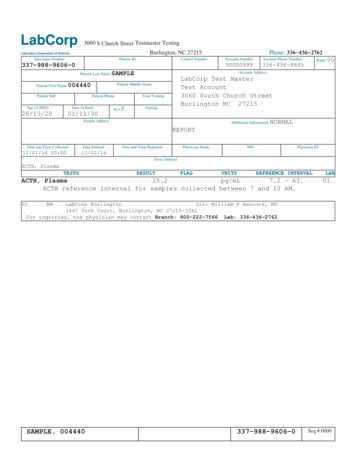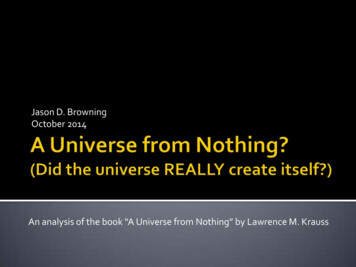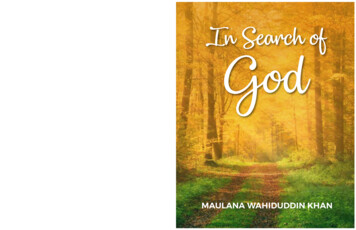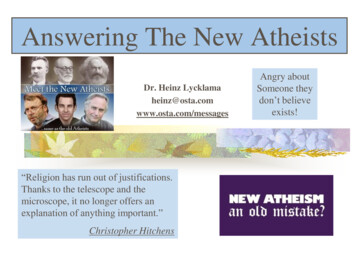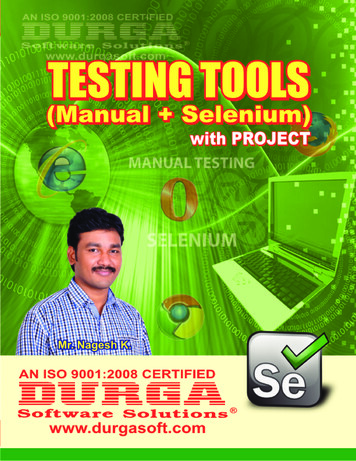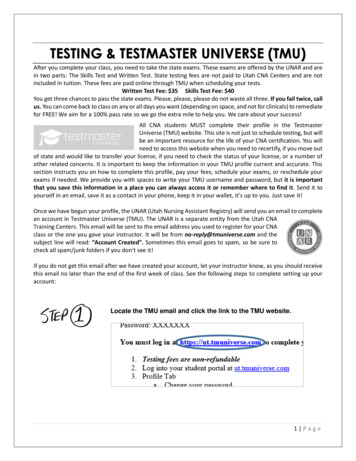
Transcription
TESTING & TESTMASTER UNIVERSE (TMU)After you complete your class, you need to take the state exams. These exams are offered by the UNAR and arein two parts: The Skills Test and Written Test. State testing fees are not paid to Utah CNA Centers and are notincluded in tuition. These fees are paid online through TMU when scheduling your tests.Written Test Fee: 35 Skills Test Fee: 40You get three chances to pass the state exams. Please, please, please do not waste all three. If you fail twice, callus. You can come back to class on any or all days you want (depending on space, and not for clinicals) to remediatefor FREE! We aim for a 100% pass rate so we go the extra mile to help you. We care about your success!All CNA students MUST complete their profile in the TestmasterUniverse (TMU) website. This site is not just to schedule testing, but willbe an important resource for the life of your CNA certification. You willneed to access this website when you need to recertify, if you move outof state and would like to transfer your license, if you need to check the status of your license, or a number ofother related concerns. It is important to keep the information in your TMU profile current and accurate. Thissection instructs you on how to complete this profile, pay your fees, schedule your exams, or reschedule yourexams if needed. We provide you with spaces to write your TMU username and password, but it is importantthat you save this information in a place you can always access it or remember where to find it. Send it toyourself in an email, save it as a contact in your phone, keep it in your wallet, it’s up to you. Just save it!Once we have begun your profile, the UNAR (Utah Nursing Assistant Registry) will send you an email to completean account in Testmaster Universe (TMU). The UNAR is a separate entity from the Utah CNATraining Centers. This email will be sent to the email address you used to register for your CNAclass or the one you gave your instructor. It will be from no-reply@tmuniverse.com and thesubject line will read: “Account Created”. Sometimes this email goes to spam, so be sure tocheck all spam/junk folders if you don’t see it!If you do not get this email after we have created your account, let your instructor know, as you should receivethis email no later than the end of the first week of class. See the following steps to complete setting up youraccount:Locate the TMU email and click the link to the TMU website.1 Page
Enter the temporary password and username assigned to youfrom the same email. You may also use your email address tologin. If you have trouble entering this information, please readthe Password/Login Help section below.This is a safe and secure site to enter your Social Security Number, soplease do so. For those of you without a Social Security Number, pleasecall the admin office for further directions – 801.990.9333. (Don’t worry!A lack of Social Security Number does not mean that you won’t be able to test, we’ll help you!)Follow the prompts to input your Birthdate, and correct Mailing Address. Verify that your nameis spelled correctly according to your ID card, driver’s license, passport, etc. Any informationentered here that is not current or correct may result in delay or non-completion.Once you have confirmed that everything you entered is correct, click “Finish Account Setup”.You’re not done yet, move on to Step 4!2 Page
After you finish the Account Setup, a new page will appear. This is the mainpage you will every time you log in from now on. On that page, click “Your Profile”Enter in a new password and confirm the same password. (Remember,this is not the same password that you created for Utah CNA Centerswebsite that you use to log in to myUtahCNA. This is just for TMU.) Thisis the most important piece of information for you to save!Make a note of your TMU password here:3 Page
SCHEDULING YOUR STATE TESTINGUpon receiving Certificate of Completion of 100 hours from Utah CNA Training Centers, you will need to log backin to the TMU site to schedule your state exams. Luckily, you wrote down your password in this book, right? Ifyou have troubles logging in, please see the Password/Login help section below the Test Scheduling steps.Visit https://ut.tmuniverse.com/. After logging in, click “Testing”. Have apayment card ready to pay the 75 in fees.You will see this page. The reason the status reads “Not Eligible” is that the fees have not beenpaid. Don’t worry; if you’re at this point, you ARE eligible to test!Check the boxes next to each type of test (Knowledge and Skill). Click “AddSelected Items to Cart”. You can pay for these separately if you’d like by selecting one or theother.4 Page
Click “Pay with Credit Card”. On the following screen, enter yourpayment information, then click “Submit Payment” at the bottom of the page.You will now see green “Schedule” buttons along the right side of each thetests listed. Click the green “Schedule” button for the test you wish to schedule.You will see a very long list of dates and site options. The time slotsare listed on the left under the date. Keep scrolling if you don’timmediately see a Testing Site near your area, there are many optionslisted. When you find a date that works for you, click the green “Schedule” button on the right.A box will appear and ask if you are sure, click “OK”. Repeat Steps 4 and 5 until you havescheduled both the Knowledge and Skills exams.After you’ve scheduled your exam,you can log back into the TMU site to see yourscheduled exams. You will also receive a testing confirmation email. Please read this email carefully, especiallythe No-Show/Rescheduling Policy. If you do not receive your emailed Test Confirmation Page, you canprint/view it by logging back into the TMU site, click “Testing”, and click the grey “Test Confirmation Page” buttonon the right of that page.5 Page
If you find that you cannot attend the exam you originally scheduled yourself for, you can log back into the TMUsite to reschedule. Once logged in, click “Testing” and you will be taken with a page listing the test(s) you arescheduled for. To the right of each test, click the blue “Reschedule” button and you will be taken again to thelong list of dates and site options to select a new testing time.Click this to print/view yourTest Confirmation PageNote:Click this to reschedule a testYou can reschedule your testing through your TMU personal portal up to 1 business day prior to your scheduledtest. (Please note: scheduling for tests on Mondays closes on the Friday before.) You are responsible forrescheduling all testing. If a no-show waiver is granted, you will be able to simply reschedule. If the no-showwaiver is not granted, you must wait until the event is ended to reschedule. After the event is ended, you willbe able to repay/reschedule your testing. To do this, please follow the steps in “Payment/Scheduling”.TMU PASSWORD/LOGIN HELPVisit the TMU site: https://ut.tmuniverse.com/Click on the “Forgot Your Password?” link. Enter in the email associated with your Utah CNA TrainingCenters/TMU account or username (found in the initial Testmaster email) and click “Send Password Reset Link”.This will direct a reset password link to your email inbox. From there, create a new password.If you would like to practice the written exam before scheduling the state exam, please refer to our websiteat Utahcnacenters.com and purchase the student testing pin bundle. These practice exams will help prepareyou for the state exam. They are available for purchase for 10 for two practice tests. (And, check the websiteas we are creating a Test Prep Course coming soon, that will really help you get prepared and pass the FIRSTtime!)For questions or concerns, call the admin office at 801-990-9333 or email admin@utahcnacenters.com.Additionally, if you need help with your password or username, please contact Utah Nursing Assistant Registryat 801-547-9947. Write your login and password information in the workbook for handy reference. Inside backcover is a great place.Testing Pins: In order to give yourself the BEST chance of passing the written exam,we buy testing pins in bulk. This saves you money as you can buy them one at a timefrom the UNAR but you will pay 2.00 more per pin. We sell these discounted pins in abundle of two at a time (two separate pin numbers). This test is created and graded bythe same organization that hosts and grades the REAL state test so it is the best way tosee what the test is like. We charge 5 a pin so the total cost is 10.6 Page
an account in Testmaster Universe (TMU). The UNAR is a separate entity from the Utah CNA Training Centers. This email will be sent to the email address you used to register for your CNA class or the one you gave your instructor. It will be from no-reply@tmuniverse.com and the subject line will read: Account Created.