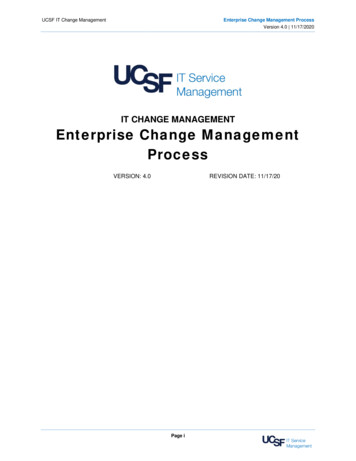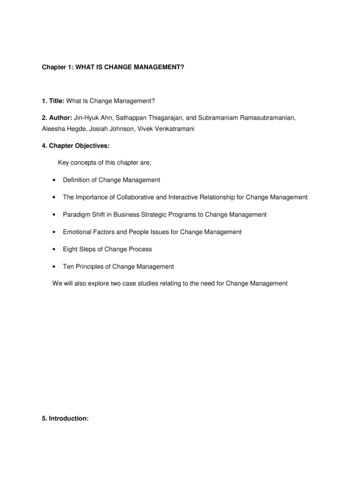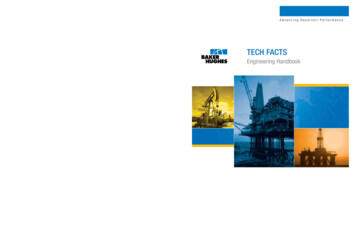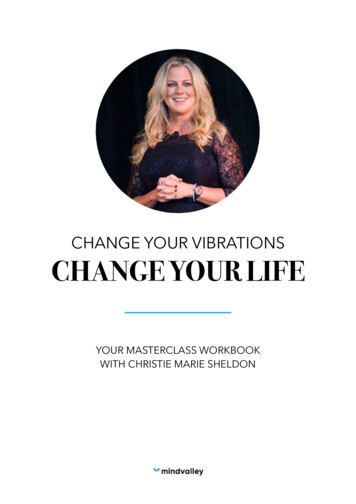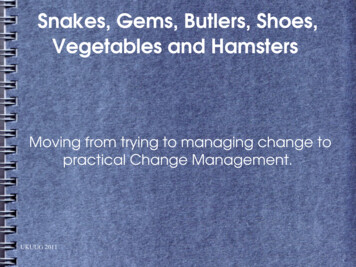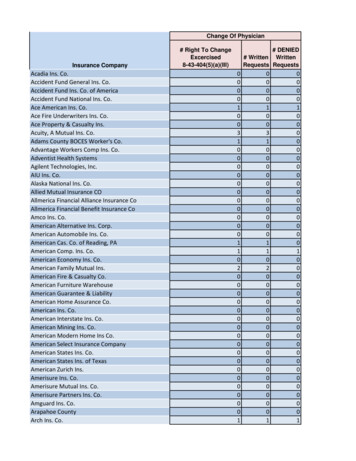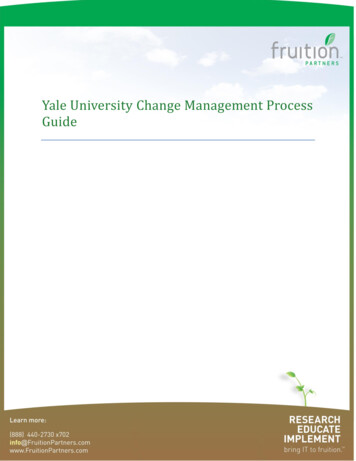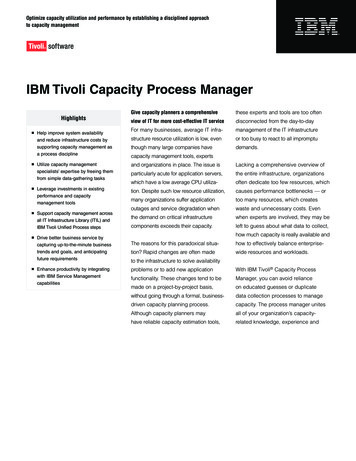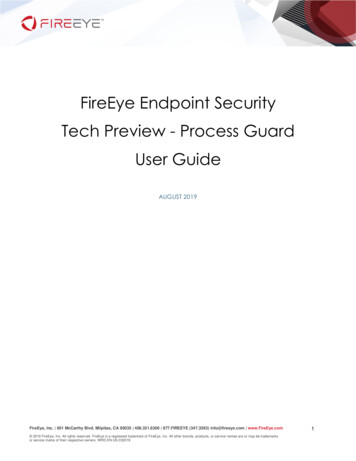Transcription
New Change Management ProcessLast Updated: 07-05-20191
CONTENTSOverview . 4Summary . 4Scope and Managed Change Definition . 4Configuration Items . 5Overview . 5CI Change Properties . 5Examples . 6Change Types . 7Overview . 7Summary of Change Types . 7Change Type Decision Flowchart . 8Normal Change. 9Overview . 9Normal Change Flowchart .10Emergency Change .11Overview .11Emergency Change Flowchart .12Pre-Approved Change .13Overview .132
Flowchart .13Example.14Custom Software Change Control .14Approvals .14Overview .14Approval Sub-Process.16Process Members and Responsibilities .17Critical Success Factors .18Key Performance Indicators .183
OVERVIEWSUMMARYThe Change Management process was established to: facilitate the exchange of information between units of C&IT and between C&IT and the university communityfacilitate the stability of enterprise-wide systems by minimizing risk and disruptionshave a record of system changes that can assist in problem resolutionThis document details the Change Management process policy and its procedures.SCOPE AND MANAGED CHANGE DEFINITIONA managed change is any action associated with a C&IT configuration item (e.g., application, service, or server) that meets the following criteria: There is a conceivable risk of the change causing any type of observable disruption (e.g., inability to perform work, poor system performance, risk of data loss, etc.)The configuration item is currently being used by at least one customerAny change that meets the definition of a managed change should be handled by the change management process. Any other changes that do not meet these criteria do notneed to be handled by this process.4
CONFIGURATION ITEMSOVERVIEWConfiguration items (CIs) refer to any type of asset (e.g., application, server, equipment, etc ) that may be the subject of a change. CIs allow for greater flexibility and controlover the change management process by allowing the unique needs of any given CI to be considered throughout the change management process. Any CI that is affected by achange should have its properties clearly defined early in the change management process.CI CHANGE PROPERTIESAll CIs should have the following properties defined and documented: NameNormal Approver(s)Escalation Approver(s)High Impact Change WindowMedium/Low Impact Change WindowNormal Notification ListEmergency Notification ListIt is recommended that CIs and their parameters should be as broad as possible. For example, it is recommended that parameters be defined at a high-level like "HRApplications," if possible, rather than each application in HR (e.g., "EPAF", "Open Enrollment", "Payroll", "WSAM", etc.). In this example, if all of the applications have the samechange properties (i.e., approvers, change windows, notification lists, etc.), then they should likely all be grouped as one CI. If an application/server/service has specificproperties that vary, then it may require a separate CI.Similarly, it is recommended that the change window be inclusive of all hours that an approver is authorized to consider for the low/medium and high impact change windows.The expectation is that approver(s) will consider the unique needs and risks of any given change and will be empowered to approve implementation times that best balance allconsiderations. Change windows should only limit hours in cases where the approver does not have the authority to implement a change at a given time and where value isadded by escalating the approval decision to the escalation approver.Please note that CIs do not need to be limited to the production environment. Changes in a test environment may meet the definition of a managed change if they have thepotential to be disruptive to users (e.g., functional leads and developers). In these cases, it would be appropriate to define a test system as a CI.5
When determining if a change has a low, medium or high impact, the Change Owner can use the following attributes (and any other relevant factors) to select the appropriateimpact level for a particular change:Availability of CIPerformance of CIEase of Back Out PlanHighKnown outage/Potential for extended outageUp but unstableVery slow restore, i.e. from back upMediumPotential for short outageSlow but usableMulti-step restore processLowVery low risk of outageLittle impactQuick one step roll backEXAMPLESNameNormal ApproverEscalation ApproverMedium/Low Impact Change WindowHigh Impact Change WindowNormal Notification ListAcademicaRob ThompsonBhavaniAnytimeThu 6am-8am, Sun 2am-8amOperationsC&IT Help DeskEmergency Notification ListNameNormal ApproverEscalation ApproverMedium/Low Impact Change WindowHigh Impact Change WindowNormal Notification ListEmergency Notification ListWireless ControllersJuan RichardsonLaura HendrickM-F, 3AM to 6AMSun, 2AM to 8AMSun, 2AM to 8AMOperationsC&IT Help DeskC&IT Senior Leadership Team6
CHANGE TYPESOVERVIEWSUMMARY OF CHANGE TYPESThe change management process defines the criteria and process flow for the following three distinct change types:1.2.3.Normal ChangeEmergency ChangePre-Approved ChangeThe appropriate change types can be summarized using the table below; more detail appears in the subsequent decision chart:Is the CI operating normally?Has the change been pre-approved and has its changeprocess been documented?Normal ChangeYesNoEmergency ChangeNoNoPre-Approved ChangeYesYes7
CHANGE TYPE DECISION FLOWCHARTStartDoes the actionmeet the definitionof a as the process forthis change beendocumented andpre-approved?NoIs the changerequired to restorea service or CI tonormal operation?NoNormalChangeNoNo change record isrequired8
NORMAL CHANGEOVERVIEWA normal change is any managed change that: has not been pre-approvedis not required to return a service or CI to normal operationAll normal changes must be: recorded in the change management system prior to implementationfully testedapproved*scheduled within defined change window*communicated appropriatelyreviewed after implementation*In the event the change meets all normal change criteria but needs to be scheduled outside of the defined change window(s), an approval from the CI’s defined escalationapprover will be requested and required before proceeding.9
NORMAL CHANGE FLOWCHARTFrom StartYesYesCreate a changerequestDocument reason forchange, risk/impact, test/validation plan, proposedstart/end time,remediation/back-outplan.Validate test planNormalApprovalProcessProposed start/endtime within defined CIchange provalProcessNoApprovers rejectchange?NoChange is scheduledNotify the changecontact listChange isimplementedChange is reviewedYesNo change is madeYesWas changesuccessful?Update changerecord to reflectfinal dispositionChange is completeNoChange is backedout10
EMERGENCY CHANGEOVERVIEWAn emergency change is any managed change that: is required to restore normal operation to a service or CIAll emergency changes must be: recorded in the change management system*approved by escalation approvercommunicated appropriatelyreviewed after implementationlinked to the incident regarding the outage in the change management system*Due to the time-sensitive nature of emergency changes, the following actions are acceptable: initial approvals can take place outside of the change management systemthe change record can be created AFTER implementationEmergency changes are the only classification for which the above actions are acceptable.11
EMERGENCY CHANGE FLOWCHARTYesDocument reasonfor change, risk/impact, test/validation plan,proposed start/endtime, remediation/back-out plan.*Create a changerequestFrom StartSet the status as anemergency changeEscalationApprovalProcessLink incident tochange recordApproversrequestrevisions?NoApprovers rejectchange?YesNoChange is scheduledNotify changecontact list,including emergencycontactsChange isimplementedChange is reviewedNo change is madeWas changesuccessful?NoYesHas a changerecord alreadybeen created?YesUpdate changerecord to reflectfinal dispositionNoA review isperformed by thechange approvers todetermine why anemergency changewas required, and tominimize similarissuesChange is backedoutChange is complete*Due to the time-sensitive nature of emergency changes, the following actions are acceptable: initial approvals can take place outside of the change management systemthe change record can be created AFTER implementation12
PRE-APPROVED CHANGEOVERVIEWA pre-approved change is any managed change that has been pre-approved in advance and its change process has been documented. Pre-approved changes are generally verylow risk and have been tested thoroughly. Pre-approved changes may be used to increase efficiency for recurring processes that do not require approvals each time they aremade. Additionally, the pre-approved change workflow provides a simple and flexible framework to ensure that the unique needs of any given change can be met, while stillmeeting the overall goals of the change management process.A pre-approved change process should be documented and each of the following aspects should be considered and documented: requirements (i.e., criteria that must be true for the change to be processed as a pre-approved change)how the change should be recordedwhen the change can be scheduledhow the change should be communicatedhow the change should be implementedhow the change should be reviewedPre-approved change processes can be established by the same approver(s) that would be defined as emergency approver(s) for normal/emergency changes. Please refer to theApprovals section for more information on how approvers are identified.It is strongly recommended that changes be logged in a central location such as Cherwell. This will facilitate better communication and troubleshooting in the event that thechange is disruptive. These changes can be recorded using an automated process so that they don’t need to be manually entered.FLOWCHARTFrom StartRefer to thedocumentedprocess for the preapproved changeDocument thechange according tothe documentedinstructionsSchedule the changeaccording to thedocumentedinstructionsCommunicate thechange according tothe documentedinstructionsImplement thechange according tothe documentedinstructionsReview the changeaccording to thedocumentedinstructionsChange is complete13
icationReviewDeskTech Windows PatchesMust only include regularly delivered patches. Patches must be testedpreviously on a test machine.Change is documented in Cherwell via an automated API integrationFriday 12pm-12amNo communication is requiredThe implementer will test the change and will roll back patches if neededCUSTOM SOFTWARE CHANGE CONTROLModification to custom software source code and implementation details, such as critical configuration and environmental settings, requires adherence to the standardprocesses of custom software change control defined at . These change control processes are an extension of the C&ITChange Management Process. Adherence with the custom software change control processes satisfies the requirements of this document.APPROVALSOVERVIEWBefore any change can be made, the approvers for the affected configuration item (CI) need to be defined. If the CI is only supported by one C&IT team, and the CI is not adependency for any other teams, then the director of the responsible CI is responsible for identifying the approvers. If the CI is supported by more than one C&IT team, or if it’sa dependency for a CI that another team supports, then the CAB is responsible for identifying the approvers. The association of CIs to approvers should be documented andavailable to those recording a change.It is recommended that the list of CI approvers include individuals who: provide support for the configuration item (e.g., directors and/or team leads) support mission-critical systems or processes that are dependent on the affected CI (e.g., directors and/or team leads from other teams) may need to monitor and review changes to help avoid scheduling conflicts (e.g., Operations) need to be involved in decisions that could be highly disruptive to the university community (e.g., senior directors for emergency changes)14
If desired, approvers can be defined differently for normal and escalation scenarios (out-of-window/emergency). Based on the needs of the CI, the approval system shouldsupport scenarios where only one approver in a list needs to approve or scenarios when all approvers need to approve.The approver is ultimately accountable for the outcome of the change; it is the approver’s responsibility to carefully asses the change and weigh the benefit to the risk of thechange before approving. If the Approver for a change CI is not available (Vacation, out sick), the ITSM team can be contacted during business hours to approve the change andOperations if it is outside
Jul 05, 2019 · Documentation Change is documented in Cherwell via an automated API integration Schedule Friday 12pm-12am Communication No communication is required Review The implementer will test the change and will r