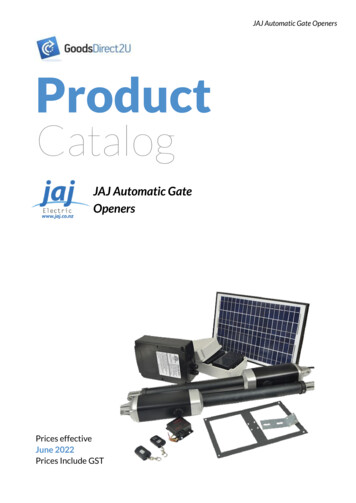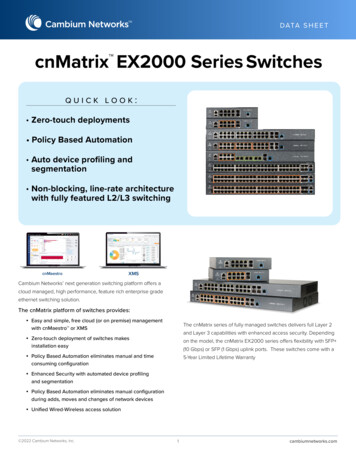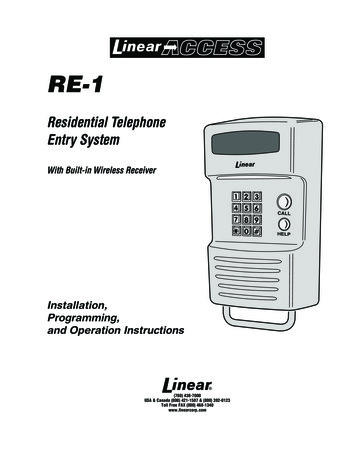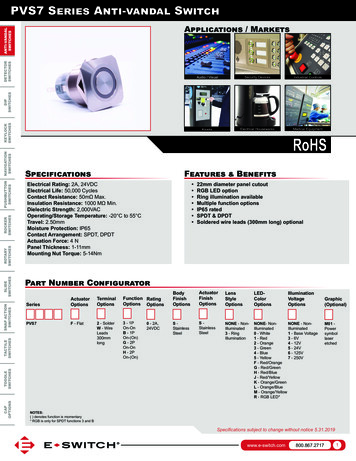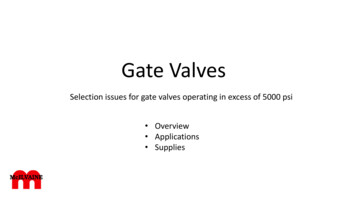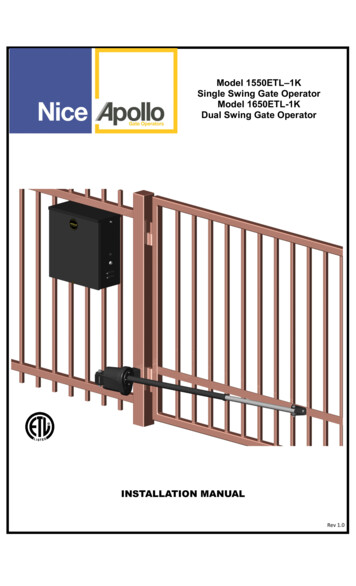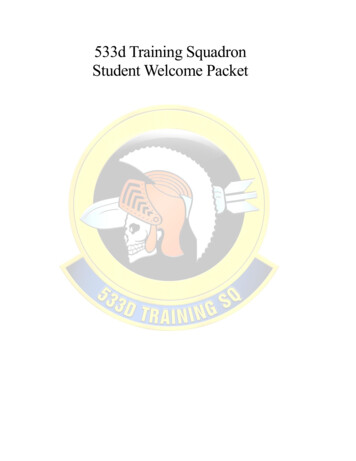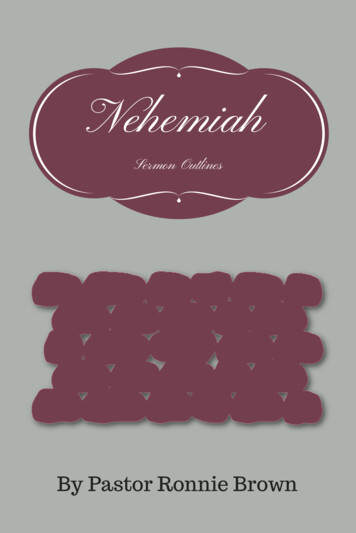Transcription
Cambium NetworkscnMatrixCloud Managed AccessPolicy Based AutomationCambium NetworksJohn Mead - July 2019
Agenda Introduction to Cambium Switching Portfolio – cnMatrix HW & SW OverviewcnMatrix Roadmap – What’s nextPolicy Based Automation – IntroPolicy Based Automation – ExamplePolicy Based Automation – SummarycnMaestro on boarding with PBA – Live DemoSummaryCopyright 2014 Cambium Networks, Ltd.All rights reserved.2
3cnMatrix - Purpose Built for Target Deployment Use CasesQ42018InDevelopmentVideo Surveillance &Smart City DeploymentsEnterprise Indoor AccessSwitchInDevelopmentWISP TowerCopyright 2019 Cambium Networks, Ltd.All rights reserved.
HW & SW OverviewcnMatrix
5cnMatrix – Enterprise Switches (EX 2K) – HW Overview HW Overview Cambium designed switch - NOT an OEM switch Silicon based Switching Solution Dedicated HW data plane- L2 & L3 line rate processing Rich L2 & L3 functionality - Extensive QoS, ACL, & Filtering 4 Models Available 8 Port & 24 port models with and without PoE 24 Port – 4 SFP (10GE) Uplinks 8 Port – 2 SFP(1GE) Uplinks USB, OOB/MGMT, & RJ45 console port Fan-less: All models except the 24 port PoE SKUCopyright 2019 Cambium Networks, Ltd.All rights reserved.
Future proof the network with cnMatrix Fully Featured Switches–––Zero TouchProvisioningLayer 2, Layer 3Extensive ACL’s, Filters, & QoS supportSecurity Fully ManagedAdvancedFeaturesFullyFeaturedFutureProof YourNetworkIntelligentPoEWeb GUI, CLI, & SNMPNMS - cnMaestro Cloud/On-Prem–10G uplinks as compared to 1G Uplinks Intelligent PoEFullyManaged–––8/24-Port PoE Healthy Power BudgetComplete Control – Enable, disable, monitor, prioritize, automate–––Layer 3 – Static and Dynamic RoutingAutomatic Device ProfilingPolicy Based Automation Advanced Features 10G Uplinks––A true Zero Touch Experience––Initial DeploymentDay to day operations with AutomationGet all for a low all-inclusive price!Copyright 2019 Cambium Networks, Ltd.All rights reserved.6
Market PositioningcnMatrix
8cnMatrix EX 2K - Enterprise Campus – 3 Tier Network ArchitectureOn PremiseNetworkManagementCoreCloud BasedNetworkManagementNetwork hDistributionSwitchAccess .L2/L3 SwitchTAM 14 BillionDcnMaestroAP DAPUsers/Devices2017 Copyright Cambium Networks, Ltd. AllRights ReservedD DDcnMatrixL2/L3 SwitchAP DcnPilotAPD DD .L2/L3 SwitchAP DAPD DDL2/L3 SwitchAP DAPD D
RoadmapcnMatrix
cnMatrix RoadmapPLAN OF INTENTSUBJECT TO CHANGEJuly 11,, ovDecJanRel 2.0 R1 CurrentManufacturingReleaseRel 2.1.0 (Major SW Release) Rel 2.0.1 R3- Web GUI CleanupRel 2.0.4-R1- Maintenance Release- cnMaestro Phase 1Rel 2.0.5-R1CompletedCommittedIn PlanningEvaluatingCandidate11Gate 2Gate 7Gate 10Gate 13Gate 15Rel 3.0 (New HW & SW) Supports all cnMatrix HW New HW Platforms EX 2052R-P EX 2052-P EX 2052 EX 2016M-P New SW TBDDynamic Routing RIP, OSPFUSB SupportEnhanced PBAReload command - RollbackEnhanced Web-GUITroubleshooting UtilitiescnMaestro Phase 2 Enhanced Monitoring Additional Trouble shooting utilities Additional Statistics Enhanced topology view- Maintenance ReleaseCopyright 2019 Cambium Networks, Ltd. All Rights ReservedCONFIDENTIAL RESTRICTEDRel 2.2 (Minor SW) cnMaestro Objectbased configuration
New Enterprise SKUscnMatrix
Enterprise Switching Portfolio – cnMatrix EX 2k31597cnMatrix EX2010-Pconsol eCo ns o lecnMaestroPoE USB24681013579SFPMGMTcnMatrix EX2010consol eCo ns o consol ecnMatrix EX2028-PcnMaestroUSBPoE 24681357PoE 101214169111315PoE 1820222417192123SFP SFP 262528MGMT27consol ecnMatrix EX2028cnMaestroUSB246813571012149USB1PoE 324567891120181011uPoE12uPoE1315171321SFP 2628MGMT14cnMatrix EX2016M-PuPoE19SFP 241523SFP 5052cnMatrix EX2052-Pconsol eMGMTcnMaestroUSBPoE 52210/ 100/ 1G/2.5Gconsol ecnMaestro16SFP MGMTcnMatrix EX2052consol eMGMTcnMaestroUSB2468101214162019 Copyright Cambium Networks, Ltd. All Rights Reserved18202224262830323436384042SFP MGMT
Policy Based AutomationA True Zero Touch ExperiencecnMatrix
cnMatrix – A True Zero Touch Experience‘Zero Touch’Automating Configuration 17ExamplesStatic VLANsUplink PortsLink AggregationIP addressStatic RoutesQoS, ACLsRadius Server802.1xetcConfigurationConfiguration required forfor InitialongoingDeployment NetworkchangesSolution:Solution:cnMaestro Policy BasedAutomation2018 Copyright Cambium Networks, Ltd. All Rights Reserved ExamplesConnecting APsConnecting CamerasConnecting PrintersConnecting IoT devicesRemoving devicesMoving devices
cnMatrix – Policy Based Automation (PBA) User created Policies that will automate switch and port configuration Policies can be created via any Management interface cnMaestro configures all switches simultaneously Policies have 2 components1. Match Criteria LLDP information MAC information2. Actions VLANs, QoS, ACLs, Security, PoE Priority, Port Labeling Configuration as a result of policies is dynamic – Auto cleaned upon: Link down, Device disconnects Match criteria is no longer valid Policy is disabled182019 Copyright Cambium Networks, Ltd. All Rights Reserved
Example: Required Switch Configuration when connecting an APExample: Needed Switch Configuration - VLANs, 40, 50, 60: PVID 40: port 5 – Hybrid ModecnMatrix(config)# interface gigabitethernet 0/5cnMatrix(config-if)# switchport mode hybridcnMatrix(config-if)# switchport acceptable-frame-type allcnMatrix(config-vlan)# exitcnMatrix(config)# vlan 50cnMatrix(config-vlan)# port add gigabitethernet 0/5cnMatrix(config-vlan)# exitcnMatrix(config)# auto-attach policy E430cnMatrix(config)# vlan 60cnMatrix(config-vlan)#port add gigabitethernet 0/5cnMatrix(config-vlan)#exitcnMatrix(config)# vlan 40cnMatrix(config-vlan)# port add gigabitethernet 0/5cnMatrix(config-vlan)#exitcnMatrix(config)# interface gigabitethernet 0/5cnMatrix(config-if)# switchport pvid 40cnMatrix(config-if)# end19match LLDP-ANY 430 set vlan 40,50,60 pvid 402019 Copyright Cambium Networks, Ltd. All Rights Reserved
cnMatrix – Policy Based Automation – Key Take Aways Automates ‘Adds’, ‘Moves’, and ‘Changes’ Eliminates error prone manual configuration 20 Simplifies and reduces trouble-shootingEvery port is treated equallyEnhances security by auto segmenting devicesLittle or no IT needed for deploying new devicesReduce expenses required to deploy and manage201 Copyright Cambium Networks, Ltd. All Rights Reserved
Policy Based AutomationOn Boarding with cnMaestrocnMatrix
cnMatrix Live Demo - Zero Touch with cnMaestro and PBA Cambium’s ‘Cloud Managed Access’ cnMaestro – cloud based Network Management Solution cnMatrix – Access layer switching (1 EX2010-P) cnPilot – Access layer WiFi (2 E430s) A True Zero touch experience Covers Initial Deployment Covers Day to Day operations 3 Simple Steps1.2.3.4.22Create Configuration file (cnMaestro)Claim Device(s) (cnMaestro)Connect devices to networkFinished!!2018 Copyright Cambium Networks, Ltd. All Rights Reserved
cnMatrix – Demo details Step 1 – Create Configuration File/Template Configuration can be as large or as small as you want My example template – ‘cnMatrix – Johns Demo’ Create VLAN 10, All ports a member of VLAN 10 Create Policy for Cambium WiFi APs Step 2 – Claim Devices Open up your cnMaestro account Claim devices of purchased Cambium equipment You do not need to have received the equipment Claim devices by entering serial #s Select configuration template and then approve device Step 3 – Connect devices to network 23When ready – days, weeks, or months after Step 2Power on Switch(es)Connect switch to network – in default state – NO NEED TO PRE-CONFIGUREConnect devices to switchSwitch(es) will be auto discovered and auto configured.As devices (that are covered by policies) are added, switch will be auto configured2018 Copyright Cambium Networks, Ltd. All Rights Reserved
cnMatrix – cnMaestro Configuration Template24### begin script### Create VLAN 10### Add all ports as tagged to vlan 10Creates VLAN 10 and makes portsconfig terminal1-8 a member of VLAN 10vlan 10port add gigabitethernet 0/1-8endAuto labels port with LLDP sys name### Now set up a PBA Policyconfigure terminalCreates a rule that uses LLDP to detect# set port descriptionCambium cnPilot APsauto-attach update-port-desc lldp-sys-name# Create RuleCreates an action that:auto-attach rule Pilot430-rule LLDP-ANY Pilot1) Makes port a member of VLANS 20,30,40# Create Action2) Sets the PoE priority of port to ‘Critical’auto-attach action Pilot430-action vlan 20,30,40 poe3) Sets uplink port to port 8priority critical uplink Gi0/8# Create Policyauto-attach policy Pilot430-policy match rule Pilot430-ruleCreates policy using Action and Ruleset action Pilot430-actionend2019 Copyright Cambium Networks, Ltd. All Rights Reserved
cnMatrix – Go To Demo252018 Copyright Cambium Networks, Ltd. All Rights Reserved
cnMatrix – Policy Based Automation – Key Take Aways Automates ‘Adds’, ‘Moves’, and ‘Changes’ Eliminates error prone manual configuration 26 Simplifies and reduces trouble-shootingEvery port is treated equallyEnhances security by auto segmenting devicesLittle or no IT needed for deploying new devicesReduce expenses required to deploy and manage201 Copyright Cambium Networks, Ltd. All Rights Reserved
27cnMatrix – Summary Enterprise Grade Layer 2 & Layer 3 Functionality Cloud Management with cnMaestro Ease of Use – Zero Touch Provisioning Initial Deployment – On boarding with cnMaestro Policy Based Automation – Automation of device dependent configurationEnhanced Security – Device profiling and segmentationComplete Access Layer – cnMatrix cnPilot cnMaestroLimited Lifetime Warranty & Best in Class SupportBest in Class TCOCopyright 2014 Cambium Networks, Ltd.All rights reserved.
Cambium NetworkscnMaestro cnPilot cnMatrixQ&A282017 Copyright Cambium Networks, Ltd. All Rights Reserved
Creates an action that: 1) Makes port a member of VLANS 20,30,40 2) Sets the PoE priority of port to 'Critical' 3) Sets uplink port to port 8 Auto labels port with LLDP sys name. Creates policy using Action and Rule ### begin script ### Create VLAN 10 ### Add all ports as tagged to vlan 10. config terminal . vlan 10 . port add .