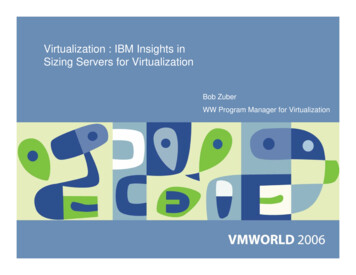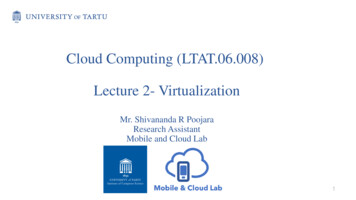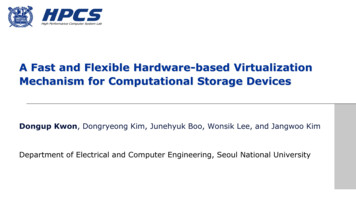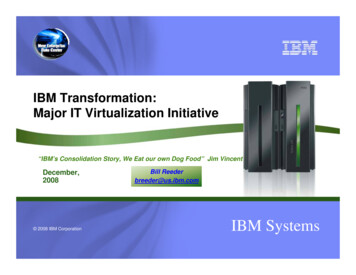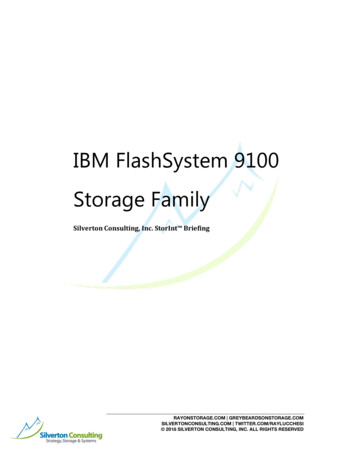Transcription
Front coverIBM SystemsVirtualization: Servers,Storage, and SoftwareCovers the complete IBM Systemsplatform of servers, storage, and softwareDescribes the available virtualizationproducts and technologyIntroduces consolidation andvirtualization techniquesShannon Meieribm.com/redbooksRedpaper
International Technical Support OrganizationIBM Systems Virtualization: Servers, Storage, andSoftwareApril 2008REDP-4396-00
Note: Before using this information and the product it supports, read the information in “Notices” onpage vii.First Edition (April 2008)This edition applies to virtualization products and technologies on IBM System z, System p, System i,System x and BladeCenter servers, as well as IBM System storage and management software available atthe time of writing. Copyright International Business Machines Corporation 2008. All rights reserved.Note to U.S. Government Users Restricted Rights -- Use, duplication or disclosure restricted by GSA ADP ScheduleContract with IBM Corp.
ContentsNotices . . . . . . . . . . . . . . . . . . . . . . . . . . . . . . . . . . . . . . . . . . . . . . . . . . . . . . . . . . . . . . . . . viiTrademarks . . . . . . . . . . . . . . . . . . . . . . . . . . . . . . . . . . . . . . . . . . . . . . . . . . . . . . . . . . . . . viiiPreface . . . . . . . . . . . . . . . . . . . . . . . . . . . . . . . . . . . . . . . . . . . . . . . . . . . . . . . . . . . . . . . . . ixThe team that wrote this paper . . . . . . . . . . . . . . . . . . . . . . . . . . . . . . . . . . . . . . . . . . . . . . . ixBecome a published author . . . . . . . . . . . . . . . . . . . . . . . . . . . . . . . . . . . . . . . . . . . . . . . . . . .xComments welcome. . . . . . . . . . . . . . . . . . . . . . . . . . . . . . . . . . . . . . . . . . . . . . . . . . . . . . . . .xChapter 1. Executive overview. . . . . . . . . . . . . . . . . . . . . . . . . . . . . . . . . . . . . . . . . . . . . . 1Chapter 2. Virtualization benefits . . . . . . . . . . . . . . . . . . . . . . . . . . . . . . . . . . . . . . . . . . . 5Chapter 3. Consolidation using virtualization . . . . . . . . . . . . . . . . . . . . . . . . . . . . . . . . . 93.1 Server consolidation . . . . . . . . . . . . . . . . . . . . . . . . . . . . . . . . . . . . . . . . . . . . . . . . . . . 103.2 Storage consolidation . . . . . . . . . . . . . . . . . . . . . . . . . . . . . . . . . . . . . . . . . . . . . . . . . . 113.3 Network virtualization . . . . . . . . . . . . . . . . . . . . . . . . . . . . . . . . . . . . . . . . . . . . . . . . . . 113.4 Application virtualization . . . . . . . . . . . . . . . . . . . . . . . . . . . . . . . . . . . . . . . . . . . . . . . . 13Chapter 4. Server virtualization techniques . . . . . . . . . . . . . . . . . . . . . . . . . . . . . . . . . .4.1 Full virtualization . . . . . . . . . . . . . . . . . . . . . . . . . . . . . . . . . . . . . . . . . . . . . . . . . . . . . .4.2 Paravirtualization. . . . . . . . . . . . . . . . . . . . . . . . . . . . . . . . . . . . . . . . . . . . . . . . . . . . . .4.3 Operating system-level virtualization . . . . . . . . . . . . . . . . . . . . . . . . . . . . . . . . . . . . . .15161717Chapter 5. System z virtualization. . . . . . . . . . . . . . . . . . . . . . . . . . . . . . . . . . . . . . . . . .5.1 Introduction . . . . . . . . . . . . . . . . . . . . . . . . . . . . . . . . . . . . . . . . . . . . . . . . . . . . . . . . . .5.2 Mainframe virtualization technologies . . . . . . . . . . . . . . . . . . . . . . . . . . . . . . . . . . . . .5.2.1 Logical partitioning and PR/SM. . . . . . . . . . . . . . . . . . . . . . . . . . . . . . . . . . . . . . .5.2.2 Address spaces within LPARS . . . . . . . . . . . . . . . . . . . . . . . . . . . . . . . . . . . . . . .5.2.3 HiperSockets. . . . . . . . . . . . . . . . . . . . . . . . . . . . . . . . . . . . . . . . . . . . . . . . . . . . .5.2.4 z/OS Workload Manager. . . . . . . . . . . . . . . . . . . . . . . . . . . . . . . . . . . . . . . . . . . .5.2.5 Intelligent Resource Director. . . . . . . . . . . . . . . . . . . . . . . . . . . . . . . . . . . . . . . . .5.2.6 System z Parallel Sysplex . . . . . . . . . . . . . . . . . . . . . . . . . . . . . . . . . . . . . . . . . .5.2.7 Capacity Upgrade on Demand . . . . . . . . . . . . . . . . . . . . . . . . . . . . . . . . . . . . . . .5.3 Linux on IBM System z . . . . . . . . . . . . . . . . . . . . . . . . . . . . . . . . . . . . . . . . . . . . . . . .5.3.1 Integrated Facility for Linux . . . . . . . . . . . . . . . . . . . . . . . . . . . . . . . . . . . . . . . . . .5.3.2 Benefits of running Linux on the mainframe . . . . . . . . . . . . . . . . . . . . . . . . . . . . .5.4 z/VM . . . . . . . . . . . . . . . . . . . . . . . . . . . . . . . . . . . . . . . . . . . . . . . . . . . . . . . . . . . . . . .5.4.1 z/VM helps control costs with virtualization and server consolidation. . . . . . . . . .5.4.2 How z/VM virtualization works . . . . . . . . . . . . . . . . . . . . . . . . . . . . . . . . . . . . . . .5.5 Why IBM System z . . . . . . . . . . . . . . . . . . . . . . . . . . . . . . . . . . . . . . . . . . . . . . . . . . . .5.5.1 Qualities of Service . . . . . . . . . . . . . . . . . . . . . . . . . . . . . . . . . . . . . . . . . . . . . . . .5.5.2 I/O capabilities . . . . . . . . . . . . . . . . . . . . . . . . . . . . . . . . . . . . . . . . . . . . . . . . . . .5.5.3 Specialty engines . . . . . . . . . . . . . . . . . . . . . . . . . . . . . . . . . . . . . . . . . . . . . . . . .5.5.4 Total cost of ownership . . . . . . . . . . . . . . . . . . . . . . . . . . . . . . . . . . . . . . . . . . . . .192021212121222222232425262627272930303132Chapter 6. Power Systems virtualization . . . . . . . . . . . . . . . . . . . . . . . . . . . . . . . . . . . .6.1 PowerVM virtualization features . . . . . . . . . . . . . . . . . . . . . . . . . . . . . . . . . . . . . . . . . .6.1.1 Micro-Partitioning Technology and Shared Processor LPARs . . . . . . . . . . . . . . .6.1.2 Integrated Virtualization Manager . . . . . . . . . . . . . . . . . . . . . . . . . . . . . . . . . . . . .6.1.3 Virtual I/O Server . . . . . . . . . . . . . . . . . . . . . . . . . . . . . . . . . . . . . . . . . . . . . . . . .3536373737 Copyright IBM Corp. 2008. All rights reserved.iii
iv6.1.4 Live Partition Mobility . . . . . . . . . . . . . . . . . . . . . . . . . . . . . . . . . . . . . . . . . . . . . .6.1.5 Shared dedicated capacity . . . . . . . . . . . . . . . . . . . . . . . . . . . . . . . . . . . . . . . . . .6.1.6 Multiple shared processor pools . . . . . . . . . . . . . . . . . . . . . . . . . . . . . . . . . . . . . .6.1.7 PowerVM Lx86 . . . . . . . . . . . . . . . . . . . . . . . . . . . . . . . . . . . . . . . . . . . . . . . . . . .6.1.8 Unique capabilities . . . . . . . . . . . . . . . . . . . . . . . . . . . . . . . . . . . . . . . . . . . . . . . .6.1.9 PowerVM usage scenarios . . . . . . . . . . . . . . . . . . . . . . . . . . . . . . . . . . . . . . . . . .6.1.10 Client feedback . . . . . . . . . . . . . . . . . . . . . . . . . . . . . . . . . . . . . . . . . . . . . . . . . .6.2 AIX workload partitions . . . . . . . . . . . . . . . . . . . . . . . . . . . . . . . . . . . . . . . . . . . . . . . . .6.2.1 Comparing WPARs with LPARs . . . . . . . . . . . . . . . . . . . . . . . . . . . . . . . . . . . . . .6.3 Why IBM System p . . . . . . . . . . . . . . . . . . . . . . . . . . . . . . . . . . . . . . . . . . . . . . . . . . . .6.4 Why IBM System i . . . . . . . . . . . . . . . . . . . . . . . . . . . . . . . . . . . . . . . . . . . . . . . . . . . . .6.4.1 VMware ESX Server on integrated servers . . . . . . . . . . . . . . . . . . . . . . . . . . . . .383939393940414142434445Chapter 7. System x and BladeCenter Virtualization. . . . . . . . . . . . . . . . . . . . . . . . . . .7.1 Benefits to virtualization . . . . . . . . . . . . . . . . . . . . . . . . . . . . . . . . . . . . . . . . . . . . . . . .7.2 Hardware support for full virtualization and paravirtualization. . . . . . . . . . . . . . . . . . . .7.3 VMware ESX Server and VirtualCenter . . . . . . . . . . . . . . . . . . . . . . . . . . . . . . . . . . . .7.3.1 VMware VirtualCenter . . . . . . . . . . . . . . . . . . . . . . . . . . . . . . . . . . . . . . . . . . . . . .7.3.2 IBM Software Support Services: Support Line and VMware ServicePac . . . . . . .7.4 Other x86 Virtualization Software Offerings . . . . . . . . . . . . . . . . . . . . . . . . . . . . . . . . .7.4.1 Xen . . . . . . . . . . . . . . . . . . . . . . . . . . . . . . . . . . . . . . . . . . . . . . . . . . . . . . . . . . . .7.4.2 Microsoft Virtual Server. . . . . . . . . . . . . . . . . . . . . . . . . . . . . . . . . . . . . . . . . . . . .7.4.3 Virtual Iron. . . . . . . . . . . . . . . . . . . . . . . . . . . . . . . . . . . . . . . . . . . . . . . . . . . . . . .7.4.4 KVM . . . . . . . . . . . . . . . . . . . . . . . . . . . . . . . . . . . . . . . . . . . . . . . . . . . . . . . . . . .7.5 The benefits of choosing IBM System x and BladeCenter . . . . . . . . . . . . . . . . . . . . . .7.5.1 X-Architecture . . . . . . . . . . . . . . . . . . . . . . . . . . . . . . . . . . . . . . . . . . . . . . . . . . . .7.5.2 IBM BladeCenter. . . . . . . . . . . . . . . . . . . . . . . . . . . . . . . . . . . . . . . . . . . . . . . . . .7.5.3 Hardware address virtualization: BladeCenter Open Fabric Manager . . . . . . . . .7.5.4 Systems management . . . . . . . . . . . . . . . . . . . . . . . . . . . . . . . . . . . . . . . . . . . . .47484849505151525253535454565758Chapter 8. Storage virtualization . . . . . . . . . . . . . . . . . . . . . . . . . . . . . . . . . . . . . . . . . . .8.1 SAN Volume Controller . . . . . . . . . . . . . . . . . . . . . . . . . . . . . . . . . . . . . . . . . . . . . . . . .8.1.1 Features and benefits . . . . . . . . . . . . . . . . . . . . . . . . . . . . . . . . . . . . . . . . . . . . . .8.2 Virtualization Engine TS7520: Virtualization for open systems . . . . . . . . . . . . . . . . . . .8.2.1 Key functions of the TS7520 . . . . . . . . . . . . . . . . . . . . . . . . . . . . . . . . . . . . . . . . .8.2.2 TS7520 benefits . . . . . . . . . . . . . . . . . . . . . . . . . . . . . . . . . . . . . . . . . . . . . . . . . .8.3 Virtualization Engine TS7700: Mainframe virtual-tape . . . . . . . . . . . . . . . . . . . . . . . . .8.3.1 Key functions of the TS7700 . . . . . . . . . . . . . . . . . . . . . . . . . . . . . . . . . . . . . . . . .8.3.2 TS7700 benefits . . . . . . . . . . . . . . . . . . . . . . . . . . . . . . . . . . . . . . . . . . . . . . . . . .596060636464656566Chapter 9. Systems and virtualization management . . . . . . . . . . . . . . . . . . . . . . . . . . .9.1 Managing a virtualized IT infrastructure with IBM Software . . . . . . . . . . . . . . . . . . . . .9.2 IBM Systems Director . . . . . . . . . . . . . . . . . . . . . . . . . . . . . . . . . . . . . . . . . . . . . . . . . .9.2.1 Features . . . . . . . . . . . . . . . . . . . . . . . . . . . . . . . . . . . . . . . . . . . . . . . . . . . . . . . .9.2.2 IBM Systems Director extensions . . . . . . . . . . . . . . . . . . . . . . . . . . . . . . . . . . . . .9.3 IBM Tivoli Service Management . . . . . . . . . . . . . . . . . . . . . . . . . . . . . . . . . . . . . . . . . .9.4 Consolidated storage management with IBM software . . . . . . . . . . . . . . . . . . . . . . . . .9.4.1 IBM TotalStorage Productivity Center. . . . . . . . . . . . . . . . . . . . . . . . . . . . . . . . . .9.4.2 IBM System Storage Productivity Center . . . . . . . . . . . . . . . . . . . . . . . . . . . . . . .676868707073767777IBM Systems Virtualization: Servers, Storage, and Software
9.5 Summary . . . . . . . . . . . . . . . . . . . . . . . . . . . . . . . . . . . . . . . . . . . . . . . . . . . . . . . . . . . . 78Chapter 10. Summary . . . . . . . . . . . . . . . . . . . . . . . . . . . . . . . . . . . . . . . . . . . . . . . . . . . . 79Related publications . . . . . . . . . . . . . . . . . . . . . . . . . . . . . . . . . . . . . . . . . . . . . . . . . . . . .IBM Redbooks publications . . . . . . . . . . . . . . . . . . . . . . . . . . . . . . . . . . . . . . . . . . . . . . . . .Online resources . . . . . . . . . . . . . . . . . . . . . . . . . . . . . . . . . . . . . . . . . . . . . . . . . . . . . . . . .How to get Redbooks . . . . . . . . . . . . . . . . . . . . . . . . . . . . . . . . . . . . . . . . . . . . . . . . . . . . . .Help from IBM . . . . . . . . . . . . . . . . . . . . . . . . . . . . . . . . . . . . . . . . . . . . . . . . . . . . . . . . . . .Contents8181828282v
viIBM Systems Virtualization: Servers, Storage, and Software
NoticesThis information was developed for products and services offered in the U.S.A.IBM may not offer the products, services, or features discussed in this document in other countries. Consultyour local IBM representative for information on the products and services currently available in your area. Anyreference to an IBM product, program, or service is not intended to state or imply that only that IBM product,program, or service may be used. Any functionally equivalent product, program, or service that does notinfringe any IBM intellectual property right may be used instead. However, it is the user's responsibility toevaluate and verify the operation of any non-IBM product, program, or service.IBM may have patents or pending patent applications covering subject matter described in this document. Thefurnishing of this document does not give you any license to these patents. You can send license inquiries, inwriting, to:IBM Director of Licensing, IBM Corporation, North Castle Drive, Armonk, NY 10504-1785 U.S.A.The following paragraph does not apply to the United Kingdom or any other country where suchprovisions are inconsistent with local law: INTERNATIONAL BUSINESS MACHINES CORPORATIONPROVIDES THIS PUBLICATION "AS IS" WITHOUT WARRANTY OF ANY KIND, EITHER EXPRESS ORIMPLIED, INCLUDING, BUT NOT LIMITED TO, THE IMPLIED WARRANTIES OF NON-INFRINGEMENT,MERCHANTABILITY OR FITNESS FOR A PARTICULAR PURPOSE. Some states do not allow disclaimer ofexpress or implied warranties in certain transactions, therefore, this statement may not apply to you.This information could include technical inaccuracies or typographical errors. Changes are periodically madeto the information herein; these changes will be incorporated in new editions of the publication. IBM may makeimprovements and/or changes in the product(s) and/or the program(s) described in this publication at any timewithout notice.Any references in this information to non-IBM Web sites are provided for convenience only and do not in anymanner serve as an endorsement of those Web sites. The materials at those Web sites are not part of thematerials for this IBM product and use of those Web sites is at your own risk.IBM may use or distribute any of the information you supply in any way it believes appropriate without incurringany obligation to you.Information concerning non-IBM products was obtained from the suppliers of those products, their publishedannouncements or other publicly available sources. IBM has not tested those products and cannot confirm theaccuracy of performance, compatibility or any other claims related to non-IBM products. Questions on thecapabilities of non-IBM products should be addressed to the suppliers of those products.This information contains examples of data and reports used in daily business operations. To illustrate themas completely as possible, the examples include the names of individuals, companies, brands, and products.All of these names are fictitious and any similarity to the names and addresses used by an actual businessenterprise is entirely coincidental.COPYRIGHT LICENSE:This information contains sample application programs in source language, which illustrate programmingtechniques on various operating platforms. You may copy, modify, and distribute these sample programs inany form without payment to IBM, for the purposes of developing, using, marketing or distributing applicationprograms conforming to the application programming interface for the operating platform for which the sampleprograms are written. These examples have not been thoroughly tested under all conditions. IBM, therefore,cannot guarantee or imply reliability, serviceability, or function of these programs. Copyright IBM Corp. 2008. All rights reserved.vii
TrademarksThe following terms are trademarks of the International Business Machines Corporation in the United States,other countries, or both:Redbooks (logo) i5/OS z/Architecture z/OS z/VM z/VSE z9 Active Memory AIX 5L AIX BladeCenter Calibrated Vectored Cooling Chipkill Cool Blue DB2 DS4000 DS6000 DS8000 Enterprise Storage Server Enterprise Workload Manager ESCON FlashCopy FICON Geographically Dispersed ParallelSysplex GDPS HiperSockets IBM Micro-Partitioning NetView Parallel Sysplex PowerExecutive PowerVM Predictive Failure Analysis Processor Resource/SystemsManager POWER POWER Hypervisor POWER4 POWER5 POWER5 POWER6 PR/SM Redbooks ServerProven ServicePac System i System i5 System p System p5 System x System z System z9 System Storage System/360 Tivoli TotalStorage Virtualization Engine WebSphere X-Architecture The following terms are trademarks of other companies:SAP, and SAP logos are trademarks or registered trademarks of SAP AG in Germany and in several othercountries.Network Appliance, and the Network Appliance logo are trademarks or registered trademarks of NetworkAppliance, Inc. in the U.S. and other countries.InfiniBand, and the InfiniBand design marks are trademarks and/or service marks of the InfiniBand TradeAssociation.AMD, AMD Opteron, AMD-V, Direct Connect, HyperTransport, the AMD Arrow logo, and combinations thereof,are trademarks of Advanced Micro Devices, Inc.Java, Solaris, Sun, and all Java-based trademarks are trademarks of Sun Microsystems, Inc. in the UnitedStates, other countries, or both.Hyper-V, Microsoft, SQL Server, Windows Server, Windows Vista, Windows, and the Windows logo aretrademarks of Microsoft Corporation in the United States, other countries, or both.Intel, Itanium, Intel logo, Intel Inside logo, and Intel Centrino logo are trademarks or registered trademarks ofIntel Corporation or its subsidiaries in the United States, other countries, or both.UNIX is a registered trademark of The Open Group in the United States and other countries.Linux is a trademark of Linus Torvalds in the United States, other countries, or both.Other company, product, or service names may be trademarks or service marks of others.viiiIBM Systems Virtualization: Servers, Storage, and Software
PrefaceBusinesses are moving forward with server and storage virtualization projects and realizingthe benefits. IBM offers the industry’s broadest set of virtualization capabilities. Thecross-platform virtualization, automation, and systems management solutions available fromIBM enable customers to access and manage resources simply and dynamically for betterasset utilization and reduced operating costs.This paper serves as both an introduction to virtualization, as well as an overview of pertinentIBM hardware and software virtualization offerings. We first introduce the concepts ofvirtualization and the benefits of virtualizing your systems. We then describe virtualizationoptions for each of the IBM Systems platforms as well as software and storage technologiesthat are used to implement virtualization.This paper is suitable for people who want to expand their knowledge of virtualization andwhat IBM can offer with its systems and software.The team that wrote this paperThis paper was produced by a team of specialists from IBM.Shannon Meier is a Systems Architect in the East Region supporting the IBMCommunications Sector. Shannon has been working on cross-platform hardware solutions asa Systems Architect for four years and was previously a mainframe hardware technicalspecialist.Additional contributions by:Bill Virun is a member of the IBM Tivoli Business Development team. He has 20 years ofengineering management experience in IBM Research and Development in both hardwareand software development engineering.Joshua Blumert is a System x Technical Specialist in IBM East Region, focusing onLinux on x86 and blade servers. Josh has six years of experience at IBM and 12 years atSilicon Graphics previously.M. Tim Jones is an embedded software architect and the author of several books, includingGNU/Linux Application Programming. His engineering background ranges from thedevelopment of kernels for geosynchronous spacecraft to embedded systems architectureand networking protocols development. Tim is a Consultant Engineer for Emulex Corp. inLongmont, Colorado.Thanks to the following people for their contributions to this project: Jack AlfordCatherine BrohaughMike EbbersBob HaimowitzBart JacobMaria JennyKevin LambertAnnette Miller Copyright IBM Corp. 2008. All rights reserved.ix
Tony PearsonMichael SchuckmanScott VetterDavid WattsLynn WinkelbauerBecome a published authorJoin us for a two- to six-week residency program! Help write a book dealing with specificproducts or solutions, while getting hands-on experience with leading-edge technologies. Youwill have the opportunity to team with IBM technical professionals, Business Partners, andClients.Your efforts will help increase product acceptance and customer satisfaction. As a bonus, youwill develop a network of contacts in IBM development labs, and increase your productivityand marketability.Find out more about the residency program, browse the residency index, and apply online at:ibm.com/redbooks/residencies.htmlComments welcomeYour comments are important to us!We want our papers to be as helpful as possible. Send us your comments about this paper orother IBM Redbooks in one of the following ways: Use the online Contact us review Redbooks form found at:ibm.com/redbooks Send your comments in an e-mail to:redbooks@us.ibm.com Mail your comments to:IBM Corporation, International Technical Support OrganizationDept. HYTD Mail Station P0992455 South RoadPoughkeepsie, NY 12601-5400#IBM Systems Virtualization: Servers, Storage, and Software
1Chapter 1.Executive overviewThis paper serves as both an introduction to virtualization, as well as an overview of pertinentIBM hardware and software virtualization offerings.This paper is organized into three main areas: An introduction to virtualization and its benefits An overview of the hardware technologies that use virtualization An overview of the software technologies that enable and manage virtualizationBusiness and IT management professionals want to deliver new and enhanced businessservices in less time and with greater agility. The goal of providing rapid near real-timeresponse to customer requirements is in part being achieved by taking advantage ofvirtualization. Virtualization provides many benefits, including improved physical resourceutilization, improved hardware efficiency, and reduced power and cooling expenses; however,it introduces another set of systems (virtual machines) that have to be controlled,provisioned, managed, updated, patched, and retired.Management of this new virtualized environment should be considered carefully to helpreduce the burden of the operations team. IT management is embracing virtualization todeliver greater value to the business. Virtualization of the environment delivers benefits thatenable IT management to do more with less. However, the virtualized IT environment canbecome more complex in the process and must be managed.Consolidation of resources obtained through virtualization offers compelling return oninvestments for the business. Businesses are moving forward with server and storagevirtualization projects and are realizing the financial benefits. Virtualization should be a keyinitiative for many reasons, including: Environmental concernsMany customers are facing similar issues. The organic growth of application environmentshas caused servers to proliferate from one or two servers to dozens or even hundreds ofservers and beyond. This proliferation creates a real challenge in the data center whendealing with the power, cooling, and physical space. Virtualization allows for consolidationand a more effective use of resources. Copyright IBM Corp. 2008. All rights reserved.1
Infrastructure simplificationServer sprawl can create an unwieldy environment. Virtualization enables you to simplifyyour physical infrastructure. Virtualizing enables you to get more use out of existing assetsby sharing assets that were previously dedicated, and utilizing previously wasted whitespace. This makes them more effective and easier to manage.For example, being able to share I/O adapters between logical partitions on a servermeans that you need fewer adapters, which means that you need fewer cables, which alsomeans that you need fewer ports on your switches. Virtualization allows you to consolidateyour existing environment and also to contain and manage future growth. Improved manageabilityWhen implemented correctly, virtualization (recommended in conjunction with automation)can increase the manageability of your infrastructure. IBM has been developingcross-platform tools using IBM Systems Director and IBM Tivoli software to help manageheterogeneous infrastructures with a common set of tools. The use of cross-platform toolsbegins the process of building a single pane of glass view into your environment.An easier to manage environment can affect the number of people that are required to runthe environment. Customers can see a reduction in the support staff that is required,control the trend of increasing support staff to manage the growing physical environment,and free up people to work on other projects (such as those that drive business revenueversus expenses). Improved responsivenessVirtualization can enable you to improve business responsiveness and operational speedby re-allocating resources dynamically to applications as needed. This re-allocation helpsbetter match changing business cycles or handle unexpected surge in demand. This ispossible because you have decoupled the physical from the virtual, thus providing anabstraction layer and flexibility. Faster application deployments and flexibility can be seenas a business advantage where, for example, being first to market with a new service canbe key to success. Business resiliencyVirtualization can help you meet your business challenges through an available andresilient infrastructure—from mitigating planned or unplanned outages to full disasterrecovery. Virtualization can help:– Increase the availability of your applications and workloads– Insulate users from system failures– Lower the cost of disaster recovery Total cost of ownershipVirtualization enables you to simplify IT infrastructure and management and helpworkloads become independent of hardware resources. This enables clients to makebusiness-driven policies to deliver resources based on time, cost, and service-levelrequirements. Making better use of IT assets in support of business goals enables you toreduce total cost of ownership.For a virtualization solution to be effective, it needs to be flexible, dynamic, and secure, and itneeds to integrate easily within a heterogeneous infrastructure. An effective virtualizationsolution allows you to maximize the utilization of your hardware, reduce the cost of yourhardware through shared resources, and deploy new instances quickly without necessarilyrequiring additional hardware.IBM recognized the importance of virtualization in the 1960s with the development of theSystem/360 Model 67 mainframe and has continued to innovate ever since. Wherepossible, IBM takes advantage of proven investments in advanced server technologies and2IBM Systems Virtualization: Servers, Storage, and Software
skills. This strategy allows greater capability for across server lines without having to reinventtechnologies and methods. By using the proven capabilities of other server families, IBMshortens development cycles, reduces development costs, and increases interoperability foryour complex IT environments. When IBM designs a server, the goal is always to get as closeas possible to a platform that maintains continuous operation.The cost of managing the IT infrastructure has become the largest and fastest-growingcomponent of overall IT spending for many organizations. Virtualization helps address thiscost through the consolidation of physical resources. However, companies must be carefulnot to add complexity by creating a sharp increase in the number of managed virtualresources.IBM Systems Director helps address these needs by unifying its industry-leading server andstorage management products under one family—IBM Systems Director and TotalStorage Productivity Center. The IBM Systems Director family provides a modular, openstandards-based set of solutions that can be tailored easily to fit the requirements of any sizebusiness and can be integrated seamlessly into enterprise management solutions from IBMTivoli and others. With capabilities that include configuration, discovery, health and statusmonitoring, automated response, and power and virtualization management, the IBMSystems Director family gives IT professionals what they need to manage both physical andvirtual systems throughout multiple IT environments. IBM Systems Director can work inpartnership with software management solutions from IBM, provided through the IBM Tivolisuite of offerings.IBM Tivoli Service Management enables clients to better manage their infrastructure,operations and IT processes, to deliver services aligned to business goals more effectively.IBM software addresses the management challenges of a virtualized IT environment toprovide the ability to embrace virtualization and strive
IBM hardware and software virtualization offerings. We first introduce the concepts of virtualization and the benefits of virtualizing your systems. We then describe virtualization options for each of the IBM Systems platforms as well as software and storage technologies that are used to implement virtualization.