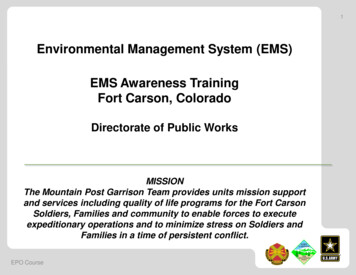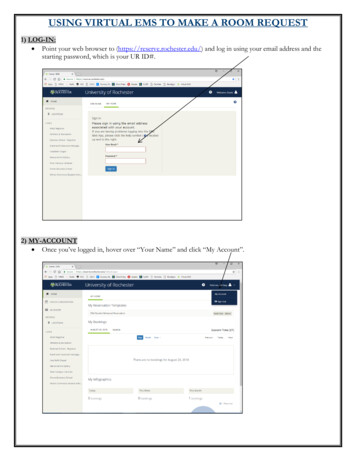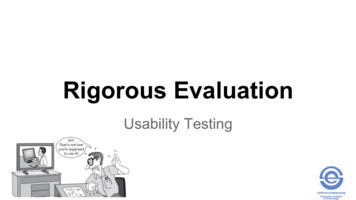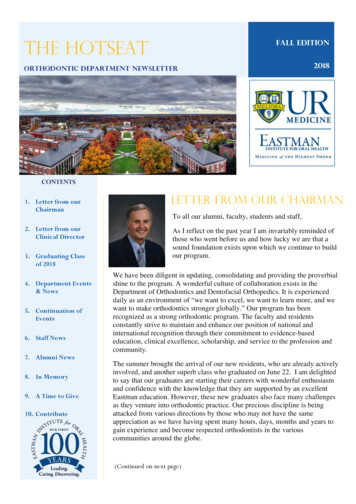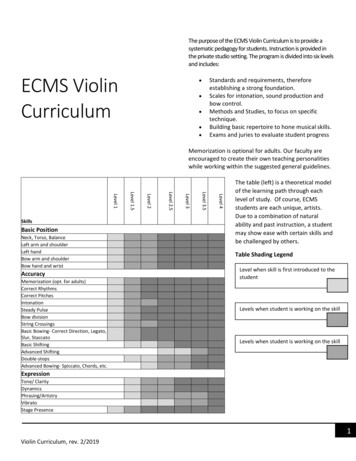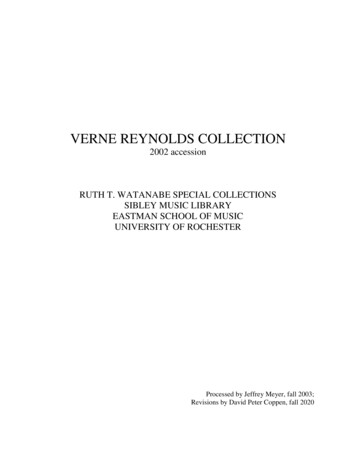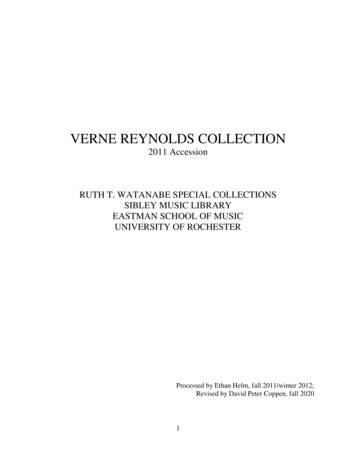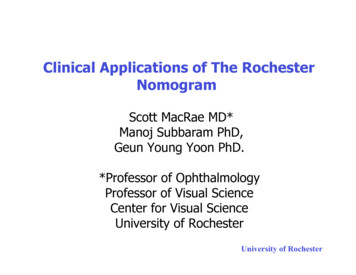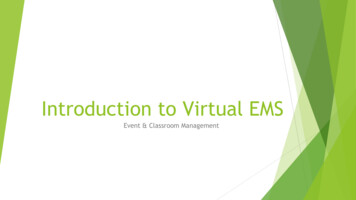
Transcription
Introduction to Virtual EMSEvent & Classroom Management
Reservations- Who to Contact Event and Classroom Management: For all department administrators and contacts planning eventsand programming unrelated to a course registration number (CRN). Examples of non-course relatedprogramming: symposia, department meetings, conferences, special events, panel discussions, andguest speakers.Phone: 275-4111 Registrar’s Office: For course related room reservations and programming. Examples of courserelated programming: review sessions, common exams, additional classes, and recitations.Contacts: Carol Amidon and Lori ReimherrPhone: 275-9828 Wilson Commons Student Activities Office: For student organizations and the Student Activities Office.Contact: Saundra PetersPhone: 275-2330
Virtual EMS 101 All University employees have access toVirtual EMS A user with account login information hasaccess to assigned templates Templates allow users to request spaceonline Users can also schedule technologyassistance, and a meeting request throughVirtual EMS
ECM TemplatesECM - Self Service(ideal for meetings)AV and/or additional services are not requestedSubmit by 12:30pm, 3 days prior to eventECM – Supported Reservations(ideal for simple events, panel discussions)AV and/or additional services are requestedor may be requested in the futureSubmit by 4:30pm, 8 days prior to eventECM – Performance Venues(ideal for large scale events)AV and/or additional services that require anextended coordination timeSubmit by 4:30pm, 22 days prior toperformance event
Virtual EMS ProcessStep 2: User searchesfor spaceStep 3: CompletestemplateStep 4: Request sentStep 5: Confirmsspace reservationStep 6: If technologyhas been requestedevent support willconfirm needsStep 7: Estimate issentStep 8: User confirmsStep 9: Event is a hugesuccess!Step 1: Log in
Confirmation A confirmation will be sent to the VirtualEMS user via e-mail with a PDF attachment If technology support services are requesting anestimate will also be included Confirmation status can also be viewed inVirtual EMS by selecting View My Requestsunder the Reservations tab
Tutorial https://www.calendar.rochester.edu/Login.aspx
Virtual EMS 101 All University employees have access to Virtual EMS A user with account login information has access to assigned templates Templates allow users to request space online Users can also schedule technol