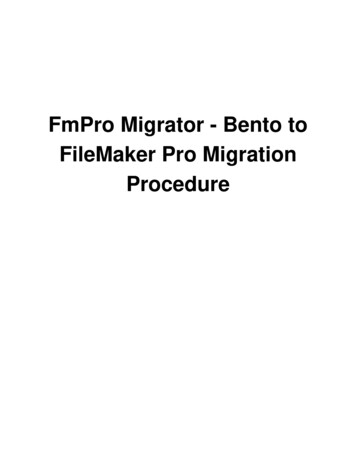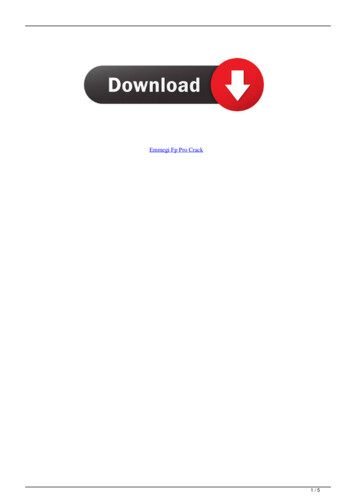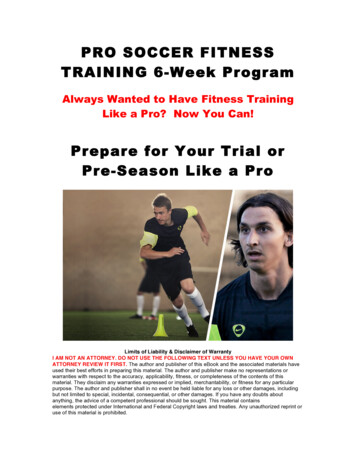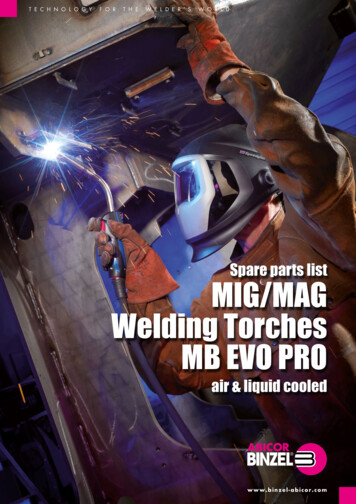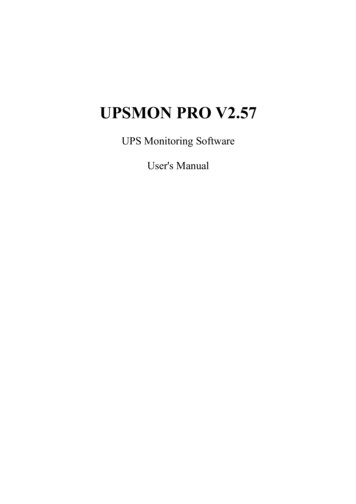
Transcription
UPSMON PRO V2.57UPS Monitoring SoftwareUser's Manual
Contents0. Overview3A. UPS Connecting4B. Shutdown Configuration6C. Eamil Notification8D. UPS Control9E. Historical Event10F. Record Viewer11G. Outlets Control12H. UPS Schedule13I. Multi OS Connect14J. Web Portal16K. Windows Auto Startup17L. VMWare Support18M. SMS Alarm24
0. OverviewUPSMON PRO is compatible with the following windows :1. Windows XP, Vista, 7, 8, and 10 (32-Bit and 64-Bit)2. Windows Server 2000, 2003, 2008, 2012, 2016, and Hyper-V (32-Bit and : administrator authority is necessary to execute at windows --------------------------------------------
A. UPS ConnectingTo start the ups connection :1. Connect Page2. Choose the ups connecting interface :2.1 USB Port2.2 SNMP Card : Fill in the snmpcard ip address2.3 COM Port : The serial port cable is attached from the ups --------------------NOTE: The serial port cable is not suitable from the -----------------------2.4 UPSMON PRO : Fill in the upsmon-pro computer ip address
3. Then you will successfully get the ups monitoring as below :
B. Shutdown ConfigurationBelow steps guides you shutdown windows and ups when power failure occurs :1. Run Time Page2. Windows shutdown type (a)2.1 None : No any reaction for windows even the blackout condition2.2 Shut down : Running out of the procedures to save the programs to hard disk2.3 Hibernate : Power-saving state and puts open documents and programs on hard disk3. Power failure windows shutdown delay (b1) : After this period of time runs out,windows start to act shutdownBattery limited capacity shutdown (b2) : Once the battery is declining to this level,windows start to act shutdownLow battery shutdown (b3) : If the condition of battery is low, the windows -----Any one of the(b1,2,3)item-conditions is fulfilled, upsmon execute windows shutdown orhibernate at -------------------------------------------------
4. UPS shutdown delay (c) : This duration is affording to completely shutdown thecomputer5. Execute command file (d) : when (b1) seconds runs out, upsmon will start to act yourdesignate command5.1 Time to execute command file : your command have such more seconds to run.And then upsmon commit windows shutdown6. Ups start delay time (e1) : To charge the more power, the ups will delay its powersupplyUps start battery capacity (e2) : To charge the more power, the ups will supply itspower when the battery ascend to this capacity ---------------------------------------------Only both of the(e1, 2) item-conditions is fulfilled, ups will start to supply its --------------------------------------------------
C. Email NotificationIt supplies an active E-Mail notification :1. Notification Page2. Enter your SMTP Mail server's information(ex : SMTP Server, User name, Port, Authentication, Sender's mail, Receiver's OTE : This feature requires your e-mail account support SMTP 4. Button Mail Test : It helps you to check the email configuration is okay or not5. Checkup Daily Report : It reports you the summary ups output power (Watt)
D. UPS Control1. UPS Control Page2. Battery Test Function2.1 Quick Battery Test : Ups switch its power from battery2.2 Battery Test for Specific Time : Exhaust the battery power for this period of time2.3 Test for Specific Battery Level : Exhaust the battery capacity to this battery level2.4 Deep Battery Test : Exhaust the battery to low condition2.5 Cancel Test : Stop battery testing3. UPS Function Setting : Select the function to set the UPS, there will be thecorresponding parameter options, and then press Execute button to set theselected function4. Green Mode :ON : The ups automatically turn off its power if the load is lowOFF : UPS will sustain the power to its limit5. Power Failure UPS Sound : Turn on and off the alarm in your desire
E. Historical EventIt displays all ups events which taken place
F. Record Viewer1. Record Viewer Page2. It records and actively shows UPS information : I/P Voltage, I/P Frequency, O/PVoltage, Battery Level, Load, and Temperature3. As well you can check up the historical data by calendar (Upper Right Corner)
G. Outlets Control1. Outlets – Control Page2. Turn ON/OFF the outlets power at once3. Set up the UPS-Outlet shutdown sequence for blackout ---NOTE: This feature requires the specific UPS to --
H. UPS ScheduleIt helps you to have an automatic UPS OFF / ON / Battery self test1. Schedule Page2. Recurrence & Occurrences : Once / Daily / Weekly / Monthly3. Event : Ups shutdown / ups start / battery test4. If you set up the UPS shutdown, all the UPSMON-Slaves will execute OS shutdown earlier30 seconds than -------NOTE: The time of ups shutdown must be earlier than ups . You can check the last UPS schedule for the current status
I. Multi OS ConnectThe UPSMON PRO can play the role as Master or Slave1. UPSMON PRO Master : Physically connect(RS232 / USB) with ups Master can share the ups information to other Slaves EX : IP 10.192.136.231 (Master pc ip address)2. UPSMON PRO Slave : Get the ups information from UPSMON PRO Master byways of the internet or intranet All the other pc, which installed upsmon pro, can get the ups status from UPSMONPRO MasterEX : UPSMON PRO Windows / Connect Page / UPSMON PRO : 10.192.136.231
And then you get ups connectionEX : UPSMON PRO Linux Execute the UPSMON-PRO-for-Linux application : ./upsmon Choose UPSMON-PRO (4) with Master IP address UPSMON : Start Monitor It means the connection is successful
J. Web PortalUps remotely monitoring via browser1. Connect Page2. Enable Web Server UPSMON Function3. IP Address : Make sure this Windows has a IP address (ex : 10.192.136.231)4. Port : 8000 (default)5. User Name : UPSMON (default)6. Password : UPSMON -NOTE: This feature requires your windows has a connectable ip --------------------------------------------------
K. Windows auto startupBelow configuration can help you to auto startup windows when power is restored1. PC Restart2. When the PC brand logo screen appears, press correct key on your keyboard to open to theBIOS Setup window (For general PCs, press the delete key)3. Use your arrow keys on the keyboard to select the correct power option4. Select the correct setting to enable PC power always on. For general PCs, use your arrowkeys to Enable "Restore on AC Power Loss"5. Save your OTE: Each PC varies in how to enter and make changes to the BIOS -
L. VMWare SupportA. Get ups monitoring on Vmware-Windows1. Vmware-Windows upsmon get ups connection from usb Start Vmware ESXi Vmware-Windows Actions Edit settings Add other device USB device Powercom HID UPS Battery Save
2. Vmware-Windows install upsmon pro and choose usb connection
3. Successfully get ups monitoring4. UPSMON PRO Run Time Shutdown Vmware Esxi (Enable) Setup5. Filled in your Vmware Exsi IP / User Name (administrator) / Password
B. Vmware OS shutdown with sequence configuration1. Install Vmware vSphere Client2. Start Vmware vSphere Client and login to the Vmware Esxi
3. Vmware host Software Virtual Machine Startup / Shutdown Properties4. This windows is allowed you to setup :shutdown type / shutdown delay / shutdown order / startup orderEx : In above example : Win7Eng shutdown first / Win2016Eng shutdown last
C. Power failure and the Vmware shutdown as sequence
M. SMS AlarmA. Configuration UPSMON Email Notification User Name and password Check with your ups vendor UPS Name Receive alarm's message with ups label Phone Number Receive alarm's phone number
B. Smart Phone Get messages1. Alarm Power failure2. Alarm Power restore
3. Alarm UPS connect lost4. Alarm UPS battery test5. Alarm UPS battery test normal
6. Alarm UPS battery fail7. Alarm UPS battery expired8. Alarm UPS fail
9. Alarm UPS overload10. Alarm UPS bypass on11. Alarm UPS bypass off
4. UPS shutdown delay (c): This duration is affording to completely shutdown the computer 5. Execute command file (d): when (b1) seconds runs out, upsmon will start to act your designate command 5.1 Time to execute command file: your command have such more seconds to run. And then upsmon commit windows shutdown 6. Ups start delay time (e1) : To charge the more power, the ups will delay its power