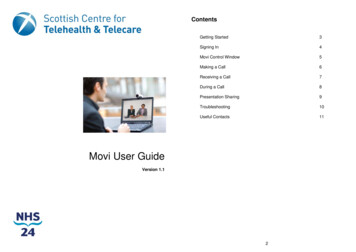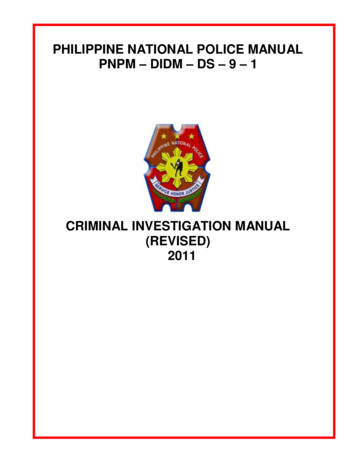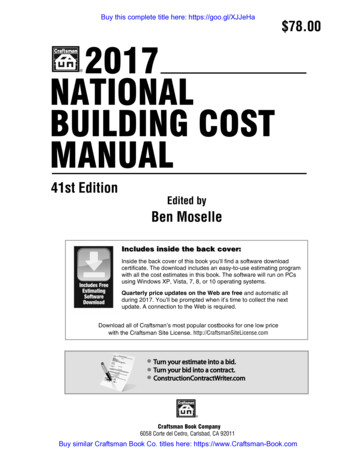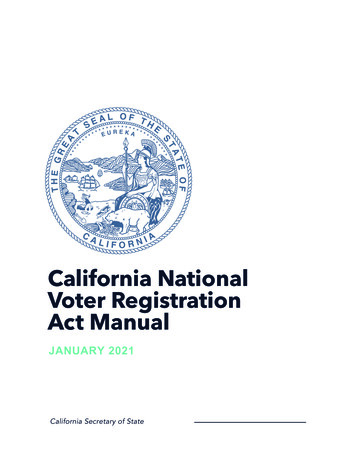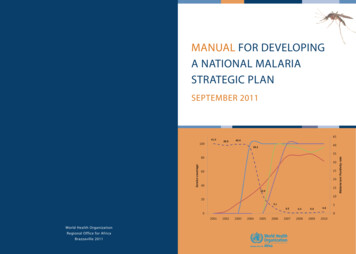Transcription
TMPXI ExpressPXIe-1073 User ManualPXIe-1073 User ManualDecember 2019372768C-01
SupportWorldwide Technical Support and Product Informationni.comWorldwide OfficesVisit ni.com/niglobal to access the branch office websites, which provide up-to-datecontact information, support phone numbers, email addresses, and current events.National Instruments Corporate Headquarters11500 North Mopac Expressway Austin, Texas 78759-3504USA Tel: 512 683 0100For further support information, refer to the NI Services appendix. To comment on NIdocumentation, refer to the NI website at ni.com/info and enter the Info Code feedback. 2009–2019 National Instruments. All rights reserved.
Legal InformationLimited WarrantyThis document is provided ‘as is’ and is subject to being changed, without notice, in future editions. For the latest version,refer to ni.com/manuals. NI reviews this document carefully for technical accuracy; however, NI MAKES NO EXPRESSOR IMPLIED WARRANTIES AS TO THE ACCURACY OF THE INFORMATION CONTAINED HEREIN ANDSHALL NOT BE LIABLE FOR ANY ERRORS.NI warrants that its hardware products will be free of defects in materials and workmanship that cause the product to fail tosubstantially conform to the applicable NI published specifications for one (1) year from the date of invoice.For a period of ninety (90) days from the date of invoice, NI warrants that (i) its software products will perform substantiallyin accordance with the applicable documentation provided with the software and (ii) the software media will be free fromdefects in materials and workmanship.If NI receives notice of a defect or non-conformance during the applicable warranty period, NI will, in its discretion: (i) repairor replace the affected product, or (ii) refund the fees paid for the affected product. Repaired or replaced Hardware will bewarranted for the remainder of the original warranty period or ninety (90) days, whichever is longer. If NI elects to repair orreplace the product, NI may use new or refurbished parts or products that are equivalent to new in performance and reliabilityand are at least functionally equivalent to the original part or product.You must obtain an RMA number from NI before returning any product to NI. NI reserves the right to charge a fee forexamining and testing Hardware not covered by the Limited Warranty.This Limited Warranty does not apply if the defect of the product resulted from improper or inadequate maintenance,installation, repair, or calibration (performed by a party other than NI); unauthorized modification; improper environment;use of an improper hardware or software key; improper use or operation outside of the specification for the product; impropervoltages; accident, abuse, or neglect; or a hazard such as lightning, flood, or other act of nature.THE REMEDIES SET FORTH ABOVE ARE EXCLUSIVE AND THE CUSTOMER’S SOLE REMEDIES, AND SHALLAPPLY EVEN IF SUCH REMEDIES FAIL OF THEIR ESSENTIAL PURPOSE.EXCEPT AS EXPRESSLY SET FORTH HEREIN, PRODUCTS ARE PROVIDED "AS IS" WITHOUT WARRANTY OFANY KIND AND NI DISCLAIMS ALL WARRANTIES, EXPRESSED OR IMPLIED, WITH RESPECT TO THEPRODUCTS, INCLUDING ANY IMPLIED WARRANTIES OF MERCHANTABILITY, FITNESS FOR APARTICULAR PURPOSE, TITLE OR NON-INFRINGEMENT, AND ANY WARRANTIES THAT MAY ARISE FROMUSAGE OF TRADE OR COURSE OF DEALING. NI DOES NOT WARRANT, GUARANTEE, OR MAKE ANYREPRESENTATIONS REGARDING THE USE OF OR THE RESULTS OF THE USE OF THE PRODUCTS IN TERMSOF CORRECTNESS, ACCURACY, RELIABILITY, OR OTHERWISE. NI DOES NOT WARRANT THAT THEOPERATION OF THE PRODUCTS WILL BE UNINTERRUPTED OR ERROR FREE.In the event that you and NI have a separate signed written agreement with warranty terms covering the products, then thewarranty terms in the separate agreement shall control.CopyrightUnder the copyright laws, this publication may not be reproduced or transmitted in any form, electronic or mechanical,including photocopying, recording, storing in an information retrieval system, or translating, in whole or in part, without theprior written consent of National Instruments Corporation.National Instruments respects the intellectual property of others, and we ask our users to do the same. NI software is protectedby copyright and other intellectual property laws. Where NI software may be used to reproduce software or other materialsbelonging to others, you may use NI software only to reproduce materials that you may reproduce in accordance with theterms of any applicable license or other legal restriction.End-User License Agreements and Third-Party Legal NoticesYou can find end-user license agreements (EULAs) and third-party legal notices in the following locations: Notices are located in the National Instruments \ Legal Information and National Instruments directories. EULAs are located in the National Instruments \Shared\MDF\Legal\license directory. Review National Instruments \ Legal Information.txt for information on including legal information ininstallers built with NI products.U.S. Government Restricted RightsIf you are an agency, department, or other entity of the United States Government (“Government”), the use, duplication,reproduction, release, modification, disclosure or transfer of the technical data included in this manual is governed by theRestricted Rights provisions under Federal Acquisition Regulation 52.227-14 for civilian agencies and Defense FederalAcquisition Regulation Supplement Section 252.227-7014 and 252.227-7015 for military agencies.TrademarksRefer to the NI Trademarks and Logo Guidelines at ni.com/trademarks for more information on NI trademarks.ARM, Keil, and µVision are trademarks or registered of ARM Ltd or its subsidiaries.LEGO, the LEGO logo, WEDO, and MINDSTORMS are trademarks of the LEGO Group.TETRIX by Pitsco is a trademark of Pitsco, Inc.FIELDBUS FOUNDATION and FOUNDATION are trademarks of the Fieldbus Foundation.EtherCAT is a registered trademark of and licensed by Beckhoff Automation GmbH.
CANopen is a registered Community Trademark of CAN in Automation e.V.DeviceNet and EtherNet/IP are trademarks of ODVA.Go!, SensorDAQ, and Vernier are registered trademarks of Vernier Software & Technology. Vernier Software & Technologyand vernier.com are trademarks or trade dress.Xilinx is the registered trademark of Xilinx, Inc.Taptite and Trilobular are registered trademarks of Research Engineering & Manufacturing Inc.FireWire is the registered trademark of Apple Inc.Linux is the registered trademark of Linus Torvalds in the U.S. and other countries.Handle Graphics , MATLAB , Simulink , Stateflow , and xPC TargetBox are registered trademarks, andSimulink Coder , TargetBox , and Target Language Compiler are trademarks of The MathWorks, Inc.Tektronix , Tek, and Tektronix, Enabling Technology are registered trademarks of Tektronix, Inc.The Bluetooth word mark is a registered trademark owned by the Bluetooth SIG, Inc.The ExpressCard word mark and logos are owned by PCMCIA and any use of such marks by National Instruments is underlicense.The mark LabWindows is used under a license from Microsoft Corporation. Windows is a registered trademark of MicrosoftCorporation in the United States and other countries.Other product and company names mentioned herein are trademarks or trade names of their respective companies.Members of the National Instruments Alliance Partner Program are business entities independent from NI and have noagency, partnership, or joint-venture relationship with NI.PatentsFor patents covering NI products/technology, refer to the appropriate location: Help»Patents in your software,the patents.txt file on your media, or the National Instruments Patent Notice at ni.com/patents.Export Compliance InformationRefer to the Export Compliance Information at ni.com/legal/export-compliance for the NI global trade compliancepolicy and how to obtain relevant HTS codes, ECCNs, and other import/export data.WARNING REGARDING USE OF NATIONAL INSTRUMENTS PRODUCTSYOU ARE ULTIMATELY RESPONSIBLE FOR VERIFYING AND VALIDATING THE SUITABILITY ANDRELIABILITY OF THE PRODUCTS WHENEVER THE PRODUCTS ARE INCORPORATED IN YOUR SYSTEM ORAPPLICATION, INCLUDING THE APPROPRIATE DESIGN, PROCESS, AND SAFETY LEVEL OF SUCH SYSTEMOR APPLICATION.PRODUCTS ARE NOT DESIGNED, MANUFACTURED, OR TESTED FOR USE IN LIFE OR SAFETY CRITICALSYSTEMS, HAZARDOUS ENVIRONMENTS OR ANY OTHER ENVIRONMENTS REQUIRING FAIL-SAFEPERFORMANCE, INCLUDING IN THE OPERATION OF NUCLEAR FACILITIES; AIRCRAFT NAVIGATION; AIRTRAFFIC CONTROL SYSTEMS; LIFE SAVING OR LIFE SUSTAINING SYSTEMS OR SUCH OTHER MEDICALDEVICES; OR ANY OTHER APPLICATION IN WHICH THE FAILURE OF THE PRODUCT OR SERVICE COULDLEAD TO DEATH, PERSONAL INJURY, SEVERE PROPERTY DAMAGE OR ENVIRONMENTAL HARM(COLLECTIVELY, “HIGH-RISK USES”). FURTHER, PRUDENT STEPS MUST BE TAKEN TO PROTECT AGAINSTFAILURES, INCLUDING PROVIDING BACK-UP AND SHUT-DOWN MECHANISMS. NI EXPRESSLY DISCLAIMSANY EXPRESS OR IMPLIED WARRANTY OF FITNESS OF THE PRODUCTS OR SERVICES FOR HIGH-RISKUSES.
ComplianceElectromagnetic Compatibility InformationThis hardware has been tested and found to comply with the applicable regulatory requirements and limitsfor electromagnetic compatibility (EMC) as indicated in the hardware’s Declaration of Conformity (DoC)1.These requirements and limits are designed to provide reasonable protection against harmful interferencewhen the hardware is operated in the intended electromagnetic environment. In special cases, for examplewhen either highly sensitive or noisy hardware is being used in close proximity, additional mitigationmeasures may have to be employed to minimize the potential for electromagnetic interference.While this hardware is compliant with the applicable regulatory EMC requirements, there is no guaranteethat interference will not occur in a particular installation. To minimize the potential for the hardware tocause interference to radio and television reception or to experience unacceptable performance degradation,install and use this hardware in strict accordance with the instructions in the hardware documentation andthe DoC1.If this hardware does cause interference with licensed radio communications services or other nearbyelectronics, which can be determined by turning the hardware off and on, you are encouraged to try to correctthe interference by one or more of the following measures: Reorient the antenna of the receiver (the device suffering interference). Relocate the transmitter (the device generating interference) with respect to the receiver. Plug the transmitter into a different outlet so that the transmitter and the receiver are on different branchcircuits.Some hardware may require the use of a metal, shielded enclosure (windowless version) to meet the EMCrequirements for special EMC environments such as, for marine use or in heavy industrial areas. Refer tothe hardware’s user documentation and the DoC1 for product installation requirements.When the hardware is connected to a test object or to test leads, the system may become more sensitive todisturbances or may cause interference in the local electromagnetic environment.Operation of this hardware in a residential area is likely to cause harmful interference. Users are required tocorrect the interference at their own expense or cease operation of the hardware.Changes or modifications not expressly approved by National Instruments could void the user’s right tooperate the hardware under the local regulatory rules.1The Declaration of Conformity (DoC) contains important EMC compliance information and instructionsfor the user or installer. To obtain the DoC for this product, visit ni.com/certification, search bymodel number or product line, and click the appropriate link in the Certification column.
ContentsAbout This ManualRelated Documentation . ixChapter 1Getting StartedUnpacking. 1-1What You Need to Get Started . 1-1Key Features . 1-2Chassis Description . 1-2Optional Equipment. 1-4EMC Filler Panels . 1-4Slot Blockers. 1-4Rack Mount Kit . 1-4Handle/Feet Kit. 1-4PXIe-1073 Chassis Backplane Overview. 1-5Interoperability with CompactPCI. 1-5MXI Interface . 1-6Hybrid Peripheral Slots . 1-6PXI Express Peripheral Slots. 1-6PXI Local Bus . 1-7PXI Trigger Bus. 1-7System Reference Clock. 1-7Chapter 2Installation and ConfigurationSafety Information . 2-1Chassis Cooling Considerations . 2-2Providing Adequate Clearance . 2-2Chassis Ambient Temperature Definition . 2-3Setting Fan Speed . 2-3Installing Filler Panels . 2-3Installing Slot Blockers . 2-3Rack Mounting . 2-3Connecting Safety Ground . 2-3Connecting to Power Source . 2-4Getting Started With The System . 2-4Unpacking The MXI-Express Host Card . 2-4Hardware Installation . 2-5Installing an NI ExpressCard Module . 2-5Installing an NI PCI Express Host Card . 2-6Cabling. 2-8Powering Up the MXI-Express System. 2-9 National Instruments vii
ContentsPowering Down the MXI-Express System . 2-9Checking LEDs for Status . 2-9Functional Overview. 2-10MXI-Express Cable Options. 2-10Installing Peripheral Modules .2-11PXI Express System Configuration with MAX. 2-13Basic PXI System Configuration . 2-14Trigger Configuration in MAX. 2-15Using System Configuration and Initialization Files. 2-16Chapter 3MaintenanceService Interval . 3-1Preparation .3-1Cleaning . 3-1Interior Cleaning . 3-1Exterior Cleaning . 3-2Appendix APinoutsAppendix BNI ServicesIndexviii ni.com
About This ManualThe PXIe-1073 User Manual contains information about installing, configuring, using, andmaintaining the PXIe-1073 chassis.Note For PXIe-1073 specifications, refer to the PXIe-1073 Specifications onni.com.Related DocumentationThe following documents contain information that you might find helpful as you read thismanual: IEEE 1101.1-1991, IEEE Standard for Mechanical Core Specifications forMicrocomputers Using IEC 603-2 Connectors IEEE 1101.10, IEEE Standard for Additional Mechanical Specifications forMicrocomputers Using IEEE 1101.1 Equipment Practice PICMG EXP.0 R1.0 CompactPCI Express Specification, PCI Industrial ComputersManufacturers Group PCI Express Base Specification, Revision 1.1, PCI Special Interest Group PXI-5 PXI Express Hardware Specification, Revision 2.0, PXI Systems Alliance CompactPCI PICMG 2.0 R3.0 Specification, PCI Industrial Computers ManufacturingGroup PXIe-1073 Rack Mount Installation Guide National Instruments ix
Getting Started1This chapter describes the key features of the PXIe-1073 chassis and lists the kit contents andoptional equipment you can order from National Instruments.UnpackingCarefully inspect the shipping container and the chassis for damage. Check for visible damageto the metal work. Check to make sure all handles, hardware, and switches are undamaged.Inspect the inner chassis for any possible damage, debris, or detached components. If damageappears to have been caused during shipment, file a claim with the carrier. Retain the packingmaterial for possible inspection and/or reshipment.What You Need to Get StartedThe PXIe-1073 chassis kit contains the following items: PXIe-1073 chassis Filler panels AC power cable—refer to Table 1-1 for AC power cables PXIe-1073 User Manual Read Me First: Safety and Electromagnetic Compatibility Driver CD-ROM containing NI PXI chassis software Chassis number labels MXI-Express x1 cable MXI-Express x1 host controller card National Instruments 1-1
Chapter 1Getting StartedTable 1-1. AC Power CablesPower CableReference Standards
PXI Express TM PXIe-1073 User Manual PXIe-1073 User Manual December 2019 372768C-01