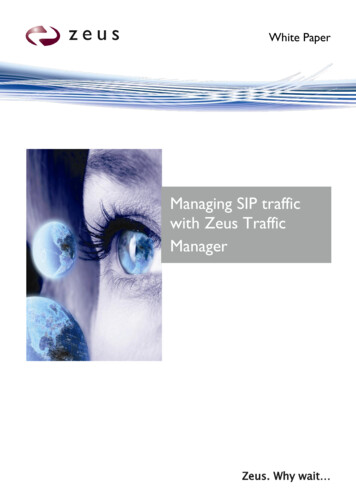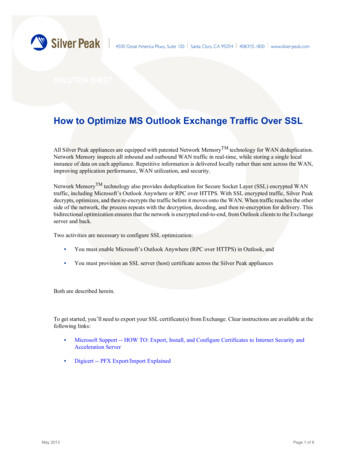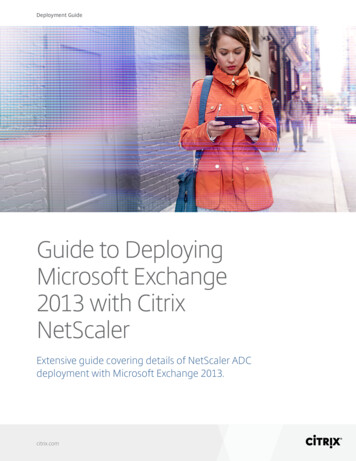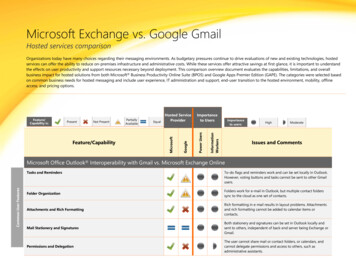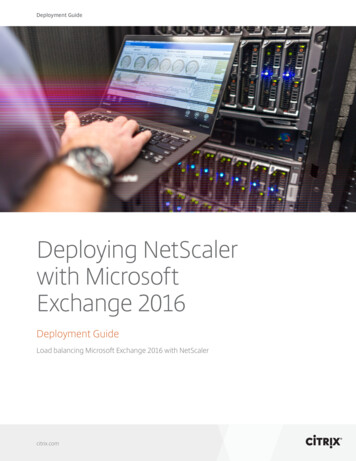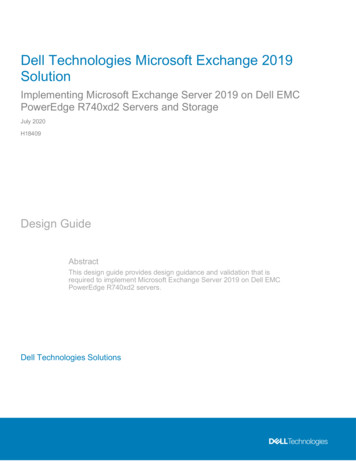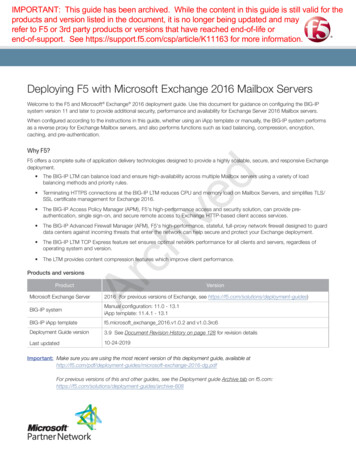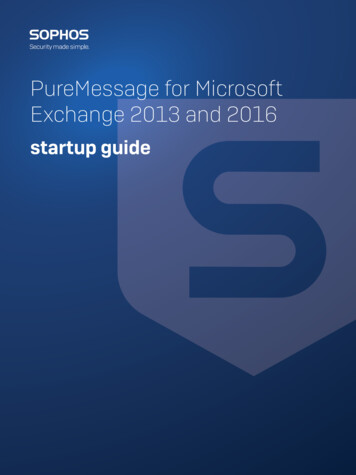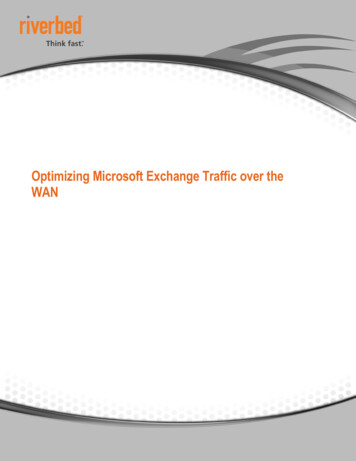
Transcription
TECH BRIEFOptimizing Microsoft Exchange Traffic over theWAN
Optimizing Microsoft Exchange Traffic over the WANOPTIMIZING MICROSOFT EXCHANGE TRAFFIC OVER THE WANIntroduction:Microsoft Exchange performs poorly on WANs, so much that large enterprises often deploy distributed Exchange servers to supporttheir local users. As a result, maintaining Exchange servers is an expensive and complex process.By deploying Steelhead appliances, users in remote offices can access Exchange servers in a centralized and distant data centerwith roughly the same responsiveness as a local mail server.Exchange 2007 AccelerationThe Riverbed Optimization System (RiOS) has support for Microsoft Exchange environments, and Riverbed was the first to deliver aprotocol optimization specifically for MAPI 2K7. Email encryption is also supported and optimized across the WAN.Exchange 2003 AccelerationRiverbed was also the first WAN optimization vendor to provide application layer protocol optimization for Exchange 2003, which hasbeen available since the RiOS 1.2 release. To date, Riverbed is still the only vendor to accelerate Exchange 2003 traffic at layer 7.Cached Exchange ModeOutlook cache mode does not accelerate Exchange; it merely hides the latency-induced reduction in performance by not displayingemail until it has been delivered. More information on how using Cached Exchange Mode affects performance can be found rate/outlook cache.php.Microsoft Outlook / Exchange SettingsEncryptionEncryption of data between Outlook and Exchange is optional. Only Outlook 2007 has encryption turned on by default. To disablein Outlook 2007 or Outlook 2003, go to the Security tab in the Preferences section (see figure 1).If Encryption is desired, please go to the next section, Steelhead Optimization Settings.Figure 1 - Outlook Client SettingSteelhead RiOS 5.5 Optimization SettingsMAPI Optimization is on by default. Native MAPI 2007 Acceleration is off by default. Go to the Configure - Optimization - MAPI 2009 Riverbed Technology. All rights reserved.2
Optimizing Microsoft Exchange Traffic over the WANsection (see figure 2) to enable this option.Enable Encrypted Optimization is off by default. To optimize encrypted MAPI traffic, please go to the Riverbed Support site athttps://support.riverbed.com/kb/solution.htm?id 50170000000Ak0s.Figure 2 – Steelhead Appliance SettingVerifying OptimizationFigure 3 is a screenshot of the Reports - Networking - Current Connections screen in the Steelhead web interface. If MicrosoftOutlook, Exchange and RiOS are configured correctly to optimize across the network, the Current Connections will show as MAPIunder the Application field, and reduction statistics will appear for the connection. In figure 3, the computed reduction is 97%.Figure 3 – Current Connections on the Steelhead AppliancePerformance SummaryOutlook 2007 / Exchange 2007 were tested in a simulated WAN environment using 100 millisecond latency across a T1 link. The 2009 Riverbed Technology. All rights reserved.3
Optimizing Microsoft Exchange Traffic over the WANtest operation consisted of sending a 6.3 MB file attachment over the WAN. A “Cold Run” is defined as a data transfer that hasnever been seen by the Steelhead appliance before (a completely new file). A “Warm Run” is defined as a data transfer in which theSteelhead appliance has seen most or all of the data before (a bulk e-mail or a forwarded e-mail with attachment).Test results show that Riverbed Steelhead appliances dramatically accelerate Exchange 2007, and significantly reduce WANbandwidth utilization. The send file attachment test operation resulted in more than an 18 times speed improvement (see figure 4)and over 98% data reduction in bandwidth utilization (see figure 5). Depending on data types and WAN configuration, your resultsmay vary.Figure 4 – Sending Email with Attachment (Time to complete in seconds)Figure 5 – Sending Email with Attachment (Bandwidth Utilization in KB) 2009 Riverbed Technology. All rights reserved.4
Optimizing Microsoft Exchange Traffic over the WANTypical Deployment ArchitectureAbout RiverbedRiverbed Technology is the IT infrastructure performance company. The Riverbed family of wide area network (WAN) optimizationsolutions liberates businesses from common IT constraints by increasing application performance, enabling consolidation, andproviding enterprise-wide network and application visibility – all while eliminating the need to increase bandwidth, storage or servers.Thousands of companies with distributed operations use Riverbed to make their IT infrastructure faster, less expensive and moreresponsive. Additional information about Riverbed (NASDAQ: RVBD) is available at www.riverbed.comRiverbed Technology, Inc.199 Fremont StreetSan Francisco, CA 94105Tel: (415) 247-8800www.riverbed.com 2009 Riverbed Technology. All rights reserved.Riverbed Technology Ltd.Farley Hall, London Road, Level 2Binfield, BracknellBerksRG42 4EUTel: 44 1344 401900Riverbed Technology Pte. Ltd.391A Orchard Road #22-06/10Ngee Ann City Tower ASingapore 238873Tel: 65 6508-7400Riverbed Technology K.K.Shiba-Koen Plaza Building 9F3-6-9, Shiba, Minato-kuTokyo, Japan 105-0014Tel: 81 3 5419 19905
Optimizing Microsoft Exchange Traffic over the WAN test operation consisted of sending a 6.3 MB file attachment over the WAN. A “Cold Run” is defined as a data transfer that has never been seen by the Steelhead appliance befor