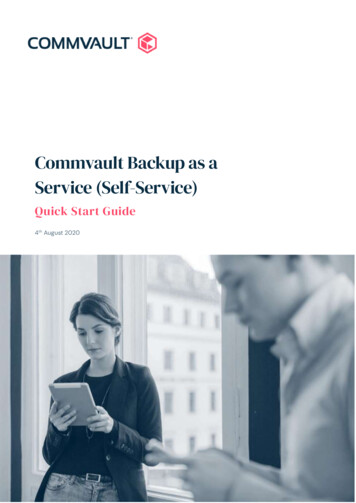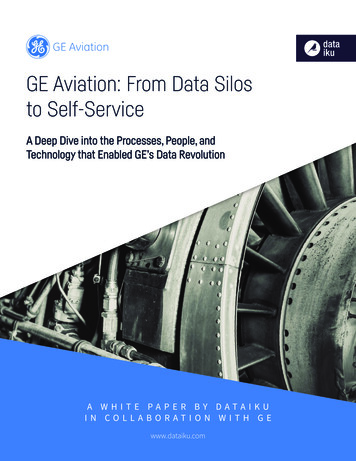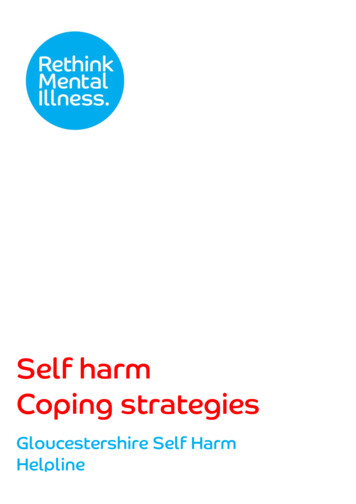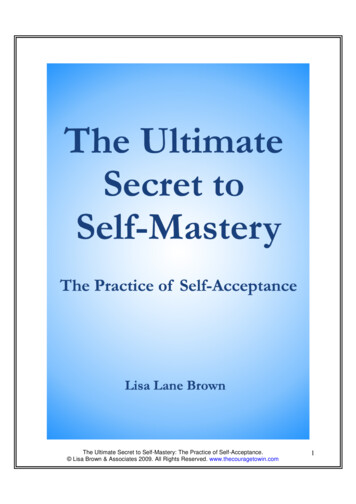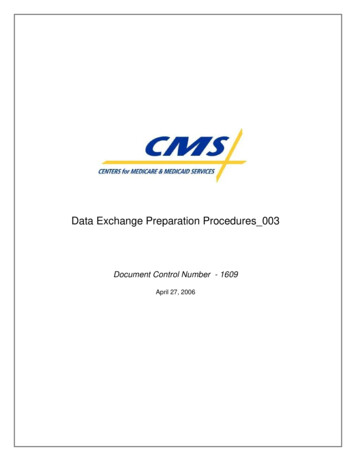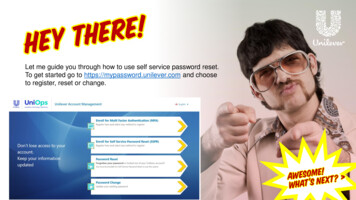Transcription
Self-Service Data Preparation for QlikCookbook Series Self-Service Data Preparation for Qlik
What is Data Preparation for Qlik ? The key to deriving the full potential of solutions like QlikView andQlik Sense lies in data preparation. Data Preparation is the process ofcombining and transforming data from multiple disparate sources to createan actionable dataset for activities such as:Business analysts need insights fast tokeep up with the pace of business Decision-making for retail site selection or multichannel profiling Driving specific business processes such as packaging data for saleby data aggregators Creating predictive sales analytics using customer info, clickstream,and segmentationThis is a critical and often time-consuming process for QlikVIew and QlikSense users. These solutions offer an intuitive experience for data exploration,visualization, discovery, and analysis to solve business problems. But if thedatasets feeding them are incomplete, slow to process, have errors,or lack context, users may not be getting the full picture.As decision makers recognize the value of Qlik’s visual analytics, analystsmust find ways of dealing with increasing volumes of data, and complexity ofthe data required.Decision makers are turning totools like Qlik to understanddata quicklyAnalysts need faster data preparationso they can spend their timevisualizing their dataCookbook Series Self-Service Data Preparation for Qlik
Alteryx Addresses The Speed Challenge:Faster Data Preparation for QlikAlteryx makes it easy to gather and prepare multiple data sources in a singleintuitive workflow, with no programming required. Users can work with datawithin existing systems, and blend it with data from cloud apps, Excel, socialmedia apps, Big Data platforms like Hadoop, and more.It means that users can create the ideal dataset for their needs without relyingon others. Alteryx’s data preparation can also be automated, freeing up time sousers can focus on creating compelling visualizations in Qlik Sense and powerfulguided analytics applications in QlikView.Alteryx gives data analysts:Data PreparationCapabilities for Qlik Access to structured,unstructured, and semistructured data Data cleansing Data integration A drag-and-drop visual workflow – no programming required Data transformation Seamless preparation of internal, third-party, and cloud-based data Data enrichment 60 built-in tools for spatial and R-based predictive analytics Simple creation of reports, analytics apps, or data for visualization User productivity in hours, not days or weeksCookbook Series Self-Service Data Preparation for Qlik
Alteryx for Qlik:Accelerated Data Preparation andAdvanced AnalyticsBusiness analysts are increasingly called upon to perform advanced analytics.Their position enables them to get deeper into the business issues and followup questions that need to be answered to make the right decisions. But to bringthe scale companies need, the technology used to get these answers has to beaccessible and intuitive for these users. Together Alteryx and Qlik provide: Speed to Insight — Accelerating data preparation and the delivery of advancedanalytics to business users in a self-service, searchable BI & discovery environment Power to Analysts — Putting the power of advanced predictive and spatial analyticsin the hands of business users – and making those analytics easier to explore Reducing IT Burden — Addressing the common customer requirements for lines ofbusiness to perform their own analytics and reduce the burden on ITThe result is that organizations are finding that more business analysts are able toprovide deep analytical insights, providing answers from data that drives innovativedecision making.Cookbook Series Self-Service Data Preparation for Qlik
Recipe for Faster Data Preparation1Access your desired data2Cleanse and prepare your data3Transform your dataIngredients you need Download Alteryx VisualAnalytics Kit for Qlik atalteryx.com/qlikkit A copy of Alteryxalteryx.com/download A list of the data sources youwant to blend4Join multiple data sources5Analyze your data6Output for Qlik Access to each database orsource you are going to use A rough specification of thedataset you need A clear understanding of theanalysis you want to deliverSee demo videos for Qlik Data Preparation at alteryx.com/datapreparationCookbook Series Self-Service Data Preparation for Qlik
Get to know your Alteryx toolsInput & BrowseCleanse, Merge, Select, Transform, Join, Formula, FilterOutputInput yx SelectJoin MultipleQlik OutputCross TabFilterSee demo videos for Qlik Data Preparation at alteryx.com/datapreparationCookbook Series Self-Service Data Preparation for Qlik
1Access your desired dataTIP: Preparation is key Alteryx can access a wide variety of data files and databaseconnections simultaneously Ensure you have the rightcredentials to access all yourdata sources before starting Use a separate Input tool to access each data source In order to leverage andunderstand many types ofdata, it needs to be in theright format, i.e., is it textualor numeric?Cookbook Series Self-Service Data Preparation for Qlik
2Cleanse and prepare your data Use the Input tool to bring in a variety of data formats.Transaction data input as XML format with all fields, including numbers,read as text, can be changed later Use the Select tool to rename fields, change field types, reorder, orselect/unselect each fieldThe data type of a Sales column can be changed to a numeric double.TIP: Be selective Data sources often havemany fields that may notapply to your perfect datasetquest. To streamline yourworkflow, remove thosefields early using theSelect tool Take advantage of a number of other tools to clean andprepare dataInputAlteryx SelectCookbook Series Self-Service Data Preparation for Qlik
3Transform your data Use the Transpose tool to pivot orientation of the data table. Ittransforms the data so you may view horizontal data fields on avertical axis Use the CrossTab tool to pivot orientation so vertical data fields can beviewed on a horizontal axis to summarize data where specified Use the Summarize tool for Summary Processes including grouping,summing, count, spatial object processing, and string concatenationEx: For each Customer ID, you can count the number of transactions andsummarize the total value of purchasesTIP: Browse earlyand often Add Browse tools to yourdata workflow to previewand understand any stepof the preparation andtransformations Use Transform tools toensure each data field meetsanalytic requirements, e.g.,text string to numericalNote: The Key Field you select will replicate vertically and there will be a record for each data field selected totranspose. For instance, if you are starting with a table that contains 477 records and has 100 fields, when youtranspose that table using a Key field, you will wind up with 477,000 records, and 3 fields (Key, Name of Field,and Value of Field).Cookbook Series Self-Service Data Preparation for Qlik
4Join Multiple Data SourcesTIP: 3 options arebetter than 1 After Selection and Summarizing of data, use the Join tool to mergedata streams by matching two fields between the two tables andcreating a merged output stream of data into the workflow L Output – contains recordsfrom the L input that didnot join to records fromthe R inputEx: to build a more complete dataset you could use:Customer ID from a “Transactions” XML data sourceCustomer ID from a “Customers” CSV data export J Output – contains recordsjoined from the L input torecords from the R input R Output – contains recordsfrom the R input that did notjoin to records from theL okbook Series Self-Service Data Preparation for Qlik
5Analyze your dataTIP: Add a Filter Use Transformation, Formula and Selection tools, adding calculationsor analytic tools to deliver required insight The Filter tool queriesrecords in your file to meetspecified criteria Break up data into multiple columns with the Transpose tool, thencreate new fields using the Formula tool Use a second Transpose tool if you want to create a separate row forevery non-numerical survey answer The tool creates two outputs:True, where the data meetsthe specified criteria; andFalse, where it does not Use the Formula tool—a powerful processor of data and functions—toadd a new field to an input table, create new data fields based on anexpression or data relationship, or modify an existing field based onthese same premisesNote: In this example, new fields are created and the data is cleaned and/or prepped for parsing in the nextFormula tool. Using the Formula tool on the newly updated fields, we can parse the data from a “Question” fieldto populate 3 new columns of information. Using the Select tool, we can remove and/or rename fields within thedata stream before outputting the data into a QVX file.Cookbook Series Self-Service Data Preparation for Qlik
6Output for Qlik Create Output to Qlik data eXchange (.QVX) Achieve further enhancement and exploration of data via60 built-in tools for Advanced, R-based Predictiveand Geo-Spatial AnalyticsAlteryx and Qlik: Single Workflow for DataPreparation, Analytics, andReporting A drag and drop visualworkflow - no programmingrequired User productivity in hours,not days or weeksCookbook Series Self-Service Data Preparation for Qlik
Alteryx Visual Analytics Kit for QlikTo make it easy to get started with Alteryx and Qlik, we created the VisualAnalytics Kit. Download the Alteryx Visual Analytics Kit for Qlik and get startedwith prebuilt analytics workflows and visualizations.With the two working together, data analysts can:Empower business insight. Combine data from any data source and enrich itwith third-party sources such as: Experian, D&B, TomTom, and the US CensusBureau, all without programming.Alteryx VisualAnalytics Kit for Qlik Advanced Data Preparation Data Transposing Parsing XML Polygon Creation Multi-channel AnalysisTake analysis further. Alteryx’s R-based predictive and spatial tools allow youto easily drop drive-time, market basket analysis, trend extrapolation and moreinto a single workflow. Predictive A/B TestingIterate datasets quickly and easily. Alteryx outputs in .QVX format, which isimmediately usable in both QlikView and Qlik Sense. Survey CleanupIncrease speed to insight. Rapidly unlock the power of advanced analytics in aself-service, searchable BI and discovery environment. Retail Location Selection Market Basket AnalysisDownload Alteryx VisualAnalytics Kit for Qlik atalteryx.com/qlikkitCookbook Series Self-Service Data Preparation for Qlik
Four-Star ReviewsFortune 500 firm gets more fromdata using Alteryx and QlikA global professional services firm relies on Alteryx to effectivelycollect, structure, and analyze data, and Qlik to visualize it.The Result: This client used Alteryx and Qlik to help healthcarecompanies improve sales rep performance, by combining complexdata sources—from doctors’ offices, sales rep call data, and more—inAlteyx, then visualizing comparative performance in QlikView .The client’s top 5 reasons for choosing Alteryx: Outstanding support End-to-end data manipulation and analysis tool Smooth integration with QlikView Easy to use Predictive analytics toolsetCookbook Series Self-Service Data Preparation for Qlik
ResourcesPractice data preparation in Alteryxalteryx.com/downloadDownload the Visual Analytics Kit for Qlikalteryx.com/qlikkitView Demonstration videosalteryx.com/partners/qlikCookbook Series Self-Service Data Preparation for Qlik
Why Should Analysts Use Alteryxand Qlik Together?Faster InsightsAccelerating the delivery of advanced analyticsPower to AnalystsPutting the power of advanced predictive andspatial analytics in the hands of business usersFreedom for ITMake IT happy by freeing them of the burden ofiterative data requests“ Combining the predictivecapabilities of Alteryxwith Qlik Senseempowers users todive even deeper intotheir data and generaterecommendations todrive innovation.”– Les BonneyChief Operating Officer, Qlik 2015 Alteryx, Inc. Alteryx and Geographic Business Intelligence are registered trademarks of Alteryx, Inc. 2015 QlikTech International AB. All rights reserved. Qlik , QlikView , Qlik Sense, QlikTech , and the QlikTech logos are trademarks of QlikTechInternational AB which have been registered in multiple countries.Cookbook Series Self-Service Data Preparation for Qlik
Data Preparation and Advanced AnalyticsMore than 700 customers andthousands of data analysts worldwide rely on Alteryx daily.alteryx.com/QlikCookbook Series Self-Service Data Preparation for Qlik
Alteryx makes it easy to gather and prepare multiple data sources in a single . Use the Transpose tool to pivot orientation of the data table. It transforms the data so you may view horizontal data fields on a . transpose that