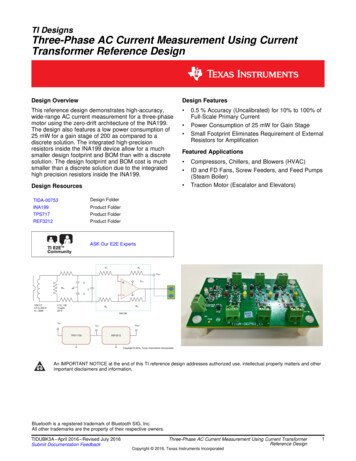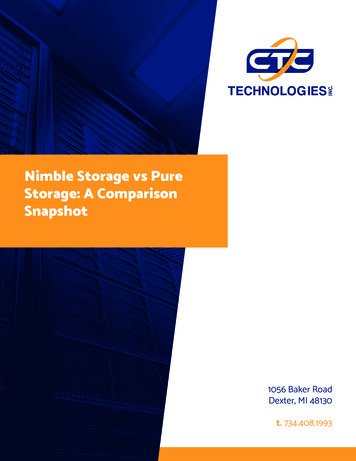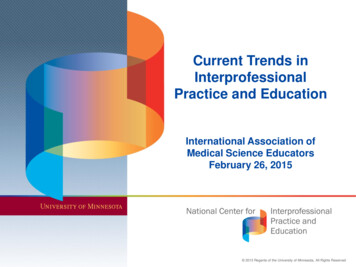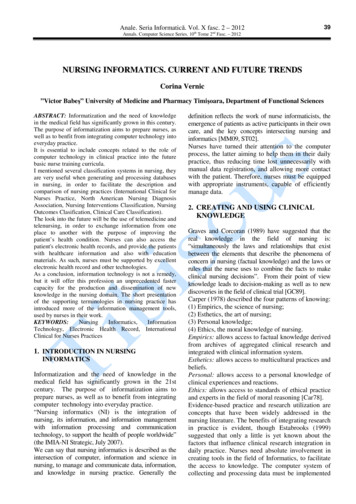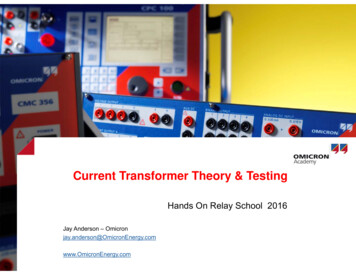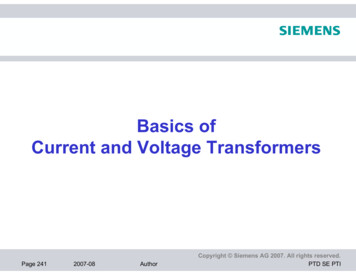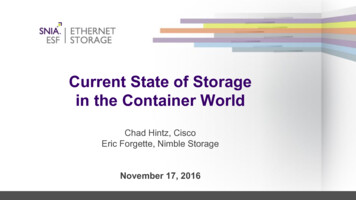
Transcription
Current State of Storagein the Container WorldChad Hintz, CiscoEric Forgette, Nimble StorageNovember 17, 2016
SNIA Legal Notice!!The material contained in this presentation is copyrighted by the SNIA unless otherwisenoted.Member companies and individual members may use this material in presentations andliterature under the following conditions:!!!!!Any slide or slides used must be reproduced in their entirety without modificationThe SNIA must be acknowledged as the source of any material used in the body of any document containing materialfrom these presentations.This presentation is a project of the SNIA.Neither the author nor the presenter is an attorney and nothing in this presentation is intendedto be, or should be construed as legal advice or an opinion of counsel. If you need legaladvice or a legal opinion please contact your attorney.The information presented herein represents the author's personal opinion and currentunderstanding of the relevant issues involved. The author, the presenter, and the SNIA do notassume any responsibility or liability for damages arising out of any reliance on or use of thisinformation.NO WARRANTIES, EXPRESS OR IMPLIED. USE AT YOUR OWN RISK.
About SNIA
Today’s PresentersEric ForgetteTechnical DirectorNimble Storage@eric4jetEric HintzPrincipal SystemsEngineer Cisco,SNIA-ESF Board@chadh0517
Agenda! Overview of Containers!!!!Virtual machines vs. ContainersQuick history, where we are nowHow Docker containers workWhy containers are compelling! Storage for Containers!!!Persistent and non-persistentOptions for ContainersNAS vs. SAN! Future Considerations
Virtual Machine vs. Container
A Brief History of On-premises esOSOSAPPAPPOSOSAPPAPPOSOSAPPAPPAPPOS“App per Machine”ProjectsO(1)Fair Share2x2x22x4x2TimesharingAPPAPP“App perVirtual Machine”KVMXenESXHyper-VCompletely Fair ShareMulti-coreLinux / WindowsUnix producedMulti-processor 2016 Nimble Storage, Inc.
Why Containers are Compelling!Operating System level isolation!!Uses cgroups and namespaces in the Linux KernelNative Windows Containers in Windows Server 2016!!Containers are about applications!!!Define application needs – the infrastructure will build itAgility and consistency in the software supply chainGives Developers and Operations Teams common interface!!!Two types: Windows Server Container & Hyper-V ContainerDevelopers care about software dependencies for their appOperations care about reliability, availability and performanceDocker builds, ships and runs applications everywhere
Orchestration! Distributed Cluster! Container Scheduler! Examples!!!!Docker SwarmKubernetesApache MesosNomad
Docker Environment OverviewDockerTrustedRegistryDockerHubimagesimages 2016 Nimble Storage, Inc.
Docker Image File System ModelImmutableImage LayersCopy on WriteContainerMy ApplicationActual applicationLibrariesBase ImageApplication dependenciesLayers can beshared by othercontainersRuntime dependenciesDocker EngineHost OS!!! 2016 Nimble Storage, Inc.Layers are composed by a union file systemChanges are stored with the particular container instance image (COW)Data stored in the container post-creation is only suitable for transient content
Docker Image File System ModelCopy on Write/opt/local/appImmutableImage Layers/usr/lib/ContainerMy ApplicationLibrariesLayers can beshared by othercontainersBase ImageDocker EngineHost OS!!! 2016 Nimble Storage, Inc.Layers are identified using cryptographic hashes of the layer’s contentGraph driver stacks the layers which provides the unified view from the containerWhen the container is deleted, so are the changes in the Copy on Write layer
Graph Drivers!!!!Provides a local registry of images and layersProvides the Copy-On-Write functionalityAllows for Layer creationSelection e MapperVFSZFSUse the default driver for your distribution*If implementation is within the limitations of Overlay2, use itIf using the Commercially Supported Docker Engine, checkDocker’s compatibility matrix*Do not use the Device Mapper driver in loopback mode in production
Locate Node Registry on External ol1vol3 2016 Nimble Storage, Inc.
Docker Volume/dataCopy on Write/opt/appexample/usr/libDocker VolumeBase Image: /Docker EngineDriver: localHost OS!!!!!Provides local persistence!Bypass Copy-On-Write (COW) layerPresents a directory inside the container !Persist after container is destroyed 2016 Nimble Storage, Inc.Docker on Linux supports mount optionsDocker on Windows (currently) supports no optionsDocker Volumes are separate, named, andreusable entities
Local Docker Volume docker volume create --name example!example! docker volume inspect example!{!"Name": "example",!"Driver": "local",!"Mountpoint": "/var/lib/docker/volumes/example/ data",!"Labels": {},!"Scope": "local"!}! docker run --name myContainer -v example:/data alpine date! docker inspect myContainer! snip !"Mounts": [!{!"Name": "example",!"Source": "/var/lib/docker/volumes/example/ data",!"Destination": "/data",!"Driver": "local",!"Mode": "z",!"RW": true,! /snip !!
Docker Volume Behaviors!!When the image has data in the directory where the volume is to be mounted, andthe volume is empty, the content of the directory is copied to the volumeA Docker Volume cannot be removed if it is referenced by a containerCreate a volume and show it is empty: docker volume create --name example!example! ls -l /var/lib/docker/volumes/example/ data!total 0!Run a container and show that the directories from the image have been copied to the volume: docker run -it -v example:/var/lib alpine date! ls -l /var/lib/docker/volumes/example/ data!total 0!drwxr-xr-x 2 root root 6 Oct 18 11:58 apk!drwxr-xr-x 2 root root 6 Oct 18 11:58 misc!drwxr-xr-x 2 root root 6 Oct 18 11:58 udhcpd!Unable to remove a volume that is referenced by a container: docker volume rm example!Error response from daemon: Unable to remove volume, volume still in use: !remove example: volume is in use - 3151e43fd28870f]!17
Local Persistent umes/example 2016 Nimble Storage, Inc. docker volume ls!DRIVERVOLUME NAME!localexample! docker volume ls!DRIVERVOLUME NAME!
Local Persistent Storage/dataimagesNo volume named exampleimages/var/lib/docker/volumes/example 2016 Nimble Storage, Inc. docker volume ls!DRIVERVOLUME NAME!localexample! docker volume ls!DRIVERVOLUME NAME!
Host Directory/File Exposed to ContainerCopy on Write/games/opt/app/usr/libBase Image: /DirectoryOrFileDocker EngineHost OSDocker Mount/usr/local/games 2016 Nimble Storage, Inc.!!!!Provides local persistencePresents a directory from the host into the containerBypass Copy-On-Write (COW) layerNot a Docker Volume: Docker Volume Behaviors Don’t Apply
Host Directory/File Exposed to Container!Directories need not be created manually!!!Docker engine silently creates the directory if missingDocker engine bind mounts the directory into the container (hiding existing content)Often used to expose read-only access docker run --name myContainer -v /usr/local/games:/games:ro alpine date!! docker inspect myContainer ! snip !"Mounts": [!{!"Source": "/usr/local/games",!"Destination": "/games",!"Mode": ”ro",!"RW": false,! /snip !
Directory from NFS Mounted FilesystemCopy on Write/data/opt/app/usr/libBase Image: /Docker EngineHost OS!!!!/var/vols/dataDocker Mount 2016 Nimble Storage, Inc.Export: /var/volsProvides shared persistencePresents a directory from an NFS mounted export into the containerBypass Copy-On-Write (COW) layerNot a Docker Volume: Docker Volume Behaviors Don’t Apply
Directory from NFS Mounted Filesystem!!!!!!Export should allow root access (no root squash)Mount should be present in /etc/fstabDirectories need not be created manuallyDirectory is bind mounted into the container (hiding existing content)No protection from accidental deletion of directoryLittle or no isolation between containers leads to noisy neighbor!!Single “bucket” of capacitySingle filesystem/device providing IO docker run --name myContainer -v /var/vols/data:/data alpine date! docker inspect myContainer! snip !"Mounts": [!{!"Source": "/var/vols/data",!"Destination": "/data",!"Mode": "",!"RW": true,! /snip !
“Batteries Included But Swappable”! Docker plug-in framework announced @ DockerCon 2015!!Network plug-insVolume plug-ins! Plug-ins allow 3rd parties to extend the capabilities of Docker! Volume Plug-ins exist for both SAN and NAS solutions! Volume Plug-ins allow!!!Local and global scopeStorage system capabilities to be exposedHigh performance storage options for Docker Containers
Docker Volume Created by Plug-inCopy on Write/data/opt/appDocker Volumedata/usr/libBase Image: /Docker EngineHost OS!!!!Driver: nimble 2016 Nimble Storage, Inc.Can provides locally or globally scoped persistenceDocker Volumes are separate, named, and reusable entitiesBypass Copy-On-Write (COW) layerPresents a directory or filesystem inside the container
Docker Volume Created by Plug-in docker volume create --name example --driver nimble!example! docker volume inspect example!{"Name": ”example",!"Driver": "nimble",!"Mountpoint": "",!"Status": {!"Blocksize": 4096,!"DedupeEnabled": true,!"Description": "Docker knows this volume as example.",!"EncryptionCipher": ”AES-256",! lines removed / !"PerfPolicy": "DockerDefault",!"ThinlyProvisioned": true,!"VolSizeMiB": 10240,!"VolumeName": ”example.docker”!},!"Labels": {},!"Scope": "global”!}!
Plug-in Driven Docker Volume Creation! Using the vanilla Docker client: docker volume create --driver nimble –o sizeInGiB 50 --name myvol1! docker run -it -v myvol1:/data alpine /bin/sh!! Using Docker service with Docker SwarmKit: docker service create –mount type volume,target /usr/share/nginx/html,\source myvol1,volume-driver nimble,volume-opt sizeInGiB 50 nginx !! Using Docker Compose: docker-compose -f web.yml –p web up –d# web.ymlversion: "2"services:web:image: nginx:latestports:- "8080:80"volumes:- myvol1:/usr/share/nginx/htmlvolumes:myvol1:driver: nimbledriver opts:sizeInGiB: 50
Persistent Shared Storage via {global}vol3 2016 Nimble Storage, Inc.
Persistent Shared Storage via l}imagesvol3 2016 Nimble Storage, Inc.
Future Considerations! Storage for Central Image bility! Orchestration!Plugging into other layers
Resources! Docker projectsCommunity! Cloud Native Computing Foundataion!https://www.cncf.io/! “Windows Containers” post by Taylor ion/windowscontainers/about/about overview! Docker Documentation!https://docs.docker.com/! Michael Mattsson’s tsson/activity
More SNIA Webcasts onContainers!On-Demand: Intro to Containers, Container Storage and 1!Live December 7, 2016: Containers: Best Practices and DataManagement 349!Stay updated! Join our Containers opt-in email Listhttp://eepurl.com/ciMk0P
After This Webcast!!!!!Please rate this webcast and provide us with feedbackThis Webcast and a PDF of the slides will be posted to the SNIAEthernet Storage Forum (ESF) website and available sA full Q&A from this webcast, including answers to questions wecouldn't get to today, will be posted to the SNIA-ESF blog:sniaesfblog.orgFollow us on Twitter @SNIAESF33
Thank You34
Current State of Storage in the Container World November