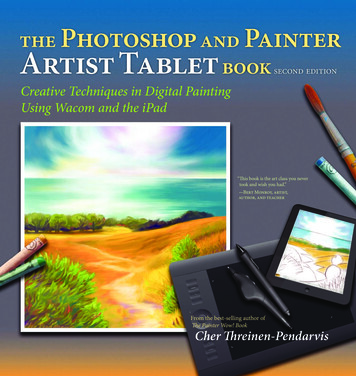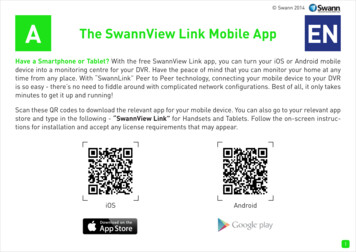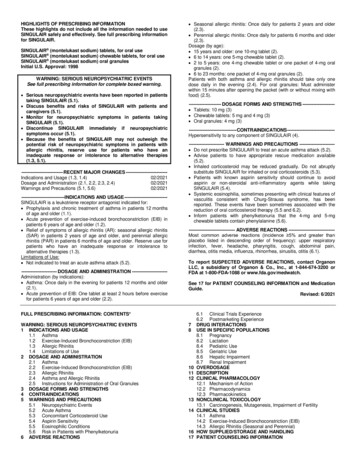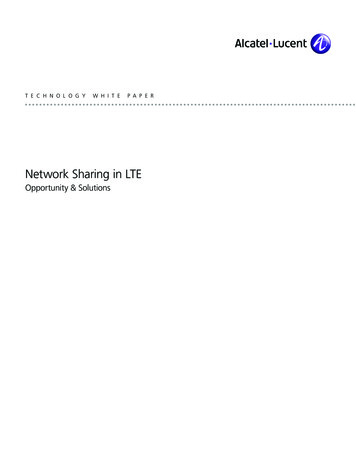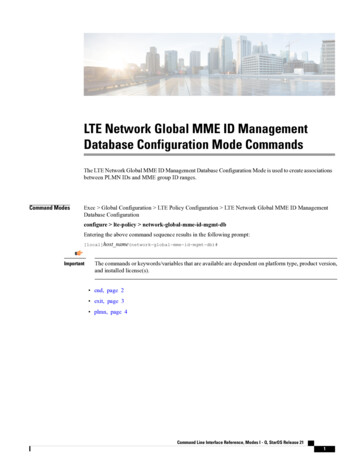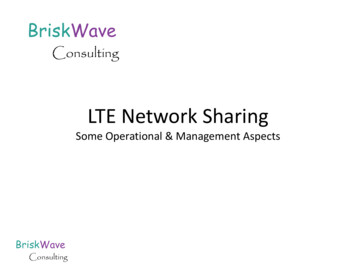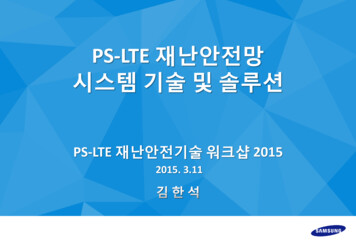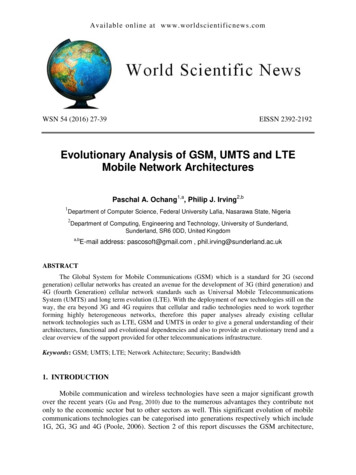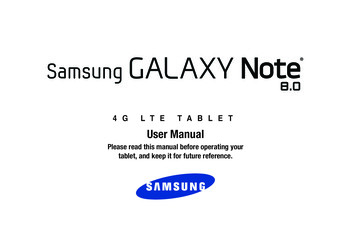
Transcription
4 GL T ET A B L E TUser ManualPlease read this manual before operating yourtablet, and keep it for future reference.
Intellectual PropertyAll Intellectual Property, as defined below, owned by or which is otherwise the property of Samsung or its respective suppliersrelating to the SAMSUNG Phone, including but not limited to, accessories, parts, or software relating there to (the “PhoneSystem”), is proprietary to Samsung and protected under federal laws, state laws, and international treaty provisions. IntellectualProperty includes, but is not limited to, inventions (patentable or unpatentable), patents, trade secrets, copyrights, software,computer programs, and related documentation and other works of authorship. You may not infringe or otherwise violate therights secured by the Intellectual Property. Moreover, you agree that you will not (and will not attempt to) modify, preparederivative works of, reverse engineer, decompile, disassemble, or otherwise attempt to create source code from the software. Notitle to or ownership in the Intellectual Property is transferred to you. All applicable rights of the Intellectual Property shall remainwith SAMSUNG and its suppliers.Open Source SoftwareSome software components of this product incorporate source code covered under GNU General Public License (GPL), GNU LesserGeneral Public License (LGPL), OpenSSL License, BSD License and other open source licenses. To obtain the source code coveredunder the open source licenses, please visit:http://opensource.samsung.com.Disclaimer of Warranties; Exclusion of LiabilityEXCEPT AS SET FORTH IN THE EXPRESS WARRANTY CONTAINED ON THE WARRANTY PAGE ENCLOSED WITH THE PRODUCT, THEPURCHASER TAKES THE PRODUCT "AS IS", AND SAMSUNG MAKES NO EXPRESS OR IMPLIED WARRANTY OF ANY KINDWHATSOEVER WITH RESPECT TO THE PRODUCT, INCLUDING BUT NOT LIMITED TO THE MERCHANTABILITY OF THE PRODUCT ORITS FITNESS FOR ANY PARTICULAR PURPOSE OR USE; THE DESIGN, CONDITION OR QUALITY OF THE PRODUCT; THEPERFORMANCE OF THE PRODUCT; THE WORKMANSHIP OF THE PRODUCT OR THE COMPONENTS CONTAINED THEREIN; ORCOMPLIANCE OF THE PRODUCT WITH THE REQUIREMENTS OF ANY LAW, RULE, SPECIFICATION OR CONTRACT PERTAININGSGH-I467 UM English UCME5 WC 052213 F4
THERETO. NOTHING CONTAINED IN THE INSTRUCTION MANUAL SHALL BE CONSTRUED TO CREATE AN EXPRESS OR IMPLIEDWARRANTY OF ANY KIND WHATSOEVER WITH RESPECT TO THE PRODUCT. IN ADDITION, SAMSUNG SHALL NOT BE LIABLE FORANY DAMAGES OF ANY KIND RESULTING FROM THE PURCHASE OR USE OF THE PRODUCT OR ARISING FROM THE BREACH OFTHE EXPRESS WARRANTY, INCLUDING INCIDENTAL, SPECIAL OR CONSEQUENTIAL DAMAGES, OR LOSS OF ANTICIPATED PROFITSOR BENEFITS.Modification of SoftwareSAMSUNG IS NOT LIABLE FOR PERFORMANCE ISSUES OR INCOMPATIBILITIES CAUSED BY YOUR EDITING OF REGISTRY SETTINGS,OR YOUR MODIFICATION OF OPERATING SYSTEM SOFTWARE.USING CUSTOM OPERATING SYSTEM SOFTWARE MAY CAUSE YOUR DEVICE AND APPLICATIONS TO WORK IMPROPERLY. YOURCARRIER MAY NOT PERMIT USERS TO DOWNLOAD CERTAIN SOFTWARE, SUCH AS CUSTOM OS.SAFE (Samsung Approved For Enterprise)SAFE : "SAFE " (Samsung for Enterprise) is a mark for a Samsung device which has been tested against Samsung's owninternal criteria for interoperability with certain third party security-related solutions for MDM and VPN. The testing includes fieldtesting with local network connection and menu tree testing which tests functionality of the solutions in conjunction with theSamsung device. During the testing, the device is tested with the security solutions to see if the solutions work with the device asdescribed by the third party security solution providers. The testing, for example, includes field testing with local networkconnection and menu tree testing which tests functionality of the solutions in conjunction with the Samsung device. For moreinformation about Samsung's SAFE program, please refer to www.samsung.com/us/safe.Disclaimer of Warranties: EXCEPT AS OTHERWISE PROVIDED IN THEIR STANDARD END USER LICENSE AND WARRANTY, TO THEFULL EXTENT PERMITTED BY LAW SAMSUNG ELECTRONICS CO., LTD., SAMSUNG TELECOMMUNICATIONS AMERICA, LLC, ANDTHEIR AFFILIATES (COLLECTIVELY REFERRED TO HEREIN AS THE "SAMSUNG ENTITIES") EXPRESSLY DISCLAIM ANY AND ALLWARRANTIES, EXPRESS OR IMPLIED, INCLUDING ANY WARRANTY OF MERCHANTABILITY, FITNESS FOR A PARTICULAR PURPOSE,INTEROPERABILITY OR NON-INFRINGEMENT, WITH RESPECT TO INFORMATION TECHNOLOGY SECURITY PROTECTION, SAFE
DEVICES AND APPLICATIONS TESTED WITH SAFE DEVICES. IN NO EVENT SHALL THE SAMSUNG ENTITIES BE LIABLE FOR ANYDIRECT, INDIRECT, INCIDENTAL, PUNITIVE, OR CONSEQUENTIAL DAMAGES OF ANY KIND WHATSOEVER WITH RESPECT TOINFORMATION TECHNOLOGY SECURITY PROTECTION, SAFE DEVICES OR APPLICATIONS TESTED WITH SAFE DEVICES. Inaddition, information technology security protection will be affected by features or functionality associated with, among otherthings the e-mail platform, master data management, and virtual private network solutions selected by the software provider,solution provider or user. Choice of an e-mail, master data management, and virtual private network solution is at the solediscretion of the software provider, solution provider or user and any associated effect on information technology securityprotection is solely the responsibility of the software provider, solution provider or user. For complete statement of limitedwarranty, please refer to www.samsung.com/us/safe, available on the web and where Samsung smartphone and Galaxy Tab devices are sold. [101212]Samsung Telecommunications America (STA), LLCHeadquarters:1301 E. Lookout DriveRichardson, TX 75082Customer Care Center:1000 Klein Rd.Plano, TX 75074Toll Free Tel: 1.888.987.HELP (4357)
Internet Address:http://www.samsung.com 2013 Samsung Telecommunications America, LLC. Samsung is a registered trademark of Samsung Electronics Co., Ltd.Do you have questions about your Samsung Mobile tablet? For 24 hour information and assistance, we offer a new FAQ/ARSSystem (Automated Response System) at: http://www.samsung.com/us/supportNuance , VSuite , T9 Text Input, and the Nuance logo are trademarks or registered trademarks of Nuance Communications,Inc., or its affiliates in the United States and/or other countries.The Bluetooth word mark, figure mark (stylized “B Design”), and combination mark (Bluetooth word mark and “B Design”) areregistered trademarks and are wholly owned by the Bluetooth SIG.microSD and the microSD logo are Trademarks of the SD Card Association.Openwave is a registered Trademark of Openwave, Inc.LTE is a trademark of ETSI.andare trademarks of SRS Labs, Inc. CS Headphone and WOW HD technologies are incorporated under licensefrom SRS Labs, Inc., DivX , DivX Certified and associated logos are trademarks of Rovi Corporation or its subsidiaries and are used underlicense.DivX Certified to play DivX video up to HD 720p, including premium content.ABOUT DIVX VIDEO: DivX is a digital video format created by DivX, LLC, a subsidiary of Rovi Corporation. This is an official DivXCertified device that has passed rigorous testing to verify that it plays DivX video. Visit www.divx.com for more information andsoftware tools to convert your files into DivX videos.
ABOUT DIVX VIDEO-ON-DEMAND: This DivX Certified device must be registered in order to play purchased DivX Video-onDemand (VOD) movies. To obtain your registration code, locate the DivX VOD section in your device setup menu (tap Apps Settings About device Legal information License settings DivX VOD Register).Go to vod.divx.com for more information on how to complete your registration.Google, the Google logo, Android, the Android logo, Google Play, Gmail, Google Mail, Google Maps, Google Music, Google Talk,Picasa, YouTube and other marks are trademarks of Google Inc.Wi-Fi is a registered trademark of the Wireless Fidelity Alliance, Inc.Swype and the Swype logos are trademarks of Swype, Inc. 2010 Swype, Inc. All rights reserved.Devices purchased for use on AT&T's system are designed for use exclusively on AT&T's system. You agree that you won't makeany modifications to the Equipment or programming to enable the Equipment to operate on any other system. A voice plan isrequired on all voice-capable devices, unless specifically noted otherwise in the terms governing your agreement. Some devicesor plans may require you to subscribe to a data plan.Your tablet is designed to make it easy for you to access a wide variety of content. For your protection, AT&T wants you to beaware that some applications that you enable may involve the location of your tablet being shared. For applications availablethrough AT&T, AT&T offers privacy controls that let you decide how an application may use the location of your tablet and otherdevices on your account. However, AT&T's privacy tools do not apply to applications available outside of AT&T. Please review theterms and conditions and the associated privacy policy for each location-based service to learn how location information will beused and protected.Your tablet may be used to access the Internet and to download, and/or purchase goods, applications, and services from AT&T orelsewhere from third parties. AT&T provides tools for you to control access to the Internet and certain Internet content. Thesecontrols may not be available for certain devices which bypass AT&T controls.AT&T may collect certain types of information from your device when you use AT&T services to provide customer support and toimprove its services. For more information on AT&T's Privacy Policy, visit http://www.att.com/privacy.
Table of ContentsSection 1: Getting Started . 6Understanding This User Manual . . . . . . . . . . . 6Battery . . . . . . . . . . . . . . . . . . . . . . . . . . . . . . . 7Installing the SIM Card . . . . . . . . . . . . . . . . . . . 9Turning Your Device On and Off . . . . . . . . . . . 10Setting Up Your Device . . . . . . . . . . . . . . . . . . 10Creating a New Google Account . . . . . . . . . . . 11Creating a Samsung Account . . . . . . . . . . . . . 11Retrieving Your Google Account Password . . . 12Memory Card . . . . . . . . . . . . . . . . . . . . . . . . . 12Locking and Unlocking the Touch Screen . . . . 13Troubleshooting . . . . . . . . . . . . . . . . . . . . . . . 13Section 2: Understanding Your Device . 14Features . . . . . . . . . . . . . . . . . . . . . . . . . . . .Front View . . . . . . . . . . . . . . . . . . . . . . . . . . .Home Screen . . . . . . . . . . . . . . . . . . . . . . . . .Navigating Your Device . . . . . . . . . . . . . . . . .S Pen . . . . . . . . . . . . . . . . . . . . . . . . . . . . . . .Notifications . . . . . . . . . . . . . . . . . . . . . . . . . .141517192023Status Details . . . . . . . . . . . . . . . . . . . . . . . . .Quick Settings . . . . . . . . . . . . . . . . . . . . . . . .Status Bar . . . . . . . . . . . . . . . . . . . . . . . . . . .Primary Shortcuts . . . . . . . . . . . . . . . . . . . . .Widgets . . . . . . . . . . . . . . . . . . . . . . . . . . . . .App Shortcuts . . . . . . . . . . . . . . . . . . . . . . . .Folders . . . . . . . . . . . . . . . . . . . . . . . . . . . . . .Wallpapers . . . . . . . . . . . . . . . . . . . . . . . . . . .Multi Window Tray . . . . . . . . . . . . . . . . . . . . .Apps Screen . . . . . . . . . . . . . . . . . . . . . . . . . .Memory Card . . . . . . . . . . . . . . . . . . . . . . . . .2323262727282829303132Section 3: Contacts and Accounts .33Accounts . . . . . . . . . . . . . . . . . . . . . . . . . . . .Contacts . . . . . . . . . . . . . . . . . . . . . . . . . . . . .Groups . . . . . . . . . . . . . . . . . . . . . . . . . . . . . .Favorites . . . . . . . . . . . . . . . . . . . . . . . . . . . .33343739Section 4: Entering Text .41Text Input Methods . . . . . . . . . . . . . . . . . . . . 41Using the Samsung Keyboard . . . . . . . . . . . . . 411
Using the Handwriting Feature . . . . . . . . . . . . 45Using Google Voice Typing . . . . . . . . . . . . . . . 46Entering Text Using Swype . . . . . . . . . . . . . . . 46Section 5: Messaging .48Types of Messages . . . . . . . . . . . . . . . . . . . . . 48Gmail . . . . . . . . . . . . . . . . . . . . . . . . . . . . . . . 48Email . . . . . . . . . . . . . . . . . . . . . . . . . . . . . . . . 51Google Talk . . . . . . . . . . . . . . . . . . . . . . . . . . . 54Google . . . . . . . . . . . . . . . . . . . . . . . . . . . . . 58Messenger . . . . . . . . . . . . . . . . . . . . . . . . . . . 58ChatON . . . . . . . . . . . . . . . . . . . . . . . . . . . . . . 58Section 6: Music .60Listening to Music . . . . . . . . . . . . . . . . . . . . . . 60Google Play Music . . . . . . . . . . . . . . . . . . . . . . 60Music Hub . . . . . . . . . . . . . . . . . . . . . . . . . . . . 61Music Player . . . . . . . . . . . . . . . . . . . . . . . . . . 61Section 7: Photos and Video .67Camera . . . . . . . . . . . . . . . . . . . . . . . . . . . . . . 67Video Player . . . . . . . . . . . . . . . . . . . . . . . . . . 75Gallery . . . . . . . . . . . . . . . . . . . . . . . . . . . . . . . 762Section 8: Connections . 81Internet . . . . . . . . . . . . . . . . . . . . . . . . . . . . . .81Wi-Fi . . . . . . . . . . . . . . . . . . . . . . . . . . . . . . . .83Wi-Fi Direct . . . . . . . . . . . . . . . . . . . . . . . . . . .85Bluetooth . . . . . . . . . . . . . . . . . . . . . . . . . . . . .86Managing Downloads . . . . . . . . . . . . . . . . . . .88Kies Via Wi-Fi . . . . . . . . . . . . . . . . . . . . . . . . .88Synchronizing with Windows Media Player . . .89Connecting as a Mass Storage Device . . . . . . .90Section 9: Applications . 91Updating Applications . . . . . . . . . . . . . . . . . . .91GPS Applications . . . . . . . . . . . . . . . . . . . . . . .91Alarm . . . . . . .
The tablet automatically updates the software (if available), otherwise, when the Current software is up to date prompt is displayed, tap OK. 5. When updating software, once the update file is downloaded, you can delay the update on the start screen by postponing it for a certain period of time.