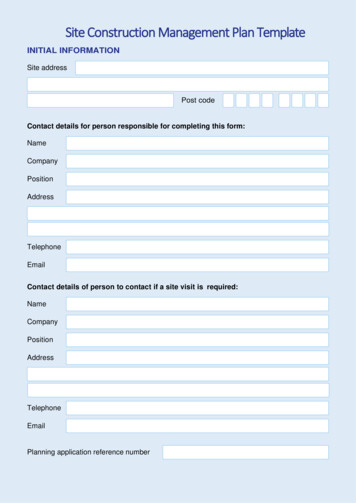Transcription
HPE Nimble Storage DeploymentConsiderations for MicrosoftScale-Out File Services onWindows Server 2012 R2
ContentsSolution Overview.5SMB Versioning.5SMB Feature Overview.6Selection Criteria for File Service Types.12Data Access Requirements for Information-Worker Workloads.12Data Access Requirements for Application-Driven and VM-Driven Workloads.12File Server Redundancy Options for SOFS.14Selection Criteria for Physical versus Virtual File Server Nodes.15Determining How Many NICs and HBAs Are Needed.16NIC Requirements for a Windows SOFS Cluster.18Configuring NICs in Windows.20Modify the Binding Order of NICs.23Assign an IP Address to Each NIC.25Enable QoS Through DCB (802.1p).26Install the HPE Nimble Storage PowerShell Toolkit.28Enable MPIO on Windows Server.29Configure Initial Windows Server Settings.30Install and Configure the WFC Feature.31Create FC Switch Zoning.32Create Initiator Groups on the HPE Nimble Storage Array.34Create the Initial LUN for the Cluster Quorum Drive.35Copyright 2018 by Hewlett Packard Enterprise Development LP. All rights reserved.
Considerations for Assigning LUNs for SMB Consumption.37Create SMB Shares.40Validate the Cluster.41About the Author.42Version History.43Copyright 2018 by Hewlett Packard Enterprise Development LP. All rights reserved.
Documentation Feedback Copyright 2018 Hewlett Packard Enterprise Development LP. All rights reserved worldwide.NoticesThe information contained herein is subject to change without notice. The only warranties for Hewlett PackardEnterprise products and services are set forth in the express warranty statements accompanying such productsand services. Nothing herein should be construed as constituting an additional warranty. Hewlett Packard Enterpriseshall not be liable for technical or editorial errors or omissions contained herein.Confidential computer software. Valid license from Hewlett Packard Enterprise required for possession, use, orcopying. Consistent with FAR 12.211 and 12.212, Commercial Computer Software, Computer Software Documentation, and Technical Data for Commercial Items are licensed to the U.S. Government under vendor's standardcommercial license.Links to third-party websites take you outside the Hewlett Packard Enterprise website. Hewlett Packard Enterprisehas no control over and is not responsible for information outside the Hewlett Packard Enterprise website.AcknowledgmentsIntel , Itanium , Pentium , Intel Inside , and the Intel Inside logo are trademarks of Intel Corporation in theUnited States and other countries.Microsoft and Windows are either registered trademarks or trademarks of Microsoft Corporation in the UnitedStates and/or other countries.Adobe and Acrobat are trademarks of Adobe Systems Incorporated. Java and Oracle are registered trademarks of Oracle and/or its affiliates.UNIX is a registered trademark of The Open Group.Publication DateThursday March 22, 2018 13:26:23Document IDhof1473798689618SupportAll documentation and knowledge base articles are available on HPE InfoSight at https://infosight.hpe.com.To register for HPE InfoSight, click the Create Account link on the main page.Email: support@nimblestorage.comFor all other general support contact information, go to pyright 2018 by Hewlett Packard Enterprise Development LP. All rights reserved.
Documentation FeedbackSolution OverviewSolution OverviewThis guide addresses the creation and operation of a Server Message Block (SMB) file-sharing solution thatuses the most current version of SMB with industry-standard x86 servers running the Windows Server 2012R2 operating system (OS). It incorporates best practices from both Hewlett Packard Enterprise (HPE) andMicrosoft to describe the most efficient use of a high-performance and highly available network-attachedstorage (NAS) infrastructure.The guide provides instructions with technical tips. It outlines best practices for creating and using a MicrosoftScale-Out File Services (SOFS) cluster with HPE Nimble Storage arrays and a Fibre Channel (FC) or iSCSIinfrastructure. The guide assume that the audience has a basic understanding of FC and iSCSI concepts,Windows environments, and HPE Nimble Storage technology.Using SMB with HPE Nimble Storage ArraysHistorically, block-based protocols have been used for enterprise workloads because they can help controlthe way the storage is allocated and used. When a block-based protocol is used, the machine consumingthe block storage commonly places a file system on the block device. This approach is standard becausemost applications are designed to use a file system, and they allow the file system to control the block device.This form of direct block access offers the most control to the machine that consumes the storage; however,it requires that machine to maintain and control the file system. The language used to access this raw blockdevice, the SCSI command set, involves reading and writing data directly to a specified logical block address(LBA) on the disk.With a NAS solution, in contrast, the file system is external to the machine that consumes the storage.Therefore, that machine does not have to maintain or control the file system. With this freedom comes thecaveat that the consuming machine also has no direct control over how or where the data is placed on thestorage device.Because HPE Nimble Storage nodes are clustered, and the file system used in the solution is also clustered,the complexity of the solution is increased. Connecting the application to the storage through a NAS connectionthat uses the SMB protocol makes it possible to isolate that complexity from the application and the applicationserver.SMB VersioningIn computer networking, SMB, formerly known as Common Internet File System (CIFS), is an application-layernetwork protocol that provides access to remote machines. As the following table shows, SMB has existedin some form since 1990. Over the years, it has been updated and refined to support more and more features.The SMB implementation that is currently included with Windows Server 2012 R2 is SMB version 3.0.2.Table 1: SMB versionsVersionYearOSCompatible with 2012 R2LANMAN1992Win3.11, OS/2NoNT LM199695, NTNoSMB 1.02000XP, 2000, 2003NoSMB 2.02007Vista, 2008NoSMB 2.120097, 2008 R2NoSMB 3.020128, 2012YesCopyright 2018 by Hewlett Packard Enterprise Development LP. All rights reserved.5
Documentation FeedbackSMB Feature OverviewVersionYearOSCompatible with 2012 R2SMB 3.0220138.1, 2012 R2YesSMB 3.11201610, 2016YesSMB SupportIf you run SOFS and use continuously available (CA) file shares, hosts that do not communicate throughSMB 3.x cannot connect to the cluster. The following table identifies compatibility between SMB versions andthe operating systems that SMB clients are running.Table 2: SMB supportSMB VersionsSMB ClientsCompatibleSMB 1.0Mac OS X 10.2NoLinux 2.5.42SMB 2.0Mac OS X 10.7NoSMB 2.1Linux 3.7NoSMB 3.0Linux 3.12YesMac OS X 10.10SMB 3.02Linux 4.7YesSMB 3.11Windows 10YesSMB Feature OverviewRunning SMB with SOFS offers the following features: Transparent failover using CA file sharesMultichannel bandwidth and autodiscoverySMB directSMB signingSMB encryptionPowerShellAutomatic rebalancing of SOFS clientsCluster Shared Volume (CSV) read cacheQuality of service (QoS) using data center bridging (DCB)Cluster-aware updaterThe following features do not work with SOFS and therefore cannot be used with it: BranchCacheMicrosoft NFS ServicesIf these features are required, consider deploying a common file server instead of an SOFS cluster.Transparent Failover Using CA File SharesTransparent failover allows both the SMB server and the SMB client to handle failovers gracefully with zerodowntime when Windows Failover Clustering (WFC) is used in the server role. The following diagram showsthe process.Copyright 2018 by Hewlett Packard Enterprise Development LP. All rights reserved.6
SMB Feature OverviewDocumentation FeedbackFigure 1: Transparent failover1 Normal operation2 Failover share: Connections and handles are lost, with temporary stall of I/O3 Connections and handles are autorecovered as application I/O continues with no errorsMultichannel Bandwidth and AutodiscoveryWindows automatically shifts bandwidth to all valid paths between the SMB client and the SMB server. Youcan take advantage of the automated nature of this bandwidth shifting to make full use of your possiblenetworks. The multichannel feature also has endpoint failure detection, and it offers both endpoints a highlyavailable network. This feature is available when you use network interface card (NIC) teaming and whenyou mix networks that have different speeds.In addition, SMB autodiscovery enables the automatic discovery of additional paths between the two endpoints.The following figure shows the many different options for using SMB multichannel, NIC teaming, and remotedirect memory access (RDMA) and illustrates how they can be intermixed.Figure 2: Options for intermixing SMB multichannel, NIC teaming, and RDMACopyright 2018 by Hewlett Packard Enterprise Development LP. All rights reserved.7
SMB Feature OverviewDocumentation FeedbackSMB DirectSMB direct is Microsoft's enhancement of RDMA to accelerate SMB traffic over networks. Using RDMA canoffer higher throughput with lower latency than using classic SMB over standard NICs.There are three types of RDMA network connections: iWARPRoCIInfinnibandThese three approaches are incompatible with each other, so you must be careful about selecting one overthe others.Only the iWARP mode of RDMA uses the TCP/IP protocol. Both RoCI and Infinniband use the SMBautodiscovery feature to discover an alternative high-speed offload path and then to automatically shift SMBtraffic to the newly discovered path.Figure 3: SMB directSMB SigningBy default, all SMB 3.x packets must be signed. This signature can prevent man-in-the-middle attacks. Inthis type of attack, an intermediate host intercepts and repackages SMB commands and hijacks a session.In a worst-case scenario, the intermediate host might force the SMB connection to a less secure mode ofcommunication. Signed packets protect only the authentication of the packet. Signing a packet ensures thatit came from the authenticated source, but it does nothing to protect the contents of the message.SMB EncryptionThe act of encrypting the complete contents of all packets might not have a significant cost in performancebeyond that required for SMB signing. The advantage is that after a packet is encrypted, it automatically gainsthe benefit of a signature with no additional work. This type of encryption exists only between the SMB clientCopyright 2018 by Hewlett Packard Enterprise Development LP. All rights reserved.8
Documentation FeedbackSMB Feature Overviewand the SMB server. It is classified as data-in-flight encryption, and it does not alter the data on the disk orin memory in any way. This feature can be enabled per share or, more commonly, as a blanket enablementfor an entire server.HPE highly recommends that you use this option when any data traverses an untrusted network. The benefitof using it as a layer in a secure data center is that it offers peace of mind. If a share or server has the RequireSMB Encryption option enabled, hosts that cannot support encryption receive an Access Denied messagewhen they try to connect.The SMB encryption feature uses AES-CCM 128 bits, and it requires no IPSec NIC features, no public keyinfrastructure, and no specialized hardware. Although SMB encryption does not require specialized hardware,there are advantages to using only processors that support the AES suite of commands commonly calledAES-NI. The following list is not exhaustive, but it provides the minimum processor level for this commandset for AES offloading. The list also focuses on common server processors. For an up-to-date list of AES-NIsupporting processors, see AES Instruction Set and Intel Advanced Encryption Standard (Intel AES) InstructionsSet - Rev 3.01.Table 3: Processors that support the AES-NI command set used for SMB-encryption offloadingManufacturerCode NameNumberDate eon-340x2010IntelSandy BridgeXeon-E5-26xx/46xx2012IntelIvy BridgeXeon-E7v22012–2014IntelHaswellXeon h2014Note Many of the processors sold today do not support the AES-NI feature set. Those processors are subjectto degraded performance when they are used to encrypt all SMB traffic. This limitation does not affectfunctionality; it manifests itself only in higher CPU consumption.PowerShellAll features of Windows Server and the various file-sharing services can be configured and controlled byPowerShell commands. Also, the complete HPE Nimble Storage API set is exposed through a PowerShelltoolkit module, which enables complete control of both the Windows OS and the HPE Nimble Storage arraysthrough a single command language. With the built-in PowerShell remoting features, you can use thesecommands to manage remote machines as well as local ones.Automatic Rebalancing of SOFS ClientsThis feature is targeted at applications storage and visualization. Adding nodes to the available clusterincreases your ability to improve the performance and the availability of these targeted storage types.Copyright 2018 by Hewlett Packard Enterprise Development LP. All rights reserved.9
SMB Feature OverviewDocumentation FeedbackFigure 4: An SOFS clusterCSV Read CacheThe CSV read cache feature is available only if WFC is used. It enables you to repurpose a percentage ofRAM in the server into a high-performance read cache for the underlying storage. Because a CSV is sharedamong all of the nodes of the cluster, and each node has exclusive access to a subset of files, folders, orvirtual machines (VMs), all of the nodes' cache is cumulative. This cache can account for up to 80% of eachsystem's memory.QoS Using DCBQoS is implemented through the Windows OS, but it is not the only component involved in the bandwidthreservation process. For QoS to function properly, each network device that is involved in communicationsbetween two hosts (including the hosts themselves) must be QoS aware.DCB is a suite of IEEE standards that enable converged fabrics in the data center, where storage, datanetworking, cluster IPC, and management traffic all share the same Ethernet network infrastructure. DCBprovides hardware-based bandwidth allocation to a specific type of traffic. It also enhances Ethernet transportreliability with the use of priority-based flow control.Hardware-based bandwidth allocation is essential if traffic bypasses the OS and is offloaded to a convergednetwork adapter, which might support iSCSI, RDMA over converged Ethernet, or Fibre Channel over Ethernet(FCoE). Priority-based flow control is essential if the upper-layer protocol, such as FC, assumes a losslessunderlying transport.Both the network adapters and the network switches must be QoS aware. Traffic that passes through a devicethat is not QoS aware is dealt with on a first-come, first-served basis just as any other type of traffic wouldbe. In general, QoS settings separate traffic into four classifications: Storage accessClient accessCopyright 2018 by Hewlett Packard Enterprise Development LP. All rights reserved.10
SMB Feature Overview Documentation FeedbackCluster communicationLive migrationPhysical separation is used to create a nonblocking architecture in each of the nodes; however, some networkscan be joined together if QoS settings are used.Cluster-Aware UpdaterCommon WFC attributes, such as the cluster-aware updater, play a significant role in both the Hyper-V andthe SOFS WFC because each cluster might sometimes need to apply a patch and reboot a single node. Inboth cases, the patch is copied to all servers in the cluster and is applied to only one node of the cluster ata time. Workloads on that node are evacuated in an orderly manner without downtime. After the node is quiet,it is patched and rebooted. Only when that node is back up and is reattached to the cluster is the originalworkload returned (also without downtime) back to the node. The same process continues with the next nodesuntil the entire cluster is patched.Copyright 2018 by Hewlett Packard Enterprise Development LP. All rights reserved.11
Selection Criteria for File Service TypesDocumentation FeedbackSelection Criteria for File Service TypesYou can define two distinct classifications of file access to accommodate workloads with drastically differentrequirements: Information-worker workloadsApplication-driven or virtual machine (VM)-driven workloadsBecause these two categories differ greatly in expected file size and in the quantity of files required perconsumer, they demand different solutions to optimize file access.Data Access Requirements for Information-Worker WorkloadsInformation workers generally have large quantities of files in sizes varying from very small to medium. Theclients also usually represent a large selection of possible client machines that connect with different versionsof the SMB protocol. The acts of creating, opening, modifying, and closing files occur constantly throughoutthe day.For down-level clients such as those running Windows 7, continuously available (CA) file shares create moreproblems than they solve because the CA feature requires SMB 3.0 or later, and older clients connecting tothem cannot use SOFS features. Windows 7 and earlier versions lack support for SMB 3.x, and they cannotconnect to features such as CA that are specfic to SMB 3.0. For general-purpose file services, do not useCA shares.The type of data that makes up information-worker workloads usually also requires the server to participatein some sort of replication and snapshot protection measures to ensure data integrity and protection acrosssites. This expectation exists because the concept of redundant data is not usually built into the manyapplications that information workers use.Additional features such as home directories, roaming user profiles, and work folders are common expectationsfor information wo
storage device. Because HPE Nimble Storage nodes are clustered, and the file system used in the solution is also clustered, the complexity of the solution is increased. Connecting the application to the storage through a NAS connection that uses the SMB protocol makes it possible to isolate