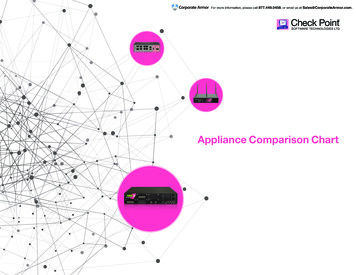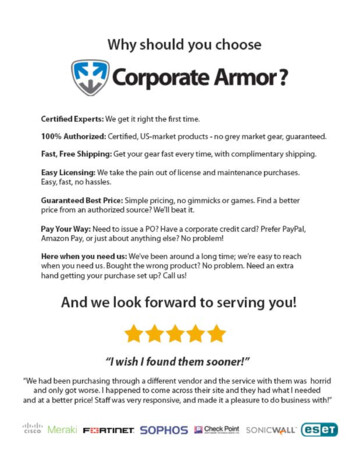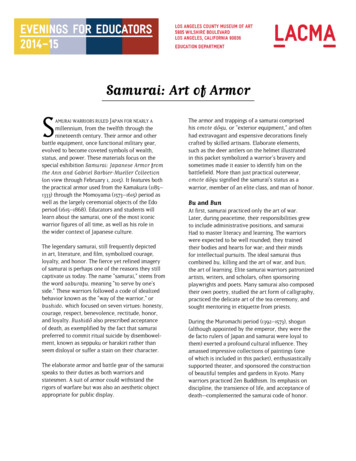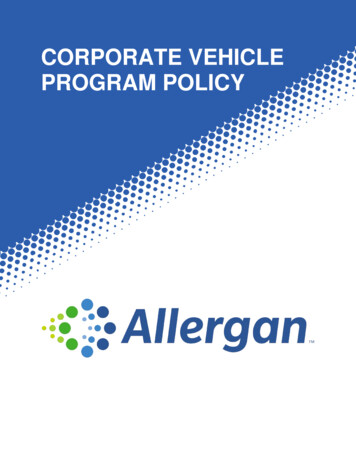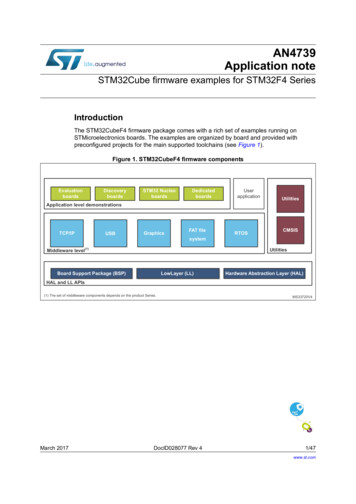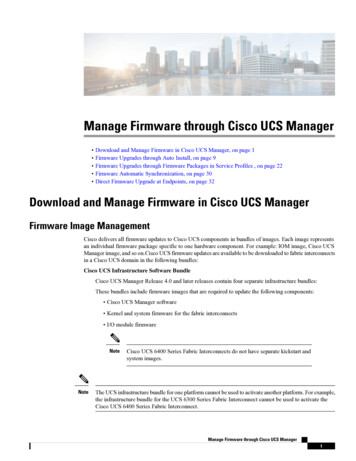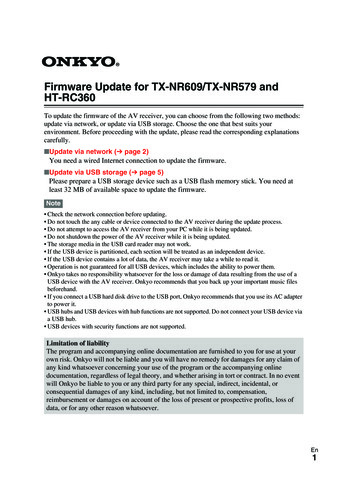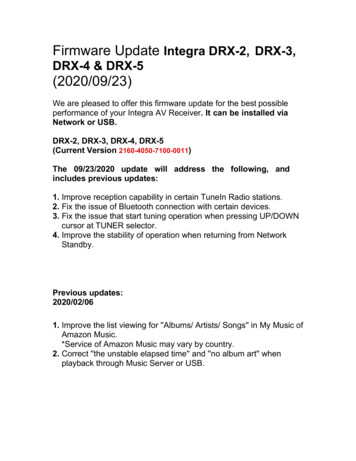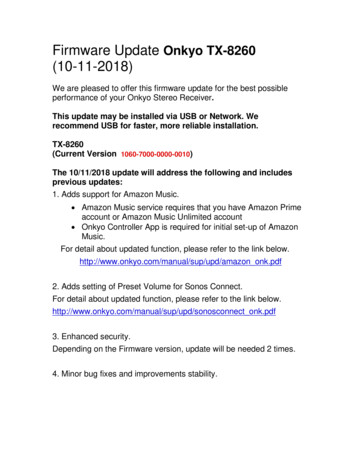Transcription
Firmware Version 2.xCudatel Communication Server Administrator’s GuideBarracuda Networks Inc.3175 S. Winchester Blvd Campbell, CA 95008http://www.barracuda.com
Copyright NoticeCopyright 2004-2010, Barracuda Networks www.barracuda.com v1.x-100401-01-0401All rights reserved. Use of this product and this manual is subject to license. Information in this document is subject to change without notice.TrademarksCudaTel Communication Server is a trademark of Barracuda Networks. All other brand and product names mentioned in this document areregistered trademarks or trademarks of their respective holders.2CudaTel Communication Server Administrator’s Guide
ContentsChapter 1 – Introduction . . . . . . . . . . . . . . . . . . . . . . . . . 5Overview . . . . . . . . . . . . . . . . . . . . . .What This Guide Covers . . . . . . . . . . . .Easy Administration . . . . . . . . . . . . . . .Features of the CudaTel Communication ServerEnergize Updates . . . . . . . . . . . . . . . .CudaTel Communication Server Models . . . . . .Contacting Technical Support. . . . . . . . . . . .6.6.6.7.8.911C h a p t e r 2 – G e t t i n g Sta r t e d . . . . . . . . . . . . . . . . . . . . . . 13Initial Setup . . . . . . . . . . . . . . . . . . . . . . . . . .Checklist for Unpacking . . . . . . . . . . . . . . . . . .Deployment/Installation . . . . . . . . . . . . . . . . . .Install the CudaTel Communication Server . . . . . . . .Configure IP Address and Network Settings . . . . . . .Configure the Corporate Firewall . . . . . . . . . . . . .Initial Configuration of the System . . . . . . . . . . . . . .Configure NAT Routing . . . . . . . . . . . . . . . . . .Configure WAN . . . . . . . . . . . . . . . . . . . . . .Default Gateway. . . . . . . . . . . . . . . . . . . . . .Configure Proxy Settings . . . . . . . . . . . . . . . . .SMTP Mail Settings . . . . . . . . . . . . . . . . . . . .Activate Your Subscriptions . . . . . . . . . . . . . . . .Update the CudaTel Communication Server Firmware . .Administrative Settings and the Web Interface . . . . . . . .Controlling Access to the Web Interface . . . . . . . . .Setting the Time Zone of the System . . . . . . . . . . .Event Notifications . . . . . . . . . . . . . . . . . . . .Basic Phone System Configuration. . . . . . . . . . . . . .Configuring Extension Blocks . . . . . . . . . . . . . . .Configuring Users and Telephones . . . . . . . . . . . .Configuring Inbound Routing . . . . . . . . . . . . . . . . .Configuring Inbound Call Queues . . . . . . . . . . . . .Call Parking Extensions . . . . . . . . . . . . . . . . . .Multi-user Conferences . . . . . . . . . . . . . . . . . .Automated Attendants. . . . . . . . . . . . . . . . . . .Configuring Connections to Telephone Service ProvidersReports . . . . . . . . . . . . . . . . . . . . . . . . . .Backup Configured Phone System . . . . . . . . . . . 626272829C h a p t e r 3 – C u d a Te l C o m m u n i c a t i o n S e r v e r C o n c e p ts . . 31Telephone Concepts and Technologies. . . . . . . . . . . . . . . . . . . . . . . 32Call Routing. . . . . . . . . . . . . . . . . . . . . . . . . . . . . . . . . . . . . 34Outbound Routes . . . . . . . . . . . . . . . . . . . . . . . . . . . . . . . . 341
Inbound Routing. . . . . . . . . . . . . .Phone System Network Considerations . . .Telephone Service Provider Considerations .VoIP Telephone Service Connection . . .Traditional Telephone Service Connection.3436373738C h a p t e r 4 – C o n f i g u r i n g D i s t r i b u t e d Te l e p h o n e S y s t e m s 39Emergency Service and Distributed Systems . . . . . . . . . . . . . . . . . . . 40Configuring Remote Phones . . . . . . . . . . . . . . . . . . . . . . . . . . . . 41Configuring Communication to Remote CudaTels . . . . . . . . . . . . . . . . . 42C h a p t e r 5 – S e c u r i n g t h e C u d a Te l C o m m u n i c a t i o n S e r v e r 43Using Firewalls to Protect Your Phone System . . . . . . . . . . . . . . . . . . . 44Deploying Behind a Firewall. . . . . . . . . . . . . . . . . . . . . . . . . . . 44WAN Port Firewall . . . . . . . . . . . . . . . . . . . . . . . . . . . . . . . . 44C h a p t e r 6 – M o n i t o r i n g t h e S y s t e m . . . . . . . . . . . . . . . . 45Viewing Performance Statistics . . . .Monitoring. . . . . . . . . . . . . . .Monitoring Live Calls . . . . . . .Reviewing Recorded Calls . . . .Monitoring Events through Email .Reports . . . . . . . . . . . . . .Troubleshooting. . . . . . . . . . . .Diagnostic Tools . . . . . . . . . .4647474747474848C h a p t e r 7 – M a i n t e n a n c e . . . . . . . . . . . . . . . . . . . . . . . . 49Updating Phone System Firmware . . . . . . . . . . . . . . . . . .Performing Phone System Backups . . . . . . . . . . . . . . .Updating the Firmware on your CudaTel Communication Server .Troubleshooting the System . . . . . . . . . . . . . . . . . . . . .Replacing a Failed System . . . . . . . . . . . . . . . . . . . .High Availability Feature . . . . . . . . . . . . . . . . . . . . . . .505050515152C h a p t e r 8 – U s e r G u i d e . . . . . . . . . . . . . . . . . . . . . . . . . 53Managing User Options. . . .Initial Login . . . . . . . .Dashboard. . . . . . . . .Voicemail . . . . . . . . .Fax Management . . . . .Address Book . . . . . . .Call Forwarding . . . . . .Switchboard . . . . . . . .Conference Call User Controls2.CudaTel Communication Server Administrator’s Guide.545454545454545556
A p p e n d i x A – A b o u t t h e H a r d w a r e . . . . . . . . . . . . . . . . . 57Hardware Compliance. . . . . . . . . . . . . . . . . . . . . . . . . . . . . . 57A p p e n d i x B – L i m i t e d Wa r r a n t y a n d L i c e n s e . . . . . . . . . 59Barracuda Networks Limited Hardware Warranty (v 2.1) . . . . . . . .Exclusive Remedy. . . . . . . . . . . . . . . . . . . . . . . . . . . .Exclusions and Restrictions . . . . . . . . . . . . . . . . . . . . . . .Barracuda Networks Software License Agreement (v 2.1) . . . . . . .Barracuda Networks Energize Updates and Other Subscription Terms.5959606065A p p e n d i x C – O u t b o u n d R o u t i n g R e g u l a r E x p r e s s i o n s . . 73Basics . . . . . . . . . . . . . . . . . . . . . . . . . . . . . . . . . . . . . . 73Sample Patterns. . . . . . . . . . . . . . . . . . . . . . . . . . . . . . . . . 73Replacing and Trimming Digits . . . . . . . . . . . . . . . . . . . . . . . . . 75A p p e n d i x D – P r o v i s i o n i n g Sp e c i f i c M a n u f a c t u r e r ’s P h o n e s 77POLYCOM PHONES . . . . . .SNOM PHONES . . . . . . . .CISCO PHONES . . . . . . . .SPA 500 Series . . . . . . .SPA 3102 and SPA 8800 . .SPA 900 Series and PAP2T .Cisco 7900 Series . . . . . .AASTRA PHONES . . . . . . .78798080808081823
4CudaTel Communication Server Administrator’s Guide
Chapter 1IntroductionThis chapter provides an overview of the CudaTel Communication Server and includes the followingtopics:Overview . .6CudaTel Communication Server Models . .9Contacting Technical Support. .11Introduction 5
OverviewWhat This Guide CoversThe CudaTel Communication Server is an integrated hardware and software telephone systemsolution, providing a simple, feature rich system for connecting and managing voice connectionsestablished through Internet and traditional phone lines. The system can be pure VoIP (Voice overInternet Protocol) or it can blend VoIP with traditional phone service, such as analog and digitalphone connections. CudaTel provides configuring and monitoring of the phone system, inbound andoutbound routing of calls, and management and recording of users and phones through an easilyunderstood administration user interface (Web Interface) over the Internet.Depending on the model, CudaTel Communication Server can support hundreds of concurrent calls.This guide provides concepts and general guidance the administrator needs in order to best configurethe CudaTel Communication Server according to the organization’s deployment needs, policies andtelephony infrastructure.Easy AdministrationThe powerful Web Interface of the CudaTel Communication Server allows for convenientconfiguration and management of your phone system from any networked computer as soon as theCudaTel Communication Server is installed on your network. All management, routing andmonitoring of phone calls can be managed from one central location.6CudaTel Communication Server Administrator’s Guide
Features of the CudaTel Communication ServerAll models of CudaTel Communication Server support the following: Introduction 7Unlimited number of extensions, telephones, and users.Management of local users, and creation of user groups.LDAP synchronization between CudaTel and back end repository of users and extensions.Group calling: Allows association of users/telephones permitting one ring/all ringfunctionality.Follow-me: Allows telephone number to be forwarded to configured extensions depending ondate, day, or time of day in order to locate a user.Networking of VoIP voice connections.Call Parking: Allows calls to be temporarily parked at available extension for later retrieval.SIP telephones: Allows attachment to devices which use the SIP protocol to establish mediastreams for voice or video transmission.Networking to analog phone lines (model 270B): Provides connection with dial tone providedby telephone company.Networking to digital phone lines (models 370B, 470B, 670B): Provides connections withPrimary Rate Interface ISDN, which can carry voice traffic for up to 30 simultaneous digitalvoice calls. (PRI in North America is limited to 23 simultaneous calls).Trunk group support: Allows establishment of logical groups of phone lines (analog anddigital) to accomplish call routing with transparency to the user.Inbound call queues: Keep track of incoming calls allowing them to be held and then retrievedin the order received. Can be configured so on hold callers hear announcements and/or music.Multi-party conferences: Allow multiple callers dialing into an extension to connect, and tocommunicate with each other. Can require users to provide secure PIN for access.Automated attendant: Provides for menu based call routing system using Interactive VoiceResponse (IVR) to play announcements and route calls according to caller responses. Alsoprovides for caller to be immediately transferred to dialed extension.Advanced call routing: Routes inbound calls based on a simple list of actions to perform foreach caller, including announcements or transfers to extensions, including conditional routingbased on date, time of day, or day of week.Call monitoring and recording: Allows real time monitoring and recording of calls and storescall parameters including call start time, call end time, extension dialing and number dialed.Call Detail Records (CDR)Call bridging: Allows any telephone in network, whether connected through Internet orthrough traditional POTS line to establish a voice connection with any other phone in network.Automatic provisioning of telephone sets: Allows automatic provisioning of all supportedhard and soft phones on the network.Browser-based Call Control Client: Provides real-time view of telephone system and allowscall routing from Web interface.Supports Power over Ethernet (PoE): Supports VOIP phones that can be powered via PoESwitches.
Energize UpdatesBarracuda CentralTo provide you with the latest features and support for your CudaTel Communication Server,Energize Updates are available around the clock to your CudaTel Communication Server fromBarracuda Central.These updates are automatically made available to your CudaTel CommunicationServer.Energize Updates provide your CudaTel Communication Server with the following benefits: Access to round the clock free technical support Access to the latest firmware, including the latest features and enhancements8CudaTel Communication Server Administrator’s Guide
CudaTel Communication Server ModelsThe CudaTel Communication Server comes in a variety of models. Refer to the following table forthe concurrent call capacity and features available on each model:Table 1.1:Model270Model370Model470Model670Concurrent CallSupport1050100250Conferences251550User SupportUnlimitedUnlimitedUnlimitedUnlimited50 GB50 GB200 GB200 GB1U Mini1U Mini1U Mini1U 3x57.412 lb/5.4 kg12 lb/5.4 kg12 lb/5.4 kg26 lb/11.8 kg2 x 1002 x 1002 x 1002xGigabitAC InputCurrent (Amps)1A1.2A1.4A1.8ASolid State sions (in)Dimensions(cm)Weight (lbs/kg)EthernetECC MemoryYESRedundant DiskArray (RAID)YESOptional PhoneLine (TDM)Hardware4 AnalogSingle T1/PRIDual T1/PRIQuad ESYESVoicemail EmailIntegrationYESYESYESYESAutomatedAttendant (IVR)YESYESYESYESFeaturesIntroduction 9
Table 1.1:Model270Model370Model470Model670SIP Voice/VideoClient SupportYESYESYESYESSIP YESYESYESWindows UserImportYESYESYESYESCall ustomizableBranding10CudaTel Communication Server Administrator’s GuideYES
Contacting Technical SupportTo contact Barracuda Networks Technical Support: By phone: call (408) 342-5300 if you are in the United States, or (888) 268-4772. By email: use support@barracuda.com Online: visit http://www.cudatel.com/support to create a support case.There is also a Barracuda Networks Support Forum available where users can post and answer otherusers’ questions. Register and log in at http://forum.barracuda.com.Introduction 11
12CudaTel Communication Server Administrator’s Guide
Chapter 2Getting StartedThis chapter will guide you in installing the CudaTel Communication Server and configuring thephone system to take advantage of its rich feature set.Initial Setup . .14Update the CudaTel Communication Server Firmware. .19Administrative Settings and the Web Interface . .21Basic Phone System Configuration. .22Backup Configured Phone System . .29Getting Started 13
Initial SetupChecklist for UnpackingBegin by unpacking your new CudaTel Communication Server. Consult the checklist and directionsin this section for instructions on how to proceed.Unpacking checklist: CudaTel Communication ServerPower cordEthernet cableFor model 270B, also included are two telephone Y-cablesRequired equipment for installation: VGA monitor (recommended)PS/2 keyboard (recommended)1U space in 19" rack or other suitable locationClimate controlled environmentA/C powerUninterruptible power supply (recommended)Deployment/InstallationThe following figure shows the configuration of the CudaTel installed in the system, connecting bothPOTS lines (“Plain old Telephone Service”) and Internet voice connections through the firewall to IPand soft phones in the system.14CudaTel Communication Server Administrator’s Guide
Figure 2.1: The CudaTel Communication Server behind the corporate firewallInstall the CudaTel Communication Server1.Fasten the Barracuda CudaTel Communication Server to a standard 19-inch rack or other stablelocation.2.Connect a CAT5 or CAT6 patch cable from your network switch to the LAN Ethernet port onthe front of the CudaTel Communication Server.3.Connect the following to your CudaTel Communication Server: Power cord VGA monitor PS2 keyboard4.Press the Power button located on the front of the applianceConfigure IP Address and Network SettingsWait for system to fully boot up.The login prompt for the administrative console is displayed on themonitor, and the power light on the front of the system turns on. To physically install the CudaTelCommunication Server Appliance: At the Administrative Console prompt login enter Username: admin Password: 0000 (fourzeroes) Use the TAB key to move and the ENTER key to select. Configure the IP address. If you do not have a keyboard and monitor and want to set the IPaddress, push and hold the Reset button on the front panel. Holding the Reset button for 5Getting Started 15
seconds changes the IP address to 192.168.200.200. Holding the Reset button for 8 secondschanges the IP address to 192.168.1.200. Holding the Reset button for 12 seconds changes the IPaddress to 10.1.1.200. Configure subnet mask, default gateway, and optional primary DNS and secondary DNS. (TheWeb interface allows updates to these settings once it is accessible.) Apply the network settings.Configure the Corporate FirewallOpen up the following ports in your firewall:Table YesNoFirmware esNoFlash PolicyServer5060-5070In/OutYesYesSIP Ports (SoftPhones, Providers)7838In/OutYesNoWeb Sockets16384-32768In/OutNoYesRTP Ports* Access via port 22 is required only if technical support is requested16CudaTel Communication Server Administrator’s Guide
Initial Configuration of the SystemAfter specifying the IP address of the system and opening the necessary ports on your firewall, youneed to configure the CudaTel Communication Server from the Web interface. Make sure thecomputer from which you configure the CudaTel Communication Server is connected to the samenetwork, and the appropriate routing is in place to allow connection to the CudaTel CommunicationServer’s IP address from a Web browser.To configure the CudaTel Communication Server:1. From a Web browser, enter the IP address of the CudaTel Communication Server on theaddress line (Example: http://192.168.200.200).2. Login to the Web interface by entering the username admin and password 0000.Configure NAT RoutingIf your CudaTel Communication Server is behind a NAT router and you wish it to communicate viathe Internet, indicate that it’s behind a NAT router on the CONFIGURATION Network screen of theWeb Interface in the LAN Interface section. Using the Auto-detect function, the External IP addressmay be automatically determined, or it may be set manually. (Your NAT device must support UPnPor NAT-PMP in order to auto-detect the IP.) Click on Apply Network Settings after configuring theNAT Routing in
The CudaTel Communication Server is an integrated hardware and software telephone system solution, providing a simple, feat ure rich system for connecting and managing voice connections established throu