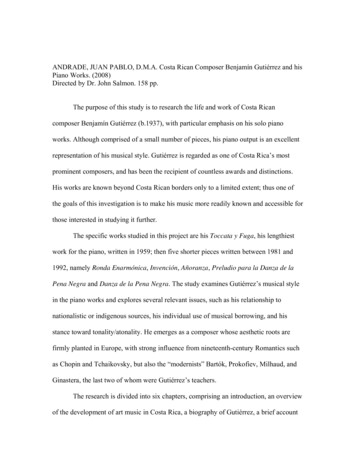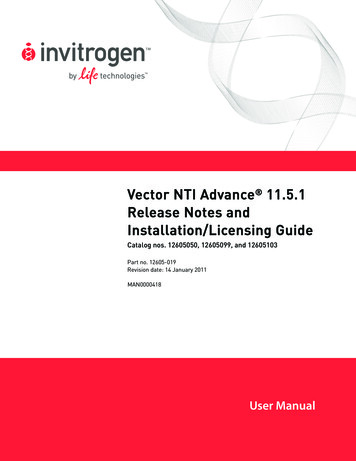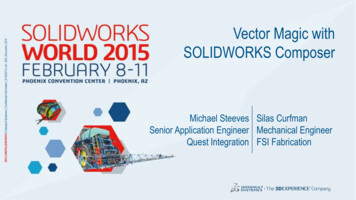
Transcription
3DS.COM/SOLIDWORKS Dassault Systèmes Confidential Information 3/16/2015 ref.: 3DS Document 20141Vector Magic withSOLIDWORKS ComposerMichael Steeves Silas CurfmanSenior Application Engineer Mechanical EngineerQuest Integration FSI Fabrication
3DS.COM/SOLIDWORKS Dassault Systèmes Confidential Information 3/16/2015 ref.: 3DS Document 2014Expected Outcome2By the end of this session, you will: Understand reasons and benefits of using SVG (Scalable Vector Graphics) Learn how to generate SVG from SOLIDWORKS Composer See practical applications for SVG Become familiar with SVG configuration tools and techniques
53DS.COM/SOLIDWORKS Dassault Systèmes Confidential Information 3/16/2015 ref.: 3DS Document 2014
3DS.COM/SOLIDWORKS Dassault Systèmes Confidential Information 3/16/2015 ref.: 3DS Document 2014Wait! Why SVG?6Raster vs Vector Resolution Usability Flexibility
3DS.COM/SOLIDWORKS Dassault Systèmes Confidential Information 3/16/2015 ref.: 3DS Document 2014Resolution7
3DS.COM/SOLIDWORKS Dassault Systèmes Confidential Information 3/16/2015 ref.: 3DS Document 2014Usability8
3DS.COM/SOLIDWORKS Dassault Systèmes Confidential Information 3/16/2015 ref.: 3DS Document 2014Flexibility9
3DS.COM/SOLIDWORKS Dassault Systèmes Confidential Information 3/16/2015 ref.: 3DS Document 2014Creating SVGs with SOLIDWORKS Composer10
3DS.COM/SOLIDWORKS Dassault Systèmes Confidential Information 3/16/2015 ref.: 3DS Document 2014Line Widths11Optimizing the view of your SVGUniform line widthShadows enabledModel Silhouettes (3x outlines)Shadows disabledPer Actor Silhouettes (3x outlines)Shadows enabled
3DS.COM/SOLIDWORKS Dassault Systèmes Confidential Information 3/16/2015 ref.: 3DS Document 2014ColorColor Depth 812Color Depth 32
13ActorsStreamlining the setup for Actors and HotspotsHotspots3DS.COM/SOLIDWORKS Dassault Systèmes Confidential Information 3/16/2015 ref.: 3DS Document 2014LinksWeb development tips: Don’t use the browse ( ) button Just type in the file or path (usingforward slashes) Use text editing tool like Notepad toedit if necessary
3DS.COM/SOLIDWORKS Dassault Systèmes Confidential Information 3/16/2015 ref.: 3DS Document 2014Expected Outcome14By the end of this session, you will: Understand reasons and benefits of using SVG (Scalable Vector Graphics) Learn how to generate SVG from SOLIDWORKS Composer See practical applications for SVG Become familiar with SVG configuration tools and techniques
153DS.COM/SOLIDWORKS Dassault Systèmes Confidential Information 3/16/2015 ref.: 3DS Document 2014
3DS.COM/SOLIDWORKS Dassault Systèmes Confidential Information 3/16/2015 ref.: 3DS Document 2014About FSI Fabrication16Who We Are . Small family business.OEM of Mobile Agriculture EquipmentLocated in Washington State.Founded in 1965.CAD Background: 1965-1990; Drafting1990-1997: “Generic CADD”1997-2002: AutoCAD R14 & AutoCAD LT2002-Current: SolidWorks
3DS.COM/SOLIDWORKS Dassault Systèmes Confidential Information 3/16/2015 ref.: 3DS Document 2014About FSI Fabrication17What We Make .
3DS.COM/SOLIDWORKS Dassault Systèmes Confidential Information 3/16/2015 ref.: 3DS Document 2014About FSI Fabrication18Our Customers Large Dairies & Feedlots (CAFO’s) Mid-Size Dairies & Ranches Contract Operators Small Farms Domestic U.S. & International
3DS.COM/SOLIDWORKS Dassault Systèmes Confidential Information 3/16/2015 ref.: 3DS Document 2014The New Agriculture:19
Operating in the middle of nowhere 3DS.COM/SOLIDWORKS Dassault Systèmes Confidential Information 3/16/2015 ref.: 3DS Document 2014New Demands / Old Constraints:20High Tech Farm EquipmentAround the clock
3DS.COM/SOLIDWORKS Dassault Systèmes Confidential Information 3/16/2015 ref.: 3DS Document 2014How FSI is using SOLIDWORKS Composer21Bridging the gap between Engineering & Illustration Patent Illustration, Print Advertising, Product Signage, decals, videos, traditionalparts manuals, part manuals for web
3DS.COM/SOLIDWORKS Dassault Systèmes Confidential Information 3/16/2015 ref.: 3DS Document 2014Using Composer at FSI: Patent Illustration22Challenges: Patent guidelines dictate line weights, fonts, callout style, paper margins, etc.
3DS.COM/SOLIDWORKS Dassault Systèmes Confidential Information 3/16/2015 ref.: 3DS Document 2014Using Composer at FSI: Commercial Printing23Challenges: Images must be in vector formats and allow full control of color palettes (CMYK,RGB, etc).
3DS.COM/SOLIDWORKS Dassault Systèmes Confidential Information 3/16/2015 ref.: 3DS Document 2014Using Composer at FSI: Animation24Challenges: Very short time frame. Can’twait for high resolution rendering of everyimage. Example was done with only 2hrsnotice and was able to be viewed oncustomers mobile device later that day.
3DS.COM/SOLIDWORKS Dassault Systèmes Confidential Information 3/16/2015 ref.: 3DS Document 2014Using Composer at FSI: WebsitesChallenges: Presentinformation that is notonly accurate but mostof all easily accessed.Bandwidth and file sizeare just as important asaccurate drawings.Tip: Many raster images can slow down publishing software. Use Vector (EPS for MS Publisher).25
3DS.COM/SOLIDWORKS Dassault Systèmes Confidential Information 3/16/2015 ref.: 3DS Document 2014A closer look, SVG’s and interactive owners’ manuals:26Test pages can be viewed sifab.com/draper.htmlGo ahead, try one out .
3DS.COM/SOLIDWORKS Dassault Systèmes Confidential Information 3/16/2015 ref.: 3DS Document 2014Time to jump in 27Silas’ favorite SVG editing tools: Composer / Technical Illustration Workshop Notepad (free!) Recommend installing “XML Tools” plug in, “pretty print” Graphic software: CorelDraw, Adobe Illustrator, Inkscape (free!) Chrome browser, great tools for simulating on different devices.
3DS.COM/SOLIDWORKS Dassault Systèmes Confidential Information 3/16/2015 ref.: 3DS Document 201428Basic workflow1. Save a view from Composer as SVG via Tech. Ill. Workshop2. Verify SVG by opening in a browser3. Open with Notepad , set language to XML, turn on “pretty print”1. Observe the SVG structure.1. Paths: Shadows, PMI’s (balloons), Actors, BOM, Hotspots2. Apply changes (BOM updates, color changes, transitions, etc)3. Test changes in multiple browsers.
3DS.COM/SOLIDWORKS Dassault Systèmes Confidential Information 3/16/2015 ref.: 3DS Document 2014Change Colors29Fade In / OutSimple Samples ;)Scale select componentsModify line weights
3DS.COM/SOLIDWORKS Dassault Systèmes Confidential Information 3/16/2015 ref.: 3DS Document 2014Expected Outcome30By the end of this session, you will: Understand reasons and benefits of using SVG (Scalable Vector Graphics) Learn how to generate SVG from SOLIDWORKS Composer See practical applications for SVG Become familiar with SVG configuration tools and techniques
313DS.COM/SOLIDWORKS Dassault Systèmes Confidential Information 3/16/2015 ref.: 3DS Document 2014
Notepad (free!) Recommend installing “XML Tools” plug in, “pretty print” Graphic software: CorelDraw, Adobe Illustrator, Inkscape (free!) Chrome browser, great tools for simulating on different devices. S s 5 4 28 Basic workflow 1. Save a view from Composer as SVG via