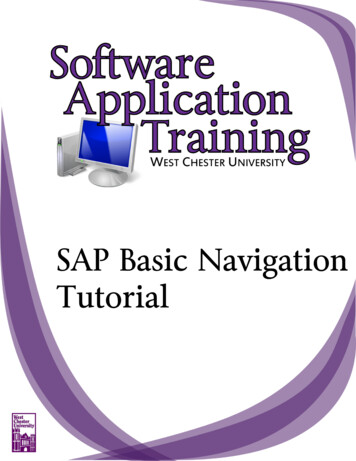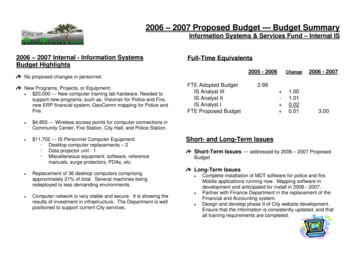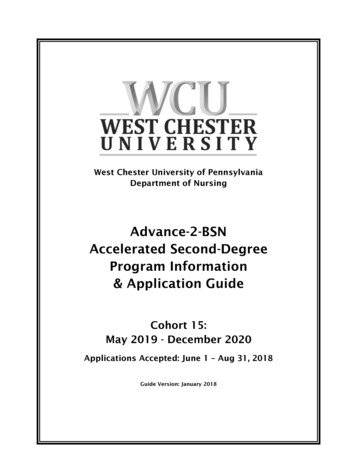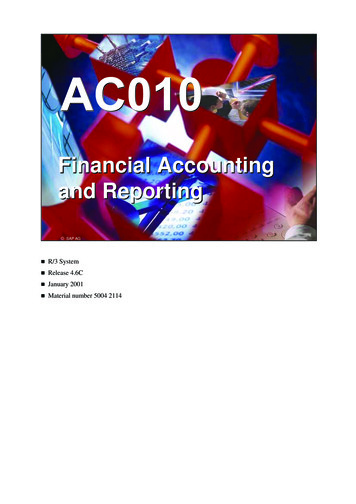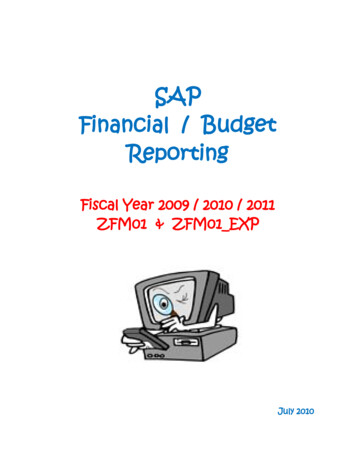
Transcription
SAPFinancial / BudgetReportingFiscal Year 2009 / 2010 / 2011ZFM01 & ZFM01 EXPJuly 2010
Reporting OptionsFiscal Year 2006 and Earlier PeopleSoft Web ReportsFiscal Year 2007 PeopleSoft Web Reports (July – November only) SAP ZBUDSTAT EX CF Reports Shows year totals, but detail for July to November not available in SAP SAP BI ReportsFiscal Year 2008 SAP ZBUDSTAT EX CF Reports SAP BI ReportsFiscal Year 2009 / 2010 / 2011 SAP ZFM01 and ZFM01 EXP Reports SAP BI Reports
IndexAdding a Favorite . 1Which Report to Use . 1Running a Report .Step 1 - Select the Variant .Step 2 – Fund Center vs. Fund Center Group .Step 3 – Commitment item .2346Summary of Steps based on Fund Center Number(s) .Fund Centers Starting With 7511, 7512, 7514, and 7515 .Fund Centers Starting With 7513 .Fund Centers Starting With 7517, 7518, and 7519 .Fund Centers Starting with 7520 through 7599 .Multiple Fund Centers .7778910Reporting Options . 11Important Notes Involving Revenue . 13Key Terms . 14Sample Reports . 15Navigating Within A Report . 18Viewing Transaction Detail . 19Multiple Fund Centers . 20Printing Your Report . 26
SAP Budget ReportingMenu Transaction ZFM01 and ZFM01 EXPThese transactions can be used to provide your basic reporting requirements for monitoring yourbudget such as displaying your total budget, actual expenditures, open commitments, and budgetbalance available for your selected funds center(s). In addition, they can be used to drill downinto the line item details of all postings to the selected fund center(s). These transactions canalso provide reports to detail the sources of your budget balance.Add to FavoritesThis is a one-time only task.From the SAP Main Menu – SAP Easy Access screen, click on Favorites. Then click on InsertTransaction. A window will open. Type ZFM01or ZFM01 EXP in the Transaction code field.Click the green checkmark to accept the entry.This step can be repeated to add both transactions to your list of SAP Favorites.Which Report To UseReport ZFM01Use this report for all fund centers beginning with 7517 and higher. However, please see note onpage 11 related to revenue.Report ZFM01 EXPUse this report for all fund centers beginning with 7511 through 7515.SAP Financial Reporting – July 2010Page 1
Running A ReportClick on your new Favorites entry – ZFM01 EXP or ZFM01.Using a variant willmake the entries forfiscal yearSelection Values SectionEntries will default.Financial Management Area: will always be SSHEBudget Category: will always be 9FVersion: will always be 0Fiscal Year From / To: valid only for 2009 and forward. The next step will control the entry ofthe fiscal year.SAP Financial Reporting – July 2010Page 2
Step 1From the top menu, click on Goto. Then click on Variants. Then click on Get. A window willopen.Be sure to select / typethe correct fiscal year.Type variantname here.Greencheckmarkwith clockDeleteyour name.In the variant field, type the following: 75 WCU 2010 or 75 WCU 2011 depending on thefiscal year you want.Note: If you are running a report for multiple fund centers, use the variant, 75 RANGE 2010or 75 RANGE 2011 depending on the fiscal year you want.Delete your name from the Created By field.Click the green checkmark with the clock to close the window.SAP Financial Reporting – July 2010Page 3
12A &2B3Step 2Selection Groups SectionDo not use the fields marked with XXXX noted above.1. Or value(s) – directly below the Fund fieldEnter the fund or range of fund numbers. This field is optional. However, please note that thereport runs quicker if a fund number is entered.If your fund center starts with 7511, 7512, 7514, or 7515, enter 7511001000If your fund center starts with 7513, enter 7511001000 for FY 2009.If your fund center starts with 7513, enter 7511001313 for FY 2010 and forward.If your fund centers starts with 7517 through 7519, enter 7513001000For all other fund center numbers, the fund number is the same as the fund center number.Note: If you are using a predefined fund center group (see option 2A below), leave this fieldblank.SAP Financial Reporting – July 2010Page 4
You have a choice to make.Please review options 2A and 2B before proceeding.2A. Funds Center FieldUse this field if you are going to use a predefined group of fund 53220Finance and Administration – all divisionsFinance and Administration – VP’s office onlyFinance and Business Services Division – entire divisionFinance and Business Services Division – all fund centers ending with 3100Bursar’s Office – all fund centers ending with 3120Facilities Division – entire divisionFacilities Division – all fund centers ending with 3200Grounds Department – all fund centers ending with 322075275207521752100752112752115Provost – all deans / all directorsProvost’s Office onlyDean – Arts & Sciences – entire operationDean – Arts & Sciences – dean’s office – fund centers ending with 2100Biology Department – all fund centers ending with 2112Chemistry Department – all fund centers ending with 2115You can access a drop down list for this field. Click in the field. Then click on the search iconthat appears to the right of the field. The following window will open.SAP Financial Reporting – July 2010Page 5
In the Set ID field, type the following:751*752*753*754*755*757*to search the President’s Divisionto search the Provost’s Divisionto search the VP of Finance and Administration’s Divisionto search the VP of Student Affairs’ Divisionto search the VP of Information Services’ Divisionto search the VP of Advancement’s DivisionClick the green checkmark to begin the search.Double click the appropriate to move your selection to the Funds Center field.2B. Or value(s) Field - directly below the Funds Center FieldUse this field if you are reporting on one specific fund center. Enter that number here.Example: 7511003100.Step 33. Commitment ItemEnter one of the followingSSHE 2APersonnel and Operating Expenses / Revenue (if applicable)SSHE 3BOperating Expenses OnlySAP Financial Reporting – July 2010Page 6
Running A Report For One Fund Center - Fiscal Year 2011If your Fund Center Number starts with 7511, 7512, 7514, or 7515a) Select SAP Menu Transaction ZFM01 EXPb) Select the 75 WCU 2011 variant to enter the appropriate fiscal year in both the FiscalYear From and Fiscal Year To fields.c) In the Or Value(s) field directly below the Fund field, enter 7511001000.d) In the Or Value(s) field directly below the Funds Center field, enter the specific fundcenter number that you want to see.e) Enter SSHE 2A or SSHE 3B in the Commitment Item field.SSHE 2ASSHE 3BPersonnel and Operating Expenses / Revenue (if applicable)Operating Expenses OnlyIf your Fund Center Number starts with 7513a) Select SAP Menu Transaction ZFM01 EXPb) Select the 75 WCU 2011 variant to enter the appropriate fiscal year in both the FiscalYear From and Fiscal Year To fields.c) In the Or Value(s) field directly below the Fund field, enter 7511001313.d) In the Or Value(s) field directly below the Funds Center field, enter the specific fundcenter number that you want to see.e) Enter SSHE 2A or SSHE 3B in the Commitment Item field.SSHE 2ASSHE 3BPersonnel and Operating Expenses / Revenue (if applicable)Operating Expenses OnlySAP Financial Reporting – July 2010Page 7
Running A Report For One Fund Center - Fiscal Year 2011If your Fund Center Number starts with 7517 through 7519 a) Select SAP Menu Transaction ZFM01b) Select the 75 WCU 2011 variant to enter the appropriate fiscal year in both the FiscalYear From and Fiscal Year To fields.c) In the Or Value(s) field directly below the Fund field, enter 7513001000.d) In the Or Value(s) field directly below the Funds Center field, enter the specific fundcenter number that you want to see.e) Enter SSHE 2A or SSHE 3B in the Commitment Item field.SSHE 2ASSHE 3BPersonnel and Operating Expenses / Revenue (if applicable)Operating Expenses OnlySAP Financial Reporting – July 2010Page 8
If your Fund Center Number starts with 7520 through 7599 a) Select SAP Menu Transaction ZFM01b) Select the 75 WCU 2011 variant to enter the appropriate fiscal year in both the FiscalYear From and Fiscal Year To fields.c) In the Or Value(s) field directly below the Fund field, enter the fund center number.For this range of fund center numbers, the fund number and the fund center number arethe same, with the following exceptions:Fund Fund Center ExceptionsFund 7529000000 is associated with theseparticular fund centers Fund 7529000001 is associated withthese particular fund centers 752905350075290743007529025025d) In the Or Value(s) field directly below the Funds Center field, enter the specific fundcenter number that you want to see.e) Enter SSHE 2A or SSHE 3B in the Commitment Item field.SSHE 2ASSHE 3BPersonnel and Operating Expenses / Revenue (if applicable)Operating Expenses OnlySAP Financial Reporting – July 2010Page 9
Running A Report For Multiple Fund Centers – Fiscal Year 2011For all Fund Center Numbers a) If you want to see revenue reported in addition to budget and expense information, selectSAP menu traction ZFM01.b) Select the 75 RANGE 2011 variant.c) Do not make an entry in the Fund field or the Or Value(s) field directly below the Fundfield.d) Enter a pre-defined fund center group number in the Funds Center field. See theexamples on page 5.e) Enter SSHE 2A or SSHE 3B in the Commitment Item field. )SSHE 2ASSHE 3BPersonnel and Operating Expenses / Revenue (if applicable)Operating Expenses OnlyVariant ChartFiscal YearSingle Fund CentersMultiple Fund Centers200975 WCU 200975 RANGE 2009201075 WCU 201075 RANGE 2010201175 WCU 201175 RANGE 2011SAP Financial Reporting – July 2010Page 10
Report for fund center 7511003100 - both personnel and operating expenses.Note: The fund number (7511001000) was entered in the Or value(s) field directly below theFund field. The fund center number (7511003100) was entered in the Or value(s) fielddirectly below the Funds Center field.Green checkmark withclock to submit thereportNote:Entry made in theOr Value(s) fieldCommitment ItementryNote:Entry made in theOr Value(s) fieldClick the icon that is a green checkmark with a clock to submit the report.SAP Financial Reporting – July 2010Page 11
Here is the resulting report.Click the first icon toopen or close the list ofreports to see more of theactual report.Different reportsto choose.Click to choose.Use only firstthree reports.There are six different views / reports that can be displayed based on the parameters that youentered. We suggest that you limit your usage to the first three reports. To switch to a differentreport, simply click on the report name listed here.1. BUDSTAT w/CF FCThis report compares Budget to Commitments / Actuals and provides an AvailableBalance.2. SOURCES w/CF FCThis report provides a breakdown of the Budget according to the various types of budgettransactions (Original / Carry-Forward / Supplement / Transfer).3. ACTCOM wCF FCThis report provides a summary of Commitments and Actuals.SAP Financial Reporting – July 2010Page 12
Important Notes Involving RevenueRevenueNot to be usedfor budgetbalancesExpense / Budget LevelsCheck budget balances atthis level or lowerIf your report results show rows identified with 1-REV Revenues, you have tofind your Available Budget balance in the rows starting at the 2-EXPExpenses level.Do not use the Revenue rows for determining budget balances.Please note that the receipt of revenue does not automatically increase your budget / budgetbalance. Increasing the budget and therefore the available budget balance requires anadditional manual budget transaction in the SAP Finance system.SAP Financial Reporting – July 2010Page 13
Key TermsCurrent BudgetThis column only applies to the WCU Budget Department. For end users, please refer to theConsumable Budget column.Consumable BudgetThis is the column to use for identifying your budget value. This is the value that the SAPFinance system uses as your working budget.CommitmentsThis column refers to purchase order and requisition activity. Commitments are also referred toas encumbrances.ActualsThis column reflects all expense activity.Total ComActThis column is the total of commitments and actual.AvailableThis column reflects the amount of funds available for you to use. This is the value used by thesystem to determine if a transaction successfully passes the budget checking (funds availability)process.Normally, this value is determined by the following formula:(Consumable Budget) – (Commitments Actuals) Available.Please note that in some (infrequent) situations, it is possible that certain General Ledgertransactions can appropriately increase the Available value without impacting the Budget value.SAP Financial Reporting – July 2010Page 14
Sample BUDSTAT w/CF FC Reportwith the Report List turned offSAP Financial Reporting – July 2010Page 15
Sample SOURCES w/CF FC Reportwith the Report List turned offSAP Financial Reporting – July 2010Page 16
Sample ACTCOM w/CF FC Reportwith the Report List turned offSAP Financial Reporting – July 2010Page 17
Navigation Within the ReportThe report data can be collapsed or expanded, as you see fit.Click on the or –icons to expand orcollapse the view.Click the or – icons to expand or collapse the view. This functionality can be used at eachlevel where these icons are displayed.Sample resultsSAP Financial Reporting – July 2010Page 18
Viewing Detail TransactionsTo drill down on the line item detail, double click on the dollar amount. A window will open.If you are attempting to view the details for a budget amount, click on the Search EntryDocument (last entry in list). Then click the green checkmark.If you are attempting to view the details for an actual/expense amount or a commitment amount,click on the Search Actual Line Items Document (first entry in list). Then click the greencheckmark.If you double click on the dollar amount in the total row (first row displayed), you will see all ofthe appropriate transactions for the dollar amounts in that particular column.Sample of detail report resulting from double clicking on the Consumable Budget value and thenselecting the Search Entry Document option.Return toReportSAP Financial Reporting – July 2010Page 19
Multiple Fund CentersUse the ZFM01 EXP report if you are not interested in revenue. If you do want to includerevenue, use the ZFM01 report.To view more than one fund center at a time, you should select a pre-defined group of fundcenters (see examples on page 4). Also, the Fund field should be left blank.In the Funds Center field, enter 7522. This will include all of the fund centers controlled by theDean of Business and Public Affairs.This example uses the SSHE 2A Commitment Item (see page 6).SAP Financial Reporting – July 2010Page 20
Changing the ViewCollapse the highest level icon and then expand the same icon.You can continue to expand and/or contract as you wish.Click here to expandthe EconomicsDepartment.SAP Financial Reporting – July 2010Page 21
View with the Economics and Finance Department expanded.SAP Financial Reporting – July 2010Page 22
Click here to introducea filter for Fund.SAP Financial Reporting – July 2010Page 23
Click here to limit the report tofund centers associated with theGeneral Fund (7511001000).SAP Financial Reporting – July 2010Page 24
Collapse and expand the highest level icon. Then begin expanding some of the other rows.SAP Financial Reporting – July 2010Page 25
Printing Your ReportClick the printer icon at the top of the report.A window will open.Click the green checkmark.Another window will open.Click the green checkmark.Another window will open.PropertiesClick the Properties button.SAP Financial Reporting – July 2010Page 26
Another window will open. Double click the Format row.Double click.The window will expand.Report field &Format fieldGreen checkmarkChange the Report field toChange the Format field toClick the green checkmark.58 rows 170 columns.X 58 170SAP Financial Reporting – July 2010Page 27
Another window will open.Green checkmarkClick the green checkmark.{The End at least for now }SAP Financial Reporting – July 2010Page 28
Page intentionally blank.
SAP Financial Reporting – July 2010 Page 3 . Step 1 From the top menu, click on Goto.Then click on Variants.Then click on Get.A window will open. In the variant field, type the following: 75_WCU_2