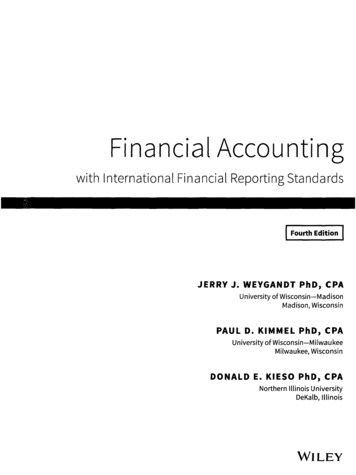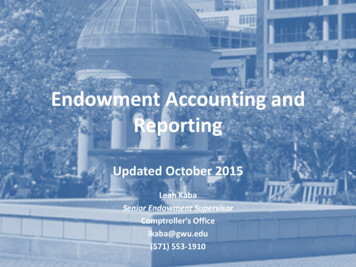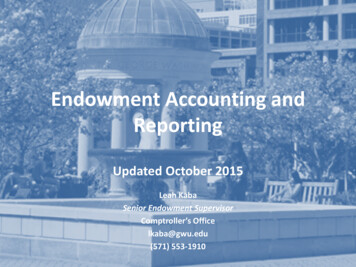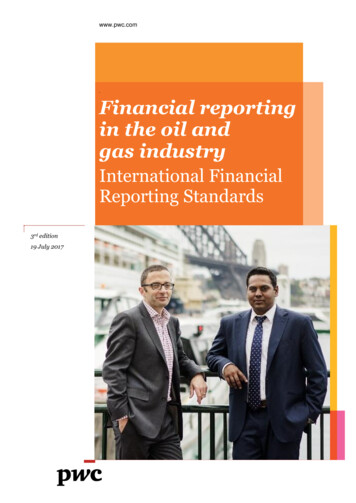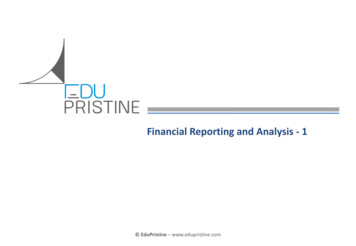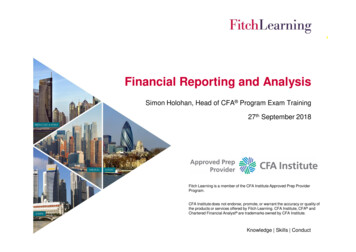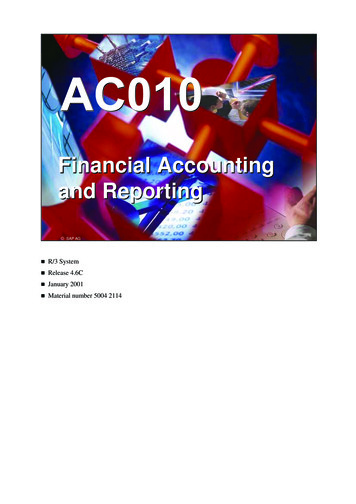
Transcription
AC010 Financial Accounting and ReportingFinancial Accountingand Reporting SAP AG 1999 SAP AG R/3System Release4.6C January 2001 Material number5004 2114
CopyrightCopyright 2000 SAP AG. All rights reserved.Neither this training manual nor any part thereof maybe copied or reproduced in any form or by any means,or translated into another language, without the priorconsent of SAP AG. The information contained in thisdocument is subject to change and supplement without priornotice.All rights reserved. SAP AG 1999 Trademarks: Somesoftware products marketed by SAP AG and its distributors contain proprietary softwarecomponents of other software vendors. Microsoft , WINDOWS , NT , EXCEL , Word and SQL Server are registered trademarks ofMicrosoft Corporation. IBM , DB2 , OS/2 , DB2/6000 , Parallel Sysplex , MVS/ESA , RS/6000 , AIX , S/390 ,AS/400 , OS/390 , and OS/400 are registered trademarks of IBM Corporation. ORACLE is a registered trademark of ORACLE Corporation, California, USA. INFORMIX -OnLine for SAP and Informix Dynamic ServerTM are registered trademarks ofInformix Software Incorporated. UNIX , X/Open , OSF/1 , and Motif are registered trademarks of The Open Group. HTML, DHTML, XML, XHTML are trademarks or registered trademarks of W3C , World WideWeb Consortium, Laboratory for Computer Science NE43-358, Massachusetts Institute ofTechnology, 545 Technology Square, Cambridge, MA 02139. JAVA is a registered trademark of Sun Microsystems, Inc. , 901 San Antonio Road, Palo Alto, CA94303 USA. JAVASCRIPT is a registered trademark of Sun Microsystems, Inc., used under license fortechnology invented and implemented by Netscape. SAP, SAP Logo, mySAP.com, mySAP.com Marketplace, mySAP.com Workplace, mySAP.comBusiness Scenarios, mySAP.com Application Hosting, WebFlow, R/2, R/3, RIVA, ABAP , SAPBusiness Workflow, SAP EarlyWatch, SAP ArchiveLink, BAPI, SAPPHIRE, Management Cockpit,SEM, are trademarks or registered trademarks of SAP AG in Germany and in several other countriesall over the world. All other products mentioned are trademarks or registered trademarks of theirrespective companies. Design: SAP Communications Media
Financial Accounting ILevel 2AC0105 daysAC2003 daysGeneral Ledger/Accounts Payable/Accounts ReceivableConfigurationFinancial Accounting andReporting@AC010aChange Vendoror CustomerMaster Data viaInternet1h@@AC200aReal EstateManagementAC305HR051Human ResourcesEssentials II SAP AG 1999@4 days1 dayAsset Accounting2 daysSpecial Purpose LedgerHuman ResourcesEssentials IHR0522hAC220Level 3AC2052 daysFinancial ClosingAC2601 dayAdditional FinancialFunctionalityAC2012 daysPeriodic Processing inAccounts Payable/Accounts Receivable@ACxxxxmoree-learningsxh@5 daysAC2703 daysTravel ManagementTravel ExpensesAC2752 daysTravel ManagementTravel Planning
Course Prerequisitesz Knowledge of accounting processes in Financial Accountingz SAP20 (recommended) SAP AG 1999
Target Groupz Participants:Members of the FI project teamEmployees from accounting departmentsz Duration: 5 Days SAP AG 1999User information The coursematerials are not intended for self-study. Only in combination with the instructions fromthe trainer do you have the complete course materials. There is space on your materials to note downadditional information.
Course OverviewContents:z Curriculum Progressionz Course Goalsz Course Objectivesz Course Contentz Course Overview Diagramz Main Business Scenarioz Getting Started SAP AG 1999 SAP AGAC0101-1
Curriculum ProgressionLevel 1: IntroductionIntroductory coursesLevel 2:ProcessesLevel 3:Special topicsBusiness processesSDMMPPFIDetailed courses andworkshopsCOIMGGlobal SettingsCountriesCurrenciesCalendarsIMGGlobal SettingsCountriesCurrenciesCalendars SAP AG 1999 SAP AGAC0101-2
Course GoalsThis course will prepare you to:z Describe the basic structure and procedures ofFinancial Accounting in the SAP Systemz Perform essential functions in FinancialAccountingz Support project teams with important decisions SAP AG 1999 SAP AGAC0101-3
Course ObjectivesAt the end of this course, you will be able to:z Explain the roles of various applications inFinancial Accountingz Explain how the financial accounting modulesrelate to each otherz Perform typical accounting transactions in theapplication components of FinancialAccounting SAP AG 1999 SAP AGAC0101-4
Course ContentPrefaceUnit 1Course OverviewUnit 6Asset AccountingUnit 2NavigationUnit 7Travel ManagementUnit 3General LedgerAccountingUnit 8Bank AccountingUnit 4Accounts PayableUnit 9Closing and ReportingUnit 5Accounts ReceivableUnit 10SummaryAppendix SAP AG 1999 SAP AGAC0101-5
Overview Balance sheet.P&L. SAP AG 1999 The generalledger contains a record of all relevant accounting transactions from a business point ofview in the G/L accounts. In order to retain a clear overview, the general ledger often containscollective postings. In such cases, the information posted is displayed in more detail in the subsidiaryledgers, which provide their information to the general ledger in summarized form:y Accounts Payable records all accounting transactions for dealings with suppliers. Much of its datais obtained from procurement (Materials Management).y Accounts Receivable records all accounting transactions for dealings with customers. Much of itsdata is obtained from Sales and Distribution.y Asset Accounting records all accounting transactions relating to the management of assets.y Travel Management manages and calculates travel costs and supports travel planning and travelexpensesy Bank ledger supports the posting of cash flows. AllG/L account postings that post to business expense accounts automatically send the expenses ascosts to Controlling. The balances of G/L accounts are used to calculate financial statements. SAP AGAC0101-6
Company Scenarioz You want to learn more about the capabilities andprocesses that the components of FinancialAccounting have to offer in SAP R/3.z IDES has been productive with all financialaccounting application components for quite sometime and serves as a reference customer for SAP.z You are to visit the IDES group in order to get apractical view of how the IDES group completes itsaccounting transaction using the FI components. SAP AG 1999 SAP AGAC0101-7
Clients in R/3SAPSystemClientsHardwareDelivery client(000 & 001)Production client(for example, 100)Test client(for example, 999)Training client(for example, 400) SAP AG 1999 Clientsare used to divide data in a SAP System into various data areas for various purposes. If acompany, for example, wants to use its SAP System for both test and training purposes, a client iscreated for each purpose. Aclient is identified via a three character code. Data can be moved via transports and correctionsfrom one client to another. When logging onto the system, the user has to select a client in which he/she wants to work. Theuser can then only access data in this client. SAP AGAC0101-8
Financial ApplicationsECEnterprise ControllingTRCashmanagementand ntManagementCOFIOverhead costaccountingGeneralLedgerAccountingProduct itabilityanalysisREReal Estate SAP AG 1999 Various financialapplications offer different views of the financial position and performance of acompany and allow various control levels.y FI Financial Accountingy COControlling (Managerial accounting)y TRTreasuryy IMInvestment Managementy ECEnterprise Controllingy REReal Estatey PS Project System Inthis course, you learn primarily about the application component FI. SAP AGAC0101-9
Accounting Target staffExecutive ntEmployees SAP AG 1999 There are two targetgroups that use accounting information:y External users:These users usually require information that conforms with legal requirements. This data ismanaged in the application component FI (Financial Accounting).y Internal users:These users come from all levels within the company. The need information for the internaloperations of the company. This information is contained in the application component CO(Controlling). SAP AGAC0101-10
Logging On to the SystemUser SystemHelpSAP R/3New PasswordIf you have problems logging on,contact Donna Moore, x486ClientUserPasswordLanguageYou can place your own text onthe initial screen: See SAP Note 205487T70 (1) (000)iwdf5070 INS SAP AG 1999SAP R/3 Systems are client systems. The client concept enables the parallel operation, in onesystem, of several enterprises that are independent of each other in business terms. The componentsSAP Business Information Warehouse (BW) and SAP Knowledge Warehouse (KW) are exceptionsto this: in these cases only one client is used. During each user session you can only access the dataof the client selected during logon.A client is, in organizational terms, an independent unit in the system. Each client has its own dataenvironment and therefore its own master data and transaction data, assigned user master records andcharts of accounts, and specific Customizing parameters.For a user to log on to the system, a master record must exist in the system for that user. To protectaccess, a password is required for logon. The password is hidden as you type (you only seeasterisks).SAP R/3 Systems are available in several languages. Use the Language input field to select the logonlanguage for each session.Multiple logons are always logged in the system beginning with SAP R/3 4.6. This is for security aswell as licensing reasons. A warning message appears if the same user attempts to log on twice ormore. This message offers three options:y Continue with current logon and end any other logons of the same user in the systemy Continue with current logon without ending any other logons in the system (logged in system)y Terminate current logon attemptYou can place your own text on the initial screen in a number of ways. For more information, see theSAP Note mentioned above. The GuiXT (covered at the end of this chapter) offers a further option. SAP AGAC0102-1
NavigationContents:z Navigation in the systemz User-specific settingsz Navigation in the mySAP.com Workplace SAP AG 1999 SAP AGAC0102-2
Navigation: Unit ObjectivesAt the conclusion of this unit, you will be able to:z Identify the elements of a typical windowz Navigate in the systemz Personalize your user settingsz Describe and use the mySAP.com Workplace SAP AG 1999 SAP AGAC0102-3
Navigation: Business Scenarioz New users need to familiarize themselves with thescreens in the system and define their personaldefault settings SAP AG 1999 SAP AGAC0102-4
Screen ElementsCommand FieldMenu Edit Favorites Extras SystemStandard ToolbarHelpSystem Function Name: ActivityChooseSaveApplicationToolbarInput fieldTickSelection 1Selection 2Selection 3Selection 4CheckboxesRadio ButtonsPushbuttonsOptionsOption 1Option 2Option 3This screen is made up ofvarious screen elements. Itdoes not match an actualscreen in the system.OverviewOption 4Option 5PositiveDisplayEditNeutralTab PageSystem MessageT70 (1) (400)iwdf5070 INSStatus Bar SAP AG 1999 Command field:You can use the command field to go to applications directly by entering thetransaction code. You can find the transaction code either in the SAP Easy Access menu tree (see thepage User-Specific Personalization) or in the appropriate application by choosing System Status. Standard toolbar: The iconsin the standard toolbar are available on all SAP R/3 screens. Any iconsthat you cannot use on a particular screen are dimmed. If you leave the cursor on an icon for amoment, a QuickInfo appears with the name (or function) of that icon. You will also see thecorresponding function key. The application toolbar shows you which functions are available in thecurrent application. Checkboxes: RadioCheckboxes allow you to select several options simultaneously within a group.buttons: Radio buttons allow you to select one option only. Tabs: Tabsprovide a clearer overview of several information screens. Status bar: Thestatus bar displays information on the current system status, for example, warningsor error messages.Other elements are:Menu bar: The menus shown here depend on which application you are working in. These menuscontain cascading menu options.Title bar: The title bar displays your current position and activity in the system. SAP AGAC0102-5
SAP Easy Access - StandardMenu Edit Favorites Extras SystemHelpSAP Easy AccessOther MenuCreate RoleAssign UserDocumentationFavoritesSAP MenuOfficeLogisticsAccountingHuman ResourcesInformation SystemsToolsYou are greeted by your logoin the right-hand part of the window.T70 (1) (400)iwdf5070 INS SAP AG 1999 SAPEasy Access is the standard entry screen displayed after logon. You navigate through thesystem using a compact tree structure. Youcan include an image on the right-hand side of the screen such as your company logo. Thisimage can only be entered systemwide, and is a cross-client setting. Assuming you have theappropriate authorization, you can find a detailed description of the necessary settings by choosingExtras Administration Information. Note that this image is stored in the system and transported tothe SAP Frontend every time it is called by SAP Easy Access. Although this transfer is compressed,the image for the initial screen should not be bigger than around 20 kB. You can prevent this imagebeing called either by using the setting Low Speed Connection in the SAPLogon program (see SAPNote 161053), or by switching off the calling of the image under Extras Settings. See also UserSpecific Personalization. SAP AGAC0102-6
Selecting Functions. using the transaction code in the command fieldMenuEditFavoritesExtrasSAP Easy Access - Enjoy UserFavoritesEnjoy User MenuURL - SAP Notes (User / PW req.)Accounts ReceivableFD02 -Change Customer (AccountMaterials ManagementSales and DistributionToolsSystemHelpCreate sessionEnd sessionUser profileMenuServicesUtilitiesListServices for objectObject historyOwn spool requestsOwn JobsShort MessageStatus.Log off. using the menu path. using SAP Easy Access and Favorites SAP AG 1999 Youcan select system functions in the following ways:y Use the mouse to choose- Menu options- Favorites- SAP Easy Access optionsy Use the keyboard (ALT the underlined letter of the relevant menu option)y Enter a transaction code in the command field:A transaction code is assigned to each function in SAP R/3 Systems. You can access the assignedtransaction code from any screen in the system. For example, to display customer master data,enter /n and the appropriate transaction code (in this case /nfd03). You can find the transactioncode for the function you are working in under the Status option of the System menu. Otherpossible entries:- /n ends the current transaction.- /i ends the current session.- /osm04 creates a new session and goes to the transaction specified (SM04). Youcan also use the keyboard to go to the command field. Use the CTRL TAB key combinationto move the cursor from one (input) field group to the next.Use TAB to move between fields within a group. SAP AGAC0102-7
Role-Based User MenuMenu Edit Favorites Extras SystemHelpSAP Easy Access - Enjoy User MenuOther MenuCreate RoleFavoritesGreat TransactionsSM50 - Prcoess OverviewVA01 - Create Sales OrderInteresting WWW PagesURL - The Herald TribuneURL - Time MagazineImportant FilesURL - Vacation PlanningEnjoy User MenuURL - SAP Notes (User / PW req.)Accounts ReceivableFD02 - Change Customer (AccountinMaterials ManagementSales and DsitributionToolsAssign UserDocumentationFavorites chosen by the userreduce navigation timeA role-based menu contains the activitiesthat the user can execute based on therole assigned to the user in the system.T70 (1) (400)iwdf5070 INS SAP AG 1999 ARole describes a set of logically linked transactions in the system. These represent the range offunctions users typically need for their work. Userroles (previously “activity groups”) have to be set up using the Profile Generator so that SAPR/3 System users can work with user-specific or position-related menus. The authorizations for the activitieslisted in the menus are also assigned to the users using userroles. With Release 4.6, predefined user roles from all application areas are included in the standardsystem. Usersmenu.who have been assigned a user role can choose between the user menu and the SAP standard The abovescreen shows the role-based user menu for a user with the name "Enjoy". You can findroles that are supplied in the standard SAP R/3 System by choosing Other menu on the SAP EasyAccess initial screen. Every endusercan personalize the initial screen using Favorites. You can create your own Favoriteslist containing the transactions, reports, files, and Web addresses that you use most often. Youcan add favorites either by choosing Favorites or by using the mouse to “drag & drop” itemsinto the Favorites directory. SAP AGAC0102-8
Field Help: F1 and F4CustomerEdit Goto Extras Environment SystemHelpDisplay Customer:Customer: Initial ScreenF1 Help: Displays the Meaning ofFields and Technical InformationCustomerCustomer account numberCompany CodeA unique key is used to clearly identify the customer within the SAPSystem.ProcedureWhen creating a customer master record, the user either enters theaccount number of the customer or has the system determine thenumber when the record is saved, depending on the type of numberassignment used. The account group determines how numbers areRestrictionsassigned.Customer1000Entries FoundCompany CodeCompany NameCityCurrencyRestrictionsF4 Help: DisplaysPossible EntriesCo.Restrict Number toCompany Name CityCur.SAP A.G.Walldorf EURIDES AG 1000IDES CanadaFrankfurt UNIToronto CADIDES AGFrankfurt UNI SAP AG 1999 Forhelp on fields, menus, functions, and messages, use F1. F1help also provides technical information on the relevant field. This includes, for example, theparameter ID, which you can use to assign values for your user to input fields , which have to referto these parameter IDs. Forinformation on what values you can enter, use F4. You can also access F4 help for a selectedfield using the button immediately to the right of that field. Ifinput fields are marked with a small icon with a checkmark, then you can only continue in thatapplication by entering a permitted value. You can mark many fields in an application as eitherrequired entry fields or optional entry fields. You can also hide fields and preassign values usingtransaction or screen variants or Customizing. SAP AGAC0102-9
SAP LibrarySAP Library - SAP LibraryContentsIndexSearchSAPLibrarySAP LibraryRelease 4.6C, March 2000IDESGetting StartedYou can access thecomplete onlinedocumentation for thesystem using the SAPLibraryRelease NotesImplementation GuideGlossary Copyright 2000 SAP AGAll rights reserved. SAP AG 1999 SAPR/3 Systems provide comprehensive online help. You can display the help from any screen inthe system. You can always request help using the Help menu or using the relevant icon (the yellowquestion mark). Youcan access the SAP Library quickly and comfortably by using the SAP Service Marketplace.There you can find the SAP Help Portal under Knowledge and Training, where you can not onlyaccess Help in HTML format, but can also perform efficient full-text searches in the SAP Library. Ifyou have the SAP Library installed, you also have, of course, these opportunities within yourcompany. SAP AGAC0102-10
Menus: System and HelpMenuEditFavoritesSAP Easy AccessOther MenuFavoritesSAP MenuOfficeLogisticsAccountingPersonnelInformation SystemsToolsExtrasSystemHelpCreate SessionEnd S
ª SAP AG 1999 AC010 Financial Accounting and Reporting ª SAP AG Financial Accounting and Reporting — R/3 System