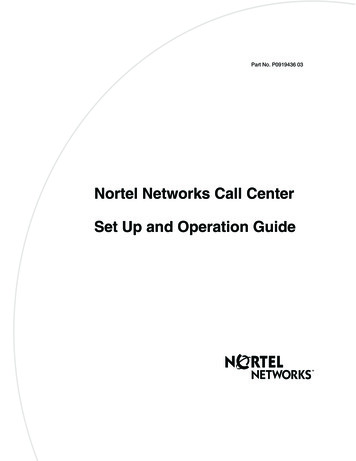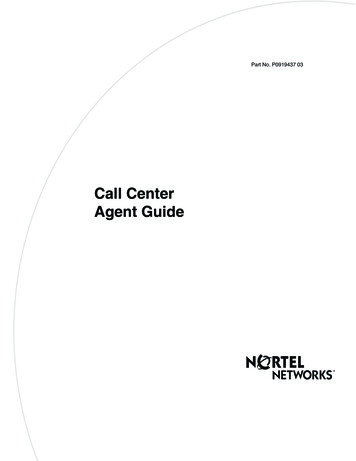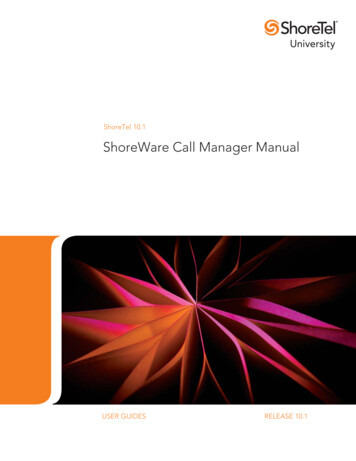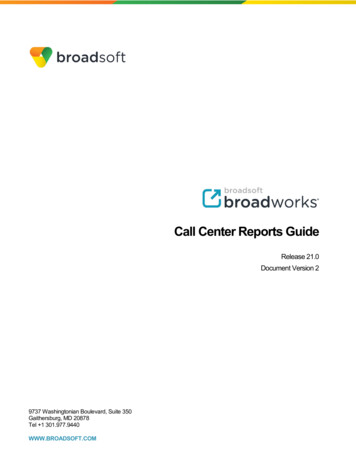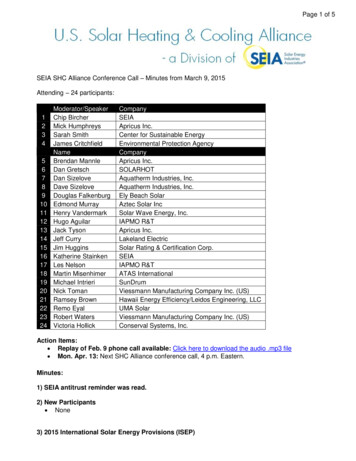Transcription
Oracle Communications SessionBorder ControllerCall Monitoring GuideRelease S-Cz8.4.0F31118-02October 2020
Oracle Communications Session Border Controller Call Monitoring Guide, Release S-Cz8.4.0F31118-02Copyright 2007, 2020, Oracle and/or its affiliates.This software and related documentation are provided under a license agreement containing restrictions onuse and disclosure and are protected by intellectual property laws. Except as expressly permitted in yourlicense agreement or allowed by law, you may not use, copy, reproduce, translate, broadcast, modify, license,transmit, distribute, exhibit, perform, publish, or display any part, in any form, or by any means. Reverseengineering, disassembly, or decompilation of this software, unless required by law for interoperability, isprohibited.The information contained herein is subject to change without notice and is not warranted to be error-free. Ifyou find any errors, please report them to us in writing.If this is software or related documentation that is delivered to the U.S. Government or anyone licensing it onbehalf of the U.S. Government, then the following notice is applicable:U.S. GOVERNMENT END USERS: Oracle programs (including any operating system, integrated software,any programs embedded, installed or activated on delivered hardware, and modifications of such programs)and Oracle computer documentation or other Oracle data delivered to or accessed by U.S. Governmentend users are "commercial computer software" or "commercial computer software documentation" pursuantto the applicable Federal Acquisition Regulation and agency-specific supplemental regulations. As such,the use, reproduction, duplication, release, display, disclosure, modification, preparation of derivative works,and/or adaptation of i) Oracle programs (including any operating system, integrated software, any programsembedded, installed or activated on delivered hardware, and modifications of such programs), ii) Oraclecomputer documentation and/or iii) other Oracle data, is subject to the rights and limitations specified in thelicense contained in the applicable contract. The terms governing the U.S. Government’s use of Oracle cloudservices are defined by the applicable contract for such services. No other rights are granted to the U.S.Government.This software or hardware is developed for general use in a variety of information management applications.It is not developed or intended for use in any inherently dangerous applications, including applications thatmay create a risk of personal injury. If you use this software or hardware in dangerous applications, then youshall be responsible to take all appropriate fail-safe, backup, redundancy, and other measures to ensure itssafe use. Oracle Corporation and its affiliates disclaim any liability for any damages caused by use of thissoftware or hardware in dangerous applications.Oracle and Java are registered trademarks of Oracle and/or its affiliates. Other names may be trademarks oftheir respective owners.Intel and Intel Inside are trademarks or registered trademarks of Intel Corporation. All SPARC trademarks areused under license and are trademarks or registered trademarks of SPARC International, Inc. AMD, Epyc,and the AMD logo are trademarks or registered trademarks of Advanced Micro Devices. UNIX is a registeredtrademark of The Open Group.This software or hardware and documentation may provide access to or information about content, products,and services from third parties. Oracle Corporation and its affiliates are not responsible for and expresslydisclaim all warranties of any kind with respect to third-party content, products, and services unless otherwiseset forth in an applicable agreement between you and Oracle. Oracle Corporation and its affiliates will notbe responsible for any loss, costs, or damages incurred due to your access to or use of third-party content,products, or services, except as set forth in an applicable agreement between you and Oracle.
ContentsAbout this GuideMy Oracle SupportviiRevision History1Selective Call Recording SIPRECSIPREC for Active Recording1-1Configuring SIPREC1-2Session Recording Server (SRS)1-2Session Recording Group1-2Load Balancing1-3Session Recording Group within Logical Remote Entities1-4Selective Recording1-4High Availability (HA) Support1-5SIPREC Configuration Procedure1-5Session-recording-server Attribute1-5Session-recording-group Attribute (for HA only)1-7Realm-config Attribute1-10Session-agent Attribute1-11Sip-interface Attribute1-12P-Asserted Identity and Diversion Headers in SIPREC Metadata1-14Metadata Contents1-15Show Commands for Recording Sessions1-16Show rec1-16Show rec redundancy1-17Inserting SIP Headers into SIPREC Metadata1-18Sample Metadata1-19Configure SIP Headers for SIPREC Metadata1-20SIPREC Recording Session Refresh1-21Timer B1-21OPTIONS Request/Response1-22iii
Recording Session Refresh ConfigurationCodec Negotiation1-23SIPREC Call Flows1-23Selective Recording231-221-24Normal Call (recording required)1-24Sample SDP and Metadata1-26Normal Call (recording not required)1-27Early Media Call (recording not required)1-29REFER Pass-Through Call (REFER handled by User Agent)1-30REFER Call (REFER handled by Oracle Communications Session BorderController)1-32SRS Indicates Busy in Call (recording not required)1-34Call Transfer Scenario (recording required)1-35Oracle Communications Operations Monitor DeploymentsIPFIX2-1Oracle Communications Operations Monitor (OCOM) Configuration2-2Oracle Communications Operations Monitor (OCOM)2-2TSCF Rekey Profile Configuration2-4TLS Profile Configuration2-5Making Personal Data in Messaging Sent to OCOM Anonymous2-7Enabling Anonymization of Information Sent to OCOM2-8Oracle Communications Operations Monitor (OCOM) Statistics2-8Packet TracePacket Trace Remote3-2Packet Trace Local3-3Packet Trace Scenarios3-4Packet Trace for One Endpoint3-4Packet Trace for Both Call Legs3-5Packet Trace for a Signaling Address3-6Running Packet Trace3-7Configuring a Trace Server3-8Starting a Remote Packet Trace3-9Stopping a Remote Packet Trace3-9Starting a Local Packet Trace on Non-DPDK Platforms3-10Stopping a Local Packet Trace on Non-DPDK Platforms3-10Starting a Local Packet Trace on DPDK Systems3-10Stopping a Local Packet Trace on DPDK Systems3-11iv
4Persistent Protocol TracingAbout Persistent Protocol Tracing4-1About the Logs4-1Process Logs4-2Communication Logs4-2Protocol Trace Logs4-2Persistent Protocol Tracing Configuration4-2v
About this GuideAbout this GuideThe Oracle Communications Session Border Controller Call Traffic Monitoring Guideprovides information about monitoring the call traffic on your system.Documentation SetThe following table describes the documentation set for this release.Document NameDocument DescriptionAcme Packet 3900 HardwareInstallation GuideContains information about the components andinstallation of the Acme Packet 3900.Acme Packet 4600 HardwareInstallation GuideContains information about the components andinstallation of the Acme Packet 4600.Acme Packet 6100 HardwareInstallation GuideContains information about the components andinstallation of the Acme Packet 6100.Acme Packet 6300 HardwareInstallation GuideContains information about the components andinstallation of the Acme Packet 6300.Acme Packet 6350 HardwareInstallation GuideContains information about the components andinstallation of the Acme Packet 6350.Release NotesContains information about the currentdocumentation set release, including new featuresand management changes.ACLI Configuration GuideContains information about the administration andsoftware configuration of the Service ProviderSession Border Controller (SBC).ACLI Reference GuideContains explanations of how to use the ACLI, asan alphabetical listings and descriptions of all ACLIcommands and configuration parameters.Maintenance and TroubleshootingGuideContains information about SBC logs, performanceannouncements, system management, inventorymanagement, upgrades, working with configurations,and managing backups and archives.MIB Reference GuideContains information about Management InformationBase (MIBs), Oracle Communication's enterpriseMIBs, general trap information, including specificdetails about standard traps and enterprise traps,Simple Network Management Protocol (SNMP) GETquery information (including standard and enterpriseSNMP GET query names, object identifier namesand numbers, and descriptions), examples of scalarand table objects.Accounting GuideContains information about the SBC’s accountingsupport, including details about RADIUS andDiameter accounting.HDR Resource GuideContains information about the SBC’s Historical DataRecording (HDR) feature. This guide includes HDRconfiguration and system-wide statistical information.vi
About this GuideDocument NameDocument DescriptionAdministrative Security EssentialsContains information about the SBC’s support for itsAdministrative Security license.SBC Family Security GuideContains information about security considerationsand best practices from a network and applicationsecurity perspective for the SBC family of products.Installation and Platform PreparationGuideContains information about upgrading system imagesand any pre-boot system provisioning.Call Traffic Monitoring GuideContains information about traffic monitoring andpacket traces as collected on the system. This guidealso includes WebGUI configuration used for the SIPMonitor and Trace application.FIPS Compliance GuideContains conceptual and procedural information forconfiguration using the tools and protocols requiredto manage call traffic on the SBC.HMR Resource GuideContains information about configuring and usingHeader Manipulation Rules to manage service traffic.TSCF SDK GuideContains information about the client-side SDK thatfacilitates the creation of secure tunnels between aclient application and the TSCF of the SBC.REST API GuideContains information about the supported REST APIsand how to use the REST API interface.Documentation AccessibilityFor information about Oracle's commitment to accessibility, visit theOracle Accessibility Program website at http://www.oracle.com/pls/topic/lookup?ctx acc&id docacc.My Oracle SupportMy Oracle Support (https://support.oracle.com) is your initial point of contact for allproduct support and training needs. A representative at Customer Access Support(CAS) can assist you with My Oracle Support registration.Call the CAS main number at 1-800-223-1711 (toll-free in the US), or call the OracleSupport hotline for your local country from the list at l. When calling, make the selections in the sequence shown belowon the Support telephone menu:1.Select 2 for New Service Request.2.Select 3 for Hardware, Networking, and Solaris Operating System Support.3.Select one of the following options: For technical issues such as creating a new Service Request (SR), select 1. For non-technical issues such as registration or assistance with My OracleSupport, select 2.You are connected to a live agent who can assist you with My Oracle Supportregistration and opening a support ticket.My Oracle Support is available 24 hours a day, 7 days a week, 365 days a year.vii
About this GuideEmergency ResponseIn the event of a critical service situation, emergency response is offered by theCustomer Access Support (CAS) main number at 1-800-223-1711 (toll-free in theUS), or call the Oracle Support hotline for your local country from the list at l. The emergency response providesimmediate coverage, automatic escalation, and other features to ensure that thecritical situation is resolved as rapidly as possible.A critical situation is defined as a problem with the installed equipment that severelyaffects service, traffic, or maintenance capabilities, and requires immediate correctiveaction. Critical situations affect service and/or system operation resulting in one orseveral of these situations: A total system failure that results in loss of all transaction processing capability Significant reduction in system capacity or traffic handling capability Loss of the system's ability to perform automatic system reconfiguration Inability to restart a processor or the system Corruption of system databases that requires service affecting corrective actions Loss of access for maintenance or recovery operations Loss of the system ability to provide any required critical or major troublenotificationAny other problem severely affecting service, capacity/traffic, billing, and maintenancecapabilities may be defined as critical by prior discussion and agreement with Oracle.Locate Product Documentation on the Oracle Help Center SiteOracle Communications customer documentation is available on the web at the OracleHelp Center (OHC) site, http://docs.oracle.com. You do not have to register to accessthese documents. Viewing these files requires Adobe Acrobat Reader, which can bedownloaded at http://www.adobe.com.1.Access the Oracle Help Center site at http://docs.oracle.com.2.Click Industries.3.Under the Oracle Communications sub-header, click the Oracle Communicationsdocumentation link.The Communications Documentation page appears. Most products covered bythese documentation sets appear under the headings "Network Session Deliveryand Control Infrastructure" or "Platforms."4.Click on your Product and then Release Number.A list of the entire documentation set for the selected product and release appears.5.To download a file to your location, right-click the PDF link, select Save target as(or similar command based on your browser), and save to a local folder.Access to Oracle SupportOracle customers that have purchased support have access to electronic supportthrough My Oracle Support. For information, visit http://www.oracle.com/pls/topic/lookup?ctx acc&id info or visit http://www.oracle.com/pls/topic/lookup?ctx acc&id trsif you are hearing impaired.viii
Revision HistoryThis section provides a revision history for this document.DateDescriptionJune 2020 Initial ReleaseOctober 2020 Updates "Enabling Anonymization ofInformation Sent to OCOM" with note thatthe anonymize-invite option is not RTC.ix
1Selective Call Recording SIPRECThe SIPREC protocol is used to interact between a Session Recording Client(SRC) (the role performed by the Oracle Communications Session Border Controller)and a Session Recording Server (SRS) (a third-party call recorder or OracleCommunications Interactive Session Recorder’s Record and Store Server (RSS)).Selective Call Recording controls the recording of media transmitted in the context of acommunications session (CS) between multiple user agents.SIPREC provides a selective-based call recording solution that increases media andsignaling performance on a recording server, more robust switchovers, and the abilityto selectively record. SIPREC also isolates the RSS from the communication session.The SRC starts a recording session for every call within a configured realm. All callfiltering, if needed, must be accomplished by the recording server. The recordingserver performs the filtering and the selection of which sessions it should record.SIPREC supports sending transcoded and SRTP calls.SIPREC for Active RecordingSIPREC supports active recording, where the Oracle Communications Session BorderController (OCSBC) acting as the Session Recording Client (SRC), purposefullystreams media to the Oracle Communications Interactive Session Recorder’s RSS(or 3rd party call recorder) acting as the SRS. The SRC and SRS act as SIP UserAgents (UA). The SRC provides additional information to the SRS to describe thecommunication sessions, participants and media streams for the recording session tofacilitate archival and retrieval of the recorded information.The OCSBC acting as the SRC, is the source for the recorded media. The OCSBCconsumes configuration information describing the ecosystem within which it operates.The interface, realm and session agent configuration objects specify the SIPRECconfiguration. A SIP UA can elect to allow or disallow any network element fromrecording its media.During the establishment of a SIP Session, the OCSBC determines if SIPREC isconfigured for recording the call. If so, it then duplicates the media prior to initiatingthe session with the SRS. (Media replication is set up prior to the recording session).The SRS may choose to record, not record, or cancel the recording session, and thencommunicates by way of SIP signaling to the OCSBC. If the call is not to be recorded,the SRS signals termination of the recording session.The OCSBC maintains SIPREC metadata information associated with recordingsessions. The recording session metadata describes the current state of the recordingsession and its communication session(s). It is updated when a change of state inthe communication session(s) is observed by the OCSBC. The SRS is responsible formaintaining call history, etc. The OCSBC creates and logs call detail records (CDRs) inthe current manner, the 3rd party SRS vendor may collate this information if desired.The following illustration shows two endpoints, User Agent A (UA-A) and User Agent B(UA-B). Their session is being recorded by an SRC (the OCSBC) and an SRS.1-1
Chapter 1Configuring SIPRECConfiguring SIPRECThis section defines the information required to configure SIPREC on the OracleCommunications Session Border Controller. It also provides a sample procedure forconfiguring SIPREC using the Acme Packet Command Line Interface (ACLI).Session Recording Server (SRS)The Oracle Communications Interactive Session Recorder’s RSS acts as the SRS inthe network. A session-recording-server attribute under the session-router objectin the Oracle Communications Session Border Controller ACLI allows you to enable/disable the SRS. This object is the session recording server that receives replicatedmedia and records signaling. Additional parameters for SRS are configured under thesession-agent, realm-config, and sip-interface objects. The rules of precedence forwhich the Oracle Communications Session Border Controller uses these parametersare:session-agent takes precedence over the realm-config, and realm-config takesprecedence over sip-interface.Each SRS is associated with a realm-config. The realm specifies the source interfacefrom which replicated traffic originates. The destination is an IP Port parameter (IPaddress or hostname with an optional port) that defines the SIP address (request URI)of the actual SRS.For an additional level of security, Oracle recommends the SRS be configured in itsown realm so as to apply a set of access control lists (ACLs) and security for thereplicated communication.Although the Oracle Communications Session Border Controller supports large UDPpackets, Oracle recommends the sip-interface associated with the SRS realm, beprovisioned with a TCP port.Session Recording GroupThe Oracle Communications Session Border Controller uses the session-recordinggroup attribute under the session-router object in the ACLI to set high availability1-2
Chapter 1Configuring SIPREC(HA) for 3rd party call recorders. Using this object, you can define a collectionof one or more SRSs. The Oracle Communications Session Border Controllerutilizes SIP’s transport mechanism and keeps track of statistics on each SRS tomanage the distribution of traffic and load balancing. (For more information onOracle Communications Session Border Controller load balancing in session recordinggroups, see Load Balancing). When multiple SRSs are in a session recording group,the Oracle Communications Session Border Controller uses heuristics to intelligentlyroute the recording dialog to one or more SRSs utilizing the selection strategy.The simultaneous-recording-servers configuration attribute controls the number ofsimultaneous SIP dialogs that the Oracle Communications Session Border Co
The Oracle Communications Session Border Controller Call Traffic Monitoring Guide provides information about monitoring the call traffic on your system. Documentation Set The following table describes the documentation set for this release. Document Name Document