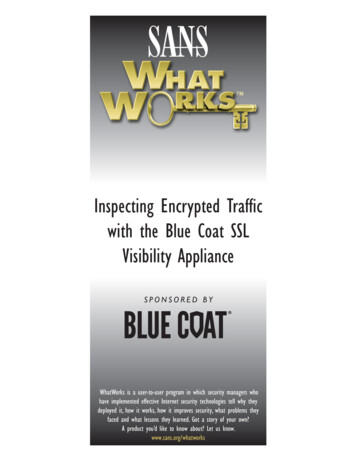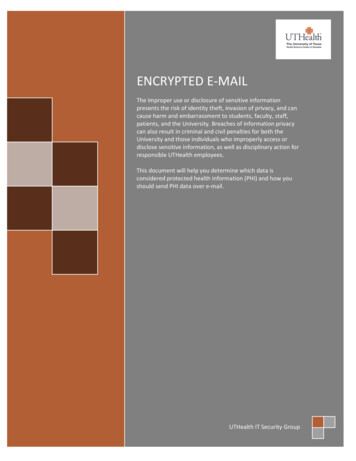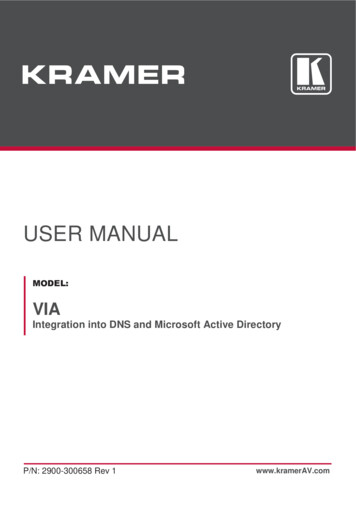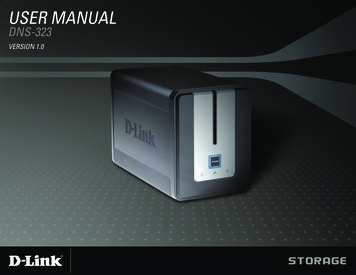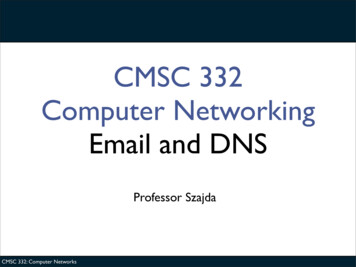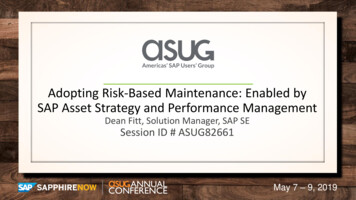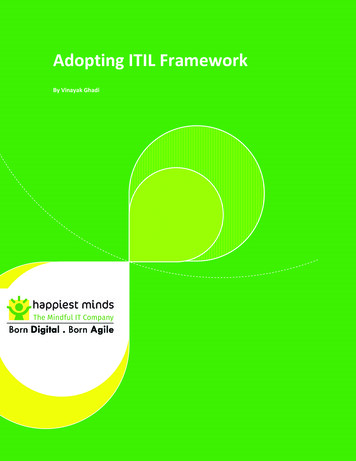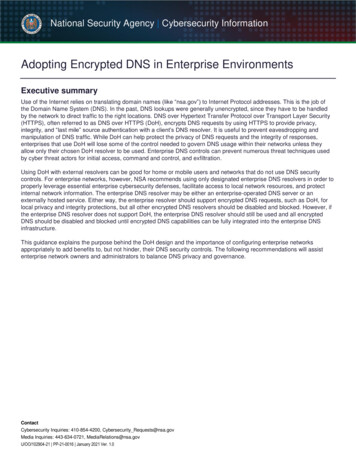
Transcription
National Security Agency Cybersecurity InformationAdopting Encrypted DNS in Enterprise EnvironmentsExecutive summaryUse of the Internet relies on translating domain names (like “nsa.gov”) to Internet Protocol addresses. This is the job ofthe Domain Name System (DNS). In the past, DNS lookups were generally unencrypted, since they have to be handledby the network to direct traffic to the right locations. DNS over Hypertext Transfer Protocol over Transport Layer Security(HTTPS), often referred to as DNS over HTTPS (DoH), encrypts DNS requests by using HTTPS to provide privacy,integrity, and “last mile” source authentication with a client’s DNS resolver. It is useful to prevent eavesdropping andmanipulation of DNS traffic. While DoH can help protect the privacy of DNS requests and the integrity of responses,enterprises that use DoH will lose some of the control needed to govern DNS usage within their networks unless theyallow only their chosen DoH resolver to be used. Enterprise DNS controls can prevent numerous threat techniques usedby cyber threat actors for initial access, command and control, and exfiltration.Using DoH with external resolvers can be good for home or mobile users and networks that do not use DNS securitycontrols. For enterprise networks, however, NSA recommends using only designated enterprise DNS resolvers in order toproperly leverage essential enterprise cybersecurity defenses, facilitate access to local network resources, and protectinternal network information. The enterprise DNS resolver may be either an enterprise-operated DNS server or anexternally hosted service. Either way, the enterprise resolver should support encrypted DNS requests, such as DoH, forlocal privacy and integrity protections, but all other encrypted DNS resolvers should be disabled and blocked. However, ifthe enterprise DNS resolver does not support DoH, the enterprise DNS resolver should still be used and all encryptedDNS should be disabled and blocked until encrypted DNS capabilities can be fully integrated into the enterprise DNSinfrastructure.This guidance explains the purpose behind the DoH design and the importance of configuring enterprise networksappropriately to add benefits to, but not hinder, their DNS security controls. The following recommendations will assistenterprise network owners and administrators to balance DNS privacy and governance.ContactCybersecurity Inquiries: 410-854-4200, Cybersecurity Requests@nsa.govMedia Inquiries: 443-634-0721, MediaRelations@nsa.govU/OO/102904-21 PP-21-0016 January 2021 Ver. 1.0
NSA Adopting Encrypted DNS in Enterprise EnvironmentsWhat is DoH?Domain Name System (DNS) over Hypertext Transfer Protocol over Transport Layer Security (HTTPS), often referred toas DNS over HTTPS (DoH), encrypts DNS requests to provide privacy, integrity, and “last mile” source authentication forDNS transactions with a client’s DNS resolver. It is useful to prevent eavesdropping and manipulation of DNS traffic(T1040, T1565.002).1 While DoH can help protect the privacy of DNS requests and the integrity of responses, enterprisesthat use DoH will lose some of the control needed to govern DNS usage within their networks unless they allow only theirdesignated DoH resolver to be used. These essential protective DNS controls can prevent numerous threat techniquesused for initial access, command and control, and exfiltration, such as phishing links to malicious domains, connectionsusing dynamic name resolution, and commands hidden in DNS traffic (TA0001, TA0011, TA0010, T1566.002, T1568,T1071.004). The enterprise DoH resolver may be either an enterprise-operated DNS server or an external resolver from aprotective DNS provider. However, if the enterprise DNS resolver does not support DoH, the enterprise resolver shouldstill be used and all encrypted DNS should be disabled and blocked until encrypted DNS capabilities can be fullyintegrated into the enterprise DNS infrastructure.How do DNS and DoH work?DNS translates domain names to their corresponding Internet Protocol (IP) addresses, allowing web users to more easilyaccess websites. With traditional enterprise DNS architectures, once a client submits a DNS query, it will first go to theenterprise recursive DNS resolver, often assigned via Dynamic Host Configuration Protocol (DHCP). The enterprise DNSresolver will either return the answered query from its cache or forward the query through the enterprise gateway to theexternal authoritative DNS servers. The DNS response will return through the enterprise gateway, to the enterprise DNSresolver, and then finally to the client. During this exchange, both the enterprise DNS resolver and the enterprise gatewaycan see the plaintext query and response and log it for analysis or block it if it seems malicious or violates enterprisepolicies.Figure 1: How common enterprise DNS architectures work1. The user wants to visit a website they do not know is malicious and types the domain name into the web browser.2. The request for the domain name is sent to the enterprise DNS resolver with a plaintext packet on port 53. Queries that violate DNS monitoring policiesmay generate alerts and/or be blocked.1T1040 and similar notations identify MITRE ATT&CK techniques and tactics. MITRE ATT&CK is a registered trademark of The MITRE Corporation.U/OO/102904-21 PP-21-0016 January 2021 Ver. 1.02
NSA Adopting Encrypted DNS in Enterprise Environments3. If the IP address for the domain is not in the enterprise DNS resolver’s cache of domains and the domain is not filtered, it will send a DNS query throughthe enterprise gateway.4. The enterprise gateway forwards the plaintext DNS request to an external DNS server. It also blocks DNS requests not from the enterprise DNS resolver.5. The response to the query with the IP address of the domain, the address of another DNS server with more information, or an error is returned in plaintextback through the enterprise gateway.6. The enterprise gateway forwards the response back to the enterprise DNS resolver. Steps 3-6 repeat until either the IP address for the requested domainname is found or there is an error.7. The DNS resolver returns the response back to the user’s web browser, which then requests the webpage from the IP address in the response.The DNS resolver to query can be configured in the operating system (OS) or sometimes in a specific application, such asa web browser. When a client has DoH enabled and configured to use a DoH resolver not designated by the enterprise,the DoH traffic will be sent directly to the enterprise gateway as HTTPS encrypted traffic over port 443, bypassing theenterprise DNS resolver entirely. The request will then go to the client-selected DoH resolver, which will either return theresponse or pass it along to the authoritative servers to resolve the request. The answered query returns from the DoHresolver through the enterprise gateway back to the client over port 443. The transaction between the client and DoHresolver is encrypted, therefore the plaintext request and response usually cannot be analyzed by the enterprise gateway.If the DoH resolver cannot answer the query, or is inaccessible, the original query may be re-sent using traditional DNS.Figure 2: How DoH with an external DoH resolver works1. The user wants to visit an unauthorized website, and types the domain into the web browser.2. The DoH request is encrypted and sent through the enterprise gateway over port 443. The enterprise DNS resolver is bypassed, therefore circumventing itsblocking and monitoring capabilities.3. The enterprise gateway forwards the encrypted request to the external DoH resolver, just like it would forward any other HTTPS request to an externalserver. Logging and visibility at the enterprise gateway is usually not possible.4. The external DoH resolver performs DNS resolution and responds to the query with the IP address of the site.5. The enterprise gateway forwards the encrypted DoH response back to the user’s web browser, which then requests the webpage from the IP address in theresponse.In addition to DoH, there are other protocols that encrypt DNS communication with a DNS resolver. DNS over TransportLayer Security (DoT), is another implementation that encrypts DNS transactions. Instead of using HTTPS over port 443,DoT uses Transport Layer Security (TLS) over port 853, so it is easier to detect than DoH. Oblivious DoH (ODoH) isanother protocol that adds a proxy layer to DoH requests for additional privacy protection. The majority of the issues andmitigations that apply to DoH also apply to DoT and ODoH, but are not covered in this guidance.What are the benefits of using DoH?DoH protects DNS traffic between a client and a DNS resolver from unauthorized access to its information by cyber threatactors. Since the traffic is encrypted and blends in with other HTTPS traffic to websites, it is difficult for cyber threat actorsto determine which packets contain DNS requests or responses and see which domains and IP addresses wereU/OO/102904-21 PP-21-0016 January 2021 Ver. 1.03
NSA Adopting Encrypted DNS in Enterprise Environmentsrequested. The responses from the DNS resolver are also authenticated and protected from unauthorized modification. Incontrast, traditional DNS transactions occur in plaintext on a port that is exclusively used for DNS, so cyber threat actorscan easily read and modify the traditional DNS traffic.What are the issues with using DoH?DoH provides the benefit of encrypted DNS transactions, but it can also bring issues to enterprises, including a falsesense of security, bypassing of DNS monitoring and protections, concerns for internal network configurations andinformation, and exploitation of upstream DNS traffic. In some cases, individual client applications may enable DoH usingexternal resolvers, causing some of these issues automatically.A false sense of securityDoH is not a panacea. DoH does not guarantee protection from cyber threat actors and their ability to see where a clientis going on the web. DoH is specifically designed to encrypt only the DNS transaction between the client and resolver, notany other traffic that happens after the query is satisfied. While this allows clients to privately obtain an IP address basedon a domain name, there are other ways cyber threat actors can determine information without reading the DNS requestdirectly, such as monitoring the connection a client makes after the DNS request. That connection will still have thedestination IP address unencrypted and may reveal the domain or server name. This and other traffic analysis techniquescould identify domains [1, 2]. If there is a concern that a user’s activity is being tracked and they must conceal theiractivity, DoH alone will not fully address the problem.Bypassing DNS monitoring and protectionsEnterprises may use network monitoring tools to inspect DNS traffic and look for indications of anomalous activity. Manytools typically inspect plaintext DNS traffic. DoH encrypts the DNS traffic, which prevents enterprises from monitoring DNSwith these network-based tools unless they are breaking and inspecting TLS traffic. If DoH is used with the enterpriseresolver, then inspection can still occur at the resolver or using resolver logs. However, if external DoH resolvers are notblocked and DoH is enabled on the user’s browser or OS to use a different resolver, there could be issues gainingvisibility into that encrypted DNS traffic.Many organizations use enterprise DNS resolvers or specific external DNS providers as a key element in the overallnetwork security architecture. These protective DNS services may filter domains and IP addresses based on knownmalicious domains, restricted content categories, reputation information, typosquatting protections, advanced analysis,DNS Security Extensions (DNSSEC) validation, or other reasons.2 When DoH is used with external DoH resolvers and theenterprise DNS service is bypassed, the organization’s devices can lose these important defenses. This also preventslocal-level DNS caching and the performance improvements it can bring.Malware can also leverage DoH to perform DNS lookups that bypass enterprise DNS resolvers and network monitoringtools, often for command and control or exfiltration purposes (T1071.001, T1071.004, T1568, T1573, and T1572) [3].Concerns for internal network configurations and informationIf a device or application is configured to use an external DoH resolver and connects to an enterprise network, it willignore the address of the DNS resolver assigned to it through the DHCP and connect straight to its preferred DoHresolver. This is a security concern because if a client is trying to connect to an internal domain, the query will be sent tothe external DoH resolver first before failing over to the enterprise DNS resolver, which can spill internal networkinformation to a third party. In addition, if an enterprise uses a split DNS configuration where the same domain name isresolved to different addresses depending on whether the client is within the enterprise network, an internal client usingan external DoH resolver will receive the address intended for external clients instead. This may cause internal enterpriseservices to be inaccessible, confuse the user, or cause other issues [4].2Recommendations on protective DNS will be discussed in an upcoming NSA guidance document.U/OO/102904-21 PP-21-0016 January 2021 Ver. 1.04
NSA Adopting Encrypted DNS in Enterprise EnvironmentsExploitation of upstream DNS trafficTypically, DoH occurs only in the “last mile” between the client system initiating the DNS request and the DoH resolver theclient is configured to use. DoH requests and responses are protected from modification and other cyber threat activitiesbetween the resolver and client. DNS traffic for the rest of the DNS process, such as between the DoH resolver and thetop-level root DNS servers on the internet, often do not use DoH and are not encrypted. For parts of the DNS process thatare not encrypted, cyber threat actors could still passively view the plaintext DNS traffic or try to redirect the traffic tomalicious DNS servers, just as with any traditional DNS traffic. Even with DoH protection, resolvers that communicate withmalicious servers upstream could still be susceptible to DNS cache poisoning techniques. DNSSEC should be used toprotect the upstream responses, but the DoH resolver may not validate DNSSEC. Enterprises that do not realize whichparts of the DNS process are vulnerable could fall into a false sense of security [5].Mitigating DoH issuesFor home, mobile, and teleworking users without enterprise DNS controls, DoH can be a good way to protect theconfidentiality and integrity of DNS traffic. There are even several reputable DNS resolvers that are free for public use thatprovide additional protections, such as malicious site blocking, family-oriented filters, and DNSSEC validation. Forenterprises, NSA recommends that the enterprise DNS resolver supports encrypted DNS, such as DoH, and that only thatresolver be used in order to have the best DNS protections and visibility. If protective DNS capabilities are provided by anexternal source, then encrypted DNS should be allowed for that specific resolver and all others should be blocked.However, if the enterprise DNS service provides DNS protections, but does not support encrypted DNS, then there has tobe a tradeoff. In this case, the loss of enterprise security controls outweighs the protections offered by DoH, so NSArecommends that enterprises disable encrypted DNS within their network and continue to use only the enterprise DNSservice.3Only use the enterprise DNS resolver and disable all othersIf an enterprise wants to use DoH, ensure that the DoH clients only send queries to the enterprise DNS resolver. Disableand block all other DoH resolvers. To disable all other DoH on an enterprise network, configure network security devicesat the enterprise gateway to block known DoH resolvers so hosts cannot circumvent DNS security controls and cyberthreat actors cannot easily use it to hide their actions. There are several public lists of known DoH resolver domain namesand IP addresses. In addition, disable DoT by blocking transmission control protocol port 853 at the enterprise gateway.For web browsers, applications, and operating systems that support DoH, especially the ones that may enable itautomatically, disable it in standard configurations and set canary domains so that DoH is automatically disabled. Forexample, Firefox 4 and Chrome 5 automatically disable DoH if enterprise policies are configured. Enterprise policies canalso be used to configure DoH to use the enterprise DoH resolver [7–9].Block unauthorized DoH resolvers and trafficEnterprise administrators should understand the limitations of DHCP for devices connecting to their network. If clients usetheir own default DoH resolver, the clients will attempt to send DoH requests to that resolver first before the DNS resolverfrom the DHCP configuration is used. An enterprise that chooses to disable DoH should block known DoH resolver IPaddresses and domains, so devices on the network will fail to resolve a domain name using DoH and usually revert backto traditional DNS, going through the DNS resolver assigned by DHCP.Enterprises may monitor encrypted network traffic using TLS inspection. These enterprises should apply signatures in thedevices that break and inspect the TLS traffic to block unauthorized DoH requests. Note that the TLS inspection devicesmust be able to properly decrypt and interpret DoH requests for this to be effective since the decrypted DNS requestswould not come over port 53 like traditional DNS requests.This recommendation is consistent with the DHS requirement for federal networks to only use approved DNS resolvers [6].Firefox is a registered trademark of Mozilla Foundation.5 Chrome is a registered trademark of Google LLC.34U/OO/102904-21 PP-21-0016 January 2021 Ver. 1.05
NSA Adopting Encrypted DNS in Enterprise EnvironmentsFigure 3: NSA recommended enterprise DNS architecture with DoH1. The user wants to visit a compromised web site and types the domain into the web browser. The enterprise configuration on the client configures DoH forthe enterprise DNS resolver or disables DoH.2. The DoH request for the domain is encrypted and sent to the enterprise DNS resolver over port 443. The resolver blocks queries that violate DNSmonitoring policies and known malicious domains, possibly generating alerts. It responds with an error for the canary domain, signaling to disable all otherDoH that has not been properly configured by the enterprise. The resolver also logs requests and responses.3. If the IP address for the domain is not in the enterprise DNS resolver’s cache and the domain is not filtered, it will send a DNS query through the enterprisegateway.4. The enterprise gateway forwards the plaintext DNS request to an external DNS server. It also blocks DNS, DoH, and DoT requests to external resolversand DNS servers that are not from the enterprise resolver.5. The response to the query with the IP address is returned over plaintext back through the enterprise gateway.6. The enterprise gateway forwards the response back to the enterprise DNS resolver.7. The DNS resolver validates the DNSSEC information in the response and then returns it as an encrypted DoH response back to the user’s web browser,which then requests the webpage from the IP address in the response.Utilize host and device DNS logsEnterprises that want to enable DoH should not rely solely on network monitoring tools to inspect DNS traffic. DNSlogging on all network devices and hosts can increase the network visibility that is lost with less DNS network monitoringcapability. Supplement DNS protection with threat reputation services on a firewall or through an intrusion detectionsystem t
Jan 14, 2021 · Figure 1: How common enterprise DNS architectures work 1. The user wants to visit a website they do not know is malicious and types the domain name into the web browser. 2. The request for the domain name is sent to the enterprise DNS resolver with a plaintext packet