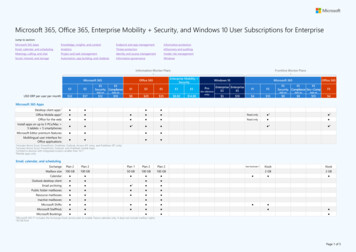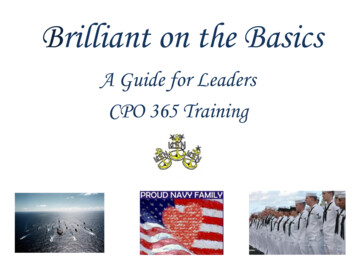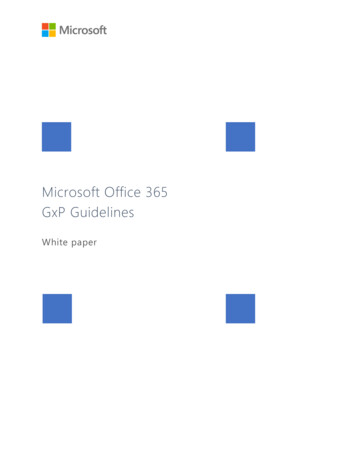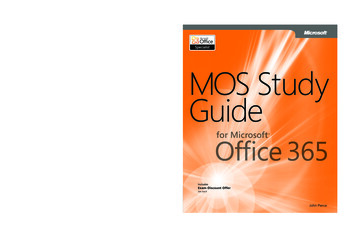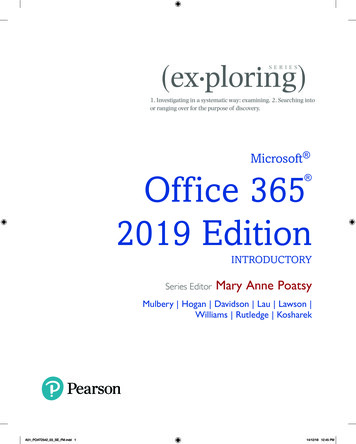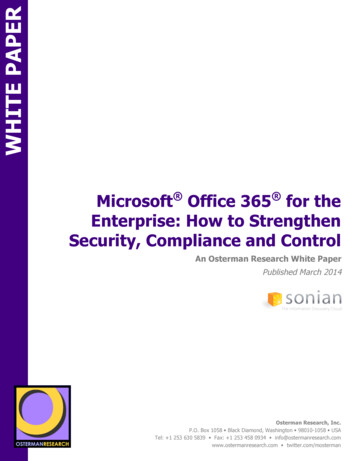Transcription
Office 365 Migration FAQWhat is Office 365?Office 365 is a cloud based email and collaboration suite that will replace our Lotus Notes email,calendaring system and Sametime platform. A cloud based system means that the application is storedin the vendor’s data center opposed to ours.The Office 365 platform and tools will work on most PCs, Macs, tablets, smart phones, and over theweb, making Office 365 accessible anyplace you have an internet connection.What is being rolled out? Outlook: Will provide email and calendaring functionality. This functionality is accessiblethrough the full Outlook desktop applications, over the Web on Outlook Web Access (OWA) orvia your smart phone.Lync: Connects people everywhere with instant message, desktop video conferencing, onlinemeetings, and more.Web Apps: Web based versions of Word, Excel, and PowerPoint. You can edit your MS Officefiles over the web with a web browser.SkyDrive: 25 GB of virtual storage that works over the web and on mobile devices. Leave yourUSB drives at home!SharePoint: SharePoint is an enterprise system used to engage people, share ideas, andreinvent the way we work together. It eventually will replace most of our Lotus NotesDatabases.Can I get a quick look at what Office 365 is now?Yes, the following video provides a good introduction to Office 365. http://bit.ly/SPAZo0When will the migration take place?The Office 365 migration is taking place on December 27th at 6:00 PM for all of the above productsexcept SharePoint.The complete migration from Lotus Notes databases to SharePoint will take between 24 to 48 monthsbased on the 15 years’ worth of Lotus Notes databases we have in production. A few new SharePointdatabases will be available to some departments starting in January.Page 1 of 6Last Updated on : 12/26/2013
What is the time for the migration?DatesDecember 27th at 6:00 PM to December 30th at7:59 AMDecember 30th at 8:00 AMDecember 30th to January 15thJanuary 15th to January 30thFebruary 1st to February 28thWhat You Can ExpectLotus Notes will go offline as Information Systemsbegins the final migration. Email may beunavailable. All email will be continued to bereceived into the Office 365 system.All individual inboxes will have at least 90 daysof email in the inbox.All mail up to 2 years old will be loaded intoindividual mail boxes.All Public Mailboxes will be migrated.Archived email will migrate into the email boxes.What information will be migrated?InformationCurrent EmailArchived EmailAddress BookPublic Mail BoxesCalendarMail Box RulesDelegation RightsEncrypted MessagesFoldersForwarding rulesDatabasesSametime groupsLotus Notes GroupsMyMail EmailOut Of OfficeMigrated Yes/NoYes, all mail will be migrated. 90 days byDecember 30th at 8:00 AM. Two years’ worth ofemail by January 15thYes, all archived email will be moved by February28thYes, all local address books have been migratedYes, all public mail box information will bemigrated by January 30thYes, all calendar entries and invitations will bemovedNo, all rules must be recreatedNo, all rights must be reestablishedNo, encrypted messages will not be automaticallymigrated. You will need to contact the ISdepartment if you need to move such messages.Yes, all folders will be migratedNo, all forwarding rules must be recreatedNo, for now all databases will remain on LotusNotesNo, personal groups must be recreated in LyncYes, all system distribution groups will bemigrated such as the everyone, departmentaland campus level groupsIt depends, yes all faculty and staff who arecurrently taking classes will have their mailmigrated into Office 365. All other staff will nothave their MyMail messages migratedNo, the out of office rules will not applyPage 2 of 6Last Updated on : 12/26/2013
How Do I Access Email?You can access Office 365 at any time on the web by going to http://office365.berkeleycollege.edu. Inthe Office you will access Office 365 through Outlook 2013 which you will find on your desktop after themigration.When will I be trained?Online training is available at http://office365.berkeleycollege.edu. Online and onsite classes areavailable through December. Sign up through Ultipro.1. Login to UltiPro2. Click on Myself3. Click on Career Development4. In the Thing I Can Do box on the right, click on CERTPOINTVLS5. Click on the Go6. Click on Available7. Click on View Information and click Register beside the class you wish to take.Where do I go for support?Based on preliminary data, the Helpdesk gets about 1,500 calls a month, during the go live of Office 365for staff we expect to get 1,500 calls during the first few days. While we have added 5 extra staffmembers and contracted with our after hours support company we still expect extremely long waittimes. On Dec 30th we will have one or more IS staff at your campus going from department todepartment to provide Office 365 support. Please wait for one of them to come by before calling theHelpdesk. We would like to limit calls into the Helpdesk for users that can't login and access email only.We will also have staff on campus for when our faculty returns. Please refer to the online training, FAQ,and training cards for all other questions.What does faculty need to do in order to prepare for the Winter quarter?As we have already informed them, it is imperative that you make sure to change all of your contactinformation within your Blackboard courses, signature file and course syllabus to reflect your threeletter email address.Page 3 of 6Last Updated on : 12/26/2013
Logging into Office 365Will I have another username and password for this system?You will use your active directory name followed by llege.eduYour Password will be the same as your computer/Blackboard AccountFor example if your name is John Doe and you login to your computer and Blackboard is John-Doe, thenyour Office 365 login will be John-Doe@berkeleycollege.edu. Your password will be the same as yourcomputer/Blackboard account.Will I be provided with a new email address?After the migration current staff will be able to receive email using their three letter email address, orutilize the existing network login address format. For example JBD@BerkeleyCollege.edu orJohn-Doe@Berkeleycollege.eduAs of September 1st, only our new associates have been assigned an email address matching thenetwork login format.Will I still use Lotus Notes?Yes, you will use Lotus Notes to access specific databases and public mailboxes. After the migration youwill not be able to log into http://mail.berkeleycollege.edu directly.DatabasesRefund Submission DatabaseCheck RequestsVIA Queue RequestsMaintenanceStudent Record UpdateSecurity ReportACH/WIRE TransferExpense ReportsChange of StatusBulletin BoardLogin Access Change RequestsIS Project RequestsWeb /mail.berkeleycollege.edu/Projectrequest.nsfPage 4 of 6Last Updated on : 12/26/2013
Will My Lotus Notes Password Still Expire?Yes, in order to ensure the security of the system the password policy is still in effect and will need to bechanged every 90 days.Will I have all of my email from Lotus Notes in Office 365?Once the migration is completed all of your email and archived messages will be in your Office 365account. The migration will be complete by February 28th.Please remember that MyMail messages are only being migrated for Faculty and staff that are currentlytaking classes.Until the migration is completed you may go into Lotus Notes email to view messages sent prior toDecember 27th.Why do I have duplicate messages in my inbox?It is possible that if your email was forwarded from MyMail to Lotus Notes or vice versa that duplicateemails will arise when contents of both accounts are combined into Office 365. Unfortunately there isnothing that IS can do at this time to prevent this from occurring.Is Sametime still available?Yes, but we will be replacing Sametime with Lync a more flexible and robust system. It includes chat,desktop sharing, recording sessions, document sharing and a whiteboard.Mobile DevicesHow do I check my email on a mobile device?You can check email, calendar and your address book anytime and anywhere by going tohttp://office365.berkeleycollege.eduCan I check my email in the native client on my telephone?Connection via your devices native email client is reserved for users with Berkeley owned devices. If youhave a Berkeley owned device you can follow the instructions on our training site to connect yourdevice. Please note that your device must be approved by our system following your connection.If you have a personal device and wish to access your email via the OWA application available in theiTunes store, you must first complete and receive approval under the Bring Your Own Device Program(BYOD). Apply anytime through the Lotus Notes Login Access Change Form athttp://mail.berkeleycollege.edu/Dev/LoginAcc.nsf Please note that you will not be able to use theapplication until you have been approved by our system.Page 5 of 6Last Updated on : 12/26/2013
More information is available on the website at http://office365.berkeleycollege.eduWill Traveler still work?Traveler will no longer function after the migration.MyMail Information (Student Email System) Applies to Faculty and Staff Taking ClassesWhat will happen to my MyMail Account?We will be phasing out MyMail accounts for all faculty and staff. However in order to avoid anyinterruption in communication with student and staff who are currently taking courses everyone willcontinue to have access to their MyMail accounts until December 27th at 6:00 PM.After December 27th faculty and staff will no longer have access to MyMail.Will my MyMail account information move over to Office 365?If you have been identified as a member of the faculty or staff (who is currently taking classes) all of yourmail will be migrated to Office 365.Do I need to forward email from MyMail to Office 365?Because your MyMail address will be retired we cannot forward messages from that address to yournew Office365 account. People emailing you after the migration at your current MyMail address willreceive an undeliverable message. This is why it is imperative that your change you contact informationin your Winter courses as soon as possible.Will there be a student address book in Office 365 so I can look up my students?Information Systems will be pre-populating and maintaining all student addresses in a Student Addressbook within Office 365. The MyMail system will have a similar Faculty and Staff address book to make iteasier for students to contact their teachers and staff.Will the student’s email address change?Students will need to access their email through Blackboard.Page 6 of 6Last Updated on : 12/26/2013
Dec 26, 2013 · Login to UltiPro 2. Click on Myself 3. Click on Career Development 4. In the Thing I Can Do box on the right, click on CERTPOINTVLS 5. Click on the Go . have a Berkeley owned device you can follow the instructions on our training site to connect your device. Please note that your device must be approved by our system following your connection.File Size: 689KB