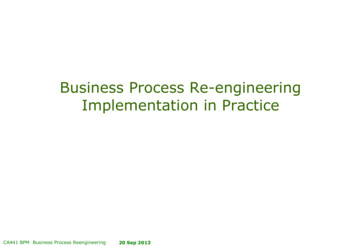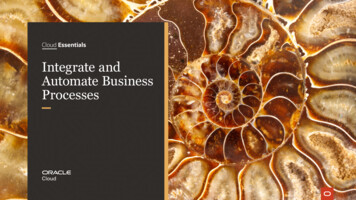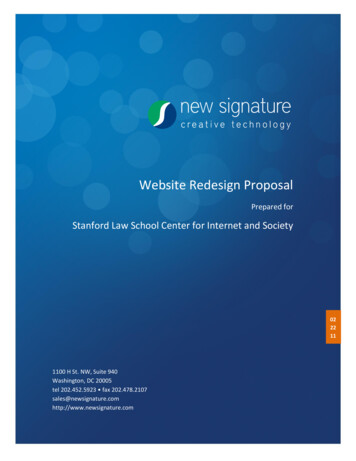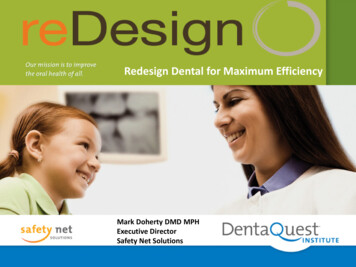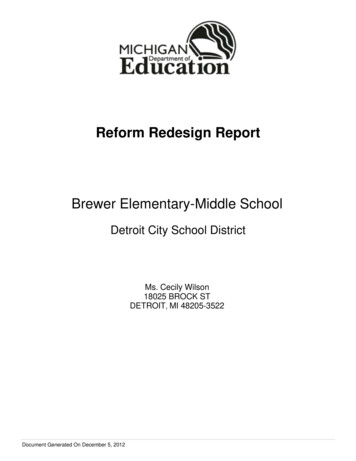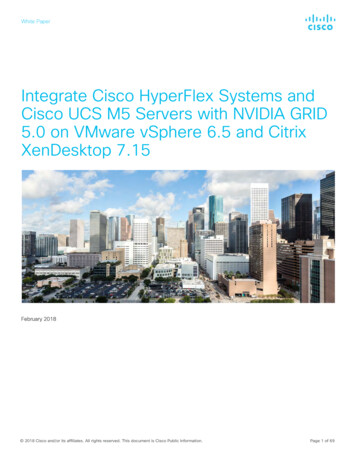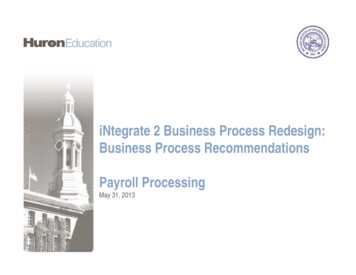
Transcription
iNtegrate 2 Business Process Redesign:Business Process RecommendationsPayroll ProcessingMay 31, 2013
Business ProcessRecommendations: Introduction
Business Process RecommendationsSUB-PROCESS RECOMMENDATION CONTENTSRecommendations for a redesigned workflow and supporting materials for each of the sub-processes reviewed as partof the iNtegrate 2 BPR project are detailed in the following section. Each sub-process section includes the following: Process Overview: A summary narrative of key process steps within the sub-process. Recommended Future State Process Flow: Detailed process flow of the Future State process steps. Key Process Changes: For those steps within the Future States that represent primary changes (for one or moreNSHE institutions), an explanation, and justification as necessary, for the process change is highlighted Alternative Process Options: Process Options not recommended in the future state flow are highlighted alongwith a justification of why this option is NOT recommended or incorporated in the process. Policy Change Requirements: Instances when either institutional or NSHE policy need to be developed or revisedin order to facilitate the recommended process are noted, including recommendations for policy content. Implementation Challenges: When elements of the recommended future state process were questioned duringworkshops or noted as significant areas where implementation would be difficult, further discussion and justificationis provided along with examples of institutions also utilizing the recommended process. The examples provided are individual institutions utilizing these recommended practices. NSHE represents adiverse set of 8 institutions and the system office presenting limitations in identifying a comparable system ororganization that has broadly implemented “best practice” or recommended processes. Technology Requirements: Elements of a required technology to enable the process are listed by process step. Reporting Requirements: Reports, metrics and data points required to monitor and control the process are listed. NSHE Feedback: Index of comments/feedback provided by NSHE institutions and the Huron response, as needed. 2012 Huron Consulting Group. All Rights Reserved. Proprietary & Confidential.Draft & Confidential, Not for Distribution.3
Business Process RecommendationsPOINTS TO CONSIDEREach sub-process section incorporates some fundamental concepts that should be understood in order to fullyconsider the recommendations and supporting content. Recommendations versus Current State: These process recommendations represent Huron’s recommendations for a future state business processand are not intended to comment on the current state processes across NSHE. Some process elements may already be the practice of some or all NSHE institutions.Business Process Swimlanes (horizontal bands): The business process focuses on the process steps and the work accomplished in these steps and notthe process owners/work locations. Therefore, the developed flows include general swim-lanes that arenot role/location specific, such as Accounts Payable Administration, Travel Administration, ResearchAdministration, etc. Flows do include required roles like Vendor, faculty/employee/Investigator, etc. but they do not highlightAdministrative Assistant, Vice President of X, etc. The recommended process steps can be applieduniversally and the steps can be aligned in whatever roles/units are appropriate by institution. 2012 Huron Consulting Group. All Rights Reserved. Proprietary & Confidential.Draft & Confidential, Not for Distribution.4
Business Process RecommendationsPOINTS TO CONSIDEREach sub-process section incorporates some fundamental concepts that should be understood in order to fullyconsider the recommendations and supporting content. Existing Supplemental Systems: Some NSHE institutions have implemented different “systems” or technologies that are supplemental tothe Human Resources or Finance Administration Systems. These process flows assume the existingtechnologies are integrated into the Future State Business Process.Out of Scope Systems: Some process flows incorporate Non-Human Resource/Finance Systems that are out of scope foriNtegrate 2 (i.e. a Pre-Award “tracking system”). However, in order to be in line with best practiceelements, these out-of-scope technologies were incorporated into the recommended processes. 2012 Huron Consulting Group. All Rights Reserved. Proprietary & Confidential.Draft & Confidential, Not for Distribution.5
Business ProcessRecommendations: PayrollProcessing
Payroll BPR: Update Employee InfoPROCESS OVERVIEWThe Update Employee Information sub-process involves the initial entry of employee data into the HR system as wellas the updates to this information throughout the individual’s employment. New hire information is completed in the HR system as close as possible to the employee’s hire date. Employees make benefits selections and populates other information via the online self-service portal. HR ensures that other information is populated. All other changes to employee records affecting payroll are made in the same manner, via the employee selfservice portal when appropriate, or via HR. Nightly, the HR system batches new and changed information to Payroll. Payroll Administration reviews and activates this data.Draft & Confidential, Not for Distribution.7
Update Employee Info3: Review packet forcompleteness anderrors6: Set up employeerecord/shell withbenefits providerACampus HRYes5: Contact employeeto correct/completeNo4: Complete/Correct?Start1: Complete NewHire InformationpacketAStart2: Finalizepromotion/reclassification/change to labordistributionBB8: Enter/updateemployeeinformation inHRMSA7: Complete Online /Self - ServiceBenefits selections9: Nightly systemprocess sends new/changed employeerecord to partmentEmployeeYes10: Reviewemployee datarecordYes11: Issues?No12: Activateemployee in PayrollsystemStop
Payroll BPR: Update Employee InfoKEY PROCESS CHANGESThe following table outlines the major process changes (NSHE-wide) incorporated into the recommended process.ProcessFlow Title:ProcessStep(s):Update Employee Info1Update Employee Info2Update Employee Info8HR owns all employee records. Issues with records are routed through HR, including ESS for resolution, rather than directly tothe employee.Update Employee Info10-12Payroll Administration must activate new employees and employee changes affecting payroll. This is a button to "turn on" thepayroll record. Payroll Administration reviews the record before accepting it. Any issues are directed to HR for resolution.(Depending on system configuration, certain types of changes may be activated automatically.)Explanation and Change Justification:All new hires are provided packets with all necessary paperwork for setup in the NSHE system, including all relevantforms/documents required to receive pay. This packet is completed (online) prior to the employee's start date.When an employee is promoted or reclassified (changing the salary/rate of pay) or a necessary change to the pre-establishedlabor distribution is identified, the department enters the updated information into HRMS.Draft & Confidential, Not for Distribution.9
Payroll BPR: Update Employee InfoTECHNOLOGY REQUIREMENTSThe following table lists the system technology requirements necessary to support the recommended process.ProcessFlow Title:ProcessStep(s):Update Employee Info1Update Employee Info2Update Employee InfoUpdate Employee Info89Technology Requirement:Allow for new hires (who may not be fully onboarded into NSHE systems) to have limited access to ESS for employee data entryand forms submission.Allow individuals with role-based rights to enter changes to labor distribution, rate of pay, etc. to trigger the information updatewithin the system.Allow for integration or an interface between HRMS, Payroll and any other applicable systems.Allow changes in HRMS to route notification to appropriate modules via workflow capability.Draft & Confidential, Not for Distribution.10
Payroll BPR: Update Employee InfoREPORTING REQUIREMENTSThe following table lists the reporting requirements and data points that must be captured to support therecommended process.ProcessFlow Title:Reporting Requirement:Update Employee Info Export changes reportUpdate Employee Info W-4 Audit reportData Points/Metrics: Detailed information for employee included in the export file, includingnew and old values List of employees that either created or updated their W-4 via ESSDraft & Confidential, Not for Distribution.11
Payroll BPR: Collect TimesheetsPROCESS OVERVIEWThe Timesheet Collection sub-process involves the entry of time, either by hours or exceptions, depending onemployee type and routing the reported hours for review and approval prior to payroll processing. All Non-Exempt Employees report (account for) daily hours. These hours are reported through a Time &Attendance system that utilizes scanners and badges, clock in/out stations, self-service reporting portal, or acombination of these. Exempt employees report exceptions only (furlough, unpaid leave, etc.) through the Time & Attendance system. Pre-populated data (daily hours, shift start and end times) are loaded into the T&A system to facilitate the selfservice reporting and to expedite logging and revision of hours worked. System workflow routes reported hours and exceptions to employee supervisor for approval. Supervisors, Finance Administrators, or Business Unit managers, authorized to make changes to the accountinformation and distribution of hours, can update/allocate hours for the current pay periods to the appropriatecharging accounts individually or en masse based on how time was allocated over the period. System workflow routes dis-approved timesheets back to the employee for revision. After approval, timesheet data are routed to payroll for processing.Draft & Confidential, Not for Distribution.12
Collect TimesheetsPhaseEmployeeStart1: Log, certify, edithours worked inT&A System peremployee-typeschedule2: Non-exemptemployee?NoSupervisor/Business Unit Manager3: Enter exceptionsand/or leave intoT&A systemPayrollAdministrationYes4: Electronicallysubmit for approvalper Employee typeschedule5: Review employeehours and leaveinformation in T&Asystem6. Verifyinformation (i.e.accounts, hours) andupdate as needed7: Issues?No8: Approve hours/leave in T&A system9: Download Time/Leave data intoPayroll system forprocessingStop
Payroll BPR: Collect TimesheetsKEY PROCESS CHANGESThe following table outlines the major process changes (NSHE-wide) incorporated into the recommended process.ProcessFlow Title:Collect Timesheets /LeaveCollect Timesheets /LeaveCollect Timesheets /LeaveCollect Timesheets /LeaveCollect on and Change Justification:Non-exempt employees enter and track daily hours worked via a Time & Attendance system. This system utilizesbadges/scanners and/or online time entry. Employee type drives how hours are entered (process) and how often (cycle).Example: Office staff may enter time on a per pay period (once per pay period) cycle using the Time and Attendance solutionweb portal process, while Maintenance staff may use badge scanners or computer kiosks to clock in and clock out daily.Exempt employees do not report daily hours but rather report exceptions (e.g. leave without pay, sick time, vacation time, etc.)through the Time & Attendance system, which includes Leave Management functionality.T&A system defaults to the employee’s scheduled daily hours (including shift start and end times as applicable), so that onlyvariations need to be entered/adjusted.Valid account codes are loaded into the T&A system, allowing employees/business administrators to allocate worked hoursacross multiple accounts/objectives.5Timesheet review and approval is facilitated via workflow, eliminating the need for paper.Collect Timesheets/Leave6Authorized individuals, i.e., supervisors, business unit managers, may reallocate hours to different account codes as appropriatefor the current pay period based on the work performed during the period and accounting considerations. (For example,updating an account number if a previous account has expired.) This change must be made and submitted per payrollprocessing deadlines.Collect Timesheets/Leave9Employee record data and hours worked is forwarded (workflowed) to Payroll with gross pay calculations.Draft & Confidential, Not for Distribution.14
Payroll BPR: Collect TimesheetsPOLICY CHANGE REQUIREMENTSThe following table outlines the policy change requirements necessary to facilitate the recommended process.Policy Level:Policy RequirementType:Policy Addition/Change Requirement:The Nevada Administrative Code requires that all non-exempt employees provide an accurate accounting of thehours worked and leave used during a pay period, including the specific times at which the employee’s work shiftsstarted and ended.NSHENSHEChangeChangeNSHE Payroll Policy (and associated practices) should be revised to reflect the NAC requirement, specificallyrequiring time reporting and certification of daily hours worked for all non-exempt employees. Reported time is usedto calculate pay for all non-exempt employees.NSHE should revise policy to outline that non-exempt employees are paid based on actual hours worked during agiven pay period, regardless of any variation in hours from pay period to pay period. This recommendation is in linewith the NAC and helps ensure compliance with the Fair Labor Standards Act through improved and accuraterecord keeping and reporting of hours worked, including overtime.We do recognize that this will result in a variations in the amount of the check from pay-period to pay period(depending on actual work days and associated hours in a pay period), and therefore Change Management andcommunication is an important consideration when implementing this recommendation.Draft & Confidential, Not for Distribution.15
Payroll BPR: Collect TimesheetsIMPLEMENTATION CHALLENGESSome recommended process changes may be particularly challenging during the implementation phases or werehighly contested and discussed during the workshops.Implementation Challenge Area: Utilizing a pre-determined payroll distribution DRI currently posts all payroll to a single clearing account and allocates payroll according to timesheets submitted by employees, includingprofessional. DRI relies on this process to manage budgeting and to ensure compliance with federal effort reporting guidelines. Our recommendation is that DRI eliminate this clearing account in favor of assigning a pre-determined payroll distribution for every employee. Forsponsored-projects paid employees, this distribution should reflect a planned/anticipated effort allocation across projects/activities. For non-grant paidemployees, this distribution should reflect anticipated position funding. This payroll distribution can be changed as often as necessary to reflect changes in effort and distribution of charges across accounts. DRI will still beable to run reports and projections based on established distributions and anticipated efforts, and then adjust the payroll distribution as needed. Distribution or re-allocation of hours to a different charge code for the current pay period is facilitated by the Time & Attendance solution providedchanges are submitted prior to the payroll time sheet submission deadlines. Retroactive changes after payroll timesheet submission deadline haspassed are facilitated by the expense transfer process. Additionally, federal regulations governing effort reporting are expected to change by the end of 2013 – DRI researchers will be required to certify efforton an annual or semi-annual basis, eliminating the federal requirement for monthly time and effort reporting. This recommendation will decrease faculty/exempt employee burden as they will be responsible for monitoring effort as a balance (average) of timeover the entire effort reporting period, noting variations during the effort reporting process, as opposed to monitoring and reporting time on a monthlybasis. This also reduces the frequency of monitoring, follow-up and adjustments process by Payroll Administration from a monthly effort to the lessfrequent effort report review and adjustment process on whatever cycle is selected for DRI/NSHE effort reporting.Draft & Confidential, Not for Distribution.16
Payroll BPR: Collect TimesheetsTECHNOLOGY REQUIREMENTSThe following table lists the system technology requirements necessary to support the recommended process.ProcessFlow Title:Collect Timesheets /LeaveCollect Timesheets /LeaveCollect Timesheets /LeaveCollect Timesheets /LeaveCollect Timesheets /LeaveCollect Timesheets /LeaveProcessStep(s):Technology Requirement:1&3Pre-populate the T&A system with baseline default data for employees (exempt and non-exempt) where applicable, includingstandard daily hours and shift start times and end times to facilitate data entry.1&3Account charge codes are pre-populated based on an employee Labor Distribution set-up .4HRMS employee data drives time reporting cycle, deadlines and time reporting method in the T&A system.5Automatically route leave and time to employee's supervisor for approval via workflow.6Role-based permissions provide access to override and change charge codes for individual or groups of employees.9Interfaces Time & Attendance with Payroll system for automatic upload of employee hours worked and/or leave taken.Draft & Confidential, Not for Distribution.17
Payroll BPR: Collect TimesheetsREPORTING REQUIREMENTSThe following table lists the reporting requirements and data points that must be captured to support therecommended process.ProcessFlow Title:Reporting Requirement:Collect TimesheetsActual versus scheduled hoursCollect TimesheetsCollect TimesheetsDepartment detailEmployee ratesCollect TimesheetsEmployee Total HoursCollect TimesheetsOvertimeData Points/Metrics: Provides details on the difference between the actual time employeesworked and the time they were scheduled to work Employee hours worked by department List of employee rates Employee hours Estimated wages (gross) By department by earnings code Employees reaching specified hours limitDraft & Confidential, Not for Distribution.18
Payroll BPR: Process & Distribute PayrollPROCESS OVERVIEWThe Payroll Processing and Distribution sub-process includes issuing and distributing compensation to employeesvia a designated payment method. Payroll is run on a monthly basis for Exempt Employees and a semi-monthly basis for Non-Exempt Employees. Employees are paid based on hours worked and exceptions reported in the Time & Attendance system. Employee pay distribution is loaded into HRMS at time of employee hire and updated proactively as needed.Payroll posts automatically based on the current pay distribution (or an updated distribution of entered duringTimesheet Collection). Payroll trial runs are calculated to identify errors on the front-end. Once all errors have been resolved and corrected, payroll is processed (run). From the payroll run, deduction reports, paper paychecks, direct deposited paychecks, and general ledgerentries are generated. Paper remittance advices are available upon request only. Paper paychecks are discouraged, and only available during limited paycheck pick-up hours.Draft & Confidential, Not for Distribution.19
Process and Distribute PayrollPhasePayroll AdministrationStart1: Adjust payrollgross paycalculations asneeded2: Calculate payroll3: Run error reports4: Errors?No5: Run deductionlists6: To PayLiabilitiesYes7: ContactInstitution /Department forcorrect information/data13: Print checks andsort by institution14: Localcampus?NoSystem Computing ServicesInstitution /Departm
Payroll Administration must activate new employees and employee changes affecting payroll. This is a button to "turn on" the payroll record. Payroll Administration reviews the record before accepting it. Any issues are directed to HR for resolution. (Depending on system configuration,