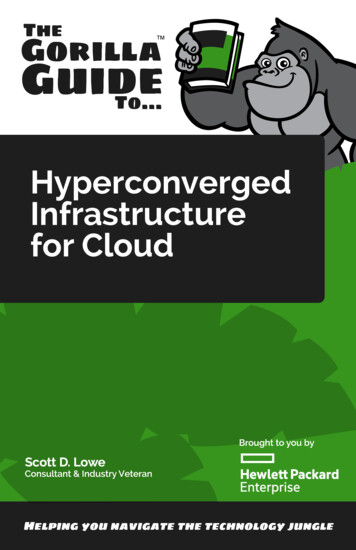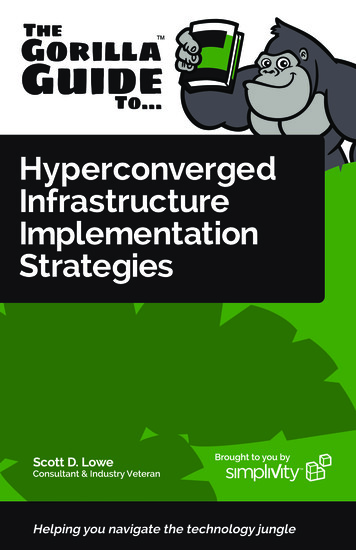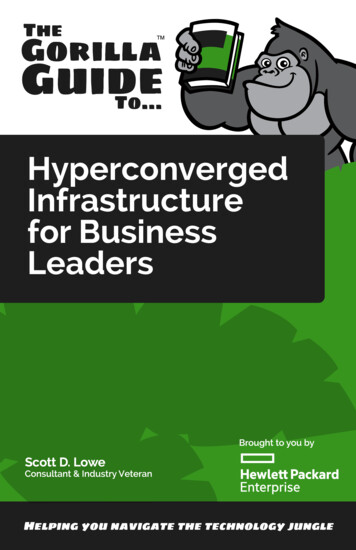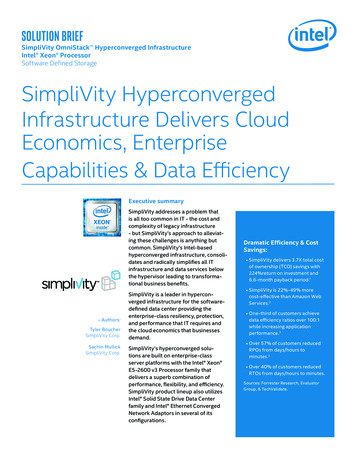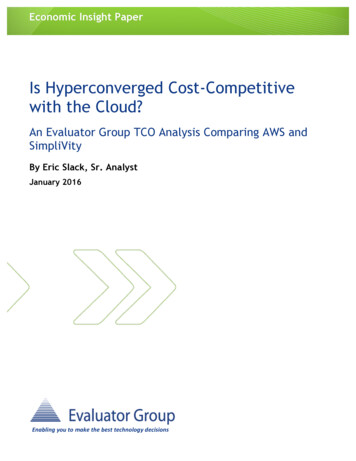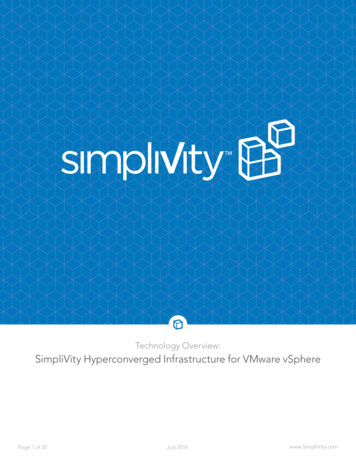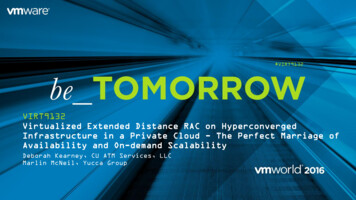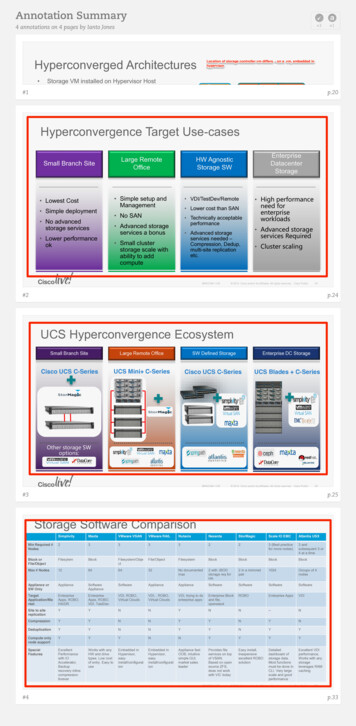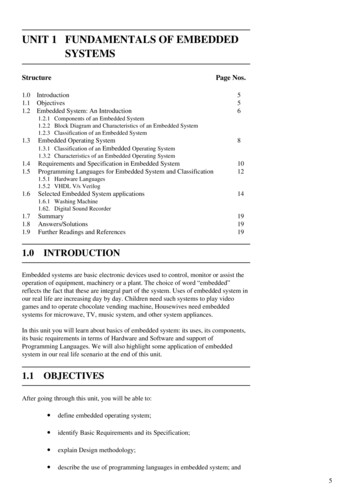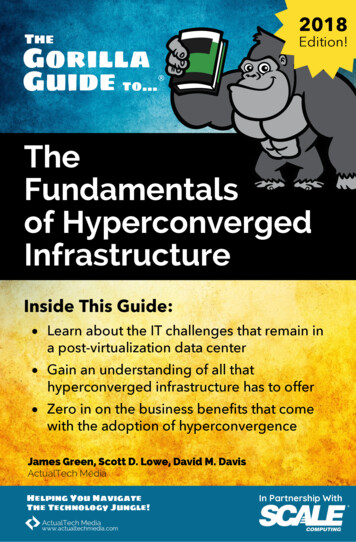
Transcription
TheGorillaGuide to 2018Edition!TheFundamentalsof HyperconvergedInfrastructureInside This Guide: Learn about the IT challenges that remain ina post-virtualization data center Gain an understanding of all thathyperconverged infrastructure has to offer Zero in on the business benefits that comewith the adoption of hyperconvergenceJames Green, Scott D. Lowe, David M. DavisActualTech MediaHelping You NavigateThe Technology Jungle!www.actualtechmedia.comIn Partnership With
The Gorilla Guide To The Fundamentals ofHyperconvergedInfrastructureAuthorsJames Green, ActualTech MediaScott D. Lowe, ActualTech MediaDavid M. Davis, ActualTech MediaEditorHilary Kirchner, Dream Write Creative, LLCLayout and DesignScott D. Lowe, ActualTech MediaCopyright 2017 by ActualTech Media. All rights reserved. No portionof this book may be reproduced or used in any manner without theexpress written permission of the publisher except for the use of briefquotations. The information provided within this eBook is for generalinformational purposes only. While we try to keep the information upto-date and correct, there are no representations or warranties, expressor implied, about the completeness, accuracy, reliability, suitability oravailability with respect to the information, products, services, orrelated graphics contained in this book for any purpose. Any use of thisinformation is at your own risk.ActualTech MediaOkatie Village Ste 103-157Bluffton, SC 29909www.actualtechmedia.com
Entering the JungleChapter 1: Virtualization in the Modern Data Center . 7What Is Virtualization? . 7How Virtualization Was Supposed to Change IT . 10Operational Efficiency . 10Technology Agility . 11Advanced Availability Features . 11Virtualization-Induced Challenges . 12Virtualization is a Commodity . 15Chapter 2: Introduction to Hyperconvergence . 17What Is Hyperconvergence?. 17How Hyperconvergence Came to Be. 19Leveraging Virtualization . 20Single Vendor Acquisition and Support . 21Lower Cost of Ownership. 22Next Up . 22Chapter 3: Benefits of Hyperconvergence. 23Management Efficiency . 23Data Efficiency. 24High Availability . 25Scalability . 27Data Protection. 28Comparing Traditional Storage and Hyperconvergence . 29
Chapter 4: Hyperconvergence Architecture . 30Virtual Storage Appliances . 31Hypervisor-Embedded Storage Virtualization . 33Which Is Better? . 34Chapter 5: Hyperconvergence Use Cases . 35Server Virtualization . 36Hyperconvergence for Server Virtualization . 36What This Means. 37Edge Computing . 37Physical Space . 39IT Staff . 40Virtual Desktop Infrastructure. 41Disaster Recovery. 41Chapter 6: Thinking Differently About IT . 43Single Point of Administration. 43Pre-Hyperconvergence . 43How Hyperconvergence Helps. 43Single Point of Acquisition and Support . 44Pre-Hyperconvergence . 44How Hyperconvergence Helps. 45High Availability for Storage . 45Disaster Recovery. 46Backup and Replication . 46Single Interface for DR. 47Reduced Total Cost of Ownership. 47That’s a Wrap. 48iv
Callouts Used in This BookThe Gorilla is the professorial sortthat enjoys helping people learn. Inthe Schoolhouse callout, you’ll gaininsight into topics that may beoutside the main subject but that arestill important.This is a special place where readerscan learn a bit more about ancillarytopics presented in the book.
Icons Used in This BookDefinition. Defines a word, phrase, orconcept.Skip ahead. We’ll help you navigate you tothe right place in the book to boost yourknowledge.Watch out! Make sure you read this so youdon’t make a critical error!
Chapter 1Virtualization inthe Modern DataCenterConsumer technology is constantly changing, and the same goes for thetechnology used in data centers around the world. Just as consumers arenow able to buy a single smartphone device to do just about anythingthey can dream up, IT buyers can now acquire a single device orsolution for just about any infrastructure service they need.This single device/solution concept is made possible by faster and fasterserver hardware, virtualization, and hyperconvergence.In this book, we’ll start by briefly introducing virtualization as aconcept, in case it’s new to you, and then discuss the state ofvirtualization today. Later on, we’ll introduce you to hyperconvergenceand the way it solves many of the challenges that virtualizationintroduces. By the end of the book, you’ll understand the various typesof hyperconvergence architectures and what sorts of use cases benefitmost from hyperconvergence.Already a Virtualization Expert?If you already have a good grasp of virtualization and theadvantages it brings, as well as the challenges it introduces, feel free toskip this chapter and move on to Chapter 2, “Introduction toHyperconvergence.”If you haven’t started to virtualize your server infrastructure, or ifyou’ve started virtualizing but haven’t yet achieved 100%virtualization, read this chapter before moving on. In this chapter,you’ll learn about virtualization and become motivated to “virtualizeeverything,” as is the norm at more and more companies.
What Is Virtualization?If you work in an IT organization, surely you have at least heard aboutvirtualization. Virtualization has changed the world of technology forlarge enterprises, small and medium-size businesses (SMBs), IT pros,and even many consumers.Using software, virtualization abstracts away something that wastraditionally physical and runs it as virtual.But what does that mean, virtual? With server virtualization, softwareemulates hardware for the purpose of abstracting the physical serverfrom the operating system. This abstraction is done using a special pieceof software called a hypervisor. The hypervisor either runs on top of orinside an operating system (such as Windows Server or a Linux variant)and allows you to run virtualized servers on top of that hypervisor.Those virtualized servers are typically called virtual machines, or VMs. Itis inside the VMs that you can install just about any guest operatingsystem, applications, and data that you choose.What companies large and small can do with virtualization is to taketheir existing physical servers, virtualize them, and run them inside VMsthat run on top of a single host server. The result of this type ofvirtualization is that companies can consolidate many physical serversonto far fewer physical servers. In fact, some organizations canconsolidate all their VMs onto a single host. Or preferably, as bestpractices would dictate, they can run all their virtual machines acrosstwo hosts in a cluster, storing virtual machine images on shared storage,so that one host could take over for the other host in the event of failure.Virtualization in the Modern Data Center8
Instead of using the dictionary definition of abstraction to describevirtualization, most admins describe it with phrases such as: Virtualization allows you to run much, much more on a singlephysical server (host) than ever before. Virtualization allows IT organizations to do more with less.Virtualization is when you run your servers on top of softwarebased virtual machines instead of on hardware machines.As you can see in Figure 1-1, with a single physical server (having itsown CPU, memory, and storage I/O resources), you are layering ahypervisor on top in place of the typical server operating system. Then,on top of that hypervisor, you are running 2 VMs, each with its ownCPU, memory, and I/O resources, so that you can install your own guestoperating system to run applications and storage company data.Figure 1-1: Server virtualization diagramIT professionals have looked to virtualization to save them from someserious challenges. Namely, virtualization has helped to overcomeavailability challenges and increase operational efficiency.Virtualization in the Modern Data Center9
How Virtualization Was Supposed toChange ITIt’s great to look at server virtualization from the perspective of thebusiness and show all the money that can be saved. After all, in manycases, some of that money saved can be used in the IT organization forother uses.But what if you look at server virtualization from the perspective of thestaff who administers the infrastructure? How does server virtualizationchange the daily life of the infrastructure admin?Operational EfficiencyAdmins are continually pushed to add more and more applications orsupport more users and devices. However, rarely are they offered anyadditional resources to manage and support all the additionalinfrastructure required. No additional administrative staff, noadditional budget, and in many cases, not even any additionalinfrastructure to run the applications.In other words, admins are simply expected to “do more with what youhave or with less.” This is especially true at SMBs, which haveinherently smaller budgets than large enterprises.Server virtualization is one of the few solutions that can actually allowadmins to accomplish this “do-more-with-less” goal.Server virtualization offers far greater efficiency in administrationbecause: Virtualized servers (and VMs) are portable. They can easilybe moved from one server to another, and virtual hardware canbe resized when new resources are needed — they can be clonedor copied to add more VMs.Virtualization in the Modern Data Center10
Virtualized servers (VMs) are all managed from a rformance management, and troubleshooting are all far moreefficient than having many physical servers to contend with. By having many fewer servers, admins have fewerservers to keep current. This is especially helpful whenservers need updating (both hardware and software) or whentroubleshooting, should the unexpected occur.Technology AgilityEnd users expect admins to be able to bring up new applications or VMswithin minutes and ensure that applications never go down.Meeting those expectations is next to impossible with traditionalphysical servers; however, with server virtualization, admins can meetthem easily.With server virtualization, VMs are hardware independent and can beeasily backed-up, replicated, restored, cloned, or moved from one serveror site to another.Server virtualization allows admins to create a library of VM images andspin up new VMs whenever needed.Finally, VMs can easily be moved from server to server or site to sitewith without downtime in most cases.Advanced Availability FeaturesServer virtualization also allows administrators to leverage moreadvanced data center functionality than would ever be possible with apurely physical data center. Here are some examples: Virtualization backup. Virtualization backup makes dataprotection easy, because it can easily back up only the changedblocks of a VM’s disk storage and send them to tape. ProtectedVirtualization in the Modern Data Center11
VMs can be recovered onto other servers as needed, and theunderlying hardware is abstracted. As a result, VMs can easilybe restored onto a very different physical server than theoriginal. Replication. Replication can be done all in software for anyVM or group of VMs that need offsite data protection. Balancing resource consumption. Resource consumptionon the virtual infrastructure can be dynamically balancedwithin the cluster to ensure that every VM gets the resources itneeds to run its applications.Virtualization-I
solution for just about any infrastructure service they need. This single device/solution concept is made possible by faster and faster server hardware, virtualization, and hyperconvergence. In this book, we’ll start by briefly introducing virtualization as a concept, in case it’s new to you, and then discuss the state of