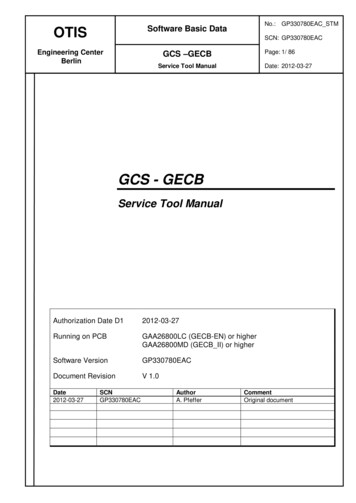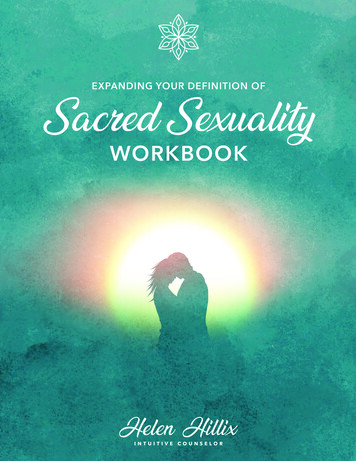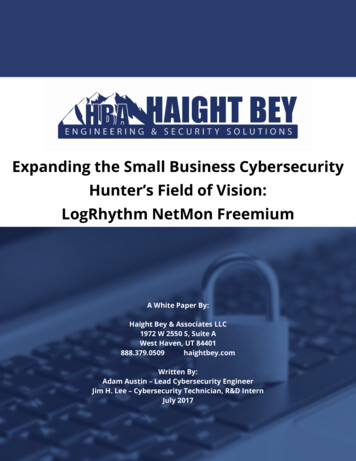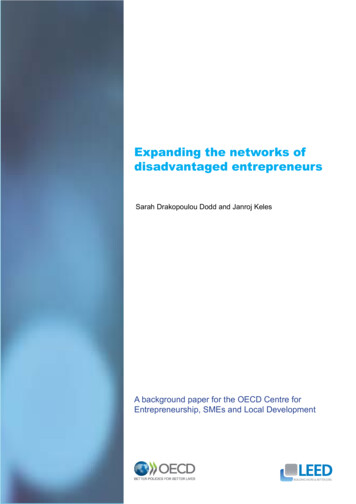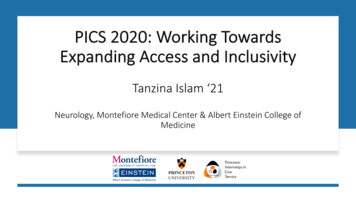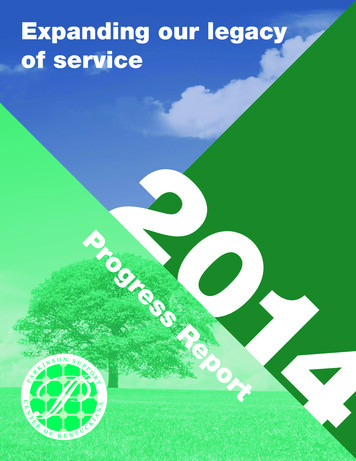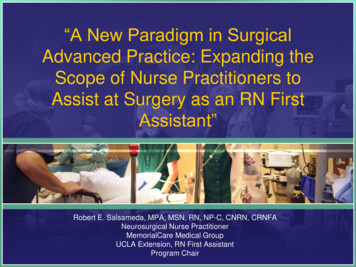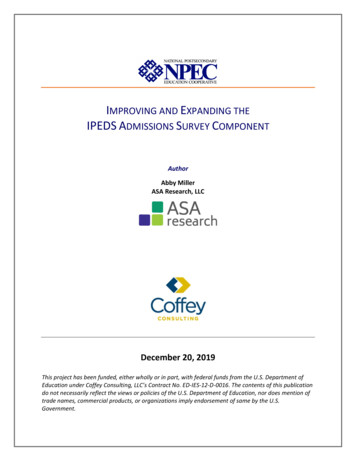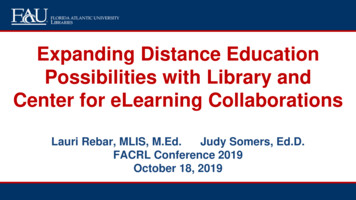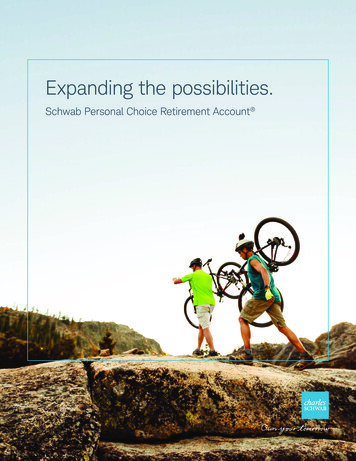Transcription
GCS-51Expanding your business:Going Multi-CompanyPresented by:Mary Duncan, LeidosJami Benson, Lexell BlueKelly Nighland, Lexell Blue
Agenda Who is Leidos? History – why we did this project Multi-Company versus Multi-Entity ITL Custom Stored Procedures, Triggers and Interfaces RASCI Multi-Company Data Multi-Company – Good to Know Code Mapping Logic Setting up a test Company in Costpoint Settings Screens Setup Company Tasks Batch Processing EDW and Reporting Other Considerations212/4/2014 2014 Deltek, Inc. All Rights Reserved
Who is69%NATIONAL SECURITY14%HEALTH17%ENGINEERINGNational Security312/4/2014HealthEngineering 2014 Deltek, Inc. All Rights Reserved
Why We Did This Project BST legacy system was expensive to maintain, supportand license Maximize efficiencies by consolidating to one financialsystem Leveraging existing functionality in Costpoint for multicompany Develop the model for future growth412/4/2014 2014 Deltek, Inc. All Rights Reserved
Multi-Company versus Multi-EntityConsolidation Company5LegalEntity 1LegalEntity 2LegalEntity 3CompanyCompany1020Company3012/4/2014 2014 Deltek, Inc. All Rights ReservedDeltek Company 1ConsolidationORG 1LegalEntity 1ORG 1.10LegalEntity 2ORG 1.20LegalEntity 3ORG 1.30
Multi-Company versus Multi-EntityMulti-Company Provides greater separation formaster data (Vendors, Customers,Employees, Projects etc.) Required if company has a differentfunctional currencyMulti-Entity IDs are shared and are visible for allentities Single setup of master data (vendor,customer etc.) User groups can be uniquely assignedby user based on company Entries can cross entities – businessprocess and use of Costpointfunctionality to book the intercompany due to / due from entries tobalance each entity Company 1 controls database widesettings Users can create transactions for allcompanies with no additional effort Users will need to switch betweencompanies System reports potentially allow usersto see other entities data Project Cross Charging requiresadditional setup for IWO612/4/2014 2014 Deltek, Inc. All Rights Reserved
ITLLeidos used the ITL to track the tasks by phase for the ITS team. Weintegrated the ITS milestones into the overall project ITL.1 – Pre-conversion Activities Design Decisions2 – DEV Conversion Activities Create scripts, perform manual steps3 – DEV Functional Data Validation Validation and testing of test data4 – PROD launch After P2P (Path to Production testing)5 – PROD Functional Data Validation Final validation prior to releasing system to users712/4/2014 2014 Deltek, Inc. All Rights Reserved
ITL High level calendar (milestones) Jami (1)812/4/2014 2014 Deltek, Inc. All Rights Reserved
Custom Stored Procedures, Triggersand Interfaces As you add a new company to the database, you will need to review anyCustom Stored Procedures, Triggers and / or Interfaces that you havedeployed to determine the impact in a multi-company environment Does the code need to be altered to include / exclude the newcompany? Does the code need to be altered to group the data by company –example if PAG is part of the data and shared across the companies,you will end up with a bad join if you don’t alter the code to includecompany id. We consolidated the list of all the custom codes and then tracked thereview status, update to coding status and testing status for each one. Note: Testing should include all codes, not just the ones you identify asneeding updates. This will also confirm your assumption that the codedoes not need to be updated for a multi-company environment.912/4/2014 2014 Deltek, Inc. All Rights Reserved
Custom Stored Procedures, Triggersand InterfacesCompile inventory of custom codeReview to determine if changes areneededUpdate custom codeTest all codes – updated and notupdatedDetermine timing for new code into production(pre or post addition of new company)1012/4/2014 2014 Deltek, Inc. All Rights Reserved
Custom Stored Procedures, Triggersand InterfacesSample of tracking for inventory of custom code1112/4/2014 2014 Deltek, Inc. All Rights Reserved
RASCI Matrix – Roles Defined12Responsible Those who do the work to achieve the tasksAccountable The one ultimately answering for the correctand thorough completion of the task; and theone who delegates to those responsibleSupported Resources allocated to responsible (unlikeconsulted, who may provide input to the task,support help complete the task)Consulted Those whose opinions are sought, typicallySMEsInformed Those who are kept up-to-date on progress12/4/2014 2014 Deltek, Inc. All Rights Reserved
RASCI Matrix (continued) The RASCI Matrix is typically created with a vertical axis (left hand column) oftasks and a horizontal axis (top row) of roles. As illustrated belowCPCostpointCostpoint ITS Comments TESTDB Status (NotModule Screen Table Name(s)Started, In Progress,NameReview Required,Completed, N/A)ITSAPManage DFLT AP ACC Populate theReview RequiredAccounts TSAP accountPayablescreen with 2/4/2014PROJ TYPEDetermine ifCompletednew types needto be setup 2014 Deltek, Inc. All Rights ReservedCorpSharedAccounting ServicesBUResponsiblePerson Name(s)ACLucy MillerICJudd Flynn
Multi-Company data Review the 3 types of data in a multi-company environment (i.e.separate login) Global (database wide) data Company specific data Company not specific (i.e. not unique across companies) dataCompanySpecificGlobal ACCOUNTS PAY TYPES VENDORTERMS FY CDs1412/4/2014 PROJECTSVENDORSEMPLOYEESCUSTOMERS 2014 Deltek, Inc. All Rights ReservedCompany notSpecific PAGS GLCs CommodityCodes
Multi-Company data (continued) Decide which codes should have smart logic applied to theprefix of the identifier Example – Tie the Org id to the Company Id - Company1 has orgs starting with 1 or 01, Company 2 has orgsstarting with 2 or 02 Think about how the entire database’s data will beconsolidated for reporting purposes (Hyperion, TM1,HFMS) Helpful to have the balance sheet org at a minimum atthe 2nd level across the database; this way all companiescan be consolidated at the top level1512/4/2014 2014 Deltek, Inc. All Rights Reserved
Multi-Company - Good To Know Things you may not know about Multi-Company setup and wishyou had before it was implemented! Setup Company 1 as a shell company that stores the globalsettings, ACCTS, etc. This way you can use the Deltekconsolidation module. It also prevents users from changingthe global data that affects the entire database. Only certainusers would have access to Company 1. Items/Parts can be database wide or Company specific –associated tables follow the same logic Just because Company ID is a field in the table does NOTmean it enforces uniqueness across companies. Even when itis part of the primary key! (example: PAGS)1612/4/2014 2014 Deltek, Inc. All Rights Reserved
Multi-Company - Good To Know If an interface is feeding Costpoint with employee data (forexample) and an employee switches from 1 company to anotheryou cannot use the same employee id – must be changed in thesource system (ADP, Peoplesoft, Workday, etc) Each Company has the same period end dates and the period isclosed by closing the period in Company 1 (Company 1 controlsthe period status for all companies) Companies share the same fiscal year and period end dates butthe journals can be opened / closed independently Need to use IWOS for cross charging across Companies1712/4/2014 2014 Deltek, Inc. All Rights Reserved
Multi-Company – Good to Know The same Top level Reorg IDs can be used in the variousCompanies for reporting purposes – for example, 1.1.1 can beused in Company 1 and 1.1.2 can be used in Company 2 Pools cannot allocate across companies Company ID of 1 must never be deleted from the system – it is arequired Company Company ID of 01 can be setup if there was a need for 2character Company ID’s1812/4/2014 2014 Deltek, Inc. All Rights Reserved
Code Mapping Logic Smart Number/Sequential Number “A smart number is any synthetic unique identifier thatcommunicates additional information about the entityidentified” – Wikipedia Examples: Adding prefixes in front of sequential numbers Adding multiple identifiers in front of sequentialnumbers1912/4/2014 2014 Deltek, Inc. All Rights Reserved
Code Mapping Logic (continued) Such as: Orgs – having the top level begin with the same charactersas Company ID (for example 2.01 org is in Company 2) Employees – Employee vendors begin with the letter E Vendors in a multi-company environment – (for examplebegin with 10 if used in company 10, begin with 20 if used incompany 20) Indirect Projects beginning with Alphas instead of Numbers(Leave, Overhead, etc) Pool Variance Accounts contain Alphas instead of Numbers– easily identifiable with purpose2012/4/2014 2014 Deltek, Inc. All Rights Reserved
Code Mapping Logic (continued) Employees and Vendors mustbe unique across companies Employee Example Helpful to have separate prefixidentifiers Easy to move employeesaround and report on theirhistory if only the prefixchanges between companies(for example Employee 101234then moves to Company 20and is now 201234. A reportcan be run joining theemployee’s data by removingthe prefix)2112/4/2014 2014 Deltek, Inc. All Rights Reserved101234201234
Code Mapping Logic (continued)Smart Logic Pros Helpful in general for Multi-companyreporting Examples Employees in Company 10prefixed with 10 Projects in Company 2 prefixedwith 2 If all numeric – faster data entry Ease of recognition – able to look at aprefix and know what it means Efficient sorting when using lookups2212/4/2014 2014 Deltek, Inc. All Rights ReservedSmart Logic Cons Magic limit of 7 characters (i.e.phone numbers)– research showsthe more characters in an identifierthe less likely a data entry personwill retain in memory. Use multiple prefixes and users willforget the purpose of the prefixes If alpha numeric – slower data entry Prefixes may be obsolete one dayand no longer applicable- keep itsimple
Code Mapping Logic (continued) Best Practice for Code Mapping: Keep identifier to about 7 characters or less if possibleEncode only 1-2 meaningful attributesDo not use special charactersKeep prefixes limited then use sequential numberingDo not start the identifier with a “0” character (due to Excel limitations)Use hyphen for optional delimiterLeave other important attributes to the identifier descriptionCreate daily/weekly exception reports to make sure rules are followed and thenresolve exceptions immediately Renumber with Z in front so they fall to the bottom of the list when indexed Example: Employee names for termed employees or inherited legacyemployees with history Example: Vendor names on obsolete vendors2312/4/2014 2014 Deltek, Inc. All Rights Reserved
Setting up a Test Company inCostpoint First, create a “test” company in Costpoint (Company 99) Purpose: Test the “Setup Company” (SYPCOMP) application Review tables/Control screens that are created and in whatorder (examples on future slide) Setup new Org Security Groups and User Groups Setup users with rights to additional companies (Add newcompanies to existing user accounts)2412/4/2014 2014 Deltek, Inc. All Rights Reserved
Setting up a Test Company inCostpoint (continued)Straight Copy fromSource Company ReceivingSettingsCreated new(same as newinstall) Fixed AssetsSettings Vendor SettingsCombination ofboth Billing Settings MulticurrencySettings Lessons: Confirm “Setup Company” application is latest version Confirm required User Groups exist2512/4/2014 2014 Deltek, Inc. All Rights Reserved
Settings Screens Sox Control Access Restrictions Each and every Setting Screen reviewed, documented and obtainapprovals/sign off Complete population of Setting screens are dependent on Masterdata setup (Account Org Links, Projects, Remittance AddressCodes, etc.)2612/4/2014 2014 Deltek, Inc. All Rights Reserved
Settings Screens (continued) Sample Screens/Tables Populated during Company Setup:2712/4/2014 2014 Deltek, Inc. All Rights Reserved
Setup Company Tasks Prepare matrix of tasks to setup new company. Step by Step in Sequence Matrix design Order it by Task No – make it large enough so tasks can slide in within therange without having to renumber all rows Then add Sequence, Then test sequence as there are many dependencies Track Who is performing the step Which database is the step being performed (Path 2 Production) How long it takes to perform the step Include Security Creating Users, Groups and Roles Org Security T&E impact2812/4/2014 2014 Deltek, Inc. All Rights Reserved
Setup Company Tasks 1000C1300C1600C1675Setup Costpoint user Group "SETUP" INCompany 1.Run Create company 2 in CPSetup costpoint user Groups for company 2Request access to Company 2350Copy Global Basic Org Security Groupfrom Company 1 to Company 2Change Background ColorSetup top level Org in Company 2Upload Predefined AugValidatorStatus - Co 226Update Transactional Currency default toC2400 equal functional currencyC2500 Update GBP Currency FormatValidate Org Security Profile/Group C2700 Global27Validate the top level Org in 'Maintain OrgC2750 Security Profiles' screenCP5-Aug32Setup Costpoint users for company 2 - linkC3200 to Global org securityCP2-Sep333437Setup Costpoint Orgs for company 2C3600 (Levels 2 and 3) (include org abbrevs)C3800 Run 'Update Org Security Profiles'C3925 Add Time Sheet Cycle and Leave /2014 2014 Deltek, Inc. All Rights ReservedTiming
Batch Processing30Review batchprocessesDetermine whichto replicateDetermine batchprocessingschedule(all companies)Test batchprocessesResolve securityissues – access toshare drives etc.Copy Parameters12/4/2014 2014 Deltek, Inc. All Rights Reserved
EDW and Reporting Many reports were hard coded with symbol (versus functionalcurrency symbol) EDW Views and Reports did not have Company ID filters orjoins EDW Org Security and Company ID Security filters needed tobe deployed Date formatting (International versus US) Performance (Index considerations due to inclusion ofcompany id)3112/4/2014 2014 Deltek, Inc. All Rights Reserved
Other ConsiderationsNon US Company considerations Setup new file share locationsfor Non-US Companies forsaving files or batchprocessing with log files Setup separate processservers for each Non-USCompany Org Security is only applicablewithin each Company inCostpoint Will need additional security inan EDW type of environmentto restrict reporting onadditional Companies.3212/4/2014 2014 Deltek, Inc. All Rights ReservedNew Setup in T&E Timesheet SchedulesClassesExpense Charge TypesExpense TypesExpense Report TypesExpense ClassesLeave TypesTip: Set up a folder for eachCompany and restrictcharging
Questions?For more information please contact:Jami ellBlue.comKelly w.LexellBlue.com
consolidated for reporting purposes (Hyperion, TM1, HFMS) Helpful to have the balance sheet org at a minimum at the 2nd level across the database; this way all companies can be consol