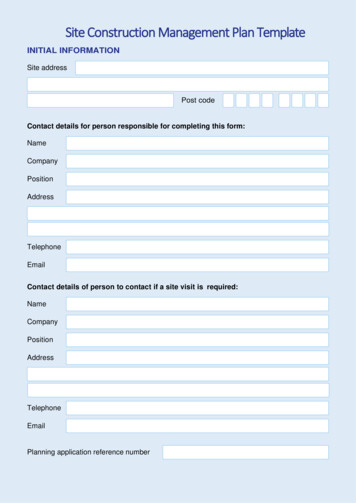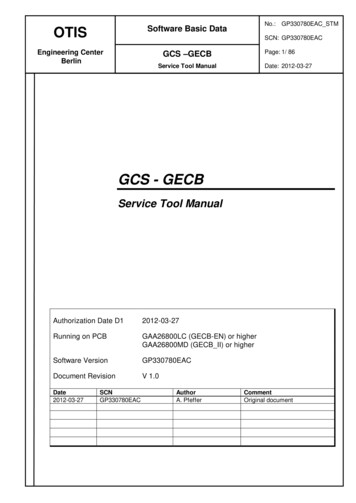
Transcription
OTISSoftware Basic DataEngineering CenterBerlinGCS –GECBNo.: GP330780EAC STMSCN: GP330780EACPage: 1/ 86Service Tool ManualDate: 2012-03-27---GCS - GECBService Tool ManualAuthorization Date D12012-03-27Running on PCBGAA26800LC (GECB-EN) or higherGAA26800MD (GECB II) or higherSoftware VersionGP330780EACDocument RevisionV 1.0Date2012-03-27SCNGP330780EACAuthorA. PfefferCommentOriginal document
OTISSoftware Basic DataEngineering CenterBerlinGCS –GECBNo.: GP330780EAC STMSCN: GP330780EACService Tool ManualPage: 2/ 86Date: 2012-03-27---Copyright 2012, OTIS GmbH & Co. OHG Berlin.No part of this document may be copied or reproduced in any form or by any means without the prior written consent of OTIS.Table of ContentsRevision History . 4Introduction . 6System Menu. 71233.13.23.33.43.53.64Navigation . 7Entries (dynamic) . 7Multiple SVT Connections . 8Gateway 2 RS-CAN Converter Board . 8System Level Msg.: connection to OCSS is not available . 8System Level Msg.: a subsytem is not available . 8Tree Structure . 104.14.25Key Overview . 12Short Keys . 12Menu Functions of the Service Tool . 15.3.25.3.35.3.45.3.55.3.6Status Functions . 14Status Display M - 1 - 1 - . 15Status Calls Menu S8 / M - 1 - 1 - 1 . 16Status Inputs Menu S7 / M - 1 - 1 - 2 . 18Status Outputs Menu M - 1 - 1 - 3 . 19Status Group Menu M - 1 - 1 - 4 . 20Status ICSS Menu M - 1 - 1 - 5 . 21Status Command Menu M - 1 - 1 - 6 . 23Status Drive Menu M - 1 - 1 - 7 . 25Status Rescue Menu (GECB II only) M - 1 - 1 - 9 . 27Test Functions . 28Test Events Menu S6 / M - 1 - 2 - 1 . 29Test Diagnostics Menu M - 1 - 2 - 2 . 31Test Part-No Menu M - 1 - 2 - 3 . 33Test RSL Menu M - 1 - 2 - 4 . 35Test Selftest Menu M - 1 - 2 - 5 . 37Clear Events Menu M - 1 - 2 - 7 . 39Test Fixture Menu M - 1 - 2 - 8 . 40Test ARO Menu (GECB II only) M - 1 - 2 - 9 . 41Setup Functions . 42Setup Install Menu S4 / M - 1 - 3 - 1 . 43Setup RSL Menu S5 / M - 1 - 3 - 2 . 44Setup Allowed Mask Menu M - 1 - 3 - 3 . 45Setup Position Indicator Menu M - 1 - 3 - 4 . 52Setup DCS-Run Menu M - 1 - 3 - 5 . 53Setup ELD Menu M - 1 - 3 - 6 . 56
OTISSoftware Basic DataEngineering CenterBerlinGCS –GECBNo.: GP330780EAC STMSCN: GP330780EACService Tool ManualPage: 3/ 86Date: 5.7.35.7.45.7.55.7.65.7.75.7.85.85.8.1Setup Speech Menu M - 1- 3 - 7 . 62Setup Time Menu M - 1- 3 - 8 . 64Check Functions . 65UCM-EN Check Menu M - 1 - 4 - 1 . 66ARO (Asian OARO only) M - 1 - 7 - 5. 72UCMK (Korea only) M - 1- 9 . 74Tools Functions . 75Search IO M - 2 - 1 . 75Erase IO M - 2 - 2 . 76Setup Inst M - 2 - 3 . 77Setup Door M - 2 - 4 . 78Customer ID Menu M - 2 - 5 . 79Check Tool - Tool Expiration Counter M - 2 - 7 . 81Operate Special M - 2 - 8 . 82Operate Memory M - 2 - 9 . 83Extra Functions . 84Activate SW Menu M - 3 - 1 . 84
OTISSoftware Basic DataEngineering CenterBerlinGCS –GECBNo.: GP330780EAC STMSCN: GP330780EACService Tool ManualPage: 4/ 86Date: 2012-03-27---1 Revision . Gerwing21-Nov-2003GAA 30082 CACA. 2005-02-252005-02-282005-07-21GAA 30781 AAAGAA 30781 AABG15 30780 AAAG22 30780 AAAG22 30780 AAAG2230780AAAGAA 30780 AABM. HoinkisM. HoinkisA. PfefferA. PfefferH.-K. SpielbauerA. PfefferA. x30781AAEGAA30780DAAGP130780DAAGAA30780DABH.-K. SpielbauerD. CominelliM. HoinkisH.-K. SpielbauerM. HoinkisA. PfefferA. PfefferA. 30780DABGAA30780DACG1630780DADGAA30780DADA. PfefferA. PfefferM. WilkeM. Hoinkis2009-05-20G1130780DAES. A. PfefferA. Pfeffer2009-07-22G1630780DAFH.-K. G1830780DAFGAA30780DAFG1130780DAGG1930780DAGM. WilkeA. PfefferM. WilkeM. Wilkefirst issue;also applicable for TCB, TCBC andHCBM126, M137 added; Status Displaycorrected; minor correctionsadded TCBC 30781 baselineLoader SCN (part menu)also applicable for GECBboard versions for SHO/WCO correctedSelftest updatedSelftest updatedGECB: Compass added: M111, M115,M1331Update for Compass ReleaseTest-Event with new time stampcut call mask; DIAG ACT-T;SCN updateSystem Menu with AROno changesno changesGECB: added M138 Setup Time, M127Clera Events, M128 Test Fixture,adapted M115 Status GroupNo changeM137 added for GECB and CompassGECB2 board ID added (M123)M119 & M129 added (Rescue Status &ARO-Test)M134 Position Indicator Codes expandedM19 Korean UCM addedM137 Setup Speech: OPEN DOORMSG, CLOSE DOOR MSG, EMS/EMTMESSAGE addedM126 Test Plug Menu (LCB II, TCB,HCB, TCBC only)SOD Expiration Counter (M-2-7)no changesOFT-C PairingGateway 2 RS-CAN Converter BoardS. SeelmannSpeech Setup EHS/EMT typo corrected2010-03-17
OTISSoftware Basic DataEngineering CenterBerlinGCS –GECBNo.: GP330780EAC STMSCN: GP330780EACService Tool ManualPage: 5/ 86Date: 2012-03-27---DateSCNAuthorCommentReleaseNo changesReleaseReleaseMenu M14 SYTEM-CHECK addedFunction M141 UCM-EN addedIn M123, added display of SCNs to TestPart-No MenuReleaseReleaseNo changesAdded the monitoring menu for ARORemoved descriptions for LCB2, TCB,TCBC;Reworked function overview;Revised display for M23 “Setup Inst”;Corrected default text in M136 “SetupELD”;Minor corrections in M111 Status-CallsReleaseCorrected the OKI Speech Sythesizertable in section 230780DAHGAA30780DAJG1630780EAAA. PfefferA. PfefferH.-K. SpielbauerM. HnidaA. Pfeffer2011-01-31G1630780EAAM. 2530780EACH.-K. SpielbauerA. PfefferA. PfefferSG ChoA. . PfefferD. GP230780EACGP330780EACA. PfefferA. PfefferA. Pfeffer
OTISSoftware Basic DataEngineering CenterBerlinGCS –GECBNo.: GP330780EAC STMSCN: GP330780EACService Tool ManualPage: 6/ 86Date: 2012-03-27---2 IntroductionThe Service Tool is a pocket terminal that lets you control all elevator functions: Monitoring of software states, system inputs and outputs and system messagesSetup of installation parametersUse of software tools.The access of each function is controlled by the Menu System which allows convenientwork with the Service Tool.The Service Tool Manual describes the Menu System and the single Service Tool functions.
OTISSoftware Basic DataEngineering CenterBerlinGCS –GECBNo.: GP330780EAC STMSCN: GP330780EACService Tool ManualPage: 7/ 86Date: 2012-03-27---3 System MenuThe System Menu is not available at the LCB IIThe System Menu is an overview of all components which are connected at the CAN busand have a SVT menu.3.1 NavigationThe System Level-Menu can be entered in 2 ways:1. by connecting physically the Service Tool onto any Service Tool plug2. pressing the Module key twice out of a subsystem menuM-MSelection of the System Level-MenuGoOngo to second page of System Level-Menu (if more than 4 menus detected)3.2 Entries (dynamic)1:OCSS 2:DRIVE 3:FDOOR 4:RDOOR 1: OCSSTCBC or GECB2: DRIVEMCBIII or GDCB3: FDOORfront DCSS5 via CAN or Multidrop4: RDOORrear DCSS5 via CAN or Multidrop5: SPBCSPBC, SPBC II, SPBC III6: RMHREM5 (connected at OCSS SVT plug)7: LWBLWB II9: AROexternal ARO
OTISSoftware Basic DataEngineering CenterBerlinGCS –GECBNo.: GP330780EAC STMSCN: GP330780EACService Tool ManualPage: 8/ 86Date: 2012-03-27---3.3 Multiple SVT ConnectionsMultiple SVT connections can be established by connecting the SVT to any local ServiceTool plug (e.g., MCBIII, ) and by selecting the same subsystem in the SVT menu.Note: TCBC SVT menu access must be the final connection, otherwise it will be disconnected by other connections.An earlier SVT connection will be disconnected by any other SVT connection. FollowingSVT display will indicate this:disconnected .by other SVT .3.4 Gateway 2 RS-CAN Converter BoardIf a Gateway 2 is connected to the GECB SVT port via the RS-CAN-Converter theREM TYPE is configured to “6”. “1” means an RMH is connected instead.In the case of REM TYPE “6”, if by any reason a SVT is connected to the SVT port of theGECB during power up, the SVT will show:local SVT.disconnected .Please press any key in this case and the normal GECB menu is shown. Alternately youcan disconnect the SVT and connect again.3.5 System Level Msg.: connection to OCSS is not availablewaiting.for SYSTEM MENU.If the GECB is not available, you will see this message for 6 seconds. Then the SVT willswitch automatically into the local SVT menu.3.6 System Level Msg.: a subsytem is not availablee.g.wait for LWB .or press „M‟ 2x.
OTISSoftware Basic DataEngineering CenterBerlinGCS –GECBNo.: GP330780EAC STMSCN: GP330780EACService Tool ManualPage: 9/ 86Date: 2012-03-27---If a subsystem is not available, you will see this message („LWB‟ as an example). If youpress MODULE twice times, you will get the System Menu.
OTISSoftware Basic DataEngineering CenterBerlinGCS –GECBNo.: GP330780EAC STMSCN: GP330780EACPage: 10/ 86Service Tool ManualDate: 2012-03-27---4 Tree StructureAll Service Tool functions are organized in a Tree-Structure.It is divided into a SYSTEM path, where you have access to the main Service Tool functions STATUS (system monitoring) TEST (system test functions) SETUP (setup of system environment)a TOOL path and an EXTRA path.The TOOLS path contains the Service Tool functions which support installation and maintenanceof the elevator. The EXTRA path contains a function to activate software.Menu Structure:MM - MainFS1 - System1 - Status2 - Test3 - Setup2 - Tools4 - Check3 - Extra
OTISSoftware Basic DataEngineering CenterBerlinGCS –GECBNo.: GP330780EAC STMSCN: GP330780EACPage: 11/ 86Service Tool ManualDate: 2012-03-27---Function Overview:System – StatusM111 Status – CallsM112 Status – InputsM113 Status – OutputsM114 Status – GroupM115 Status – ICSSM116 Status – CommandM117 Status – DriveM118 (not used)M119 Status – RescueSystem – TestM121 Test – EventsM122 Test – DiagnosisM123 Test – PartM124 Test – RSLM125 Test – SelftestM126 (not used)M127 Test – ClearEventsM128 Test – Fixtur
Service Tool Manual No.: GP330780EAC_STM SCN: GP330780EAC 1/ 86 Date: 2012-03-27 ---GCS - GECB Service Tool Manual Authorization Date D1 2012-03-27 Running on PCB GAA26800LC (GECB-EN) or higher GAA26800MD (GECB_II) or higher Software Version GP330780EAC Document Revision V 1.0 Date SCN Author Comment 2012-03-27 GP330780EAC A. Pfeffer Original document . OTIS