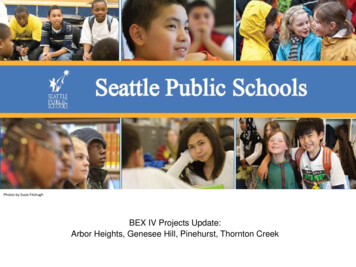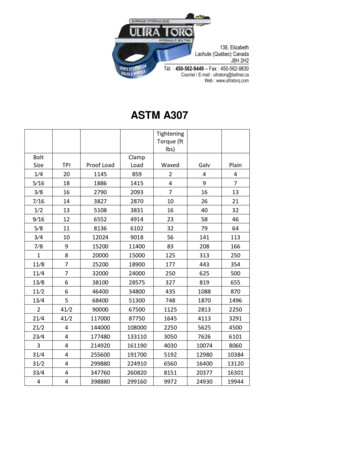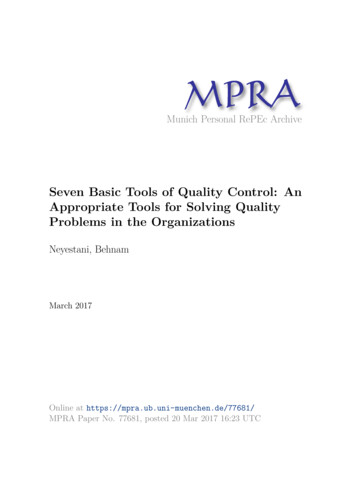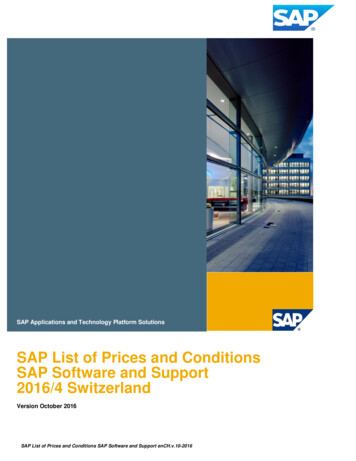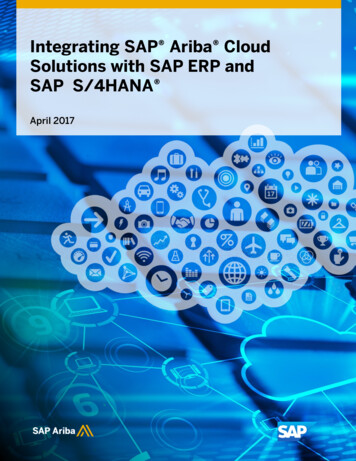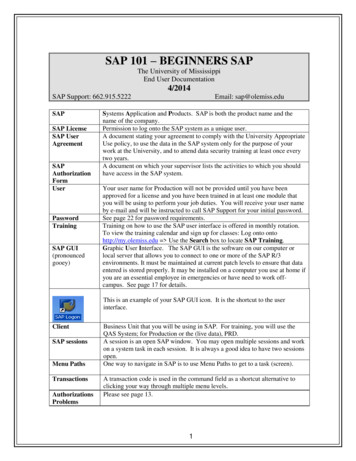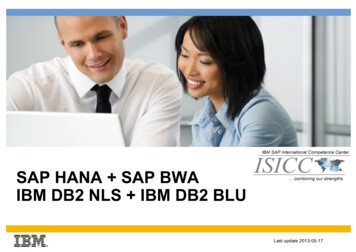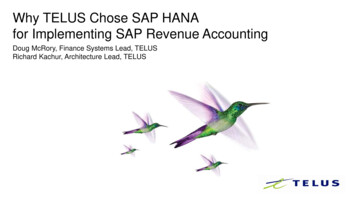Transcription
Peter ScottSAP BEx tools www.sap-press.com279 Book.indb 3Bonn Boston5/1/09 8:45:09 AM
ContentsAcknowledgments .Introduction .9111Fundamentals of Business Intelligence (BI) Reporting .171.11.21.31.4Basics of Data Warehousing .Basics of SAP BI .BEx Tools .Summary .17192134The Business Explorer (BEx) Query Designer 2.152.16Overview of the BEx Query Designer .Query Designer Layout .Using the BEx Query Designer Toolbar .Accessing InfoProviders .Creating a Basic Query Definition .Modifying InfoObject Properties . .Restricted and Calculated Key Figures .Advanced Calculations .Using Structures .Creating Fixed Query Dimensions .Using Characteristic Variables .Creating Exceptions .Creating Conditions .Query Properties .Errors, Messages, and Help .Summary .35374142474856596062636871727476Creating High-Impact Workbooks .793.13.23.379818223Overview of the BEx Analyzer .Integration with MS Excel . .Using the BEx Analyzer .www.sap-press.com279 Book.indb 555/1/09 8:45:09 AM
96.26.3279 Book.indb 6107115118120129129134135137139Overview .Defining Jump Targets . .Summary .141142147Advanced Reporting Topics . 1496.16BEx Web Analyzer . .BEx Web Analyzer Context Menu .Overview of the WAD .WAD Layout .Creating a Web Template .4.5.1 Creating a Web Template .Inserting Additional DataProviders .Inserting Tables . .Publishing Web Templates .Summary .Report-to-Report Interface (RRI) . 1415.15.25.3688939496979899100104Business Explorer (BEx) Web Reporting . 1074.14.24.34.44.55Creating Custom Templates . .Creating a Workbook with Multiple R eports .Workbook Settings .Text Elements .Working Offline .Working in Formula Mode .Local Calculations .Precalculating and Distributing Workbooks . .Summary .Storing Images in the Multipurpose Internet Mail Extensions(MIME) Repository .Personalization .Analysis Process Designer (APD) .149150153www.sap-press.com5/1/09 8:45:09 AM
Contents 7Business Objects and SAP Business Warehouse (BW) . 1577.17.2SAP Business Objects Roadmap .The Return of BW .157159Appendices . 161A Glossary .B The Author .163167Index .169www.sap-press.com279 Book.indb 775/1/09 8:45:09 AM
IntroductionThe collection of reporting tools available with SAP NetWeaver Business Intelligence (BI) 7.0 is referred to as the Enterprise Reporting, Query, and Analysis Information Technology (IT) scenario. The core tools found in the BI suite are referredto as the Business Explorer (BEx). These BEx tools provide business users withthe ability to design, create, analyze, and distribute data that results in improveddecision-making capabilities.The BEx suite is illustrated in Figure 1. The BEx suite is closely integrated with theSAP NetWeaver Portal and the Visual Composer modeling tool. Learning how touse the tools found in the BEx suite gives users the ability to create a query, formata report, publish Web applications, and distribute information to other businessusers.SAPNetWeaverPortalBEx BroadcasterBEx WebBEx AnalyzerBI PatternBExWebApplicationDesignerBExWebAnalyzer3rd Party BISAP BI Info ProviderMS ExcelAdd-inBExReportDesignerSAP NetWeaver 7.0SAP Business Explorer (BEx) SuiteBEx Query DesignerFigure 1 SAP BEx Suitewww.sap-press.com279 Book.indb 11115/1/09 8:45:10 AM
IntroductionThe BEx suite consists of the following tools:EEBEx Query DesignerEEBEx Report DesignerEEBEx Web Application Designer (WAD)EEBEx Web Analyzer (Web-based tool)EEBEx Analyzer (Excel-based tool)Spanning across this toolset is the BEx Broadcaster, which provides options forscheduling and distributing report output to a printer, a Portable Document Format (PDF) file, or an email address. This book provides details on all of the BExtools, including some advanced reporting features. It will also discuss the mergerwith Business Objects (BOBJ) and provide some direction on how to move forward as SAP BOBJ consolidates the BEx tools with the BOBJ portfolio.The BEx Query Designer is the main tool for designing queries and generating datato analyze with an InfoProvider (i.e., InfoCube). The Query Designer lets a business user take advantage of Online Analytical Processing (OLAP) features such asvariables, hierarchies, and custom formulas called calculated key figures. Definingexceptions or conditions and creating a customized matrix of rows and columnsfor a report is easily accomplished without any programming required. The QueryDesign tool is shown in Figure 2.Figure 212279 Book.indb 12BEx Query Designer toolwww.sap-press.com5/1/09 8:45:10 AM
IntroductionThe BEx Report Designer tool is a new as of BI 7.0. It has been added to the suiteto fill the gap around formatted reporting. Earlier criticisms of SAP BW usuallyhighlighted its inability to create presentation-quality reports. The Report Designerserves this purpose by taking the output from the Query Designer — a query definition — and transforming it by changing fonts, text, row/column heights, colors,etc. It also allows a designer to insert text, graphics, charts, headers, and footers.The result is a formatted report that is highly optimized for printing or for using ina presentation. A screenshot of the BEx Report Designer is shown in Figure 3.Figure 3BEx Report DesignerThe BEx WAD is another standalone tool that a report designer can use to buildreporting applications that are optimized for the Web. A what-you-see-is-whatyou-get (WYSIWYG) interface allows for the integration of basic word processingcapabilities with BI-specific content. Web items delivered by SAP include buttons,filters, dropdown boxes, analysis grids, charts, and maps. All of these Web itemsrepresent placeholders that get assigned to a DataProvider. It is typically usedby SAP power users to create interactive applications that are intuitive for endusers to work with. Highly advanced dashboards can be constructed. If required,the underlying HTML code can also be modified or enhanced. The BEx WAD isdepicted in Figure 4.www.sap-press.com279 Book.indb 13135/1/09 8:45:11 AM
IntroductionFigure 4BEx WADThe BEx Web Analyzer is an ad hoc analysis tool that is browser-based and provides zero footprints in terms of desktop application software because it requiresno specific installation to use. The browser is linked to a specific SAP BI systemand allows a user to drill down on a navigational state of a report and save thispreferred view of the data for future use. OLAP functions, charting, broadcasting,exporting (to Excel or as a .csv file), and printing capabilities are all standard. Atypical query executed in the BEx Web Analyzer is shown in Figure 5.Figure 514279 Book.indb 14BEx Web Analyzerwww.sap-press.com5/1/09 8:45:12 AM
IntroductionThe BEx Analyzer is integrated with Microsoft Excel and is accessible by installing the SAP Graphical User Interface (GUI) add-on for BI. Data is embedded intoMicrosoft Excel workbooks providing users with drag-and-drop capabilities to drilldown and filter the data using SAP BI OLAP functions. Excel functions and featurescan be used to augment the analysis or to provide additional capabilities. Userscan also leverage Visual Basic Applications (VBA) to create customized programs.As of BI 7.0, the BEx Analyzer comes with a second SAP BI–delivered toolbar thatprovides a rich set of design tools that allow for interactive applications to beconstructed in a manner similar to that found in the SAP WAD. By using the newdesign mode a user can configure items such as dropdown boxes, checkboxes,and planning functions. Figure 6 is an illustration of a BEx workbook embeddedin the BEx Analyzer.Figure 6BEx AnalyzerThe tools that make up the BEx suite provide solutions for enterprise reporting,ad hoc OLAP analysis, and dashboarding. The following chapters describe the BExsuite in detail and allow business users to stretch the value of their investment inSAP BI. Becoming an expert in BI Reporting can be achieved faster if you allowyourself to test the limitations of each tool. Experiment with each tool and tryout every option. At the end of the day the worst thing a report designer can dois create a less than ideal report that can be cleaned up and enhanced over time.Be curious!www.sap-press.com279 Book.indb 15155/1/09 8:45:12 AM
1Fundamentals of BusinessIntelligence (BI) ReportingIt was once nearly impossible to extract information from applications. Corporatesystems were disconnected, little historical information could be stored, and anydata that was stored was often inaccessible. In addition, the information that wasavailable lacked business process support. It is one thing to review data and quiteanother to link data to business processes that allow for exception reporting andalert notifications. These difficulties led to the concept of a Data Warehouse (DW).1.1Basics of Data WarehousingPut simply, a DW serves as a decision support environment where corporate datacan be quickly summarized at different operational levels.Data warehousing is the process of choosing, migrating, cleaning, transforming,and storing data from disparate systems into one common location, whereby userscan easily extract and analyze information for management decisions.A DW is also commonly referred to as a:EEData MartEECorporate Information Factory (CIF)EEDecision Support System (DSS)EEBusiness Intelligence (BI)EEBusiness Warehouse (BW)One of the largest sources of data is an Enterprise Resource Planning (ERP) system.The process of migrating data from an ERP system to a DW is usually referred toas Extraction, Transformation, and Loading (ETL).The multidimensional analysis offered by a DW, which enables DW users to analyze data trends, exceptions, and variances of interest, is called Online AnalyticalProcessing (OLAP). Typical OLAP is used to answer questions such as:www.sap-press.com279 Book.indb 17175/1/09 8:45:13 AM
1Fundamentals of Business Intelligence (BI) ReportingEEWhat was my best-selling product in January?EEWhat are my year-to-date Cost Center expenses?EEWhy was I under my revenue target for March?EEAre we gaining or losing market share this month?EEHow will my year-end look?To compete, companies need to disseminate knowledge and information throughout their organization. To do that they have to contend with massive amounts ofdata that arrive from many different sources at various times. The ultimate goal ofdata warehousing is to manage this complexity and provide users with knowledgethat gives them a competitive advantage and operational excellence.The results of a successful data-warehousing initiative should include faster decision times, improved information quality, and greater strategic insight. With datawarehousing, the data itself becomes a key asset to an organization, but only ifdecision makers can successfully access, understand, and leverage this new knowledge effectively.Anyone in an organization that makes decisions needs BI; in other words, everybody. BI supports decisions at every level within an organization, whether theinformation is for an executive officer looking at Key Performance Indicators (KPIs)or for a finance manager to rationalize and monitor expenses by cost elements.The strategic nature of an executive dashboard and the tactical nature of a cost center analysis require data with the right level of detail and in the right context.The concept of today’s DW evolved from the concept of Management InformationSystems (MIS) from IBM in the ‘60s and from a Harvard Business School articleon Executive Information Systems (EIS) in the ’70s. Data warehousing becameprominent following the research and publications of Bill Inmon and Ralph Kimball. In 1958, Hans Peter Luhn defined BI systems in the IBM Journal. In the early1990s, a Gartner analyst, Howard Dresner, popularized the term BI as a generalterm that describes using facts to improve decision making. Since then, BI anddata warehousing have become a top spending priority for organizations and ChiefInformation Officers.With numerous vendors in the data-warehousing space, BI tools have becomestandardized into familiar categories that are designed to report, analyze, and present data. These tools are generally categorized as:18279 Book.indb 18www.sap-press.com5/1/09 8:45:13 AM
Basics of SAP BIEESpreadsheetsEEReporting and QueryingEEOLAPEEWeb ApplicationsEEDashboardsEEBusiness Process Management (BPM)EEData Mining1.21.2Basics of SAP BISAP BI is an end-to-end data-warehousing solution that is usually built on a threetier environment consisting of Development (DEV), Test (Quality Assurance (QA)),and Production (PROD) servers. This three-tier configuration separates development work from a live system, and allows for sufficient testing with real data inthe QA system. Enhancements are transported through a well-defined process thatmoves from DEV to QA for testing, and then to PROD, where BI users can accessinformation. This landscape is depicted in Figure 1.1.SAP Transaction System(ERP, R/3, ECC)SAP Analysis System(BI, BW, Data gDataDataDataDataDataDataDevelopmentDataDataFigure 1.1 A Typical SAP ERP and SAP BI Landscapewww.sap-press.com279 Book.indb 19195/1/09 8:45:13 AM
1Fundamentals of Business Intelligence (BI) ReportingSAP BI also has a three-tiered architecture. Figure 1.2 summarizes the architecture,which consists of the following layers:EEPresentation layerConsists of the SAP Business Explorer (BEx) tools such as BEx Analyzer and BExWeb Application Designer (WAD).EEDatabase layerConsists of InfoCubes, Data Store Objects (DSO), MultiCubes, and Master DataObjects that can be reported on. This layer also includes the AdministratorWorkbench and ETL capabilities.EESource Systems layerConsists of SAP ERP Central Component (ECC) or ERP systems, legacy systems,text files, or another SAP BI environment that serves at a Data Mart.BEx WebApplicationDesignerVisual ComposerBEx WebAnalyzerWeb DynproBEx ExcelAnalyzerBOBJBEx ReportDesignerFrontend LayerBEx ToolsBEx Broadcaster - Information BroadcastingOLAP ProcessorMasterDataDSOSAP BI DataBaseSAP BI(Datamart)Source SystemsInfoCubesSAP ECC(ERP)FlatfilesLegacySystemsFigure 1.2 High-level BI ArchitectureAll SAP BI queries are constructed using the BEx tools, which request data from theBI database. The BI database follows an ETL process to populate InfoCubes, DSO,MultiCubes, and Master Data.Objects for which queries can be created against or executed on using BEx toolsare collectively referred to as InfoProviders. An InfoCube, which is a type of InfoPro-20279 Book.indb 20www.sap-press.com5/1/09 8:45:13 AM
1.3BEx Toolsvider, is a subset or collection of data from the BI database that has logical relationships that allow users to report on many things simultaneously. The InfoCube isbased on SAP’s extended star schema model.Queries are designed and developed with the BEx Query Designer. A completedquery is referred to as a Data Provider. You can display the output of a query definition as either a Web report using a standard web browser, such as Microsoft’sInternet Explorer 7, or view a query result using the BEx Analyzer, which is integrated with Microsoft Excel.Many queries can be built from a single InfoProvider. A single query definitionhas a one-to-one relationship with its InfoProvider. The query results from a querydefinition are displayed on a web page, or in the BEx Analyzer. You can format andstore query results with many different views, which can result in a many-to-onerelationship between a query definition and the formatted query results. Figure1.3 displays these relationships.BEx QueryDesigner ToolQuery ResultsFormatted ResultsFormatted Web ReportInfoProviderQueryResultBEx Web ApplicationDesignerWeb BrowserPresentation Quality ReportBEx Report DesignerFormatted Workbook #1QueryDefinitionQueryResultWorkbookBEx AnalyzerFormatted Workbook #2BEx AnalyzerFigure 1.3 Relationship between InfoProvider, Query Definition, and Formatted Results1.3BEx ToolsThe analytics architecture of SAP NetWeaver BI provides functionality for
EE BEx Web Analyzer (Web-based tool) EE BEx Analyzer (Excel-based tool) Spanning across this toolset is the BEx Broadcaster, which provides options for scheduling and distributing report output to a printe