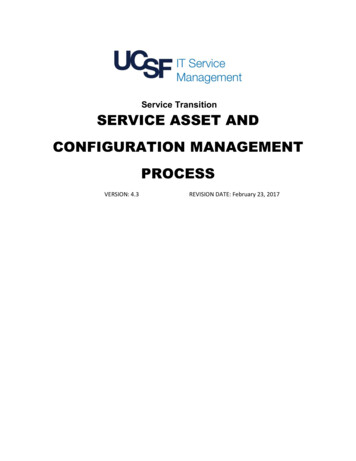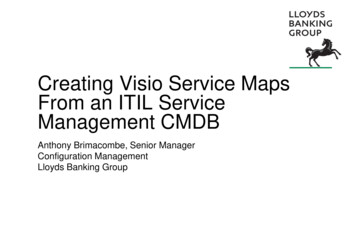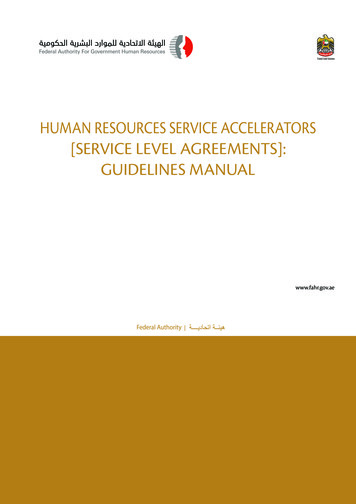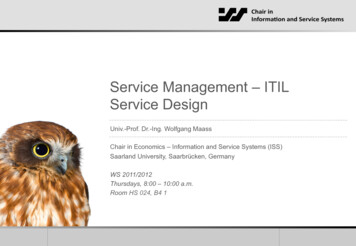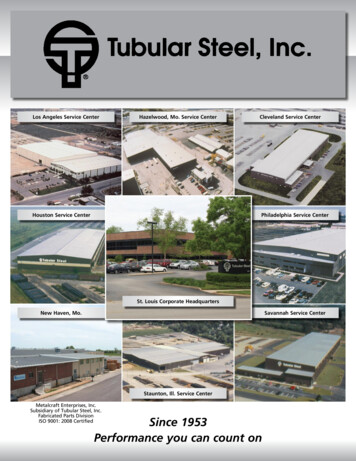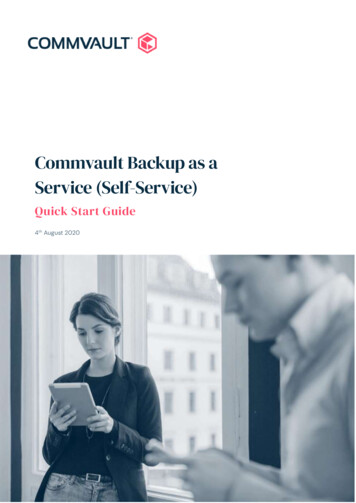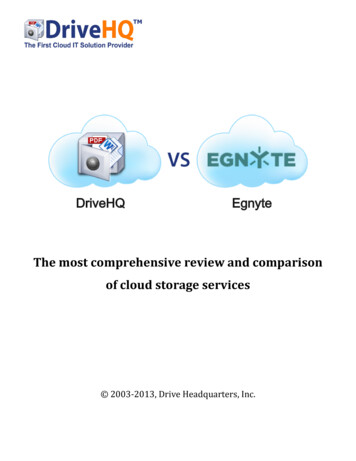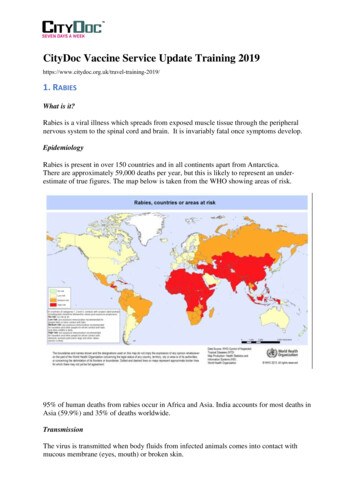Transcription
Service TrainingSelf Study Program 890153Volkswagen MIB II Infotainment SystemDesign and FunctionVersion 2
Volkswagen Group of America, Inc.Volkswagen AcademyPrinted in U.S.A.Printed 8/2015 Version 2Course Number SSP 890153 2015 Volkswagen Group of America, LLC.All rights reserved. All information contained in this manual is basedon the latest information available at the time of printing and issubject to the copyright and other intellectual property rights ofVolkswagen Group of America, Inc., its affiliated companies andits licensors. All rights are reserved to make changes at any timewithout notice. No part of this document may be reproduced, storedin a retrieval system, or transmitted in any form or by any means,electronic, mechanical, photocopying, recording or otherwise, normay these materials be modified or reposted to other sites withoutthe prior expressed written permission of the publisher.All requests for permission to copy and redistribute information shouldbe referred to Volkswagen Group of America, LLC.Always check Technical Bulletins and the latest electronic repairinformation for information that may supersede any informationincluded in this booklet.Trademarks: All brand names and product names used in this manualare trade names, service marks, trademarks, or registered trademarks;and are the property of their respective owners.
ContentsIntroduction. . . . . . . . . . . . . . . . . . . . . . . . . . . . . . . . . . . . . . . . . . . . . . . . . . . . . . . . . . . . 1MIB II Versions for North America . . . . . . . . . . . . . . . . . . . . . . . . . . . . . . . . . . . . . . . . . . . . 2Composition Color. 4Composition Media. 6Discover Media. 8Discover Pro. 10MIB II Media Inputs. . . . . . . . . . . . . . . . . . . . . . . . . . . . . . . . . . . . . . . . . . . . . . . . . . . . . . . 12Antennas . . . . . . . . . . . . . . . . . . . . . . . . . . . . . . . . . . . . . . . . . . . . . . . . . . . . . . . . . . . . . . . . 14Media Selection. . . . . . . . . . . . . . . . . . . . . . . . . . . . . . . . . . . . . . . . . . . . . . . . . . . . . . . . . . . 16Bluetooth Connectivity. . . . . . . . . . . . . . . . . . . . . . . . . . . . . . . . . . . . . . . . . . . . . . . . . . . . . 17Smartphone Integration through App-Connect. . . . . . . . . . . . . . . . . . . . . . . . . . . . . . . . . 19CarPlay. 21androidauto. 24MirrorLink. 27Knowledge Assessment. . . . . . . . . . . . . . . . . . . . . . . . . . . . . . . . . . . . . . . . . . . . . . . . . . . . 37NoteThis Self-Study Program provides information regardingthe design and function of new models.This Self-Study Program is not a Repair Manual. Thisinformation will not be updated.Important!For maintenance and repair procedures,always refer to the latest electronic serviceinformation.i
Page intentionally left blank
IntroductionProgressVolkswagen of America introduced the MIB (Modularer Infotainment Baukasten or Modular Infotainment System) generationof radios in the 2015 Golf models. These systems continued the progression to enhance the information and entertainmentsystems in Volkswagen vehicles.For 2016 models, except for Touareg and Eos, Volkswagen continues to enhance the Infotainment systems with the introductionof the MIB II. The MIB II systems look similar to the original MIB systems, but have faster processing and more capabilities. ThisSSP will introduce you to the benefits of the MIB II systems.1
MIB II VersionsMIB I vs MIB II ConfigurationThe MIB I radios were only available in the North American Region for the Golf VII vehicles, particular to the MQB vehicledesign. The configurations of these were relatively identical, with a G683 Front Information Display Control Head for the userinterface, and the J794 Control Module for Information Electronics located inside of the glove box. G683 Front Information Display Control HeadJ794 Control Module for Information ElectronicsMIB II ConfigurationsThe MIB II radio will have two different configurations for the North American Market, even though the capabilities andspecifications will be the same. Vehicles built on the MQB platform will receive the same hardware configurations as the MIB Isystems. However, vehicles that are not yet built on the MQB platform will have: A double-DIN configuration without a separate J794 SD and CD/DVD slots in the radio face No Car button on the radio face. Any Car functions are performed using the MFI and/or buttons on the glove boxMIB II for MQB2Non-MQB MIB II
MIB II VersionsNorth American MIB II VersionsThere are four versions of the MIB II for the North American market: Composition Color Composition Media Discover Media Discover ProEven though all versions have very similar functions, not all versions have exactly the same features and capabilities. They varyslightly between vehicle platforms, depending the capabilities of each vehicle platform.3
MIB II VersionsComposition ColorTechnical Features 5-inch color resistive touchscreen Six side keys for functions Single-disc, MP3 compatible CD player Eight speakers (4 X 20 Watt output) AUX-IN and SD card slot in radio face One USB input that operates like an AUX-IN input,but provides charging capability Bluetooth with audio capability (HFP, A2DP, PBAP, AVRCP) Static display of photo files using SD card (JPEG and PNG) Double tuner with phase diversity for radio signal receptionS518 035 Not compatible with Car-Net features No hard drive storage for music or image filesS546 2104
MIB II VersionsElectrical ConnectionsThe electrical connections are on the back of the housing and onlyaccessible when the unit has been removed.The polarity-protected connections sockets are: Quadlock socket for power, speakers, etc FM1/AM socket FM2 socketS518 033FM1/AM andFM2 SocketQuadlock Socket5
MIB II VersionsComposition MediaTechnical FeaturesAll functions of the Composition Color plus: 6.5 or 6.33-inch capacitive touchscreen with proximitysensors, depending on model Swipe and zoom gesture capability Golf models have (1) SD and (1) CD input in glove box. Allother versions have (1) SD and (1) CD in the face of the MIBunit Golf models will have the CAR hard key on the face of theMIB unit. Other models will access CAR menus using the MFIS518 037 1 smartphone-compatible USB port.–– This port is backwards compatible and will charge andimport media from iPods, MP3 devices, etc. using thedevice’s USB cable. It operates like the MDI in previousvehicles.–– iPods and other media devices are not integrated intoApp-Connect and can be accessed through the MediahardkeyS546 035–– More USB ports may be available depending on modeland trim Eight side keys for functions. Hardkeys may vary betweenMQB and non-MQB units Compatible with Car-Net App-Connect, Security and Servicefeatures. MQB models offer the ThinkBlue Trainer for ecotipsS546 2116
MIB II VersionsElectrical ConnectionsOperating and Display Unit Low Voltage Differential Signal (LVDS) to J794,the Information Electronics Control ModuleCAN-Bus and Power CAN-Bus and power supply connectionJ794 Control Module for Information Electronics FM1/AM/FM2 DAB (optional) USB Connection for the Front Information DisplayControl Unit QuadlockS518 029LVDS to J794S518 026LVDS to the FrontInformation DisplayControl UnitFM1/AMFM2USBDAB (Digital Audio Broadcasting (HD Radio))Quadlock SocketNOTE!MIB II units may have differentconfigurations between MQBand non-MQB platforms.See Page 2 of this SSP formore information7
MIB II VersionsDiscover MediaTechnical FeaturesAll functions of the Composition Media plus: Navigation module with 2D/3D map display Navigation can be entered in a single string of text instead ofneeding to enter state, city and street first Three routes can be calculated:–– Shortest time–– Shortest distance–– Economical Speed limit displayS518 034 Dynamic route guidance (four years no charge, using SiriusTraffic) Sirius Travel Link Preset Point of Interests (POIs) Completely Car-Net compatible:–– App-ConnectS546 043–– Guide and Inform–– Security and Service Golf models have two SD card inputs and a CD input inglove box. All other versions have SD and CD slots in theface of the MIB unit–– Either SD input can be used for navigation dataS546 2138
MIB II VersionsElectrical ConnectionsOperating and Display UnitCAN-Bus and Power Low Voltage Differential Signal (LVDS) to J794,the Information Electronics Control Module CAN-Bus and power supply connectionJ794 Control Module for Information Electronics FM1/AM/FM2 DAB (optional) USB Connection for the Front Information DisplayControl Unit GPS QuadlockS518 029LVDS to J794S518 027GPSFM1/AMFM2USBDAB (Digital AudioBroadcasting (HDRadio))LVDS to the FrontInformation DisplayControl UnitQuadlock SocketNOTE!MIB II units may have differentconfigurations between MQBand non-MQB platforms.See Page 2 of this SSP formore information9
MIB II VersionsDiscover ProTechnical FeaturesAll functions of the Discover Media plus: 8-inch color touchscreen display Navigation with 3D landmarks, 3D city map and PersonalPOI DVD player Playback of various film formats (AVI, MPEG, Divx, H264) Podcast playback Integrated Gracenote database (adds artist and titleinformation to music files played)S518 036 WLAN hotspot Two SD card slots and a single slot CD/DVD located in theglove boxS546 033S546 21410
MIB II VersionsElectrical ConnectionsOperating and Display UnitCAN-Bus and Power Low Voltage Differential Signal (LVDS) to J794,the Information Electronics Control Module CAN-Bus and power supply connectionJ794 Control Module for Information Electronics GPS FM1/AM/FM2 DAB (optional) USB Connection for the Front Information DisplayControl Unit QuadlockS518 029LVDS to J794S518 028Optical Connection to AmplifierUSBGPSFM1/AMFM2Quadlock SocketLVDS to the FrontInformation DisplayControl UnitDAB (Digital Audio Broadcasting (HD Radio))NOTE!MIB II units may have differentconfigurations between MQBand non-MQB platforms.See Page 2 of this SSP formore information11
Media InputsMIB II Media InputsMultiple media inputs are available, depending on theversion of MIB II that you have, or the options on thevehicle. This section will cover all available media inputs.Standard for all MIB II radios is a USB and AUX-IN jack.This is located in front of the shifter, under the infotainmenthead or in the center console.S546 023Single USB and AUX-IN InterfaceUSB inputs vary between vehicle models and trim levels.These may or may not include additional AUX-IN jacks orUSB ports.An additional USB Port may be located on the rear of thecenter armrest, accessible to the rear seat occupants.Any secondary USB input will charge and support audiointegration, but willl not support App-Connect.12S546 023S546 021Single USB and AUX-IN Interface plus Additional USB Port
Media InputsConnectionsIf the vehicle has only the front AUX-IN and USB ports, theyare connected directly to the Information Electronics ControlModule 1 J794.If the additional USB connection is included on the vehicle,an additional USB distributor is used. This USB distributormodule is located under the center console, next to theshifter assembly.The ports connect to the USB hub, then to J794 using LVDScommunication.The rear USB port will charge and act as a media interface,but will not have App-Connect functionality.J794R293LVDSU37S546 037R199KeyJ794R199R293U37LVDSInformation Electronics Control Module 1External Audio Source ConnectionUSB DistributorUSB Charging Socket 1 (data-enabled)Low Voltage Differential SignalingNote: With the above configuration, the Apple authentication chip is located inside of R293.13
AntennasAntennasThe antenna system for the 2016 Passat is detailed on the next two pages. The basic locations of the components are listedbelow. The vehicle shown is a European Passat. North American version components may have slightly different locations.Antenna RX5 with R50 GPS antennaand R205 GSM AntennaR109 Right Antenna ModuleR179 FM FrequencyFilter in Positive WireR108 Left Antenna ModuleR178 FM FrequencyFilter in Negative WireS546 23214
AntennasMQB Antenna ConfigurationNon-MQB Antenna ConfigurationRX5, R50, R205RX5, R50, R205J984J984Operatingand DisplayJ794R108R178Unit, J794J525 *R109R108R179R178J525 *R109R179Antenna 1Antenna 1KeyJ525J794J984R50R108R109Digital Sound System Control ModuleInformation Electronics Control Module 1Mobile Communication 2-way Signal AmplifierGPS AntennaLeft Antenna ModuleRight Antenna ModuleR178R179R205RX5*FM Frequency Filter in Negative WireFM Frequency Filter in Positive WireGSM AntennaRoof AntennaOptional Equipment15
Media SelectionSelecting MediaDifferent media sources can be used to play music: CD SD Cards (may have multiple) USB (may have multiple) Bluetooth AUXTo switch media sources, simply select the Source soft key,then select one of the highlighted media sources. If asource is grayed out, the infotainment system cannot accessit.USB MediaWhen playing music through USB, the Infotainment systemwill transfer the information that exists on the input device,such as artist, title, and an image.All MIB II models can play MP3, WMA and AAC audio files.FLAC audio files are also compatible on all radios exceptfor Composition Color.Bluetooth MediaWhen a compatible smartphone is plugged into the USBand App-Connect is active, the Bluetooth audio on thatdevice will be disabled. Audio will be streamed through theUSB cable.AUX-IN MediaWhen playing music through the AUX-IN port, only themusic comes through without any artist or title.16
Bluetooth ConnectivityBluetooth PairingThe Bluetooth pairing process is almost identical to the MIBI systems.1. Search for Devices4. Connecting2. Select “Results” to Display Devices5. Verify the Passcode on the Phone within 30 Seconds3. Select Device to Pair6. Paired Phone Ready to Use17
Bluetooth ConnectivityBluetooth FeaturesThe Bluetooth capability of the MIB II has been expandedfrom the MIB I. There can be two active and pairedBluetooth devices at the same time.Paired devices can take calls and stream audio. Whentaking calls, the paired phone will be shown on the screen.If arrows appear next to the paired phone, more than onephone is pared to the vehicle. Pressing the paired phonewill switch between the two paired devices.Even if the address book of one phone is displayed, theother phone can receive calls.In addition, one device can be connected to the phonefunctions while the other is connected for Bluetooth audio.18
Smartphone Integration through App-ConnectAccessibilityThe MIB II radio brings a new level of phone connectivity to the Infotainment system. When an android or iPhone is connectedto the Infotainment system using the USB connection, information can be directly transferred, and some Apps can be operatedusing App-Connect.App-Connect allows certain smartphones to integrate with the Infotainment system. It accesses the data and apps on thephone, then displays them in a user-friendly format.The next few pages will detail some of the general steps for this advanced accessibility. Please use these as a general referenceonly. Different MIB II systems will have different screens. Also, these screens may change with different software levels.Note: Not all phones with all software levels will work with this system19
Smartphone Integration through App-ConnectSelectingAfter selecting App-Connect, the following options will be available: androidauto Apple CarPlay MirrorLink Select your choice in the graphic below to skip directly to that sectionSelect one of the on-screen options above to jump to that section.Note: BlackBerry and Windows phones are not compatible with App-Connect. Apple devices are not compatible with MirrorLink20
Smartphone Integration through App-Connectandroidauto allows android devices with the correctsoftware level to connect to the MIB II Infotainment system.The phone must be connected to the front USB port in thevehicle in order to use App-Connect.At the time of launch, the requiredphone Android OS was Lollipop 5.Steps to ensure a successful androidauto integration:1. User must have a Google ID2. User must download and install the androidauto appfrom the Google Play store3. User must be in a place with a clear view of the skyand a good cellular signal for initial integration ofandroidautoAt this screen, you should select Device List to bring up anyphones that are plugged into the USB connection.When the Device List screen appears, and you see thecorrect device, select it to continue.Now the device will connect with the androidauto interface.At this point, it will no longer be available as a mediadevice. If you wish to use it as a media device, use thefeatures in androidauto.21
Smartphone Integration through App-ConnectOnce a phone is paired with androidauto, a tutorial pops up. You can choose to go through the screens of this short tutorialor skip it and begin using androidauto.Tutorial 1Tutorial 3Tutorial 2Tutorial 422
Smartphone Integration through App-ConnectNow that you are past the tutorial, any apps that were openon the phone will appear. In this example, Navigationon the phone was already active. Selecting the upperNavigation link brings up the phone’s native navigation app.androidauto PhoneWhen selecting the Phone icon at the bottom of the screen,the androidauto Phone feature appears. This operates justlike the phone function on the android phone itself.23
Smartphone Integration through App-ConnectApple CarPlay allows iPhones with the correct software level to connect to the MIB II Infotainment system.Before attempting to connect the iPhone, make sure it is unlocked and Siri is enabled. If Siri is not enabled, an error screen willappear.When an iPhone is connected by USB, you select thephone.Then acknowledge that the phone’s data will be transferredto the Infotainment system.The iPhone will connect to the Infotainment system. If theiPhone had been previously connected using Bluetooth, itwill no longer appear as a Source there, as long as it isplugged in via USB.24
Smartphone Integration through App-ConnectApple CarPlay allows iPhones with the correct software level to connect to the MIB II Infotainment system.When connected, some apps will appear on the CarPlay screen. You can use these apps through the MIB II infotainment headjust like they are used on the phone’s screen.Any iPhone 5 or higher with iOS 8 or higher are required to use CarPlay. Unlike androidauto, no downloads or permissions arerequired to
Service Training Self Study Program 890153 Volkswagen MIB II Infotainment System Design and Function Version 2. Volkswagen Group of America, Inc. Volkswagen Academy . For 2016 models, except for Touareg and Eos, Volkswagen continues to enhance the Infotainment systems with the introduction