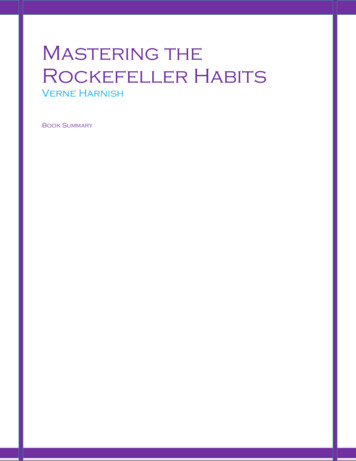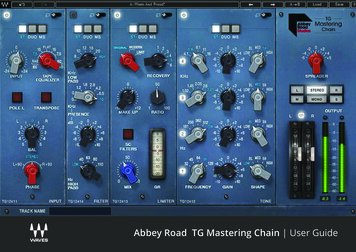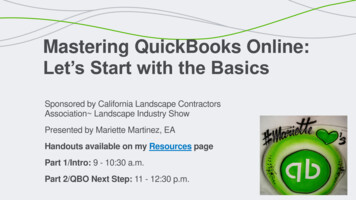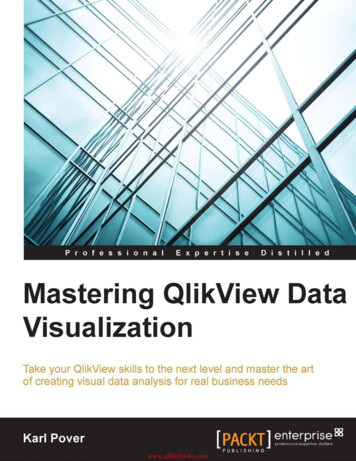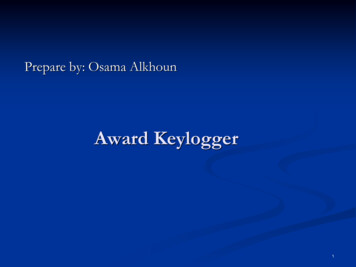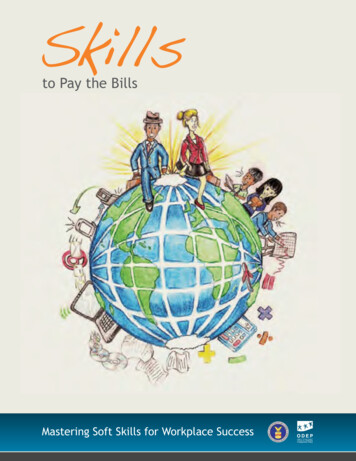Transcription
Mixing and Mastering Audio Recordings for BeginnersTom Rudolph, Presentertom@tomrudolph.comJack Klotz, Recording Engineer consultantjsklotz@comcast.netRick Schmunk, Pro Tools steps and Graphics(from Mobile Recording Presentation at IAJE 2008 used by permission)schmunk@usc.eduErik Hawkins, Music Production bloghttp://erikhawkins.berkleemusicblogs.com/A. For Best Results, Make Good Quality RecordingsTIP: Refer to Tom Rudolph’s 2008 MidWest Conference Presentation:Making High-Quality Recordings of Your Ensembles Using a Mac orWindows gAudioMidWest07New.pdfTop 5 Ways to Make a Better Midwest Clinic Recordinghttp://www.midwestclinic.com/recording 101/1. Choose an appropriate space. Use a large room or hall with a high ceiling. Choose a room that has minimal background noise.2. Use the proper equipment. Use condenser microphones if possible. Record to CD if possible (or use a high quality digital recorder)3. Place the microphones for a better blend. Use two microphones on a bar on one stand, or two stands about 4feet apart. Set the microphones about 15 feet high and 12-15 feet in front ofthe ensemble. Plug the Left microphone (when facing the ensemble) into the Leftof the recorder.4. Set the recording levels carefully. Check levels using the loudest passage of the piece. Set the levelsjust under the loudest level on the meter. If using a mixer, set inputlevel first, then mix, then main, then recorder levels. (This is veryimportant! Distorting in the Digital Domain cannot be tolerated)5. Don't adjust any levels during the recording.Page 1
B. Purchase Appropriate Software and HardwareTIP: If you have the money, send the master recording to a professional to mixand master. Expect to pay 500 or more for this service.1. Purchase Software for Mastering (select one)http://www.sweetwater.com/c702--Mastering Softwarea. Sound Forge 9 for Windows(lite version SoundForge Audio Studio)b. Bias Peak Pro 6 for Mac (lite version Peak LE)c. Use computer-based software (DAW) including Pro Tools, Logic,Cubase, Sonar, and other similar titles.http://www.sweetwater.com/c699--DAW Software2. Purchase a variety of quality monitors to listen to your g/a. Quality main monitors cost in the 500 range per speaker ( 1,000)i. Mackie HR824 or Event Studio Precision 8http://www.sweetwater.com/c405--Active Monitorsb. Consider additional minimonitorsi. Edirol MA-7A or M-Audio StudioPro3c. Monitor control (switching from one set of speakers to another)http://www.sweetwater.com/c417--Monitor Managementi. PreSonus Monitor Stationii. Samson C-Control ( 99.95)d. Include a pro set of headphones – Sony R7509HDC. Multitrack Recording (multiple tracks)1. Set individual volumes (blending2. EQ various tracks – such as the bass – use a multiband EQa. Not more or less than plus or 2008/03/31/using-eqeffectively/3. Add 7/11/02/let%E2%80%99s-talk-reverb/4. Tweak Results (compare to other m/2008/04/15/copycat-cool/TIP: Stereo recording does not require mixing, so it saves a lot of time. However,only the entire recording can be edited, not the individual instruments or tracks.Page 2
D. Stereo Tracks – Mastering1. If recording in multitrack, bounce the tracks to a single stereo track.Then import it into the software you choose to use for mastering.2. If recording in stereo on a dedicated recording device, import the fileinto Pro Tools. 2008 Rick SchmunkE. Making Edits1. Clean up the start points and end points of recording2. Trim off the noise3. Create a cross-fade(so it does not pop in)Page 3
F. Applying EQ .com/2008/03/31/using-eq-effectively/1. Listen and analyze the recording and decide what general areas needto be addressed.2. On the parametric EQ, find/choose a band that generally matches anarea that needs work.3. With the boost cut control, do not exceed plus or minus 10 dB.4. Next, slowly sweep the center frequency up and down until thefrequency related problem “sticks out.”5. Decide if you want to boost or cut this selected area. Note thateffective engineers more often choose to reduce the level of afrequency area rather than boost it.6. Sweep the Q/contour setting to determine how a wide a range thatneeds to be adjusted.7. Repeat with other frequency bands as necessary. 2008 Rick SchmunkPage 4
G. Add Reverb (if necessary)1. Create a mono send on any tracks that need reverb.2. The send should be assigned to an available bus (not used for any otherpurpose). Bus 1 is used for this example.3. Create a mono auxiliary track and set its input to Bus 1.4. On an insert on the auxiliary track, add a reverb plug-in. There should be achoice for mono/stereo (This designation means mono input and stereooutput).5. Set the Reverb plug-in mix parameter to 100%6. Raise the level on the sends as desired.7. Use the auxiliary track fader to raise or lower the overall reverb level.8. Tweak (compare to other m/2008/04/15/copycat-cool/ 2008 Rick SchmunkPage 5
H. Bounce to Disk1. First, create a master fader track. The master fader has many benefits but,is primarily used to adjust the overall level of the session. Track levelsdefault to unity gain and can be lowered if any clipping is heard or if levelsshow red on the master fader channel’s meter.2. Next, a dither plug-in should be added on a master fader track insert.Adding dither reduces noise that is a byproduct of the digital audioconversion process.3. Remember, the bounce process in Pro Tools happens in real time andtakes into account current track solo and mute settings. In addition, if aselection is made in the session timeline, Pro Tools will only bounce theselection. So, before continuing to the bounce command, solo and mutebuttons should be disabled and dither a selection of the desired lengthshould be made or any selection should be cleared. 2008 Rick SchmunkPage 6
4. Make any slight adjustments to the Master track to avoid any clipping(distortion that might occur).TIP: See Erik Hawkins post: The Master Fader is not for Monitor ol/5. Choose File Bounce To Disk6. Make the settings for a standard CD (there are other options)Page 7
I. Creating the Master CD (burning)1. Basic:a. iTunes (Mac/Win) or Windows Media Player (Win)2. Advanced:a. Mac: Roxio Toast 9 st9b. Windows: Sony CD Architect/3. Listen on many different speaker systems – computer, home stereo,car stereo.4. Compare it to another recording that has been professionally recorded.5. If necessary, repeat the mastering processJ. Reference1. Book: Recording in the Digital World byRudolph and Leonard.2. Take Berklee online courses on Desktop Music Production,Pro Tools, and many sic production3. Take a TI:ME course on Digital Audio http://www.ti-me.org/sites.html4. Read and Subscribe to Erik Hawkin’s blog:http://erikhawkins.berkleemusicblogs.com/5. Purchase software and hardware from:a. www.soundtree.comb. www.sweetwater.com6. Join TI:ME www.ti-me.orgPage 8
Page 1 Mixing and Mastering Audio Recordings for Beginners Tom Rudolph, Presenter tom@tomrudolph.com Jack Klotz, Recording Engineer consultant