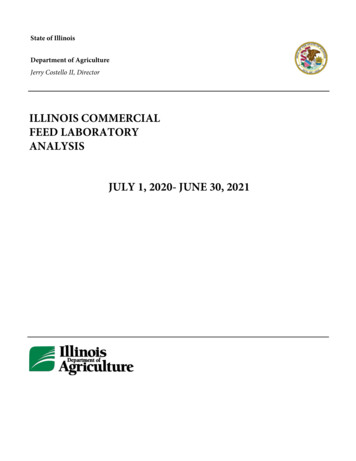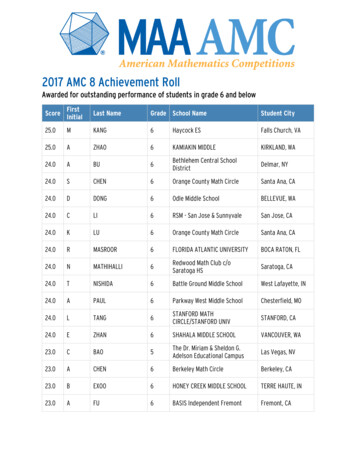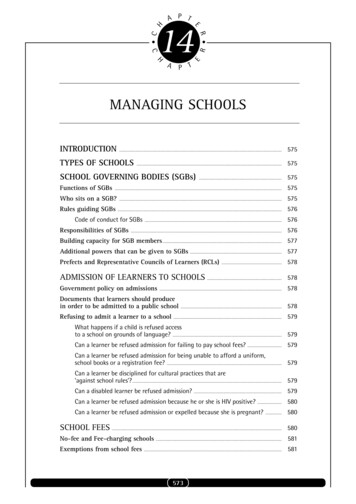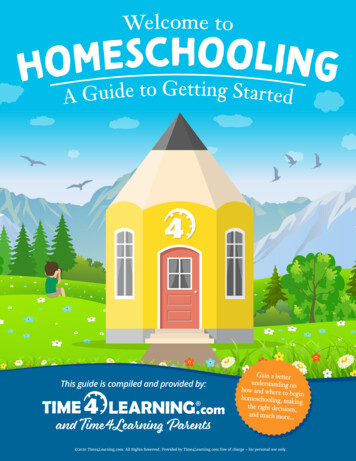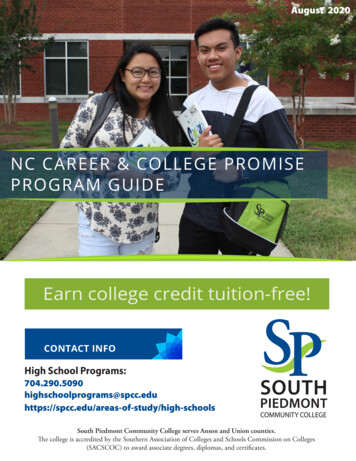Transcription
INTRODUCTION TO WEB DESIGN [GRADES 10-12]LEVEL 1EWING PUBLIC SCHOOLS2099 Pennington RoadEwing, NJ 08618Board Approval Date:August 29, 2016Produced by:Karen Benton, SupervisorChristina Harrison, Course TeacherMichael NittiSuperintendentIn accordance with The Ewing Public Schools’ Policy 2230, Course Guides, this curriculum hasbeen reviewed and found to be in compliance with all policies and all affirmative action criteria.
Table of ContentsPagePreface1Web Design Certification Exam2Standards3Unit 1: Foundations [10 Days]4Unit 2: Web Graphics [14 Days]7Unit 3: Basic HTML5 and CSS3 [17 Days]10Unit 4: Advanced HTML Design [13 Days]14Unit 5: Dreamweaver [9 Days]17Unit 6: JavaScript [13 Days]20Unit 7: PHP/MySQL Scripting [14 Days]23Glossary26
1PrefaceIntroduction to Web DesignThis course is an online curriculum and introduces students to basic web design using HTML5(Hypertext Markup Language) and CSS3 (Cascading Style Sheets). The course does notrequire any prior knowledge of HTML or web design. However, the course does require accessto a desktop/laptop computer to complete assignments and to view course materials.Throughout the course, students are introduced to planning and designing effective web pages;implementing web pages by writing HTML5 and CSS3 code; enhancing web pages with the useof page layout techniques, text formatting, graphics, images, multimedia and producing afunctional, multi-page website. Students will be introduced to Adobe Photoshop to create webgraphics as well as Adobe Dreamweaver to use as a visual editor.Furthermore, students will be using JavaScript and PHP/MySQL Databases to create advanceinterfaces, forms, content management systems and to add other advanced functionalities toweb sites. There are 8 portfolio projects, number labs and activities to support positive growth inlearning. The final exam is the WD Certification Exam that is administered online.PurposeThe primary objective of this course is to help students prepare for entry-level positions in theWeb Design career field. In addition, the curriculum helps students gain confidence with webscripting languages such as HTML5, CSS3, JavaScript and PHP/MySQL Database.After completing the Introduction to Web Design course, students will be able to complete thefollowing tasks: Describe the components of a personal computerExplain and create web graphicsDescribe and encode HTML5 and CSS3 to create and style a web site.Describe and encode basic JavaScript for web site development.Describe and implement PHP/MySQL ScriptingRecognize and understand HTML web page elementsUnderstand and apply effective web design principlesEnhance web pages using text formatting, color, graphics, images and multimediaIncorporate forms into web pagesUnderstand and apply CSS to format web page elementsPlan, design and publish a multi-page websiteAssess customer needs, analyze appropriate course of action for web developmentoptions, and provide service or recommendations.
2Web Design Certification ExamThe certification exam is intended to recognize students with the highest level of knowledge ofthe content presented in the IE Class curriculum and likely to be successful in an entry levelweb design position. This exam is the final exam and is worth the school policy percentage ofthe students’ final grade.There is no fee in offering the exam. The certification exam does not endorse nor testknowledge on any third party commercial products. The exam consists of 100 multiple choice,4-options, questions from the following categories in the indicated proportions. Students mustscore an 80% on the exam to receive a certificate.Basic Internet History & Computer Knowledge10%Web Graphics Concepts10%HTML 5 & CSS 350%JavaScript & PHP/MySQL25%Website Administration5%
3StandardsTechnology 8.1.12.E.28.1.12.E.38.1.12.E.3Create a personal digital portfolio which reflects personal and academicinterests, achievements and career aspirations by using a variety of digitaltools and resources.Produce and edit a multi-page digital document for a commercial orprofessional audience and present it to peers and/or professionals in thatrelated area for review.Collaborate in online courses, learning communities, social networks orvirtual worlds to discuss a resolution to a problem or issue.Demonstrate appropriate application of copyright, fair use and/or CreativeCommons to an original work.Analyze the relationships between internal and external computercomponents.Use a programming language to solve problems or accomplish a task (e.g.,robotic functions, website designs, applications and games).Use appropriate terms in conversation (e.g., troubleshooting, peripherals,diagnostic software, GUI, abstraction, variables, data types and conditionalstatements).21st Century Life & Career Skills 09.4.12.K.(3).11Prepare specifications for digital communication products to communicatespecifications to various audiences.Create and implement a digital communication product to meet customerneedsGather and analyze customer requirements for digital communications to bestmeet consumer needs.Define the scope of work in a written form to summarize and meet customerrequirements for digital communication.Identify and implement quality assurance processes to deliver quality digitalcommunication products and services.Consider intellectual property issues when creating Web pages and complywith intellectual property rights statutes and regulations.Iterate through the design and development process to create a uniformWeb-based or digital productParticipate in a user-focused design and development process to produceWeb-based and digital communication solutions.Design and employ the use of motion graphics to create a visual Web-basedor digital design.Demonstrate the effective use of tools, including tools for productdevelopment, product management and production, to complete Web-basedor digital communication projects.Employ knowledge of Web design, programming and administration todevelop and maintain Web-based applications.
4Unit 1: Foundations [10 Days]Why Is This Unit Important?The foundation will provide a general understanding of computers, how the internet works, theweb design process, how to acquire web hosting and publish to it and other concepts that anyweb designer should be familiar with.Enduring Understandings:1.2.3.4.5.6.7.8.9.10.The purpose of HTML is a tool to create an effective form of communication both in formand function.Netiquette is both professionally and personally important for safety and respect.Cyber threats are constantly changing therefore Internet Safety is for a person’s bestinterest to do their best to protect their assets and integrity.History of the computer gives insight of its origination and perspective on the rapidadvancements over time.Understand the difference between the Internet and the World Wide Web.The functions of the Internet and how it performs from the back end of communicationprotocols to the front end of a web browser.The design process is the building blocks to developing an appealing web site.Chosen colors affect the audiences’ opinion and should be used in conjunction with colortheory to achieve the goal of the web site.Understand the difference between fair use and public domain when working withcopyrighted material.Web Design jobs serve all industries and specialties.Essential Questions:1.2.3.4.5.6.Why is it important to know the different names and functions of the components inside apersonal computer?Why are these skills important to know?How will these skills benefit me in future?Why is it important to follow Copyright Guidelines?How does it benefit a web designer to understand web server administration?What are the current prospects of a career in Web Design?Acquired Knowledge (Concepts, Principles and Information):1.2.3.4.5.6.Understand proper netiquette on networks and Internet and computer safety andacceptable use of policies.Identify computer hardware components and software.Explain web site development, layout of components and design.Explain copyright guidelines for commercial web design.Manage fundamental tasks for web servers.Research web design industry careers.
5Acquired Skills (Ability to use information and applied in context):1.2.3.4.5.6.7.8.9.Prepare for the course by creating a proper file system.Utilize proper netiquette on networks and Internet and computer safety and acceptableuse of policies.Identify computer hardware components and software.Explain web site development, layout of components and design.Evaluate web projects and how to develop a Quality Assurance Plan.Implement basic color theory in the RGB color scale.Explain copyright guidelines for commercial web design.Manage fundamental tasks for web servers.Research web design industry careers.Major Assessments:Formative Assessments:1.2.3.4.5.6.7.8.Lesson 1:a.Lecture Notes Worksheetb.Lesson WorksheetLesson 2:a.Lecture Notes Worksheetb.Lesson WorksheetLesson 3:a.Lecture Notes Worksheetb.Lesson Worksheetc.Crosswordd.Web Search ActivityLesson 4:a.Lecture Notes Worksheetb.Lesson Worksheetc.Crosswordd.Web Site Planninge.Design Evaluationf.Quality Assurance PlanLesson 5:a.Lecture Notes Worksheetb.Lesson WorksheetLesson 6:a.Lecture Notes Worksheetb.Lecture Worksheetc.CrosswordLesson 7:a.Lecture Notes Worksheetb.Lesson Worksheetc.Simulation ActivityLesson 8:a.Lecture Notes Worksheetb.Lesson Worksheetc.Personal Inventoryd.Career Exploration
6Summative Assessments:1.2.Unit 1: Lessons 1-8: Quiz: 10 multiple choice questions per lessonUnit 1: Exam: 50 multiple choice questions per unitInstructional Materials:IE Class Web Design Curriculum: Unit 1 [ieclass.com]List of Applicable NJCCS and Standards/CPIs/Technology Standards: 8.1.12.D.18.1.12.E.2-3
7Unit 2: Web Graphics [14 Days]Why Is This Unit Important?Web graphics are an integral part of a web site to create an aesthetically pleasing experience.In addition web graphics aid in the communication process of the overarching goal of a web site.Enduring Understandings:1.2.3.4.5.6.7.8.Proficiently navigate the software through the menu, tools, panels and filters.When and how it is best to utilize crop and resize an image.When and how it is best to utilize selection of regions and manipulate image areas.When and how it is best to utilize text and automationWhen and how it is best to utilize image masks.The benefits and efficiency of working with layers.When and how it is best to utilize colorize images.When and how to create animated GIFs to add motion graphics to a web site.Essential Questions:1.2.3.What are the consequences of increasing the size of a raster image compared to avector image?Why is it important to understand raster image file types?When is it not appropriate to save an image as a GIF? Why?Acquired Knowledge:1.2.3.4.5.6.7.8.Proficiently navigate the software through the menu, tools, panels and filters.Describe the process to crop and resize of an image.Describe the process to selection of regions and manipulate image areas.Describe the process to create and manipulate text as well as automation.Describe the process to create and manipulate image masks.Describe the process of working with layers.Describe the process to colorize images.Describe the process to create animated GIFs to add motion graphics to a web site.Acquired Skills:1.2.3.4.5.6.7.8.Operate the software through the menu, tools, panels and filters.Execute crop and resize of an image.Execute selection of regions and manipulate image areas.Create and manipulate text as well as automation.Create and manipulate image masks.Create and manipulate layers.Execute colorize images.Create animated GIFs.
8Major Assessments:Formative Assessments:1.2.3.4.5.6.7.8.9.Lesson 1:a.Guided Practiceb.Lesson Worksheetc.Lab 1-1d.Lab 1-2e.Lab 1-3Lesson 2:a.Guided Practiceb.Lesson Worksheetc.Lab 2-1d.Labe 2-2Lesson 3:a.Guided Practiceb.Lesson Worksheetc.Lab 3-1d.Lab 3-2Lesson 4:a.Guided Practiceb.Lesson Worksheetc.Lab 4-1d.Lab 4-2e.Lab 4-3f.Lab 4-4Lesson 5:a.Guided Practiceb.Lab 5-1c.Lab 5-2Lesson 6:a.Guided Practiceb.Lab 6-1c.Lab 6-2Lesson 7:a.Guided Practiceb.Lab 7-1c.Lab 7-2d.Lab 7-3e.Lab 7-4Lesson 8:a.Guided Practiceb.Lab 8-1c.Lab 8-2Lesson 9:a.Guided Practiceb.Lab 9-1c.Lab 9-2d.Lab 9-3
9Summative Assessments:1.2.Unit 2:a.Unit 2:a.Lessons 1-9:Quiz: 10 combination multiple choice and/or true and false questions per lessonExam:50 combination multiple choice and/or true and false questions per unitInstructional Materials:IE Class Web Design Curriculum: Unit 2 [ieclass.com]NJCC & Standards/Technology Standards: 8.1.12.A.18.1.12.A.38.1.12.D.18.1.12.E.3
10Unit 3: Basic HTML5 with CSS3 [17 Days]Why Is This Unit Important?Hypertext Markup Language and Cascading Style Sheets are the standard language for webbrowsers are a necessity and for the structure and style of a web site to be visible. The codingof a site requires HTML in order to exist.Enduring Understandings:1.2.3.4.5.6.7.8.Identify HTML Tags and structure.Describe the process of creating lists.Differentiate page layout design container structure and attributes.Identify properties of styling text content.Compare site structure and links.Understand how to work with images in a web site.Indicate margins and borders.Explain creating basic tables.Essential Questions:1.2.3.4.5.6.7.8.What was the reason for HTML5 discontinuing some of the tags that were used inprevious versions of HTML?What are the benefits of using an embedded style sheet?Describe what the overflow style property does?Compare and contrast the following font styles: serif, sans serif, monospace and script.Explain why an external style sheet is an effective method of styling for large web sites?Which style properties and values would achieve a background image to be placed oncein the center of the page?Which style property would be used to round all four corners of an element?The cells of the table are defined by what set of tags?Acquired Knowledge:1.2.3.4.5.6.7.8.Recognize HTML Tags and structure.Describe the process to creating lists.Describe the process to page layout design container structure and attributes.Describe the process to styling text content.Describe the process of site structure and links.Describe the process to with images in a web site.Describe the process of defining margins and borders.Describe the process of creating basic tables.Acquired Skills:1.2.3.4.5.Employ HTML Tags and structure.Create and manipulate lists.Compose page layout design container structure and attributes.Create and manipulate styling text content.Develop site structure and links.
116.7.8.9.10.Embed images in a web site.Define margins and borders.Create and manipulate basic tables.Create a web site that includes an external style sheet, site structure and design, navelement, header element, article elements and ordered or unordered list, incorporatecolors, font and text styles.Create a web site that includes an external style sheet, site structure and design, navelement, header element, article elements, selection element, data table, list, graphicbanners, embed images, incorporate colors, font/text styles, borders, spacing andpositioning.Major Assessments:Formative Assessments:1.2.3.4.5.Lesson 1:a.Guided Practiceb.Lesson Worksheetc.Lab 1-1d.Lab 1-2e.Lab 1-3f.Lab 1-4g.Lab 1-5h.Lab 1-6i.Lesson 1 Error DetectionLesson 2:a.Guided Practiceb.Lesson Worksheetc.Lab 2-1d.Lab 2-2e.Lab 2-3f.Lab 2-4g.Lab 2-5h.Lab 2-6Lesson 3:a.Guided Practiceb.Lesson Worksheetc.Lab 3-1d.Lab 3-2e.Lab 3-3f.Lab 3-4Lesson 4:a.Guided Practiceb.Lesson Worksheetc.Lab 4-1d.Lab 4-2e.Lab 4-3f.Lab 4-4Lesson 5:a.Guided Practiceb.Lesson Worksheet
126.7.8.c.Lab 5-1d.Lab 5-2e.Lab 5-3f.Lab 5-4g.Lab 5-5h.Lab 5-6Lesson 6:a.Guided Practiceb.Lesson Worksheetc.Lab 6-1d.Lab 6-2e.Lab 6-3f.Lab 6-4g.Lab 6-5h.Lab 6-6Lesson 7:a.Guided Practiceb.Lesson Worksheetc.Lab 7-1d.Lab 7-2e.Lab 7-3f.Lab 7-4Lesson 8:a.Guided Practiceb.Lesson Worksheetc.Lab 8-1d.Lab 8-2e.Lab 8-3f.Lab 8-4Summative Assessments:1.2.3.4.Design Portfolio Project 1Design Portfolio Project 2Unit 3: Lessons 1-8:oQuiz: 10 combination multiple choice and/or true and false questions per lessonUnit 3: Exam:o50 combination multiple choice and/or true and false questions per unitInstructional Materials:IE Class Web Design Curriculum: Unit 3 [ieclass.com]NJCC & Standards/Technology Standards: 8.1.12.A.1-38.1.12.B.28.1.12.D.18.1.12.E.3
13NJCC & Standards/21st Century Life & Career Skills Standards: 9.4.12.K.(3).1, 3-11
14Unit 4: Advanced HTML Design [13 Days]Why Is This Unit Important?The use of advanced HTML design develops a more sophisticated and more effective web site.Understanding how to use classes, ID and page layout gives the student more control over theplacement and presentation of their product. The implementation of styling navigations bars,embedding media, transforming elements and transitions as well as the use of filters create amore aesthetically pleasing product. Collectively these concepts and skills enable a student tocreate a more advanced web site.Enduring Understandings:1.2.3.4.5.6.7.Identify HTML classes and IDs.Describe the process of designing with color.Explain how to define page positioning.Differentiate properties of styling navigation bars.Explain how to embed media.Explain how to transform elements and transitions.Differentiate filter effects.Essential Questions:1.2.3.4.5.6.7.What is the purpose of a style ID?What does the position property define?Why is it necessary to define the background element individually for each of thebrowser categories?When creating a navigation bar, why is the natural layout of the navigation n barvertical?Why is it necessary to always include at list two audio types when embedding audio ontoyour web page?When applying a transition using only the h transition: property, what are the requiredvalues that should be defined?What properties of an image can be altered with filters?Acquired Knowledge:1.2.3.4.5.6.7.Enumerate HTML classes and IDs.Describe the process of designing with color.Describe the process of page positioning.Describe the process of styling navigation bars.Describe the process to embed media.Describe the process to transform elements and transitions.Describe the process to filter effects.Acquired Skills:1.2.3.Identify HTML classes and IDs.Employ designing with color.Manipulate properties of page positioning.
154.5.6.7.Encode to style navigation bars.Encode to embed media.Encode to transform elements and transitions.Implement filter effects.Major Assessments:Formative Assessments:1.2.3.4.5.6.Lesson 1:a.Guided Practiceb.Lesson Worksheetc.Lab 1-1d.Lab 1-2e.Lab 1-3f.Lab 1-4g.Lab 1-5Lesson 2:a.Guided Practiceb.Lesson Worksheetc.Lab 2-1d.Lab 2-2e.Lab 2-3f.Lab 2-4Lesson 3:a.Guided Practiceb.Lesson Worksheetc.Lab 3-1d.Lab 3-2e.Lab 3-3f.Lab 3-4g.Lab 3-5Lesson 4:a.Guided Practiceb.Lesson Worksheetc.Lab 4-1d.Lab 4-2e.Lab 4-3f.Lab 4-4Lesson 5:a.Guided Practiceb.Lesson Worksheetc.Lab 5-1d.Lab 5-2e.Lab 5-3f.Lab 5-4Lesson 6:a.Guided Practiceb.Lesson Worksheetc.Lab 6-1d.Lab 6-2
167.8.e.Lab 6-3f.Lab 6-4Lesson 7:a.Guided Practiceb.Lesson Worksheetc.Lab 7-1d.Lab 7-2e.Lab 7-3f.Lab 7-4Lesson 8:a.Guided Practiceb.Lesson Worksheetc.Lab 8-1d.Lab 8-2e.Lab 8-3f.Lab 8-4Summative Assessments:1.2.3.4.Design Portfolio Project 3Design Portfolio Project 4Unit 4: Lessons 1-8:oQuiz: 10 combination multiple choice and/or true and false questions per lessonUnit 4: Exam:o50 combination multiple choice and/or true and false questions per unitInstructional Materials:IE Class Web Design Curriculum: Unit 4 [ieclass.com]NJCC & Standards/Technology Standards: 8.1.12.A.1-38.1.12.B.28.1.12.D.18.1.12.E.3NJCC & Standards/21st Century Life & Career Skills Standards: 9.4.12.K.(3).1, 3-11
17Unit 5: Dreamweaver [9 Days]Why Is This Unit Important?Adobe Dreamweaver is industry standard software that features tools and resources greaterthan standard text editor software. Becoming proficient in Adobe Dreamweaver will benefit incomputer aided error-checking of code, design and code view for immediate viewing of codingand a user friendly interface to organize site elements.Enduring Understandings:1.2.3.4.5.6.Review Dreamweaver workspace.Distinguish different types of documents.Review image navigation features.Summarize templates.Explain Spry Widgets.Differentiate automated style sheets.Essential Questions:1.2.3.4.Why is it important for a good website designer to know HTML even if they are using aWYSIWYG editor such as Dreamweaver?Which view on the Property Inspector would you assign a formatting tag, such as aheading, to selected text on your document?Changing the color of selected text can be accomplished on which view of the PropertyInspector?Which view of the Property Inspector allows you to apply a CSS class or ID to selectedtext?Acquired Knowledge:1.2.3.4.5.6.Label Dreamweaver workspace.Define different types of documents.Specify image navigation features.Identify templates.Specify Spry Widgets.Describe automated style sheets.Acquired Skills:1.2.3.4.5.6.Utilize Dreamweaver workspace.Utilize different types of documents.Develop and utilize image navigation.Develop and utilize templates.Implement Spry Widgets.Adapt automated style sheets.
18Major Assessments:Formative Assessments:1.2.3.4.5.6.Lesson 1:a.Lesson WorksheetLesson 2:a.Guided Practiceb.Lesson Worksheetc.Lab 2-1d.Lab 2-2Lesson 3:a.Guided Practiceb.Lesson Worksheetc.Lab 3-1d.Lab 3-2Lesson 4:a.Guided Practiceb.Lesson Worksheetc.Lab 4-1d.Lab 4-2Lesson 5:a.Guided Practiceb.Lesson Worksheetc.Lab 5-1d.Lab 5-2Lesson 6:a.Guided Practiceb.Lesson Worksheetc.Lab 6-1d.Lab 6-2Summative Assessments:1.2.3.Design Portfolio Project 5Unit 5: Lessons 1-6:oQuiz: 10 combination multiple choice and/or true and false questions per lessonUnit 5: Exam:o50 combination multiple choice and/or true and false questions per unitInstructional Materials:IE Class Web Design Curriculum: Unit 5 [ieclass.com]NJCC & Standards/Technology Standards: 8.1.12.A.1-38.1.12.B.28.1.12.D.18.1.12.E.3
19NJCC & Standards/21st Century Life & Career Skills Standards: 9.4.12.K.(3).1, 3-11
20Unit 6: JavaScript [13 Days]Why Is This Unit Important?The JavaScript focus will teach general programming concepts, yet keeping the designemphasis. JavaScript is a tool for creating attractive and efficiently designed web sites.Enduring Understandings:1.2.3.4.5.6.7.8.Understand process of program development.Indicate principles of JavaScript.Differentiate variable and functions.Describe how to process data.Explain the importance of custom windows.Discuss JavaScript ArraysSummarize how to control structures.Explain the meaning of canvas graphics.Essential Questions:1.2.3.4.5.What is the difference in a server-side scripting language and a client-side scriptinglanguage?What type of web applications can be created using server-side scripting languages?When displaying a variable value, why would you NOT place quotes around thevariable?Program flow where one line is executed after another is called what?How would you compare and contrast selection statement and repetition statement?Acquired Knowledge:1.2.3.4.5.6.7.8.Identify and define the process of program development.Identify and define principles of JavaScript.Specify variable and functions.Describe how to process data.Explain custom windows.Recognize JavaScript ArraysDescribe controlling structures.Identify and define canvas graphics.Acquired Skills:1.2.3.4.5.6.7.8.Apply the process of program development.Apply the principles of JavaScript.Demonstrate variables and functions.Employ processing data.Develop custom windows.Discuss JavaScript ArraysExecute controlling structures.Develop canvas graphics.
21Major Assessments:Formative Assessments:1.2.3.4.5.6.7.8.9.Lesson 1:a.Crosswordb.Guided Practicec.Lesson Worksheetd.Algorithm WorksheetLesson 2:a.Lab 2-1b.Lab 2-2c.Lab 2-3d.Lab 2-4e.Lab 2-5f.Lab 2-6Lesson 3:a.Lesson Worksheetb.Lab 3-1c.Lab 3-2Lesson 4:a.Lesson Worksheetb.Lab 4-1c.Lab 4-2d.Lab 4-3e.Lab 4-4f.Lab 4-5Lesson 5:a.Lab 5-1b.Lab 5-2c.Lab 5-3d.Lab 5-4Lesson 6:a.Lab 6-1b.Lab 6-2Lesson 7:a.Lab 7-1b.Lab 7-2c.Lab 7-3d.Lab 7-4Lesson 8:a.Lesson 8-A Weeksb.Lab 8-1c.Lab 8-2d.Lesson 8-B Weekse.Lesson 8-3f.Lab 8-4g.Lab 8-5h.Lab 8-6Lesson 9:a.Lab 9-1
22b.c.Lab 9-2Lab 9-3Summative Assessments:1.2.3.4.Design Portfolio Project 6Design Portfolio Project 7Unit 6: Lessons 1-9:oQuiz: 10 combination multiple choice and/or true and false questions per lessonUnit 6: Exam:o50 combination multiple choice and/or true and false questions per unitInstructional Materials:IE Class Web Design Curriculum: Unit 6 [ieclass.com]NJCC & Standards/Technology Standards: 8.1.12.A.1-38.1.12.B.28.1.12.D.18.1.12.E.3NJCC & Standards/21st Century Life & Career Skills Standards: 9.4.12.K.(3).1, 3-11
23Unit 7: PHP/MySQL Scripting [14 Days]Why Is This Unit Important?Web design concepts using PHP, including form processing, user management and expand onthe concepts of dynamic and database driven web sites.Enduring Understandings:1.2.3.4.5.6.7.8.9.Understand how PHP works and the concepts of PHP.Review forms variables and functions.Distinguish functions within code.Describe program control.Identify repetition statementsReview data file handlingDiscuss MySQL DatabasesIdentify working with Strings.Discuss cookies and sessions.Essential Questions:1.2.3.4.5.6.Why PHP code must be ‘pre-processed’ before sending to the browser? Explain.What built in PHP function returns the current date and time?What is the order of operations as they pertain to PHP?Why would you enclose a variable within curly braces {} when you output it within astring?A Boolean variable has what to possible values?Approximately how many prewritten PHP function are there?Acquired Knowledge:1.2.3.4.5.6.7.8.9.Explain PHP works and the concepts of PHP.Specify forms variables and functions.Identify functions within code.Describe program control.Identify repetition statementsCite data file handlingSpecify MySQL DatabasesIdentify working with Strings.Describe cookies and sessions.Acquired Skills:1.2.3.4.5.6.7.Demonstrate how PHP works and the concepts of PHP.Create and manipulate forms variables and functions.Create and manipulate functions within code.Create and manipulate program control.Create and manipulate repetition statementsCreate and manipulate data file handlingCreate and manipulate MySQL Databases
248.9.Create and manipulate working with Strings.Create and manipulate cookies and sessions.Major Assessments:Formative Assessments:1.2.3.4.5.6.7.8.9.Lesson 1:a.Lesson Worksheetb.Lab 1-1c.Lab 1-2Lesson 2:a.Lesson Worksheetb.Lab 2-1c.Lab 2-2d.Lab 2-3Lesson 3:a.Lesson Worksheetb.Lab 3-1c.Lab 3-2Lesson 4:a.Lab 4-1b.Lab 4-2c.Lab 4-3Lesson 5:a.Lab 5-1b.Lab 5-2c.Lab 5-3d.Lab 5-4Lesson 6:a.Lab 6-1b.Lab 6-2Lesson 7:a.Lab 7-1b.Lab 7-2Lesson 8:a.Lab 8-1b.Lab 8-2Lesson 9:a.Lab 9-1b.Lab 9-2Summative Assessments:1.2.3.Design Portfolio Project 8Unit 7: Lessons 1-9:oQuiz: 10 combination multiple choice and/or true and false questions per lessonUnit 7: Exam:o50 combination multiple choice and/or true and false questions per unit
25Instructional Materials:IE Class Web Design Curriculum: Unit 7 [ieclass.com]NJCC & Standards/Technical Standards: 8.1.12.A.1-38.1.12.B.28.1.12.D.18.1.12.E.2-3NJCC & Standards/21st Century Life & Career Skills Standards: 9.4.12.K.(3).1-11, 13
26GlossaryUNIT 1LESSON 1HTMLA formatting language that tells your browser how the web page and itscontent should be structured.Are the HTML instructions that tell your web browser how to format text orwhat to insert into your web page.A tag consists of a left and right bracketRefers to proper etiquette when communicating online and using any type ofnetwork system, including, but not limited to, accessing Internet, emailmessages, and social networks, respecting other people’s privacy.The AUP serves as a written agreement between you, your parents, and theschool. It is important that any organization that uses a network establish anAUP, especially if they allow access to the Internet.These are individuals that try to take advantage of teens and kids that mightnot suspect their true intentions.Is a nerve injury resulting from excessive and inappropriate typing posture.LESSON 2tags NetiquetteAcceptable Use PolicypredatorsCarpal Tunnel SyndromeUNIT 1computersCharles BabbageAnalytical EngineHerman HollerithTabulating MachineENIACTRADICtransistorApollo Guidance SystemComputerintegrated circuitAre tools that receive information, store it, manipulate it, and produce anoutput.Was an English scientist in the early 1800s and is considered to be theFather of the Computer.Which could read data in from punch cards, had an internal storage called a‘The Store’, it also had a control unit that could be programmed to tell theAnalytical Engine what to do and in what order, and it could processarithmetic calculations in ‘The Mill’.Worked for the US Census during 1980 and when the 1980 census wastaken, much of the next decade was spent trying to tabulate the results of thecensus. Hollerith worked on a solution that could process census data muchfaster and more efficiently. and thus created a Tabulating Machine.Individuals entered their personal information onto individual punch cards.Census employees fed those cards into Hollerith's machine. The US CensusBureau was able to calculate the 1890 census in just 6 weeks thanks toHollerith's Tabulating Machine.Originally designed to calculate artillery firing tables, but the war endedbefore the ENIAC was completed. The ENIAC was unique because it wasthe first computer that could be programmed for a specific purpose andinclude internal memory. It contained 18,000 vacuum tubes.Which contained 800 transistors a
3 Standards Technology Standards: 8.1.12.A.1 Create a personal digital portfolio which reflects personal and academic interests, achievements and career aspirations by using a variety of digital tools and resources. 8.1.12.A.2 Produce and edit a multi-page digital document for a commercial or professional audience and present it to peers and/or professionals in that