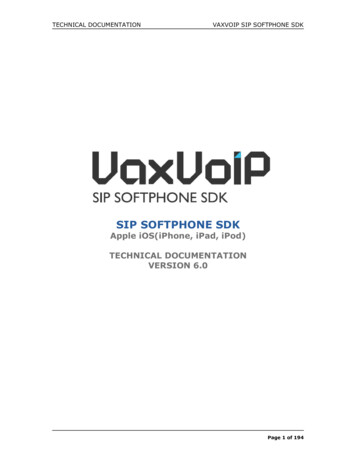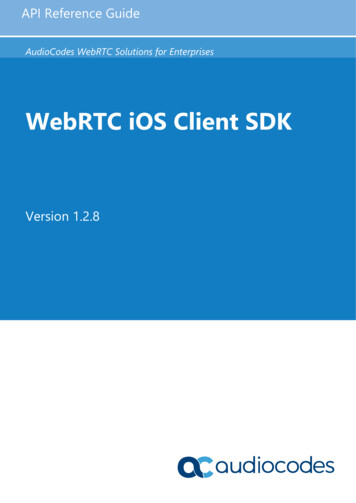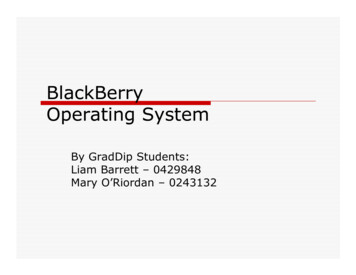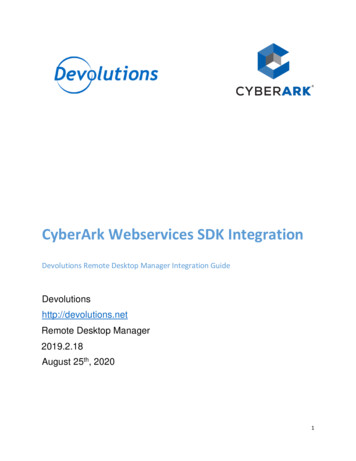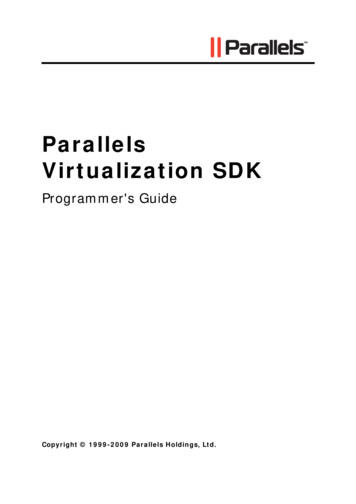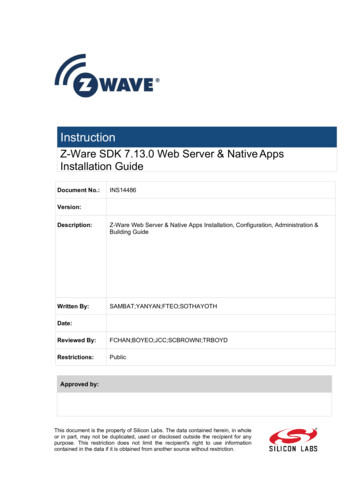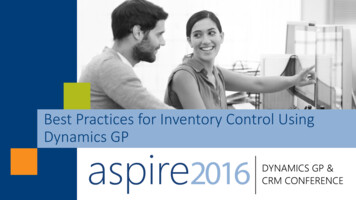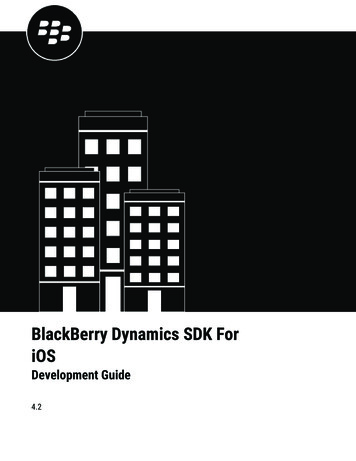
Transcription
BlackBerry Dynamics SDK ForiOSDevelopment Guide4.2
2018-10-18Z 2
ContentsAbout this guide.5BlackBerry Dynamics background. 6BlackBerry Dynamics API reference. 6FIPS 140-2 compliance. 6Easy Activation. 7Securing cut-copy-paste on devices (Data Leakage Prevention, or DLP). 7Shared Services Framework.7Support for fingerprint authentication. 7Support for Face ID.8Support for client certificates.8Support for the "Do not require password" setting. 8Bypassing the App Lock screen. 9BlackBerry Dynamics contributor code on GitHub. 9Supported languages. 9Requirements. 10BlackBerry Dynamics software versions. 10Compatibility with earlier releases.10Software requirements.10BlackBerry Dynamics entitlement ID and version.10Distinction from and use with native language identifiers. 11Requirements: Frameworks and libraries.12Requirement: URL scheme. 13Required build-time declarations: URL type. 13Security changes in iOS 9 and later.14Using NSURLSystem for KCD.14GDAssets.bundle required in build phase. 15Compatibility with the BlackBerry Dynamics Launcher Library. 15App UI restrictions. 15Supported and unsupported features on iOS. 15Support for Touch ID.15Support for Face ID. 15Support for WKWebView. 16Support for 64-bit ARM architecture. 16Support for IPv6.16BitCode not supported. 16SiriKit not supported.17Support for the Apple Universal Clipboard. 17Link for FIPS in Objective-C or C . 17Link for FIPS in Swift.18FIPS and 64-bit simulation.18Troubleshooting FIPS. 18 iii
Steps to get started with the BlackBerry Dynamics SDK.19Downloading and installing the BlackBerry Dynamics SDK for iOS. 19Download the BlackBerry Dynamics SDK. 19Install the BlackBerry Dynamics SDK for iOS in the default location on macOS.19Location of installed artifacts.20Install the BlackBerry Dynamics SDK for iOS from a tar file. 20Uninstall the BlackBerry Dynamics SDK for iOS.20Create an Objective-C or Swift project with the Xcode template. 21Manually add the BlackBerry Dynamics SDK event-handler skeleton in Objective-C. 21Programming with the BlackBerry Dynamics SDK and BlackBerry EnterpriseMobility Server services. 25Sample apps in Objective-C. 27BlackBerry Dynamics and the Swift programming language. 29Manually add the BlackBerry Dynamics SDK to your Swift project.29Link for FIPS in Swift. 30Testing and troubleshooting. 31Automated test support library for iOS. 31Setup enterprise simulation mode.31Run application in enterprise simulation mode. 31Troubleshooting.32Logging and diagnostics. 33Log message categories.33Configure detailed logging for the Xcode console. 33Configure selective logging for the Xcode console. 34Configure logging in Good Control.34GDLogManager class for log uploading. 34GDDiagnostic API.35Readying your app for deployment: server setup.36Configuring library version compliance.36iOS requires users trust your app's signing certificate. 37Details of support for client certificates. 38BlackBerry Dynamics SDK support for personal certificates (PKCS12 or PKI certs).38Certificate requirements and troubleshooting.39Client certificate sharing among BlackBerry Dynamics-based applications. 39Kerberos PKINIT: User authentication with PKI certificates.40Legal notice. 43 iv
About this guideThis guide is an introduction to the BlackBerry Dynamics SDK for iOS. It focuses on how to install the SDK, howto use the Xcode project template on the BlackBerry Developers for Enterprise Apps portal, and introduces thesample apps that are packaged with the SDK.This guide is intended for software developers who already have an understanding of developing software for theiOS platform. It is not a basic tutorial.For information about programming on iOS, see Start Developing iOS Apps on the Apple Developer site. About this guide 5
BlackBerry Dynamics backgroundThe following sections provide some background information that can help you understand the features of theBlackBerry Dynamics SDK.The way that these features are implemented in your environment will depend on how your administrator hasconfigured your organization's servers, your network, and other infrastructure.BlackBerry Dynamics API referenceThe BlackBerry Dynamics SDK API reference describes the available interfaces, classes, methods, and muchmore.You can access the iOS API reference: Online at api-reference.html.In the installed directories for the BlackBerry Dynamics SDK for iOS. In Xcode, the BlackBerry Dynamics SDKReference can be viewed from the Organizer window in the Documentation section in Xcode.FIPS 140-2 complianceBlackBerry Dynamics apps must comply with U.S. Federal Information Processing Standards (FIPS) 140-2.The BlackBerry Dynamics SDK distribution contains FIPS canisters and tools and, by default, enforces FIPScompliance.There are two components involved in enabling FIPS:ComponentDescriptionBlackBerry Dynamics appThe app must start in FIPS-compliant mode. The BlackBerry DynamicsSDK determines whether a service is running in FIPS mode when theapp communicates with the server to receive policies. All apps must bewritten for FIPS compliance.Policy server (either standaloneGood Control or BlackBerry UEM)For more details on FIPS policies, see Readying your app for deployment:server setup.FIPS compliance enforces the following constraints: MD4 and MD5 are prohibited. As a result, access to NTLM-protected or NTLM2-protected web pages and filesis blocked.Wrapped apps are blocked.In secure socket key exchanges with ephemeral keys, with servers that are not configured to use DiffieHellman keys of sufficient length, BlackBerry Dynamics retries with static RSA cipher suites.Note: When you enable FIPS compliance, user certificates must use encryption that meets FIPS standards.If a user tries to import a certificate with encryption that is not compliant, the user receives an error messageindicating that the certificate is not allowed and cannot be imported. BlackBerry Dynamics background 6
Easy ActivationThe Easy Activation feature simplifies the provisioning process by allowing a BlackBerry Dynamics app to handoff activation to an app that is already installed on the device and can act as the activation delegate. The user hasto retrieve and manually enter an access key only the first time they install a BlackBerry Dynamics app.Securing cut-copy-paste on devices (Data Leakage Prevention, orDLP)You can use the BlackBerry Dynamics SDK to protect certain data copied and pasted between apps on your users'devices.For iOS, you don't need to do any additional programming to support secure cut and paste.Server administrators must enable the Data Leakage Prevention policies in the management console.To enable sharing among a group of apps, the apps must be provisioned from the same BlackBerry Controlservice for each user.If the Data Leakage Prevention settings are enabled in your environment, you can work around them when youneed to debug your app. For more information, see the BlackBerry Dynamics SDK API Reference.Shared Services FrameworkBlackBerry Dynamics-enabled apps can communicate with each other using the Shared Services Framework.There are two kinds of shared services: Server-side servicesClient-side servicesThe BlackBerry Dynamics SDK contains sample apps that show how these services work.For a conceptual background, see BlackBerry Dynamics Services Framework.Support for fingerprint authenticationSupport for fingerprint recognition is a supplement to standard BlackBerry Dynamics secure user authentication,not a replacement for it. BlackBerry Dynamics includes the following policies related to fingerprint authentication.These settings are configured using policies in the management console: Allow or disallow fingerprint authentication for BlackBerry Dynamics-based apps in general.If fingerprint authentication is allowed, you can also allow or disallow it for BlackBerry Dynamics appsimmediately after app coldstart. If you do not allow it after app coldstart, the user must enter the password forthe app.Require the end user to enter a password after a specified interval.Note: For app developers, no additional programming work is necessary for fingerprint authentication.For more information, see BlackBerry Dynamics and Fingerprint Authentication. BlackBerry Dynamics background 7
Support for Face IDThe BlackBerry Dynamics SDK for iOS version 4.0 and later supports Face ID. An administrator can enable ordisable the feature in a BlackBerry Dynamics profile in UEM or security policy in Good Control.For applications built for iOS 11 or later, each application must add the NSFaceIDUsageDescription key to theInfo.plist file. For more details about Face ID, see the BlackBerry Dynamics SDK for iOS API Reference.If a BlackBerry Dynamics app is using version 4.0 of the SDK and the management console has not beenupgraded to UEM 12.8 or later, or Good Control 5.0 or later, access to the Face ID feature is controlled by theTouch ID setting (Allow Touch ID for Idle Unlock).Support for client certificatesBlackBerry Dynamics supports many popular uses of client-side Public Key Infrastructure (PKI) certificates tosecure apps and communications: General requirements for working with PKI certsDescription of client certificate sharing among BlackBerry Dynamics apps on a deviceKerberos PKINIT: client certificates in the Kerberos authentication model. (This is not Kerberos ConstrainedDelegation, or KCD).Support for the "Do not require password" settingThe BlackBerry Dynamics Runtime supports the "Do not require password" setting in a BlackBerry Dynamicsprofile in UEM or in a security policy in standalone Good Control. When this setting is enabled by an administrator,users cannot set a password for a BlackBerry Dynamics app or BlackBerry Dynamics container. Note that thissetting does not apply to the device password.This setting is available in BlackBerry UEM 12.7 or later and standalone Good Control 3.0.50.70 or later.Security considerations Consider the security impact to your organization's environment before an administrator enables this setting.If enabling this feature does not meet security standards, consider other options, including authenticationdelegation or assigning the profile to specific users or groups that are already assigned device managementprofiles or other controls.Do not enable the "Do not require password" setting and authentication delegation in the same policy set.When the "Do not require password" setting is enabled, authentication can be accomplished only through userinteraction or autonomously. For more information, see "canAuthorizeAutonomously" in the SDK programmingreference for iOS or Android.User experience when the rule is enabled or disabledIf a BlackBerry Dynamics app requires a password and the administrator enables the "Do not require password"setting, the next time the user opens the app, the app displays a message that a password is no longer required.As long as the feature is enabled, the user is not prompted for a password.If the administrator disables the "Do not require password" setting, the next time the user opens the app, the appdisplays a message that a password is required. The user is prompted to specify a password. BlackBerry Dynamics background 8
iOS: Optional APIs for the "Do not require password" policy ruleYou can call the [GDiOS sharedInstance].canAuthorizeAutonomously method to determine whetherthis feature is enabled for a BlackBerry Dynamics app.If the app has received an APNS message or a Background Fetch period, or has been launched in the background,you can call the [GDiOS sharedInstance].authorizeAutonomously method to start the authorizationprocess.The SecureStore sample app illustrates the use of these methods.For syntax and details, see the SDK programming reference.Bypassing the App Lock screenBlackBerry Dynamics supports the ability of an app to bypass the BlackBerry Dynamics user authentication/lockscreen. Some organizations want this feature, particularly in VoIP apps where the user needs to respond quicklyto an incoming call.Note: Enabling this policy weakens the security inherent to BlackBerry Dynamics.For information about requesting this feature, the necessary programming for bypassing the lock screen, thesetup of a required app policy, and other details, see Bypass Unlock: BlackBerry Dynamics app Developer Guide.BlackBerry Dynamics contributor code on GitHub
The BlackBerry Dynamics SDK for iOS version 4.0 and later supports Face ID. An administrator can enable or . Some organizations want this feature, particularly in VoIP apps where the user needs to respond quickly to an incoming call. Note: Enabling this policy weakens the s