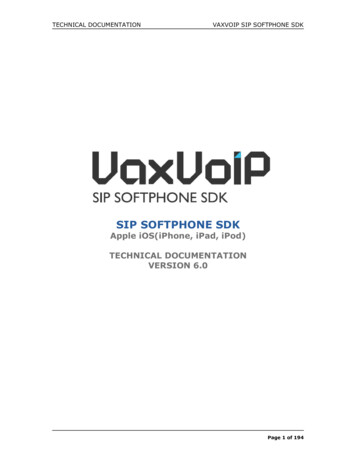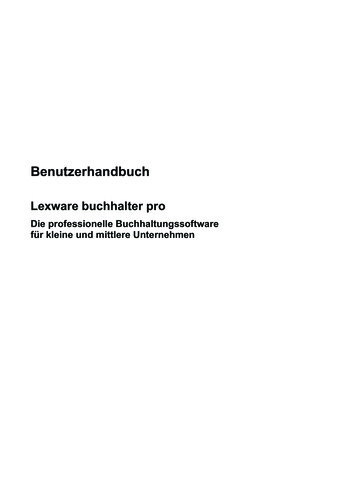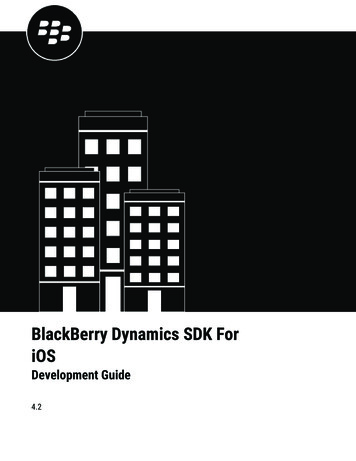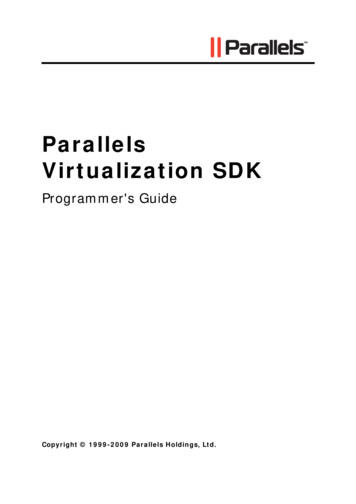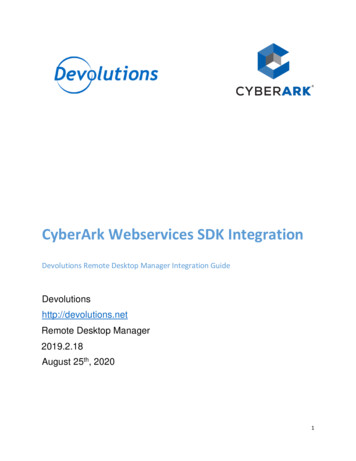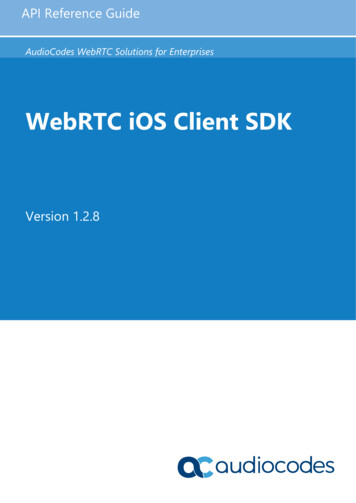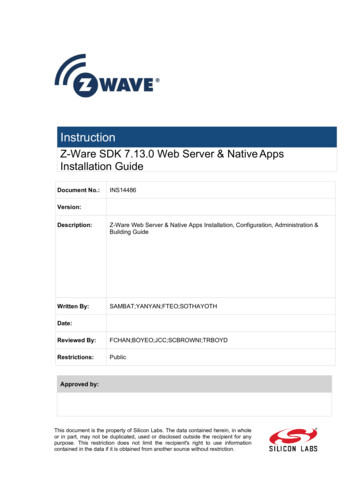
Transcription
InstructionZ-Ware SDK 7.13.0 Web Server & Native AppsInstallation GuideDocument No.:INS14486Version:Description:Z-Ware Web Server & Native Apps Installation, Configuration, Administration &Building GuideWritten By:SAMBAT;YANYAN;FTEO;SOTHAYOTHDate:Reviewed licApproved by:This document is the property of Silicon Labs. The data contained herein, in wholeor in part, may not be duplicated, used or disclosed outside the recipient for anypurpose. This restriction does not limit the recipient's right to use informationcontained in the data if it is obtained from another source without restriction.
INS14486-4Z-Ware SDK 7.13.0 Web Server & Native Apps Installation Guide2019-12-06REVISION 53220191128SNASNASectionsaffected2.5, 2.7,7.11.1, 2.1,6.3, 7.1,ReferencesBrief description of changesRemoved reference of BBB in Z-Ware build and configuration commands.V7.11.0: changed Rpi reference to 3B with respective URL and images.removed Ubuntu 14.04 support and updated dependency list for Ubuntu 16.04.Added firmware backup section.V7.11.1: No changeV7.13.0; No changesilabs.com Building a more connected world.Page ii of v
INS14486-4Z-Ware SDK 7.13.0 Web Server & Native Apps Installation Guide2019-12-06Table of Contents11.11.22INTRODUCTION .1Purpose .1Audience and Prerequisites.1INSTALLATION .22.1 Deployment Systems.22.2 Runtime Package Dependencies .22.3 User Privilege .22.4 Selection of Deployment Directory .22.5 Installation (Deployment) Procedure .22.6 Install Time Only Configurations.32.6.1Upstart Settings .32.6.2Autostart Setting.42.6.3BBB Wi-Fi Cape Setting (BBB Version Only).42.7 Software License .43SYSTEM CONFIGURATION .53.1 Configuration Description .53.1.1System Settings .53.1.2Z-Ware Portal Daemon Settings .63.1.3Z-Ware Web Settings .73.1.4HTTP Server Settings .73.1.5Email Settings (Portal Version Only) .83.1.6LDAP Settings (Portal Version Only).83.1.7OAuth2 Clients Settings (Portal Version Only).93.1.8IFTTT Settings (Portal Version Only) .93.1.9Operating System Common CA Certificate Configuration .103.1.10SSL Settings.103.2 Sample SMTP Configuration (Portal Version Only).113.3 Secure HTTP .113.4 Certificate and Key Generation .123.5 Scenes Configuration .123.5.1Group: SECURITY SCENE NOTIFICATION EMAIL.133.5.2Group: SECURITY SCENE NOTIFICATION SMS.133.5.3Group: SMTP .133.6 Device-Sspecific Configuration and Information Database .143.7 Generation of ZIPGW Certificate during Portal Registration .1444.14.24.355.15.25.35.466.1SERVICE MANAGEMENT.16Managing Services Directly Using Upstart .16Auto Start Z-Ware Service after System Boot .17LDAP Entries (Portal Version Only).17LOG FILES.18Z-Ware Portal Daemon.18Z-Ware Web (CGI) .18Apache HTTP Server .18OpenLDAP (Portal Version Only) .19USER INTERFACE (WEB) .20Security.20silabs.com Building a more connected world.Page iii of v
INS14486-4Z-Ware SDK 7.13.0 Web Server & Native Apps Installation Guide2019-12-066.1.1HTTPS Server Certificate .206.2 Firmware Update .206.3 Firmware Backup.216.4 Admin Access (Portal Version Only) .217BUILDING .227.1 Web Server.227.1.1Platforms .227.1.2Dependencies .227.1.3Toolchain for RPi3B .227.1.4User Privilege .227.1.5Location.227.1.6Procedure .227.2 Native Apps .247.2.1Platforms .247.2.2Dependencies .247.2.3Procedure .247.2.3.1Building Android App Using Android Studio .247.2.3.2Building iOS app Using XCode.24REFERENCES .25Table of TablesTable 2-1: Upstart Settings .3Table 2-2: BBB Wi-Fi Cape Settings .4Table 3-1: System Settings.5Table 3-2: Z-Ware Portal Daemon Settings.6Table 3-3: Z-Ware Web Settings .7Table 3-4: HTTP Server Settings.7Table 3-5: Email Settings.8Table 3-6: LDAP Settings .8Table 3-7: OAuth2 Clients Settings .9Table 3-8: IFTTT Settings.9Table 3-9: Operating System Common CA Certificate Settings .10Table 3-10: SSL Settings.10Table 3-11: SSL file locations .11Table 3-12: Security Scene Notification Email Settings.13Table 3-13: Security Scene Notification SMS Settings.13Table 3-14: Scene SMTP Settings .13Table 2-1: Upstart Settings .3Table 2-2: BBB Wi-Fi Cape Settings .4Table 3-1: System Settings.5Table 3-2: Z-Ware Portal Daemon Settings.6Table 3-3: Z-Ware Web Settings .7Table 3-4: HTTP Server Settings.7Table 3-5: Email Settings.8Table 3-6: LDAP Settings .8Table 3-7: OAuth2 Clients Settings .9Table 3-8: IFTTT Settings.9silabs.com Building a more connected world.Page iv of v
INS14486-4Z-Ware SDK 7.13.0 Web Server & Native Apps Installation Guide2019-12-06Table 3-9: Operating System Common CA Certificate Settings .10Table 3-10: SSL Settings.10Table 3-11: SSL file locations .11Table 3-12: Security Scene Notification Email Settings.13Table 3-13: Security Scene Notification SMS Settings.13Table 3-14: Scene SMTP Settings .13silabs.com Building a more connected world.Page v of v
INS14486-4Z-Ware SDK 7.13.0 Web Server & Native Apps Installation Guide2019-12-061 INTRODUCTION1.1PurposeZ-Ware Web Server (see [1]) can be built on a Linux PC for three targets: Portal on Linux PCCE (Consumer Electronics) on Linux PCCE on RPi3B (Raspberry Pi 3 Model B board, pi-3-model-b-plus/)The document covers the Installation, Configuration, Administration, and Building of Z-Ware Web Serverfor these targets as well as the building of Z-Ware Native apps.1.2Audience and PrerequisitesZ-Wave Partners who are familiar with: ZIPGW (Z-Wave over Internet Protocol Gateway)Z-Ware Web User GuideLinux Administrationsilabs.com Building a more connected world.Page 1 of 25
INS14486-4Z-Ware SDK 7.13.0 Web Server & Native Apps Installation Guide2019-12-062 Installation2.1Deployment SystemsThe web server is tested for Ubuntu Desktop/Server 16.04 LTS 32 & 64-bit. The CE version is alsotested on RPi3B .Z-Ware CE RPi3B version is tested with the following Platform n lite/images/raspbian pDuring RPi3B installation, the installation configuration will automatically handle the differencesbetween BeagleBone Debian and Raspbian OS.2.2Runtime Package DependenciesThe following is the list of required dependency packages in addition to the ones that get installed bydefault as part of the OS distribution. 2.3gettextia32-libs (applicable only for 64-bit OS and needed only when 32-bit version of this software isrequired to run in 64-bit OS)sendmail-bin (needed only when SMTP Server is not used)rsyslogd (needed only when logging via syslog is used)sendmail-bin (needed only when SMTP Server is not used)binutils (needed only for LTS Server version)User PrivilegeThe deployment user should not be ‘root’ but must have super user privileges via sudo.2.4Selection of Deployment DirectoryThe absolute path name of the deployment directory must not contain white spaces.2.5Installation (Deployment) Procedure1) If this software is already installed and one or more services running, stop those services. Referto the ‘Service Management’ section to find instructions on shutting down the services.2) Change directory to the path where the installer is placed:cd /home/ user /installer/3) Extract the contents of the installer. Use one of the following commands depending on the OStype – 64 bit or 32 bit:silabs.com Building a more connected world.Page 2 of 25
INS14486-4Z-Ware SDK 7.13.0 Web Server & Native Apps Installation Guidetar -zxvf zwareportal-x86 64.tar.gztar -zxvf zwareportal-i386.tar.gztar -zxvf zwarelocal-x86 64.tar.gztar -zxvf zwarelocal-i386.tar.gztar -zxvf zwarelocal-rpi.tar.gz2019-12-06# (64-bit)# (32-bit)# (64-bit)# (32-bit)# (32-bit)4) For PC portal or local installation, start installation by specifying the deployment path:cd zwareportal-x86 64./install.sh /home/ user /zwareportal/# ORcd zwareportal-i386# ORcd zwarelocal-i386ORcd zwarelocal-x86 64./install.sh /home/ user /zwarelocal/On a fresh RPi3B OS, run the following command, and Z-Ware will auto configure RPi3B OSnetwork and the ZIPGW config file:cd zwarelocal-rpi/./install.sh --configure-rpi /home/ user /zwarelocal/For reinstallation of Z-Ware on RPi3B or if RPi3B OS network configuration and the ZIPGWconfig file modification are not desired, run the following command:cd zwarelocal-rpi/./install.sh /home/ user /zwarelocal/‘sudo’ password for the user shall be prompted.System configurations shall be prompted, if there were no previous configurations or if there wasan additional set of configurations after an update of this software. Refer to the ‘SystemConfiguration’ section for details on various configuration options.2.6Install Time Only ConfigurationsThese settings are only available during installation.2.6.1Upstart SettingsThis determines whether various Z-Ware services should be added to system ‘upstart’ service manager.Table 2-1: Upstart SettingsZ-Ware Servicezware-httpzware-ldap (Portal version only)zware-memcached (Portal version only)zware-portalsilabs.com Building a more connected world.OptionY/NY/NY/NY/NDefaultNNNNPage 3 of 25
INS14486-42.6.2Z-Ware SDK 7.13.0 Web Server & Native Apps Installation Guide2019-12-06Autostart SettingThis determines if Z-Ware is auto-started on system boot.Setting: Enable this package to be auto started after system boot up?Option: Y/NDefault: Y for RPi3B, N for PC platform2.6.3BBB Wi-Fi Cape Setting (BBB Version Only)If BBB Wi-Fi Cape is installed, Z-Ware can auto-configure the Wi-Fi connection.Table 2-2: BBB Wi-Fi Cape SettingsSettingNetwork Router Wi-Fi 2.4GHz SSIDNetwork Router Wi-Fi 2.4GHz PasswordNetwork Wi-Fi ISO/IEC a
INS14486-4 Z-Ware SDK 7.13.0 Web Server & Native Apps Installation Guide 2019-12-06 silabs.com Bui