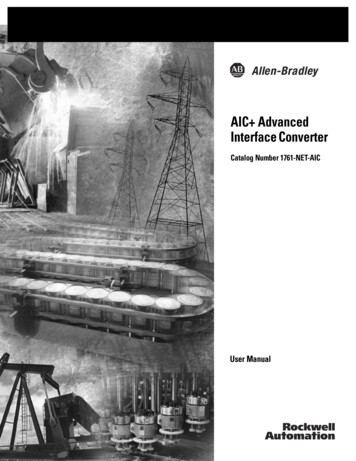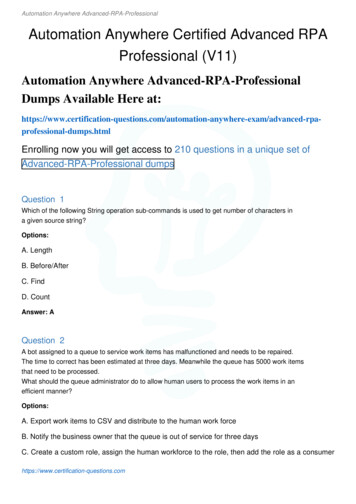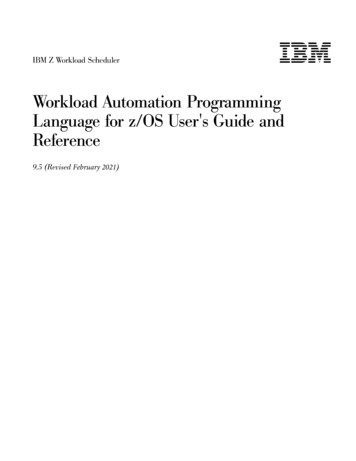Transcription
Allen BradleyTemperatureControl Module(Cat. No. 1771 TCMConfiguration SoftwareRelease 1.0)TemperatureControlTM1771 ConfiguratorProgrammingManual
Important UserInformationBecause of the variety of uses for the products described in thispublication, those responsible for the application and use of thiscontrol equipment must satisfy themselves that all necessary stepshave been taken to assure that each application and use meets allperformance and safety requirements, including any applicable laws,regulations, codes and standards.The illustrations, charts, sample programs and layout examplesshown in this guide are intended solely for purposes of example.Since there are many variables and requirements associated with anyparticular installation, Allen-Bradley does not assume responsibilityor liability (to include intellectual property liability) for actual usebased upon the examples shown in this publication.Allen-Bradley publication SGI-1.1, Safety Guidelines for theApplication, Installation, and Maintenance of Solid-State Control(available from your local Allen-Bradley office), describes someimportant differences between solid-state equipment andelectromechanical devices that should be taken into considerationwhen applying products such as those described in this publication.Reproduction of the contents of this copyrighted publication, inwhole or in part, without written permission of Allen-BradleyCompany, Inc., is prohibited.Throughout this manual we use notes to make you aware of safetyconsiderations:!ATTENTION: Identifies information about practicesor circumstances that can lead to personal injury ordeath, property damage or economic loss.Attention statements help you to: identify a hazard avoid the hazard recognize the consequencesImportant:Identifies information that is critical for successfulapplication and understanding of the product.PLC, TemperatureControl, and DH are trademarks of Allen-Bradley Company, Inc.VGA is a trademark of International Business Machines Corporation.MS-DOS is a trademark of Microsoft.
Table of ContentsUsing this Manual . . . . . . . . . . . . . . . . . . . . . . . . . . . . . . .P-1Who Should Use this Manual . . . . . . . . . . . . . . . . . . . . . . . . . . .Conventions Used in this Manual . . . . . . . . . . . . . . . . . . . . . . . . .Terms and Abbreviations . . . . . . . . . . . . . . . . . . . . . . . . . . . . . .Related Publications . . . . . . . . . . . . . . . . . . . . . . . . . . . . . . . . . .P-1P-1P-2P-2Interfacing with the Temperature Control Module . . . . . . .1-1How the Temperature Control Module Configuration Software Interactswith the PLC Processor and the Temperature Control Module . .Sample Ladder Logic . . . . . . . . . . . . . . . . . . . . . . . . . . . . . . . . .Using the Sample Ladder Logic Program . . . . . . . . . . . . . . . . . . .How the Temperature Control Module Communicates withPLC Processors . . . . . . . . . . . . . . . . . . . . . . . . . . . . . . . . . .How the Temperature Control Software Interfaces withPLC Processors . . . . . . . . . . . . . . . . . . . . . . . . . . . . . . . . . .Data Table Interface Area . . . . . . . . . . . . . . . . . . . . . . . . . . . . . .Communication Control Bits . . . . . . . . . . . . . . . . . . . . . . . . . . . .What to do next . . . . . . . . . . . . . . . . . . . . . . . . . . . . . . . . . . . . .1-31-41-61-6Installing the Software . . . . . . . . . . . . . . . . . . . . . . . . . . . .2-1Requirements for Your Computer . . . . . . . . . . . . . . . . . . . . . . . .Preparation for Installing the Software . . . . . . . . . . . . . . . . . . . . .Convention . . . . . . . . . . . . . . . . . . . . . . . . . . . . . . . . . . . . . .Installation Procedure . . . . . . . . . . . . . . . . . . . . . . . . . . . . . . . . .Starting the Software . . . . . . . . . . . . . . . . . . . . . . . . . . . . . . . . .Using Online Help . . . . . . . . . . . . . . . . . . . . . . . . . . . . . . . . . . .What to do next . . . . . . . . . . . . . . . . . . . . . . . . . . . . . . . . . . . . .2-12-22-22-22-92-102-10Organizing the Project File . . . . . . . . . . . . . . . . . . . . . . . . .3-1The Temperature Control Project File . . . . . . . . . . . . . . . . . . . . . .Creating a Project File . . . . . . . . . . . . . . . . . . . . . . . . . . . . . . . .Adding Modules to the Project File . . . . . . . . . . . . . . . . . . . . . . . .Modifying an Existing Module . . . . . . . . . . . . . . . . . . . . . . . . . . .What to do next . . . . . . . . . . . . . . . . . . . . . . . . . . . . . . . . . . . . .3-13-13-33-43-4Configuring the Modules . . . . . . . . . . . . . . . . . . . . . . . . . .4-1Configuration Selections . . . . . . . . . . . . . . . . . . . . . . . . . . . . . . .Uploading and Downloading Information . . . . . . . . . . . . . . . . . . .Accessing the Module Configuration Screen . . . . . . . . . . . . . . . . .Downloading Configuration Values . . . . . . . . . . . . . . . . . . . . . . . .Uploading Configuration Values . . . . . . . . . . . . . . . . . . . . . . . . . .4-14-14-24-44-51-11-11-21-2
iiTable of ContentsModule Description . . . . . . . . . . . . . . . . . . . . . . . . . . . . . . . . . .Copying Configuration Values From One Module to Another . . . . .Copying Configuration Values From One Module Into a New ModuleMoving a Module From One Project to Another . . . . . . . . . . . . . . .What to do next . . . . . . . . . . . . . . . . . . . . . . . . . . . . . . . . . . . . .4-64-64-74-84-8Configuring the Loops . . . . . . . . . . . . . . . . . . . . . . . . . . . .5-1Changing Default Loop Names . . . . . . . . . . . . . . . . . . . . . . . . . .Configuration Selections . . . . . . . . . . . . . . . . . . . . . . . . . . . . . . .Open Circuit Detection . . . . . . . . . . . . . . . . . . . . . . . . . . . . . . . .Barrel/Non Barrel Control . . . . . . . . . . . . . . . . . . . . . . . . . . . . . .Switch to Barrel Control? . . . . . . . . . . . . . . . . . . . . . . . . . . . .Inner/Outer Zone . . . . . . . . . . . . . . . . . . . . . . . . . . . . . . . . . . . .Thermal Integrity Loss Detection . . . . . . . . . . . . . . . . . . . . . . . . .Alarms . . . . . . . . . . . . . . . . . . . . . . . . . . . . . . . . . . . . . . . . . . .Alarm Dead Band . . . . . . . . . . . . . . . . . . . . . . . . . . . . . . . . . . . .TPO Bit . . . . . . . . . . . . . . . . . . . . . . . . . . . . . . . . . . . . . . . . . . .Accessing the Loop Configuration Screen . . . . . . . . . . . . . . . . . .Entering Loop Configuration Values . . . . . . . . . . . . . . . . . . . . . . .Downloading Configuration Values . . . . . . . . . . . . . . . . . . . . . . . .Uploading Configuration Values . . . . . . . . . . . . . . . . . . . . . . . . . .Using One Loop to Configure Another . . . . . . . . . . . . . . . . . . . . .Loop Description . . . . . . . . . . . . . . . . . . . . . . . . . . . . . . . . . . . .What to do next . . . . . . . . . . . . . . . . . . . . . . . . . . . . . . . . . . . . -135-13Tuning the Loops . . . . . . . . . . . . . . . . . . . . . . . . . . . . . . . .6-1Introduction to Loop Tuning . . . . . . . . . . . . . . . . . . . . . . . . . . . . .The Auto Tuning Process . . . . . . . . . . . . . . . . . . . . . . . . . . . . . .Preparing to Auto Tune Loops . . . . . . . . . . . . . . . . . . . . . . . . . . .Tuning Parameters . . . . . . . . . . . . . . . . . . . . . . . . . . . . . . . . . . .Configuring Tuning Parameters . . . . . . . . . . . . . . . . . . . . . . . . . .Auto Tuning the Loops . . . . . . . . . . . . . . . . . . . . . . . . . . . . . . . .Auto Tuning Procedure . . . . . . . . . . . . . . . . . . . . . . . . . . . . . .Monitoring Auto Tuning Results . . . . . . . . . . . . . . . . . . . . . . . . . .Downloading Tuning Results . . . . . . . . . . . . . . . . . . . . . . . . . . . .Fine Tuning the Loops . . . . . . . . . . . . . . . . . . . . . . . . . . . . . . . .Fine Tuning Procedure . . . . . . . . . . . . . . . . . . . . . . . . . . . . . .Changing the System Response Setting After Tuning is Complete .What to do next . . . . . . . . . . . . . . . . . . . . . . . . . . . . . . . . . . . . .6-16-16-16-26-36-46-46-56-66-66-76-86-8
Table of ContentsiiiMonitoring and Controlling the Loops . . . . . . . . . . . . . . . .7-1Loop Monitor Screen . . . . . . . . . . . . . . . . . . . . . . . . . . . . . . . . .Changing Loop Settings . . . . . . . . . . . . . . . . . . . . . . . . . . . . . . .Entering Loop Settings . . . . . . . . . . . . . . . . . . . . . . . . . . . . . .To Cancel . . . . . . . . . . . . . . . . . . . . . . . . . . . . . . . . . . . . . . .To Download . . . . . . . . . . . . . . . . . . . . . . . . . . . . . . . . . . . . .Module Monitor Screen . . . . . . . . . . . . . . . . . . . . . . . . . . . . . . . .7-17-37-37-47-47-4Documenting Projects, Modules, and Loops . . . . . . . . . . .8-1Reports . . . . . . . . . . . . . . . . . . . . . . . . . . . . . . . . . . . . . . . . . . .Printing or Viewing an Entire Project . . . . . . . . . . . . . . . . . . . . . .Printing a Single Module or Loop . . . . . . . . . . . . . . . . . . . . . . . . .8-18-18-2
PrefaceUsing this ManualThis manual describes the use of Temperature Control configuration software for use with the Temperature Control module(1771-TCM, series C). For information on how to install the moduleor how to generate the necessary ladder-logic programming foroperating the module with this configuration software, seepublication 1771-6.5.120. This ladder logic is provided with yourTemperature Control configuration software as well.Who Should Use thisManualUse this manual if you are responsible for installing the TemperatureControl software, or using it to configure, tune, or operate thetemperature control loops. You must be able to program and operatean Allen-Bradley programmable controller to make efficient use ofyour Temperature Control module. In particular, you must knowhow to program block-transfer instructions. If you do not, refer tothe appropriate PLC programming manual before you attempt togenerate a program for this module.Conventions Used in thisManualThe following conventions are used throughout this manual: User prompts are shown in fixed-pitch type:c:\ Text that you enter literally is shown in bold fixed-pitch type:a:\setup A literal key stroke that can not be represented by a singlecharacter is shown in bold type inside a box:winEnter Items displayed only on the screen are shown in plain type:In the Name field, enter . . . Items on the screen that we tell you to select are shown in plainbold type:From the Module menu, select Download."We also use this convention to call attention to helpful information.Publication 1771 6.4.5January 1997
P–2Using this ManualTerms and AbbreviationsFor a complete listing of Allen–Bradley terminology, refer to theAllen-Bradley Industrial Automation Glossary (publication AG-7.1).In this manual, we refer to: the Temperature Control module as the “1771-TCM module,” the“TCM module,” or as the “module” the Temperature Control Module Configuration Software as“configuration software” or “software” the programmable controller processor, as the “PLC processor” orthe “processor” a thermocouple as a “TC” a time-proportioned output as a “TPO” a temperature control PID loop as a “temperature control loop,” a“PID loop,” or a “loop”In addition, some terminology has been adjusted to conform toISA/IEEE standard definitions. The table below shows thecommonly-used Allen-Bradley terms that you may already beaccustomed to, the corresponding ISA/IEEE terms, and thedefinitions for these words.Existing A B TermISA/IEEE TermDefinitionControl Variable (V or CV) orController Output (CO)Manipulated Variable (M)A quantity or condition which the controller applies to the controlled systemProcess Variable (PV)Controlled Variable (C)In a control loop, the quantity or condition of the controlled system which isdirectly measured and controlledProcess Variable (PV)Any variable of the process, including the manipulated variable and thecontrolled variableController Gain (Kc)The overall gain for the loop with dependent PID control action; this affects theintegral and derivative terms as well as the proportional termProportional Gain (Kp)Related PublicationsFor a list of publications with information on Allen-Bradleyprogrammable controller products, consult our Publication Index(publication SD499).For information on how to install the module or how to generate thenecessary ladder-logic programming for operating the module withthis configuration software, refer to the Temperature Control ModuleUser Manual, publication 1771-6.5.120.Publication 1771 6.4.5January 1997
Chapter1Interfacing with theTemperature Control ModuleThis chapter describes how to interface the Temperature Controlmodule through the PLC processor to the configuration software.This includes: how the Temperature Control module configuration softwareinteracts with the PLC processor and the Temperature Controlmodule sample ladder logic (utility ladder logic provided) using the sample ladder logic program how the Temperature Control module communicates with thePLC processor how the Temperature Control software interfaces with PLCprocessors block-transfer programming data-table interface area communication control bitsHow the TemperatureControl ModuleConfiguration SoftwareInteracts with the PLCProcessor and theTemperature ControlModuleThe Temperature Control module configuration software provideseasy-to-use screens to help you configure, tune, and operatetemperature control modules. The configuration software does notcommunicate or transfer data directly with the module. Instead, thesoftware reads data from and writes data into an area of the PLC’sdata table, called the data table block. If you have multiple modules,each must have a separate data table block.The utili
based upon the examples shown in this publication. Allen-Bradley publication SGI-1.1, Safety Guidelines for the Application, Installation, and Maintenance of Solid-State Control (available from your local Allen-Bradley office), describes some important differences between solid-state equipment and electromechanical devices that should be taken into consideration when applying products such as .