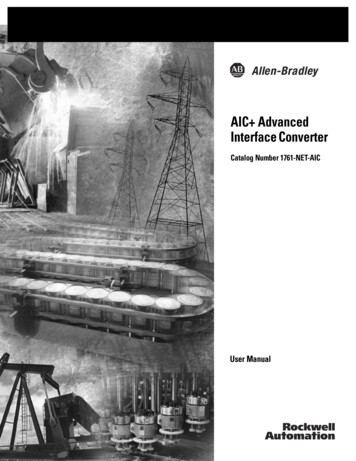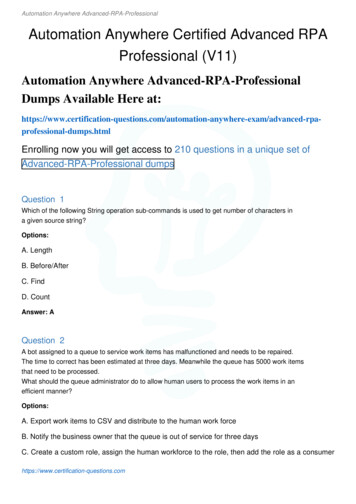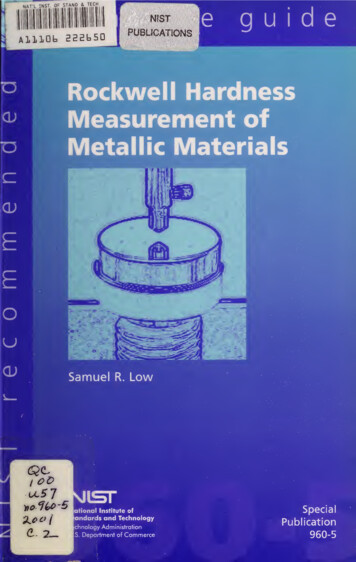Transcription
The Global Leader in Thin Client Management & Industrial Mobility Solutions A Rockwell Automation Technology
The Global Leader in Thin Client Management& Industrial Mobility SolutionsDeliver the right contentto the right personin the right place.ThinManager provides software solutionsfor automation networks that enable secure,centralized configuration and deploymentof applications and content to every PC, thinclient, mobile device and user. ThinManager increases safety and security through powerfulvisualization and authentication featuresallowing you to reduce your maintenance anddowntime by simplifying the management of alldevices and users.You can also go mobile with ThinManager’sbuilt-in mobility solution, Relevance —the onlylocation-based mobile management platformthat allows applications and content to besecurely delivered to specific locations withinWhat’s new inVersion 10.0Authentication pass-throughPIN authenticationPassword cachingTiling, Virtual Screen and camerasupport for WinTMCWearables support, including HoloLensSeparate ActiveX eventsUse a mobile device as a beaconAdditional Location Resolversyour facility and nowhere else.Increase your productivity, visualization,mobility and security from one easy-to-use,centralized and scalable management platform.For a comprehensive list of new features andupdates, please visit:www.thinmanager.com
Get unparalleled flexibility for yourHow it works.computer networks by centrally managing everydevice from one powerful software platform.Centralized servers host applications.CONTROL ROOMApplications& ContentThinManagerApplicationDeliveryDeliver sessions tomultiple monitors and/orvirtual screens on a single thin client.ThinManager can easilyassign content to users.This allows applications tofollow a user as they movefrom terminal to terminal.ThinManager provides secure configurationand delivery of content to any combinationof device, user and location.VersaView 5200Industrial Thin ClientsDeliver applicationsbased on what isassigned to theterminal or user.PLANT FLOORDeliver content to theright person at theright time and placeGet mobile access to applicationsspecific to a user's role.Access feedsfrom USB & IPcameras.PanelView PlusRemote Desktop to HMI(via VNC)Manage & delivervirtual desktopswhile runningPCs as athin client.OFFICESSafely and securely deliver yourCONTENT to any combination of DEVICE, USER and LOCATION.Content HMI MES CMMS ERP SPC Web documents Cameras Workstations TerminalsDevice Thin clients Mobile devices PC workstationsUser Individuals GroupsLocation Facility Line Area Device
BOOSTProductivityConfiguration WizardsEasily configure every server, terminal and userwithout writing any code.NEW!Authentication Pass-ThroughPass user credentials to supported HMI productsusing a token-based technology. *WinTMCThinManager provides apowerful set of tools that letsyou focus on producing morewith less downtime.Downtime is the killer of productivity and profit. Whenit’s your responsibility to make sure that productgoes out the door, you don’t have time to worry aboutmanaging the computers your workforce uses to gettheir jobs done.ThinManager helps to take away the burden of spendingtoo much time managing computers. Our systemsprovide the ease-of-use you need to ensure that alldevices and users have exactly the tools they need. ByA client application that transforms a PC into athin client terminal.Virtual Machine SupportConnect to VMware ESXi servers to manage andcontrol the virtual machines from ThinManager.PXE BootAllows many common thin clients to becomeThinManager capable thin clients.VNCVNC sources can be shadowed and deployed toany terminal including mobile devices. SupportsPanelView, PanelView Plus and PanelView 5000.CSV & HTML Reportingsupporting industrial-grade thin clients, we offer ourRun reports that show the event log,configurations, uptimes, and other critical data.ThinManager also provides full redundancy and instantServer & Terminal Groupingcustomers the longest lasting system on the market.failover on the server side so that you keep all thecomponents of your automation network running in highCreate terminal & terminal server groups tosimplify their management.availability mode around the clock.No one wants a 2 a.m. phonecall — but when it does happen, it’s best to haveTouchscreen SupportSupport for a serial or USB touchscreen terminal.ThinManager in place so that a down terminal canbe replaced in under 2 minutes with no loss of data.Simply plug in a replacement terminal, reconnect toThinManager and continue working.Custom VariablesAdd user-defined variables to terminals, users,and locations.*FactoryTalk View SE will be the first HMI to support this. Capability will be made available toother HMI vendors in subsequent releases.
ENHANCEVisualizationCentralized managementof applications and visual sources,all from a single user interface.WearablesSupport for wearables, such as the MicrosoftHoloLens.NEW!MultiMonitorUse up to 5 monitors from a single thin client.Supported hardware required.ShadowingNEW!Allow an administrator or a user to view and/or operate a terminal. Terminal-to-TerminalShadowing allows a terminal to shadow anotherterminal without the ThinManager interface.Separate ActiveX EventsModern automation is all about visualization. ThereReduce the need for scripting. Now ActiveX eventscan be raised separate from the EventCode.are many different applications that you rely onto keep your automation network up and runningat peak performance. From the plant floor to thecontrol room, it is imperative that you always beable to keep an eye on every aspectof production.ThinManager not only excels at delivering yourcontent where you need it, but also at presentingyour content the way you want to view it. Frommultiple monitors, to IP and USB cameras, toshadowing every terminal on the network,4k4k MonitorThinManager supports high-resolution 3840x21604K monitors. Supported hardware required.Virtual KeyboardSet a simple “hold time” event that allows operatorsto access the keyboard with the press of a finger.ThinManager provides all the tools you need tomake sure you have the ability to see every deviceand user operating in your automated environment.With the new Virtual Screening ability, you canSession TilingView up to 25 sessions on a single monitor. Clickany tile to launch a full screen working session.customize the way you present applications anddata from multiple sources. Design your view tomeet all your needs without rewriting a single line ofcode.ThinManager also supports more touchscreensthan any other platform. Changing drivers orcalibrating screens is as simple as a few clicks.Virtual ScreensSplit any screen into multiple sections (up to 16)with custom sizing.Session ScalingRegardless of resolution, scale sessions up ordown to fit a screen keeping the same aspect ratioor forcing it to fit.
EXTENDSecurityNEW!ThinManager has been about security from day one.No data is ever stored on ThinManager-Ready thinPIN AuthenticationUsers can set up and use a PIN instead of apassword.Password CachingNEW!Unprecedented control andsecurity in a sustainable andscalable platform.* **Administrators can configure a time period forpassword caching.Relevance for Users (formerly TermSecure)Securely deliver content throughuser/role-based management.Active DirectorySynchronize your Active Directory to createThinManager Relevance users.clients, PXE-boot thin clients or on mobile devicesusing Relevance . By default, USB drives will not beaccessible on a ThinManager network of devices.All communication between clients and servers,including mobile device communication, is encryptedto ensure your automation network is only available toauthorized users.ThinManager’s support for Active Directory makes it asnap to set up users and groups in ThinManager whileBiometric SecurityUse a fingerprint scanner to authenticateusers safely and securely. Supported hardwarerequired.IP & USB CameraGive administrators and users the addedsecurity and visualization of IP and USB cameras.allowing you to keep Windows passwords obfuscatedfrom end users. ThinManager also supports a widerange of authentication devices like Smart cards, RFIDcards, fingerprint scanners and more. And, just like allother supported devices, ThinManager’s configurationAppLinkAllows terminal servers to be configured to deliverindividual applications instead of desktops.wizards allow administrators to easily enable thesedevices without writing a single line of code.ThinManager’s support for IP and USB cameraoverlays into your existing applications bringsvisual confirmation to any screen. This expanded viewgives users the added safety and security of visuallyconfirming what their applications aretelling them.Firewall Compatible TFTPMake it easier to boot terminals in instanceswhere there is a firewall between the terminalsand their ThinServer.Authenticated EmailSend emails from the ThinManager systemdirectly to your authenticated email systems.
SMARTMobilityRelevance for MobilityRelevance provides the ability to deliver the rightcontent to the right person at the right time andplace with location-based mobility.Location ResolversDeliver the right content to theright person in the right place withThinManager Relevance .Used in conjunction with Relevance, resolversallow you to completely define your workspaceas a location-based mobile facility. Currently,ThinManager uses the following technologies toresolve a location:QR CodesNEW!Ready or not, mobility on the plant floor has arrived.GPSWhether you use mobile devices today or plan onimplementing a mobility solution down the road, youneed to seek a solution from a proven vendor. You alsoneed a solution that is secure.Bluetooth &Cisco Beacon PointNEW!WiFi &Cisco HyperLocationNEW!Mobile DevicesThinManager’s Relevance mobility solution is the onlylocation-based mobility solution available. Not only canRelevance deliver content when and where you need it,it can also prevent delivery of content to unauthorizedlocations and users.Mobile devices bring the promise of a more free-iTMCTransform an Apple iPad into a full-blown thinclient terminal with iTMC. Available as a freedownload on the App Store.flowing workspace where staff can move aroundfreely to manage the automation environments forwhich they are responsible. Relevance uses locationresolvers like QR codes, Bluetooth beacons, WiFi andGPS to ensure that mobile users and devices onlyreceive content in authorized areas. Relevance easilyAndroid TMCUse an Android device as a full-blown thin client.Available as a free download on Google Play.supports the ability to set up geofences that preventyour important information from ever being deliveredoutside of authorized locations.Support for Windows devices running as thinclients with Windows 10 and newer.ThinManager Mobile AppsiTMCDOWNLOAD ONTHE APP STOREAndroid TMCDOWNLOAD ONGOOGLE PLAYWinTMCWinTMCDOWNLOAD ATthinmanager.comSMS MessagingImportant notifications can be sent directly to anemployee’s mobile device.
ThinManagerUnder thehood.MultiSession CoreThinManager’s MultiSession is the technologythat makes ThinManager the “go-to” solutionfor access to applications and content frommultiple sources.Brilliant SmartSessionRunning as server management, SmartSessiondetermines the best server for each clientsession. As resources are used, SmartSessiondecides where to assign terminals to keepthe Remote Desktop Servers running at peakefficiency.Instant FailoverThinManager also provides the added safetyof instant server failover. Instant Failover runssessions on a secondary server(s) to preventdowntime from server failure. If a server doesgo offline, ThinManager immediately switchesall clients to the backup without interruption.Versatile Redundancy (2 Options)Mirrored Redundancy synchronizes a pair ofservers, one acting as a primary server whilethe other acts as a “view only” interface.Full Redundancy uses a redundant pair ofservers storing configurations on both with afully accessible ThinManager GUI.Protectyour investment.PlatformMaintenanceProgramThe Platform Maintenance Program offered byThinManager is a full-featured plan to ensurethat your ThinManager system evolves with yourfacilities.With Platform Maintenance, you will get: Free Version Upgrades Expert Phone Support Exclusive Discounts Upgrade Credit Eligibility Ownership/Location TransfersGet the most from your investment and stayproductive by always having the latest tools.Licensingyour software.If you are a small factory or a worldwidemanufacturing facility, there is a software licensecustom built just for you.Contact our sales team today for a quote!sales@thinmanager.com1-877-239-4282
Publication TM-PP001A-EN-PTM-BR001B-EN-P - December 2017Supersedes Publication TM-BR001A-EN-P - February 2017Copyright 2017 Rockwell Automation, Inc. All Rights Reserved. Printed in USA.
from terminal to terminal. VersaView 5200 Industrial Thin Clients Deliver applications based on what is assigned to the terminal or user. Get mobile access to applications . specific to a user's role. Deliver content to the right person at the right time and place Manage & deliver virtual