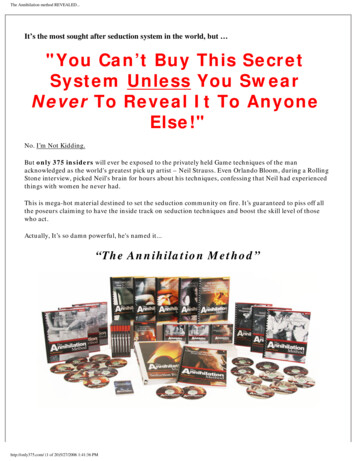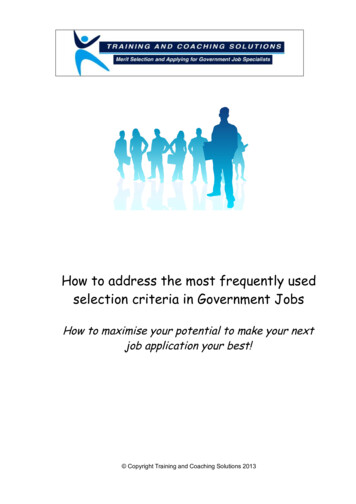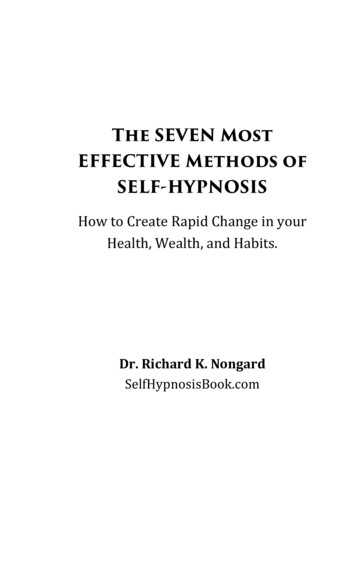Transcription
Paper SAS4296-2020Diagnosing the Most Common SAS Viya PerformanceProblemsJim Kuell, SAS Institute Inc.ABSTRACTApplications and the scalable computing environments in which they run have grown incomplexity with more advanced technologies. With the mixture of virtual machine, cloud,and emerging container environments, diagnosing the causes of performance issues can bedif f icult. Relying on signif icant experience f rom the SAS Performance Lab, this paperpresents the most common SAS Viya performance problems and methods for diagnosingand correcting them.INTRODUCTIONSAS Viya is an extremely performant analytics engine that is designed to provide quickand accurate analytical insights in even the most complex environments. However, asenvironments grow in complexity, so do the number of f actors that need to be taken intoconsideration when architecting f or performance. When performance issues arise, properlydiagnosing and correcting them can be a very tedious process, especially if you don’t knowwhat to look f or.This paper provides an overview of the SAS Performance Lab’s (SPL) methodology f ordiagnosing SAS Viya perf ormance problems and discusses the most common causes ofthese problems at customer sites. The hope of this paper is that the inf ormation shared willhelp lead to the expedited resolution of performance issues that arise.OUR METHODOLOGYWhile the f orensic inf ormation we gather f or SAS Viya is relatively similar to what we gatherf or SAS 9, the process of analyzing that inf ormation is very dif ferent. Between all themicroservices, application layers, physical and virtual inf rastructures, file systems, and soon, there are many more moving parts and areas to analyze with SAS Viya.For instance, CAS procedures and actions are now multi-threaded and running in parallel,but there is a cost f or launching these threads, especially across CAS workers. There is apoint that you can cross where you are over-threading a task-set and actually hinderingperf ormance. Additionally, over-distributing data (spreading too little data over too manysystems) can also extremely encumber performance. As a general rule of thumb, wetypically recommend data that is distributed should be at least 1 GB in size f or each host.The items listed in this section need to be caref ully gathered so that they can be overlaidand analyzed to get to the bottom of an issue. Correctly gathering the inf ormation is themost important step of the SAS Performance Lab’s diagnosis process. The analysis processis very f luid and requesting more inf ormation/monitoring during this phase is very common.Active cooperation f rom the customer is crucial to quickly and ef fectively resolveperf ormance issues.1
PROBLEM DEFINITIONThe f irst piece of inf ormation needed is a very detailed def inition of the performanceproblem. Finding the origin of a problem is impossible without f irst clearly understandingwhat the problem is.This def inition needs to not only include the problem (the user’s or admin’s perception ofwhat’s happening), but what is actually occurring on the system(s). For example, is there asingle table that’s being operated on or does each user have a separate table that they’reloading and trying to process? Is the job running slower than previously? Does it hang upand not respond?APPLICATION DEFINITIONDif f erent applications have varying impacts on the perf ormance of a system. It is importantto compile and map out a list of all applications (SAS Viya and others) that interact witheach of the problematic compute systems. This includes the interf ace that is used to run theSAS jobs in question (that is, SAS Enterprise Guide , SAS Studio, batch, and so on).In this list, you should identif y the specif ic SAS Viya applications (for example, SAS VisualAnalytics, SAS Visual Statistics, and so on) that appear to be exhibiting the perf ormanceproblems.INFRASTRUCTURE DEFINITIONMany perf ormance problems can be traced back to issues within the inf rastructure, eitherhardware- or software-based. This includes the servers, networks, operating system-leveltunings, and I/O subsystems. Gathering and understanding this inf ormation might requirethe assistance of the Systems, Network, or Storage Administrators. Collecting the f ollowinginf ormation f or each of the problematic systems helps us begin creating a detailedinf rastructure mapping:1. Server and Network Inf ormationa. Manuf acturer and model of the systemsb. Virtualization or containerization software being used, if anyc. Model and speed of the CPUsd. Number of physical CPU corese. Amount of physical RAMf. Network connection type and speed2. OS-Level Inf ormationa. Operating system versionb. File systems being used f or both permanent SAS data f iles (SAS Data) andtemporary SAS data f iles (CAS Disk Cache and SAS Work)c. Source data locations (f or example, SAS data f iles, external database, Hadoop, andso on)d. OS tuning parameters and settings3. I/O Subsystem Inf ormationa. Manuf acturer and model number of the storage array and/or devicesb. Storage types and physical disk sizes, as well as any relevant striping inf ormation(that is, RAID, and so on)2
c. Types of connections used (for example, NICs, HBAs, and so on), the number ofcards and ports, and the bandwidth capabilities of each (f or example, 8 Gbit, 10Gbit, and so on)d. I/O-related tuning parameters and settingsThe SPL has also developed a tool that gathers and packages the output of variousoperating system-level commands and f iles. This tool is called the RHEL Gather InformationScript and a link to download this tool can be f ound in the Output From Tools section below.The output of this tool provides a more detailed look at the OS-level inf ormation and is usedas a supplementary knowledge base to the inf ormation that is listed above. It gives us acloser look at specif ic OS tunings, user ulimit inf ormation, logical volume configurations,and much more.SAS LOGSThe SAS log is typically where we begin our investigation.SAS logs f rom the jobs that are surfacing the perf ormance issues are vital to the diagnosisprocess. They contain performance metrics and session options f rom a SAS job run thathelp us narrow down the source of an issue. If the SAS job in question ever ran withoutperf ormance issues, it would be extremely beneficial to also collect the log f rom that run.We also look at the logs f or any applications that are exhibiting perf ormance issues. Turningon debug f or these logs is extremely beneficial. SAS Technical Support can provide specificinstructions on how to turn on debug f or each application. They can also provide severaladditional SAS log settings f or individual jobs that print out helpf ul metrics andconf igurations (for example, the ‘metrics true’ CAS session option, and so on).We cannot determine what the bottleneck is f rom the SAS logs alone. We need tocorroborate this inf ormation with the other hardware monitors and system inf ormation wecollect. Since the log tells us the exact time that the step was executed, we can overlay thatwith output f rom the other tools and isolate the data f rom that specific time f rame only. Wecan then use the step’s metrics f rom the SAS log to give us a better idea of where to look inthe output.In addition, the SAS log also contains inf ormation about which f ile systems are used bydif f erent caslibs and data stores. We can then examine the f ile systems that are used byproblematic steps and actions to determine whether they are configured correctly.Because of the large amount of moving parts with SAS Viya, analyzing logs has proven tobe much more complex than it was f or SAS 9. Because of this, we ask customers withperf ormance issues to collect the logs and submit them to their SAS Technical Supporttrack. We then work directly with SAS Technical Support to analyze them to get to thebottom of the issue(s) at hand.OUTPUT FROM TOOLSThere are a number of diagnostic tools that SAS Technical Support will direct you to employ,with explicit directions and help, when necessary. The output f iles created by the tools inthis section provide a vast amount of inf ormation about many dif ferent aspects of theenvironment in question. Further details about what each tool collects can be f ound in thelinks provided below.Note that some of the tools listed below may not have the same f unctionality when used incontainerized environments. We have other tools and methods of diagnosis that we canwork with you to employ if you are experiencing performance issues in a containerizedenvironment. RHEL Gather Information Script 1 – This tool was developed by SAS and gathers and3
packages the output of various OS-level commands and f iles. It provides the inf ormationneeded to validate that the operating system is correctly tuned as well as other usef ulsystem configurations. It should be run on all problematic systems. For moreinf ormation, see http://support.sas.com/kb/57/825.html. SAS Viya Perf Tool 1 – This is a f ree, standalone tool created by SAS. It runs a seriesof tests on all of the SAS Viya nodes, including testing the available throughput of thenetwork between the nodes as well as the f ile systems used by each node f or bothpermanent SAS data f iles and CAS Disk Cache. There are several available options in thetool’s conf iguration f ile that allow you to choose between several types of tests and testoptions. An announcement will be made in the Administration SAS Communities -and-Deployment/bd-p/sas admin)when this tool is made available. More inf ormation and a link to download the tool willbe located here: http://support.sas.com/kb/53/877.html. IBM nmon script 1 – This f ree tool is our pref erred hardware monitor f or RHEL systems.It collects a large amount of inf ormation f rom the system kernel monitors, and its outputcan later be converted into a graphical Microsoft Excel spreadsheet using thenmon analyzer tool. The nmon analyzer splits the inf ormation into a series of tabs andmakes it much easier to read. Nmon should be run during the SAS jobs in question.Overlaying it with both the SAS log and the other tools mentioned here allows us tomuch more easily hone in on what is causing the perf ormance issue at hand. For moreinf ormation, see http://support.sas.com/kb/48/290.html. Gridmon 2 – This is an administration and monitoring utility that is included in SAS Viyadeployments. It not only allows you to stream and display data f rom CAS server nodesin real time, but it allows you to record this inf ormation to a f ile. This f ile can then besent to SAS Technical Support f or review. The inf ormation captured by gridmonrecordings often plays a vital role in getting to the bottom of SAS Viya performanceproblems. For more details about how use gridmon and what inf ormation is captured inits recordings, seehttps://go.documentation.sas.com/?docsetId calserverscas&docsetTarget n03061viyaservers000000admin.htm&docsetVersion 3.5&locale en. Tkgridperf 2 – This tool is used to isolate network issues between nodes in SAS Viyadeployments. It utilizes several methods of sending chunks of data between nodes andthe results can be used to evaluate if the entire cluster is working well together. Data issent f rom the CAS Controller and is cascaded down to the CAS Workers in atree/branching like pattern, with the branching pattern repeated through the CASWorkers. This tool should be run periodically over time and compared to each other toassess the status of the network and whether or not there has been any degradation.Running it a single time is generally not as helpf ul or easy to assess as periodic runs.Note that several f eatures have been added in SAS Viya 3.5 that are not available inearlier versions. sas-peek 2 – This tool is a metric collection utility that’s included with SAS Viyadeployments. It f inds and queries various components of SAS Viya and produces JSONoutput containing the metric data. The metric data it produces includes metrics f or thehost system (such as CPU, memory, network, f ilesystems, and I/O), processes, CASservers, SAS microservices, RabbitMQ, and Postgres.Because the sas-peek command runs on every machine in a deployment, by def aultonly local resources are reported to avoid duplication of metrics. Multiple levels of detailare supported f or each type of metric collected. Although the sas-peek command isnormally executed by the sas-ops-agent command, it can be run manually. For moreinf ormation, see -global-forum-4
proceedings/2020/4214-2020.pdf.1 – Free, standalone tools that do not require a SAS installation or license.2 – Tools that are shipped with and included in SAS Viya installations.When correlated with the inf ormation listed in the previous sections, the output f rom thesetools is of ten enough to track down the root cause of most performance issues. Additionaltools are available and used on a case-by-case basis when more complex issues arise.THE MOST COMMON CAUSES OF PERFORMANCE PROBLEMSSAS Viya has proven to vastly reduce the run time of many data manipulation and statisticalprocedures through parallelization. However, this requires a consistently well-performinginf rastructure. The SAS inf rastructure and the many f actors it’s comprised of is the mostcommon cause of performance problems with SAS Viya.Bef ore implementing or changing a SAS inf rastructure, you must f ully understand everyaspect of the environment and its expectations: specific SAS applications, number of users,data sizes, anticipated growth, security requirements, and so on. You must also have agood understanding of the SAS workload requirements and the hardware inf rastructureneeded to meet the service-level agreements (SLAs).You may be asking yourself, “How do I know if my systems are not performing well?” SASTechnical support tracks f or performance are typically opened when the customer isexperiencing one of the f ollowing issues: a poor user experience; jobs or sessions are takingtoo long to run; jobs or sessions f all over and never f inish; jobs or sessions “f reeze-up” andbecome unresponsive. We begin our investigation when one of these scenarios occurs.While every situation varies in complexity, the f ollowing causes account f or the mostcommon SAS Viya performance problems.NETWORKInsuf ficient network bandwidth f or intercommunication between SAS Viya nodes is the mostcommon performance problem that we see. The SAS Viya systems – CAS Controller, CASworkers, SAS Programming Run-Time node, CAS Microservices node, RabbitMQ/Postgresnode – are all very chatty and there is constant and heavy communication between them.In addition, data is of ten transferred f rom node to node f or parallel operations or backingstore availability (CAS Disk Cache). Because of this, we strongly recommend a minimum ofa 10 Gigabit NIC f or inter-node communication. Higher bandwidth NICs, LAN switches, andf abric may be required depending on the usage patterns and data sizes.PHYSICAL LOCATIONIt is very important that every component of a SAS inf rastructure is co-located in the samephysical location (that is, close proximity in network segments, same cloud availabilityzones, and so on). This includes the source data f iles, storage, systems, authentication, andso on. These components should always be located on the same subnet. Seriousperf ormance degradation occurs when they are not and additional networks (specificallyWAN) come into play. For more inf ormation, S/m-p/483426.BANDWIDTH TO EXTERNAL STORAGESAS Viya has heavy I/O throughput needs, as does SAS 9, and this is of ten not accountedf or when inf rastructures are architected. You need to make sure you have sufficientbandwidth between the data and the servers. Our minimum recommended I/O throughput5
is 100 MB/sec/physical core f or f ile systems that house permanent data and 150MB/sec/physical core for temporary work-space file systems.It is also important to note that your I/O inf rastructure is only as f ast as its slowestcomponent. You should consider the peak I/O throughput requirements of the environmentand work with your storage vendors to ensure that each segment of your I/O inf rastructurecan meet those demands.For network-attached storage, you may want the NIC that is used to transf er to/fromexternal storage to be separate f rom the NIC used f or inter -node communication betweenthe SAS servers. The amount of data loaded into CAS is of ten very large, so you may needmultiple bonded network adapters in each node to achieve the throughput that is required.How much throughput is needed greatly varies f rom site to site. This depends on theservice-level agreements (SLAs) of the system’s jobs and is directly driven by the amount oftime you can af ford to spend loading the input data f or CAS actions f rom disk into memory.MEMORYSAS Viya is an in-memory processing system that utilizes memory-mapped f iles, and inmemory processes need to stay within virtual memory limits to perf orm optimally. Becauseof this, the CAS Controller and Workers need an ample amount of memory f or SAS Viya tobe perf ormant. Correctly sizing memory capacity is extremely important so that CAS canrun at memory speeds as much as possible.The amount of memory needed varies greatly f rom site to site, depending on your datasizes, applications, workload characteristics, and so on. We recommend that the size ofmemory is a minimum of 2x the size of the total concurrent incoming data. We’ve f oundthat this is typically a good starting place f or memory capacity planning, and it can beexpanded f rom here. Tasks that include signif icant amounts of data manipulation, forexample, may require a memory size of 3x the size of concurrent incoming data. It’s veryimportant that you perf orm a detailed workload analysis before estimating your requiredmemory capacity.CAS DISK CACHEThere are many important f actors that need to be taken under consideration whendesigning your CAS Disk Cache f ile system. For more inf ormation on how to properlyarchitect this f ile system, please review the papers listed in the ref erences section below.CAS Disk Cache serves as an on-device extension of memory-maps, providing extra spacef or in-memory data, as well as a backing store f or blocks of data that need to be replicated.Although CAS utilizes the incredible ef ficiency of the CAS Disk Cache f ile system,perf ormance takes a big hit when you do not have enough RAM and exceed memory space.This is because the extremely f ast processing speed of memory is slowed to the maximumthroughput rate of the CAS Disk Cache f ile system and the perf ormance of the devices itresides on. It’s important to note that CAS Disk Cache is still utilized even if you haveenough memory to process your data. How much it’s used depends on the type of databeing used and what exactly is being done with it.The def ault location of CAS Disk Cache is /tmp. We highly recommend changing the locationof this f or several reasons: 1) The danger of f illing up /tmp – if this occurs, the operatingsystem cannot run correctly and everything on the node stops; 2) /tmp is typically not avery performant f ile system. The ideal scenario would be to change the location of CAS DiskCache to local drives that are designed f or performance. The minimum throughput that werecommend f or this f ile system is 150 MB/sec/physical core.We f ind that sizing this f ile system isn’t always a straightforward task. We typicallyrecommend starting with 1.5x – 2x the size of RAM. However, it’s important that you are6
ready to grow its size if you start executing your workloads and f ind that more space isneeded. In many situations we f ind that 3x the size of RAM or more is required f or CAS DiskCache, depending on the specif
IBM nmon script 1 – This free tool is our preferred hardware monitor for RHEL systems. It collects a large amount of information from the system kernel monitors, and its output can later be converted into a graphical Microsoft Excel spreadsheet using the nmon_analyzer tool. The nmon_analyzer