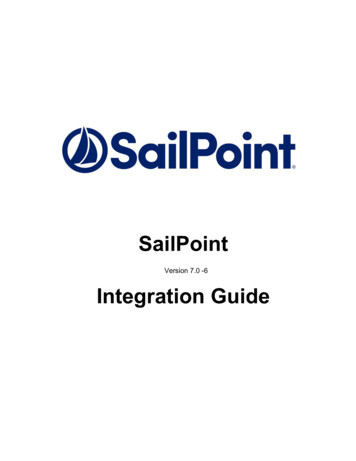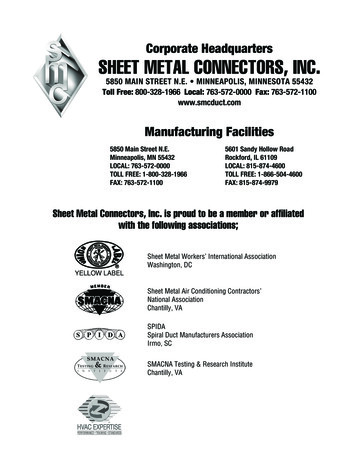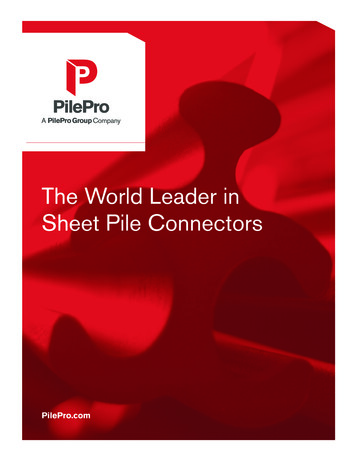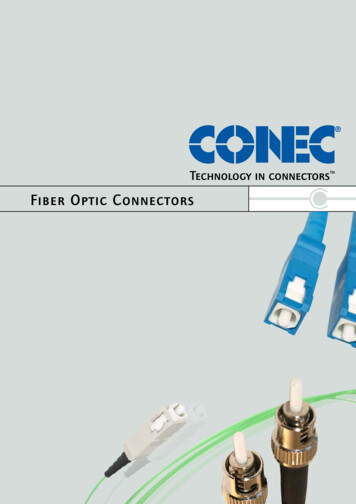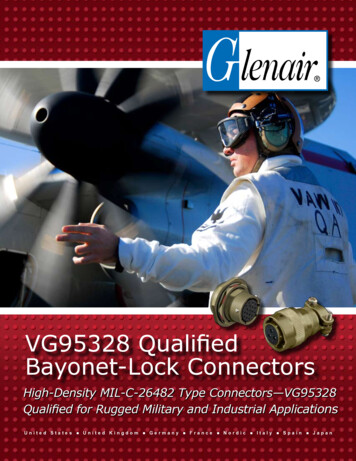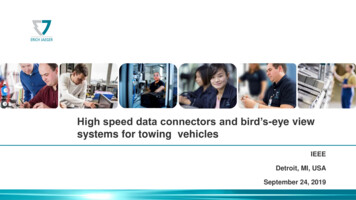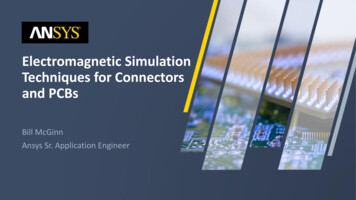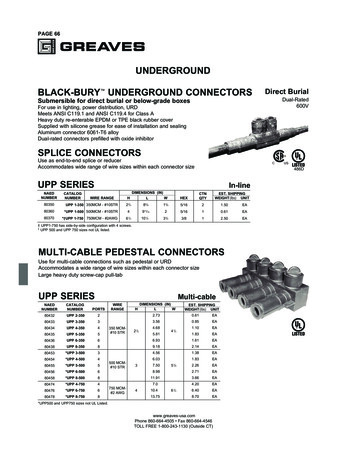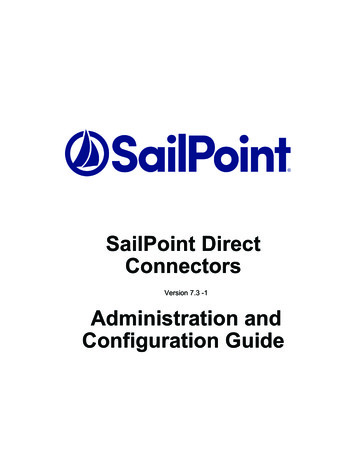
Transcription
SailPoint DirectConnectorsVersion 7.3 -1Administration andConfiguration Guide
Copyright 2018 SailPoint Technologies, Inc., All Rights Reserved.SailPoint Technologies, Inc. makes no warranty of any kind with regard to this manual, including, but not limited to,the implied warranties of merchantability and fitness for a particular purpose. SailPoint Technologies shall not beliable for errors contained herein or direct, indirect, special, incidental or consequential damages in connection withthe furnishing, performance, or use of this material.Restricted Rights Legend. All rights are reserved. No part of this document may be published, distributed, reproduced,publicly displayed, used to create derivative works, or translated to another language, without the prior writtenconsent of SailPoint Technologies. The information contained in this document is subject to change without notice.Use, duplication or disclosure by the U.S. Government is subject to restrictions as set forth in subparagraph (c) (1) (ii)of the Rights in Technical Data and Computer Software clause at DFARS 252.227-7013 for DOD agencies, andsubparagraphs (c) (1) and (c) (2) of the Commercial Computer Software Restricted Rights clause at FAR 52.227-19 forother agencies.Regulatory/Export Compliance. The export and re-export of this software is controlled for export purposes by theU.S. Government. By accepting this software and/or documentation, licensee agrees to comply with all U.S. andforeign export laws and regulations as they relate to software and related documentation. Licensee will not exportor re-export outside the United States software or documentation, whether directly or indirectly, to any ProhibitedParty and will not cause, approve or otherwise intentionally facilitate others in so doing. A Prohibited Party includes:a party in a U.S. embargoed country or country the United States has named as a supporter of international terrorism;a party involved in proliferation; a party identified by the U.S. Government as a Denied Party; a party named on theU.S. Government's Specially Designated Nationals (SDN) List; a party prohibited from participation in export orre-export transactions by a U.S. Government General Order; a party listed by the U.S. Government's Office of ForeignAssets Control as ineligible to participate in transactions subject to U.S. jurisdiction; or any party that licensee knowsor has reason to know has violated or plans to violate U.S. or foreign export laws or regulations. Licensee shall ensurethat each of its software users complies with U.S. and foreign export laws and regulations as they relate to softwareand related documentation.Copyright and Trademark Notices. Copyright 2018 SailPoint Technologies, Inc. All Rights Reserved. All logos, text,content, including underlying HTML code, designs, and graphics used and/or depicted on these written materials or in this Internetweb site are protected under United States and international copyright and trademark laws and treaties, and may not be used orreproduced without the prior express written permission of SailPoint Technologies, Inc.“SailPoint Technologies & Design,” “IdentityIQ,” “IdentityNow,” “AccessIQ,” “Identity Cube,” “Managing the Businessof Identity” and the SailPoint logo are registered trademarks of SailPoint Technologies, Inc. “SecurityIQ,” “SailPoint,”“Identity is Everything” and “The Power of Identity” are trademarks of SailPoint Technologies, Inc. None of theforegoing marks may be used without the prior express written permission of SailPoint Technologies, Inc. All othertrademarks shown herein are owned by the respective companies or persons indicated.
Revision HistoryThe following table describes the revision history of SailPoint Direct Connectors Administration andConfiguration Guide for version 7.3 Patch 1:Version7.1DescriptionIncluded the following important changes: Deprecating support for Tenrox, Rally and ALES Connector IQService: Support for Windows FIPS compliant mode New Connectors: SCIM 2, SAP HANA, Web Services and RACF via LDAP Workday Connector Enhancements:- It is a Standard Deployment Connector now- Future data- Delta Aggregation - Extensible account schema including schema attributesAdministrator Permissions changes for SAP HANA ConnectorDeleted the Password Interceptor appendix from the guide. For moreinformation about Password Interceptor for Active Directory and IBM i, ltiple group support in Tivoli, SunOne, and OpenLDAP LDAP ConnectorsRSA Connector: Support for Extended Attributes such as mobile numberSAP HR/HCM Connector Enhancements- support for future hire and future data- enhancement for supporting different models to detect employee’smanager- Administrator permissions changes7.1 Patch 1Includes the following important changes: Changes in Workday Connector Moved the following Connectors to the Integration Guide:- Mainframe Integration Module: Agent Connectors, RACF LDAP- Enterprise Resource Planning Integration Modules: PeopleSoft, SAPPortal-User Management Web Service, Siebel, SAP, Oracle E-BusinessSuite and NetSuite ConnectorThe ‘Component Interface’ appendix related to PeopleSoft Connector alsomoved to Integration Guide.- Healthcare Integration Module: Epic Connector RSA Connector: Support for RSA Authentication Manager 8.2 Azure Active Directory Connector: Support for Pass Through AuthenticationSailPoint Direct Connectors Administration and Configuration Guide
VersionDescription7.2Includes the following important changes: Deprecating support for CyberArk Connector Multiforest support for Active Directory Administrator permissions update in SAP HR/HCM Azure Active Directory: Support for Pass through Authentication Sybase Performance Optimization Changes in Workday Connector7.3Includes the following important changes: Deprecated Connectors: AWS IAM and Microsoft Project ServerNew Integration Module for Amazon Web Services is available now. This isdocumented in the SailPoint Integration Guide. Deprecated support for SharePoint Target and Lieberman Target Collector New Connector: SharePoint Online, Okta, SuccessFactors and PeopleSoftCampus Solution module supported by PeopleSoft Direct Connector ServiceNow Connector:- Kingston support- Support for Helsinki is dropped. Active Directory Connector: Support for Simple Authentication and SecurityLayer (SASL) Azure Active Directory Connector: Support for Delta Aggregation (Accountsand Groups) and Partitioning Delta Aggregation (Accounts) Google Apps Connector:- Support for Role assignments, aggregation and provisioning of customschema attributes, delta aggregation- G Suite is the new name for formerly called Google Apps. Web Services Connector: Support for paging, OAuth2 authentication type,paging, XML based request New platform support for various connectors SailPoint Oracle Connector now supports managing Oracle Database hostedon Amazon Web Services Relational Database Service (AWS RDS) SailPoint Microsoft SQL Server Connector now supports managing SQL Serverhosted on Amazon Web Services Relational Database Service (AWS RDS) PeopleSoft Connector: Support for Databases (MSSQL, Oracle, MySQL and soon)SailPoint Direct Connectors Administration and Configuration Guide
Version7.3 Patch 1DescriptionIncludes the following important changes: ServiceNow Connector: Supports ServiceNow London release Okta Connector: Supports log API instead of Event API for Delta Aggregationand search query parameter to filter the accounts Workday Connector: Supports workday API version 30.1 SCIM 2.0: Supports delta aggregation for accounts, groups, roles,entitlements Web Services Connector:- Supports Pass-Through Authentication- Supports client certificate authentication- Supports possible HTTP error codes and messages for identifying failedoperationsSailPoint Direct Connectors Administration and Configuration Guide
SailPoint Direct Connectors Administration and Configuration Guide
Table of ContentsRevision History . . . . . . . . . . . . . . . . . . . . . . . . . . . . . . . . . . . . . . . . . . . . . . . . . . . . . . . . . . . . . . . . . . 3Overview . . . . . . . . . . . . . . . . . . . . . . . . . . . . . . . . . . . . . . . . . . . . . . . . . . . . . . . . . . . . . . . . . . . . . . . . . 1Connector basics . . . . . . . . . . . . . . . . . . . . . . . . . . . . . . . . . . . . . . . . . . . . . . . . . . . . . . . . . . . . . . . . . . . . . . . . . . . . . . . . . . . . . 1Connector Licensing . . . . . . . . . . . . . . . . . . . . . . . . . . . . . . . . . . . . . . . . . . . . . . . . . . . . . . . . . . . . . . . . . . .1Working of Connectors . . . . . . . . . . . . . . . . . . . . . . . . . . . . . . . . . . . . . . . . . . . . . . . . . . . . . . . . . . . . . . . . .1Retryable mechanism . . . . . . . . . . . . . . . . . . . . . . . . . . . . . . . . . . . . . . . . . . . . . . . . . . . . . . . . . . . . . . . . . . . . . . . . . . . . . . . . 2Mainframe Connectors . . . . . . . . . . . . . . . . . . . . . . . . . . . . . . . . . . . . . . . . . . . . . . . . . . . . . . . . . . . . . . . . .2What are Direct Connectors . . . . . . . . . . . . . . . . . . . . . . . . . . . . . . . . . . . . . . . . . . . . . . . . . . . . . . . . . . . . . . . . . . . . . . . . . . 3Application Types for Connectors . . . . . . . . . . . . . . . . . . . . . . . . . . . . . . . . . . . . . . . . . . . . . . . . . . . . . . . . . . . . . . . . . . . . 3Viewing the available connectors . . . . . . . . . . . . . . . . . . . . . . . . . . . . . . . . . . . . . . . . . . . . . . . . . . . . . . . . . . . . . . . . . . . . . 6Connector selection . . . . . . . . . . . . . . . . . . . . . . . . . . . . . . . . . . . . . . . . . . . . . . . . . . . . . . . . . . . . . . . . . . .6Chapter 1: SailPoint Active Directory Connector . . . . . . . . . . . . . . . . . . . . . . . . . . . . . . . . . . . 7Overview . . . . . . . . . . . . . . . . . . . . . . . . . . . . . . . . . . . . . . . . . . . . . . . . . . . . . . . . . . . . . . . . . . . . . . . . . . . . . . . . . . . . . . . . . . . . 7Supported features . . . . . . . . . . . . . . . . . . . . . . . . . . . . . . . . . . . . . . . . . . . . . . . . . . . . . . . . . . . . . . . . . . . .8Supported Managed System . . . . . . . . . . . . . . . . . . . . . . . . . . . . . . . . . . . . . . . . . . . . . . . . . . . . . . . . . . . . .9Pre-requisites . . . . . . . . . . . . . . . . . . . . . . . . . . . . . . . . . . . . . . . . . . . . . . . . . . . . . . . . . . . . . . . . . . . . . . .10Administrator permissions . . . . . . . . . . . . . . . . . . . . . . . . . . . . . . . . . . . . . . . . . . . . . . . . . . . . . . . . . . . . .10Configuration parameters . . . . . . . . . . . . . . . . . . . . . . . . . . . . . . . . . . . . . . . . . . . . . . . . . . . . . . . . . . . . . . . . . . . . . . . . . . .12Forest Configuration . . . . . . . . . . . . . . . . . . . . . . . . . . . . . . . . . . . . . . . . . . . . . . . . . . . . . . . . . . . . . . . . . .12Domain Configuration . . . . . . . . . . . . . . . . . . . . . . . . . . . . . . . . . . . . . . . . . . . . . . . . . . . . . . . . . . . . . . . .13Exchange Configuration . . . . . . . . . . . . . . . . . . . . . . . . . . . . . . . . . . . . . . . . . . . . . . . . . . . . . . . . . . . . . . .14Additional configuration parameters . . . . . . . . . . . . . . . . . . . . . . . . . . . . . . . . . . . . . . . . . . . . . . . . . . . . .14Configuring searchDNs . . . . . . . . . . . . . . . . . . . . . . . . . . . . . . . . . . . . . . . . . . . . . . . . . . . . . . . . . . . . . . .18Schema attributes . . . . . . . . . . . . . . . . . . . . . . . . . . . . . . . . . . . . . . . . . . . . . . . . . . . . . . . . . . . . . . . . . . . . . . . . . . . . . . . . . . .19Account attributes . . . . . . . . . . . . . . . . . . . . . . . . . . . . . . . . . . . . . . . . . . . . . . . . . . . . . . . . . . . . . . . . . . . .19Group attributes . . . . . . . . . . . . . . . . . . . . . . . . . . . . . . . . . . . . . . . . . . . . . . . . . . . . . . . . . . . . . . . . . . . . .25Provisioning Policy attributes . . . . . . . . . . . . . . . . . . . . . . . . . . . . . . . . . . . . . . . . . . . . . . . . . . . . . . . . . . . . . . . . . . . . . . .26Active Directory Recycle Bin . . . . . . . . . . . . . . . . . . . . . . . . . . . . . . . . . . . . . . . . . . . . . . . . . . . . . . . . . . . . . . . . . . . . . . . .30Pre-requisites . . . . . . . . . . . . . . . . . . . . . . . . . . . . . . . . . . . . . . . . . . . . . . . . . . . . . . . . . . . . . . . . . . . . . . .30Configuring Recycle Bin . . . . . . . . . . . . . . . . . . . . . . . . . . . . . . . . . . . . . . . . . . . . . . . . . . . . . . . . . . . . . .31Additional information . . . . . . . . . . . . . . . . . . . . . . . . . . . . . . . . . . . . . . . . . . . . . . . . . . . . . . . . . . . . . . . . . . . . . . . . . . . . . .31Unstructured Target Collector . . . . . . . . . . . . . . . . . . . . . . . . . . . . . . . . . . . . . . . . . . . . . . . . . . . . . . . . . .31Creating TLS communication . . . . . . . . . . . . . . . . . . . . . . . . . . . . . . . . . . . . . . . . . . . . . . . . . . . . . . . . . . .33Using Strong Authentication (SASL) . . . . . . . . . . . . . . . . . . . . . . . . . . . . . . . . . . . . . . . . . . . . . . . . . . . . .33Chapter 2: SailPoint AIX Connector . . . . . . . . . . . . . . . . . . . . . . . . . . . . . . . . . . . . . . . . . . . . . . .35Overview . . . . . . . . . . . . . . . . . . . . . . . . . . . . . . . . . . . . . . . . . . . . . . . . . . . . . . . . . . . . . . . . . . . . . . . . . . . . . . . . . . . . . . . . . . .35Supported features . . . . . . . . . . . . . . . . . . . . . . . . . . . . . . . . . . . . . . . . . . . . . . . . . . . . . . . . . . . . . . . . . . .35Supported Managed Systems . . . . . . . . . . . . . . . . . . . . . . . . . . . . . . . . . . . . . . . . . . . . . . . . . . . . . . . . . . .36Pre-requisites . . . . . . . . . . . . . . . . . . . . . . . . . . . . . . . . . . . . . . . . . . . . . . . . . . . . . . . . . . . . . . . . . . . . . . .36Administrator permissions . . . . . . . . . . . . . . . . . . . . . . . . . . . . . . . . . . . . . . . . . . . . . . . . . . . . . . . . . . . . .37Configuration parameters . . . . . . . . . . . . . . . . . . . . . . . . . . . . . . . . . . . . . . . . . . . . . . . . . . . . . . . . . . . . . . . . . . . . . . . . . . .38Additional configuration parameters for SSH configuration . . . . . . . . . . . . . . . . . . . . . . . . . . . . . . . . . . .38Public key authentication configuration . . . . . . . . . . . . . . . . . . . . . . . . . . . . . . . . . . . . . . . . . . . . . . . . . . .39Schema attributes . . . . . . . . . . . . . . . . . . . . . . . . . . . . . . . . . . . . . . . . . . . . . . . . . . . . . . . . . . . . . . . . . . . . . . . . . . . . . . . . . . .39Account attributes . . . . . . . . . . . . . . . . . . . . . . . . . . . . . . . . . . . . . . . . . . . . . . . . . . . . . . . . . . . . . . . . . . . .39Group attributes . . . . . . . . . . . . . . . . . . . . . . . . . . . . . . . . . . . . . . . . . . . . . . . . . . . . . . . . . . . . . . . . . . . . .45
Provisioning policy attributes . . . . . . . . . . . . . . . . . . . . . . . . . . . . . . . . . . . . . . . . . . . . . . . . . . . . . . . . . . . . . . . . . . . . . . .45Account attributes . . . . . . . . . . . . . . . . . . . . . . . . . . . . . . . . . . . . . . . . . . . . . . . . . . . . . . . . . . . . . . . . . . . .45Group attributes . . . . . . . . . . . . . . . . . . . . . . . . . . . . . . . . . . . . . . . . . . . . . . . . . . . . . . . . . . . . . . . . . . . . .46Additional information . . . . . . . . . . . . . . . . . . . . . . . . . . . . . . . . . . . . . . . . . . . . . . . . . . . . . . . . . . . . . . . . . . . . . . . . . . . . . .47Upgrade considerations . . . . . . . . . . . . . . . . . . . . . . . . . . . . . . . . . . . . . . . . . . . . . . . . . . . . . . . . . . . . . . .47Unstructured Target Collector . . . . . . . . . . . . . . . . . . . . . . . . . . . . . . . . . . . . . . . . . . . . . . . . . . . . . . . . . .47Troubleshooting . . . . . . . . . . . . . . . . . . . . . . . . . . . . . . . . . . . . . . . . . . . . . . . . . . . . . . . . . . . . . . . . . . . . . . . . . . . . . . . . . . . .48Chapter 3: SailPoint Azure Active Directory Connector . . . . . . . . . . . . . . . . . . . . . . . . . . .51Overview . . . . . . . . . . . . . . . . . . . . . . . . . . . . . . . . . . . . . . . . . . . . . . . . . . . . . . . . . . . . . . . . . . . . . . . . . . . . . . . . . . . . . . . . . . .51Supported features . . . . . . . . . . . . . . . . . . . . . . . . . . . . . . . . . . . . . . . . . . . . . . . . . . . . . . . . . . . . . . . . . . .51Pre-requisites . . . . . . . . . . . . . . . . . . . . . . . . . . . . . . . . . . . . . . . . . . . . . . . . . . . . . . . . . . . . . . . . . . . . . . .52Administrator permissions . . . . . . . . . . . . . . . . . . . . . . . . . . . . . . . . . . . . . . . . . . . . . . . . . . . . . . . . . . . . .53Configuration parameters . . . . . . . . . . . . . . . . . . . . . . . . . . . . . . . . . . . . . . . . . . . . . . . . . . . . . . . . . . . . . . . . . . . . . . . . . . .54Additional configuration parameters . . . . . . . . . . . . . . . . . . . . . . . . . . . . . . . . . . . . . . . . . . . . . . . . . . . . .55Schema attributes . . . . . . . . . . . . . . . . . . . . . . . . . . . . . . . . . . . . . . . . . . . . . . . . . . . . . . . . . . . . . . . . . . . . . . . . . . . . . . . . . . .56Account attributes . . . . . . . . . . . . . . . . . . . . . . . . . . . . . . . . . . . . . . . . . . . . . . . . . . . . . . . . . . . . . . . . . . . .56Group attributes . . . . . . . . . . . . . . . . . . . . . . . . . . . . . . . . . . . . . . . . . . . . . . . . . . . . . . . . . . . . . . . . . . . . .57Provisioning Policy attributes . . . . . . . . . . . . . . . . . . . . . . . . . . . . . . . . . . . . . . . . . . . . . . . . . . . . . . . . . . . . . . . . . . . . . . .58Create Account Policy . . . . . . . . . . . . . . . . . . . . . . . . . . . . . . . . . . . . . . . . . . . . . . . . . . . . . . . . . . . . . . . .58Create Group Policy . . . . . . . . . . . . . . . . . . . . . . . . . . . . . . . . . . . . . . . . . . . . . . . . . . . . . . . . . . . . . . . . . .59Update Group Policy . . . . . . . . . . . . . . . . . . . . . . . . . . . . . . . . . . . . . . . . . . . . . . . . . . . . . . . . . . . . . . . . .59Additional information . . . . . . . . . . . . . . . . . . . . . . . . . . . . . . . . . . . . . . . . . . . . . . . . . . . . . . . . . . . . . . . . . . . . . . . . . . . . . .60Managing licenses . . . . . . . . . . . . . . . . . . . . . . . . . . . . . . . . . . . . . . . . . . . . . . . . . . . . . . . . . . . . . . . . . . .60Connector Reconfigure . . . . . . . . . . . . . . . . . . . . . . . . . . . . . . . . . . . . . . . . . . . . . . . . . . . . . . . . . . . . . . . .60Excluding Provisioning Policy attributes . . . . . . . . . . . . . . . . . . . . . . . . . . . . . . . . . . . . . . . . . . . . . . . . . .60Chapter 4: SailPoint BMC Remedy Connector . . . . . . . . . . . . . . . . . . . . . . . . . . . . . . . . . . . . .61Overview . . . . . . . . . . . . . . . . . . . . . . . . . . . . . . . . . . . . . . . . . . . . . . . . . . . . . . . . . . . . . . . . . . . . . . . . . . . . . . . . . . . . . . . . . . .61Supported features . . . . . . . . . . . . . . . . . . . . . . . . . . . . . . . . . . . . . . . . . . . . . . . . . . . . . . . . . . . . . . . . . . .61Supported Managed Systems . . . . . . . . . . . . . . . . . . . . . . . . . . . . . . . . . . . . . . . . . . . . . . . . . . . . . . . . . . .62Pre-requisites . . . . . . . . . . . . . . . . . . . . . . .
- Enterprise Resource Planning Integration Modules: PeopleSoft, SAP Portal-User Management Web Service, Siebel, SAP, Oracle E-Business Suite and NetSuite Connector The ‘Component Interface’ appendix related to PeopleSoft Connector also moved to Integrati