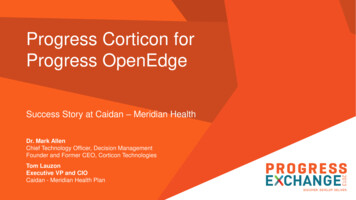Transcription
CorticonInstallation Guide
NoticesCopyright agreement 2015 Progress Software Corporation and/or its subsidiaries or affiliates. All rights reserved.These materials and all Progress software products are copyrighted and all rights are reservedby Progress Software Corporation. The information in these materials is subject to change withoutnotice, and Progress Software Corporation assumes no responsibility for any errors that mayappear therein. The references in these materials to specific platforms supported are subject tochange.Business Making Progress, Corticon, DataDirect (and design), DataDirect Cloud, DataDirectConnect, DataDirect Connect64, DataDirect XML Converters, DataDirect XQuery, Deliver MoreThan Expected, Easyl, Fathom, Icenium, Kendo UI, Making Software Work Together, OpenEdge,Powered by Progress, Progress, Progress Control Tower, Progress RPM, Progress SoftwareBusiness Making Progress, Progress Software Developers Network, Rollbase, RulesCloud,RulesWorld, SequeLink, SpeedScript, Stylus Studio, TeamPulse, Telerik, Test Studio, andWebSpeed are registered trademarks of Progress Software Corporation or one of its affiliates orsubsidiaries in the U.S. and/or other countries. AccelEvent, AppsAlive, AppServer, BravePoint,BusinessEdge, DataDirect Spy, DataDirect SupportLink, , Future Proof, High PerformanceIntegration, Modulus, NativeScript, OpenAccess, Pacific, ProDataSet, Progress Arcade, ProgressPacific, Progress Profiles, Progress Results, Progress RFID, Progress Progress Software, ProVision,PSE Pro, SectorAlliance, Sitefinity, SmartBrowser, SmartComponent, SmartDataBrowser,SmartDataObjects, SmartDataView, SmartDialog, SmartFolder, SmartFrame, SmartObjects,SmartPanel, SmartQuery, SmartViewer, SmartWindow, WebClient, and Who Makes Progress aretrademarks or service marks of Progress Software Corporation and/or its subsidiaries or affiliatesin the U.S. and other countries. Java is a registered trademark of Oracle and/or its affiliates. Anyother marks contained herein may be trademarks of their respective owners.Please refer to the Release Notes applicable to the particular Progress product release for anythird-party acknowledgements required to be provided in the documentation associated with theProgress product.Progress Corticon: Installation Guide: Version 5.5.13
Notices4Progress Corticon: Installation Guide: Version 5.5.1
Table of ContentsPreface.7Progress Corticon documentation - Where and What.7Overview of Progress Corticon.10Chapter 1: Overview of Corticon Installations.13Chapter 2: Preparing for a Corticon Installation.15Evaluation licensing.16System requirements.16About Corticon upgrades.17Downloading Corticon installer packages.18Applying a Service Pack update.19Chapter 3: Installing Corticon Studio.21Running the Corticon Studio installer wizards.22Performing Silent Installations of Studio.28Installing Corticon Studio plugins into an existing Eclipse.29Optional post-install Studio tasks.30Upgrading projects coming forward from a prior release.30Changing the Studio's memory allocation.33Participating in the Customer Experience Improvement Program.33Chapter 4: Installing Corticon Servers and Web Console.35Running the Server and Web Console installer wizards.36Performing silent installations of Server components.42Additional tasks after upgrading .NET Server.43Additional tasks to set up LDAP for Web Console.43Resetting the Web Console administrator password.44Chapter 5: Registering your Corticon license.47Updating your Corticon Studio license.47Limits of your Corticon Studio license within Progress Developer Studio for OpenEdge.48Updating your Corticon Server license.48Limits of the Server evaluation license.50Progress Corticon: Installation Guide: Version 5.5.15
Chapter 6: Uninstalling Corticon Products.516Progress Corticon: Installation Guide: Version 5.5.1
PrefaceFor details, see the following topics: Progress Corticon documentation - Where and What Overview of Progress CorticonProgress Corticon documentation - Where and WhatCorticon provides its documentation in various online and installed components.Access to Corticon tutorials and documentationCorticon Online TutorialsTutorial: Basic Rule Modeling in Corticon Studio Online only. Uses samples packaged in theCorticon Studio.Tutorial: Advanced Rule Modeling in Corticon Online only.StudioCorticon Online DocumentationProgress Corticon User AssistanceUpdated online help for the current release.Introducing the Progress Pacific Application The Progress Pacific Application Server (PAS)Serveris the Web application server based on ApacheTomcat installed as the default Corticon Server.TCMAN, the command-line utility, manages andadministers the Pacific Application Server.Progress Corticon: Installation Guide: Version 5.5.17
PrefaceProgress Corticon Documentation siteAccess to all guides in the Corticondocumentation set in PDF format and JavaDocs.Corticon Documentation on the Progress download siteDocumentationPackage of all guides in PDF format.What's New GuidePDF format.Installation GuidePDF format.Corticon Studio InstallersInclude Eclipse help for all guides except WebConsole.Components of the Corticon tutorials and documentation setThe components of the Progress Corticon documentation set are the following tutorials and guides:Corticon Online TutorialsTutorial: Basic Rule Modeling in Corticon Studio An introduction to the Corticon Business RulesModeling Studio. Learn how to capture rules frombusiness specifications, model the rules, analyzethem for logical errors, and test the execution ofyour rules -- all without any programming.Tutorial: Advanced Rule Modeling in Corticon An introduction to complex and powerful functionsStudioin Corticon Business Rules Modeling Studio.Learn the concepts underlying some of Studio'smore complex and powerful functions such asruleflows, scope and defining aliases in rules,understanding collections, usingString/DateTime/Collection operators, modelingformulas and equations in rules, and using filters.Release and Installation InformationWhat's New in CorticonDescribes the enhancements and changes to theproduct since its last point release.Corticon Installation GuideStep-by-step procedures for installing all Corticonproducts in this release.Corticon Studio Documentation: Defining and Modeling Business Rules8Progress Corticon: Installation Guide: Version 5.5.1
PrefaceCorticon Studio: Rule Modeling GuidePresents the concepts and purposes the CorticonVocabulary, then shows how to work with it inRulesheets by using scope, filters, conditions,collections, and calculations. Discusses chaining,looping, dependencies, filters and preconditionsin rules. Presents the Enterprise Data Connectorfrom a rules viewpoint, and then shows howdatabase queries work. Provides information onversioning, natural language, reporting, andlocalizing. Provides troubleshooting of Rulesheetsand Ruleflows. Includes Test Yourself exercisesand answers.Corticon Studio: Quick Reference GuideReference guide to the Corticon Studio userinterface and its mechanics, including descriptionsof all menu options, buttons, and actions.Corticon Studio: Rule Language GuideReference information for all operators availablein the Corticon Studio Vocabulary. Rulesheet andRuletest examples are provided for many of theoperators.Corticon Studio: Extensions GuideDetailed technical information about the Corticonextension framework for extended operators andservice call-outs. Describes several types ofoperator extensions, and how to create a customextension plug-in.Corticon Enterprise Data Connector (EDC)Corticon Tutorial: Using Enterprise DataConnector (EDC)Introduces Corticon's direct database access witha detailed walkthrough from development inStudio to deployment on Server. Uses MicrosoftSQL Server to demonstrate database read-onlyand read-update functions.Corticon Server Documentation: Deploying Rules as Decision ServicesCorticon Server: Integration and DeploymentGuideProgress Corticon: Installation Guide: Version 5.5.1An in-depth, technical description of CorticonServer deployment methods, includingpreparation and deployment of Decision Servicesand Service Contracts through the DeploymentConsole tool. Describes JSON request syntaxand REST calls. Discusses relational databaseconcepts and implementation of the EnterpriseData Connector. Goes deep into the server todiscuss state, persistence, and invocations byversion or effective date. Includes troubleshootingservers though logs, server monitoringtechniques, performance diagnostics, andrecommendations for performance tuning.9
PrefaceCorticon Server: Deploying Web Services with Details setting up an installed Corticon Server asJavaa Web Services Server, and then deploying andexposing Decision Services as Web Services onthe Progress Pacific Application Server (PAS)and other Java-based servers. Includes samplesof XML and JSON requests.Corticon Server: Deploying Web Services with Details setting up an installed Corticon Server as.NETa Web Services Server, and then deploying andexposing decisions as Web Services with .NET.Includes samples of XML and JSON requests.Corticon Server: Web Console GuidePresents the features and functions of remoteconnection to a Web Console installation toenable manage Java and .NET servers in groups,manage Decision Services as applications, andmonitor performance metrics of managed servers.Overview of Progress CorticonProgress Corticon is the Business Rules Management System with the patented "no-coding"rules engine that automates sophisticated decision processes.Progress Corticon productsProgress Corticon distinguishes its development toolsets from its server deployment environments. Corticon Studio is the Windows-based development environment for creating and testingbusiness rules: When installed as a standalone application, Corticon Studio provides the complete Eclipsedevelopment environment for Corticon as the Corticon Designer perspective. You can usethis fresh Eclipse installation as the basis for adding other Eclipse toolsets. When installed into an existing Eclipse such as the Progress Developer Studio (PDS), ourindustry-standard Eclipse and Java development environment, the PDS enables developmentof Corticon applications in the Corticon Designer perspective that integrate with otherproducts, such as Progress OpenEdge.Note: Corticon Studio installers are available for 64-bit and 32-bit platforms. Typically, you usethe 64-bit installer on a 64-bit machine, where that installer is not valid on a 32-bit machine.The 64-bit Studio is recommended because it provides better performance when working onlarge projects.Note: When adding Corticon to an existing Eclipse, the target Eclipse must be an installationof the same bit width. Refer to the Corticon Installation Guide for details about integratingCorticon Studio into an existing Eclipse environment. Corticon Servers implement web services and in-process servers for deploying business rulesdefined in Corticon Studios:10Progress Corticon: Installation Guide: Version 5.5.1
Preface Corticon Server for Java is supported on various application servers, and client webbrowsers. After installation on a supported Windows platform, that server installation'sdeployment artifacts can be redeployed on various UNIX and Linux web service platformsas Corticon Decision Services. Corticon Server for .NET facilitates deployment of Corticon Decision Services on Windows.NET Framework and Microsoft Internet Information Services (IIS).Use with other Progress Software productsCorticon releases coordinate with other Progress Software releases: Progress OpenEdge is available as a database connection. You can read from and write to anOpenEdge database from Corticon Decision Services. When Progress Developer Studio forOpenEdge and Progress Corticon Studio are integrated into a single Eclipse instance, you canuse the capabilities of integrated business rules in Progress OpenEdge. See the OpenEdgedocument OpenEdge Business Rules for more information. OpenEdge is a separately licensedProgress Software product. Progress DataDirect Cloud (DDC) enables simple, fast connections to cloud data regardlessof source. DataDirect Cloud is a separately licensed Progress Software product. Progress RollBase enables Corticon rules to be called from Progress Rollbase. Rollbase is aseparately licensed Progress Software product.Progress Corticon: Installation Guide: Version 5.5.111
Preface12Progress Corticon: Installation Guide: Version 5.5.1
1Overview of Corticon InstallationsThis guide presents the preparation and procedures for accessing, downloading, and runningCorticon 5.5 installers, as well as dynamic access to the supported platforms and links to the setupof third-party software in the Progress Corticon KnowledgeBase.Progress Corticon: Installation Guide: Version 5.5.113
Chapter 1: Overview of Corticon Installations14Progress Corticon: Installation Guide: Version 5.5.1
2Preparing for a Corticon InstallationBefore running installersTo avoid possible constraints on the installer, do the following: Confirm that you have Administrator permissions on the target machine - Administratorrights allow the installer to copy all the Corticon files to their proper locations. You must haveAdministrator rights and permissions to install this software. See your system administrator toobtain these rights. Obtain system access - Several Corticon features write files to the “home” directory structure. Ifthe target machine for the Corticon installation does not have read and write access to thisdirectory, you need to choose a directory location where Corticon will have both read and writeaccess. Disable anti-virus, anti-malware, and anti-spyware protection applications - Beforeperforming the installation, we recommend temporarily disabling any anti-virus and anti-spywaresoftware that may be running on the target machine, as such software might interfere withcorrect installation.For details, see the following topics: Evaluation licensing System requirements About Corticon upgrades Downloading Corticon installer packages Applying a Service Pack updateProgress Corticon: Installation Guide: Version 5.5.115
Chapter 2: Preparing for a Corticon InstallationEvaluation licensingProgress Corticon products are licensed for evaluation immediately after installation.Studio Licensing - Corticon embeds a ninety-day evaluation license that enables developmentof business rules projects and the use of the Enterprise Data Connector (EDC), as well as testingof the projects in an embedded test server. You must obtain Studio development licenses fromyour Progress representative.Server Licensing - Corticon embeds a limited evaluation license that enables testing of rulemodeling projects on supported platform configurations. You must obtain server deploymentlicenses and server licenses that enable the Enterprise Data Connector (EDC) from your Progressrepresentative. See Limits of the Server evaluation license on page 50 to determine whether theevaluation license will constrain your evaluation.System requirementsProgress Corticon products are supported on a variety of platforms and third-party components.Corticon StudioRefer to the Progress Software web page Progress Corticon 5.5.1 - Supported Platforms Matrixto review the currently supported Corticon Studio operating systems, and Eclipse versions.The target system for a Corticon Studio installation requires: Supported Windows operating system 8 GB System RAM (minimum of 2 GB available RAM) 650 MB disk space When an existing Eclipse will be used, a supported Eclipse versionCorticon Server for JavaRefer to the Progress Software web page Progress Corticon 5.5.1 - Supported Platforms Matrixto review the currently supported platforms and application servers. Also see the CorticonKnowledgeBase entry Corticon Server 5.X sample EAR/WAR installation for different ApplicationServers for detailed instructions on configuring Apache Tomcat, JBoss, WebSphere, WebLogicon all supported platforms.The target system for a Corticon Server for Java installation requires: Supported Windows operating system When deploying on other platforms, a supported operating system and application server 8 GB System RAM (minimum of 2 GB available RAM) 600 MB disk space16Progress Corticon: Installation Guide: Version 5.5.1
About Corticon upgradesCorticon Server for .NETRefer to the Progress Software web page Progress Corticon 5.5.1 - Supported Platforms Matrixfor information on supported .NET Framework and IIS versions, and the Corticon Knowledgebasearticles Steps to set up IIS 7.5 on Windows Server 2008 or Windows 7 for Corticon .NET Server5.x and Steps to set up IIS 8.0 and 8.5 on Windows Server 2012 R1 and R2 for Corticon .NETServer 5.x for detailed setup instructions.The target system for a Corticon Server for .NET installation requires: Supported .NET Framework and Internet Information Service (IIS) 8 GB System RAM (minimum of 2 GB available RAM) 500 MB disk spaceNote: Corticon's Enterprise Data Connector (EDC) can be configured for Corticon Studio andeither Corticon Server. Refer to the Progress Software web page Progress Corticon 5.5.1 Supported Platforms Matrix to review the currently supported databases when using EDC withCorticon Studio or Server.Corticon Web ConsoleRefer to the Progress Software web page Progress Corticon 5.5.1 - Supported Platforms Matrixfor information on supported browser versions.The target system for a Corticon Web Console installation requires: 4 GB System RAM (minimum of 2 GB available RAM) Java option for MaxPer
rules engine that automates sophisticated decision processes. Progress Corticon products Prog ress Cor ticon distinguishes its de velopment toolsets from its ser ver deplo yment en vironments . Corticon Studio is the Windows-based develop