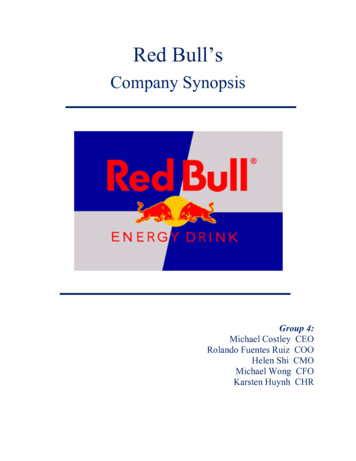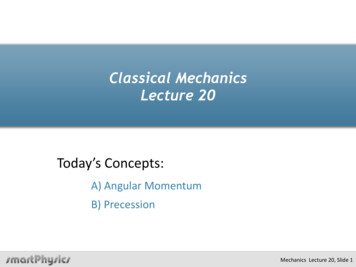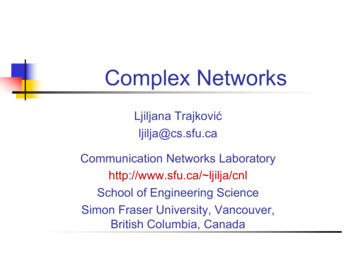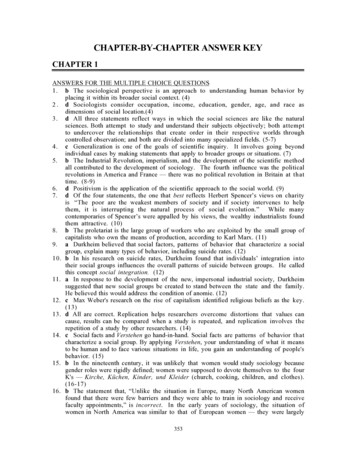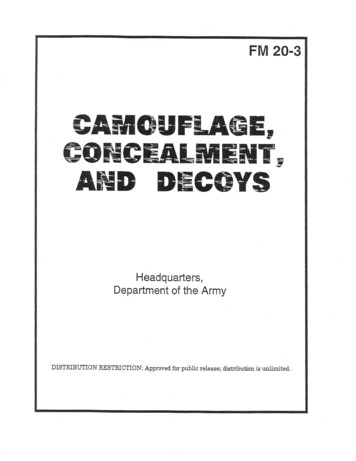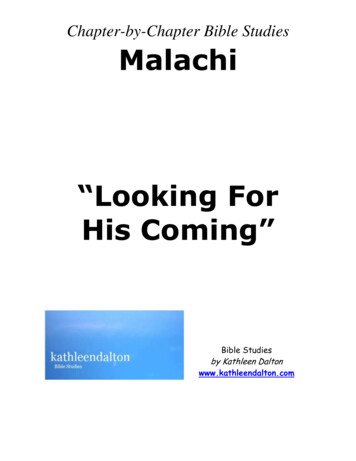Transcription
CHAPTER 2ApplicationsApplications are the predominant sources of traffic in the network. It is the traffic generated by applicationsthat loads the network, makes demands on the bandwidth and the underlying network technology, andcreates load on the servers. For the optimum performance of an application, you must ensure that thenetwork and server infrastructure are designed to meet the requirements of the application. Likewise, it isnecessary to design applications so that they minimize their impact on network and server resources. To dothis, it is necessary to first create an accurate model of the application.To be an accurate representation of the application, an application model should have the same trafficcharacteristics in terms of the size of the packets generated, the rate at which they are generated, thetransport protocol over which it runs (e.g., TCP, UDP, fiber channel, etc.), the number of simultaneousconnections, timeouts, retransmissions, failure and recovery, and so on. Together these characteristics createa run time traffic pattern of the application.Each application has its unique traffic pattern, or signature, and therefore creates its characteristic load onthe network and servers. Thus, the concept of application modeling is to capture the traffic pattern of theapplications of interest.This section describes the following topics: Modeling Applications on page STM-2-3 Representing Application Traffic on page STM-2-10 Simulating Application Traffic on page STM-2-12 Getting Started with Application Modeling on page STM-2-13 Standard Applications Supported by Application Models on page STM-2-13 Custom Application on page STM-2-34 Custom Applications Workflow on page STM-2-36 Understanding Tasks and Phases on page STM-2-39 Back-End Custom Application on page STM-2-46 Modeling Application Usage Patterns on page STM-2-47 Deploying the Applications on page STM-2-59 Menu Operations: Applications on page STM-2-69 Applications Object Palette on page STM-2-69Riverbed Modeler1
Applications Analyzing Applications on page STM-2-70–Available Statistics: Applications on page STM-2-71–Application Configuration Reports on page STM-2-72Troubleshooting Application Configuration on page STM-2-73–Debugging the Model on page STM-2-73–Frequently Asked Questions: Applications on page STM-2-75Note: Flow Analysis is not supported for analyzing applications.2Riverbed Modeler/Release 18.0
ApplicationsModeling ApplicationsAll application modeling requirements are not equal in terms of the accuracy that they demand from themodel. They can vary across the spectrum from a very basic need to generate a certain number ofpackets-per-second application load to actually reproducing the detailed message exchanges, includingsome of the actual application’s logic embedded into the application model.For this reason, Riverbed Modeler provides several application configuration models and modelingframeworks, each targeted to speeding up model development for specific modeling requirements. Thesesolutions are summarized below, and it is important to understand the advantages, limitations, and usecases, from a high level, before selecting one solution. Even though each solution is targeted for certain usecases, there is overlap among them, and it is possible that more than one solution can meet your modelingrequirements.Figure 17Application Modeling SolutionsModeling Application DemandsApplication demands require minimum configuration and are the fastest way to introduce application layertraffic into the simulation. Application demands represent generic client-server applications, with the clientsending request packets to the server and the responses returning. For each request, there is exactly oneresponse, unless you disable responses. There are attributes on the application demand that allow you tocontrol the size of the request and response packets, the rate at which the requests are generated, transportprotocol, and type of service (ToS).Note: Flow Analysis is not supported for application models.AdvantagesApplication demands let you introduce client-server application traffic into the network quickly. Trafficrepresentation can also be toggled between purely discrete, purely background, or a fractional mix of thetwo.Riverbed Modeler/Release 18.03
ApplicationsLimitationsApplication demands do not represent traffic patterns generated by specific applications (FTP, Email, etc.)and are restricted to two-tier (client-server) applications. Application demands are also not integrated withthe Advanced Server Models.Use CasesApplication demands are useful when your goal is to create generic application traffic quickly, while theactual focus of your study is some other component or protocol in the network.For example, you may be attempting to study how a certain routing protocol or service queue behavesunder the impact of different traffic loads. In this case, application demands let you create the load requiredto reach your goal. Application demands are also beneficial for studying end-to-end connectivity in thenetwork, to perform reachability analysis, and to troubleshoot routing issues.For more information, see Application Demands on page MC-14-736.Using Standard Application ModelsStandard application models include preconfigured models of the following commonly-used networkapplications:Table 2Standard Application ModelsAvailable ApplicationDescriptionFTP in Application ModelingFile transferEmail in Application ModelingSending and receiving emailPeer-to-Peer File Sharing in ApplicationModelingP2P file sharingRemote Login in Application ModelingRlogin (telnet)Database in Application ModelingDatabase queries and updatesHTTP in Application ModelingWeb browsingMobile User Applications in ApplicationModelingUser applications for smartphones and other mobile devicesPrint in Application ModelingPrint job submissionVoice in Application ModelingOn-Off voice modelVideo Conferencing in Application ModelingVideo conferencing involving image exchangesThese models are shipped as part of the standard model suite. Each of these models has attributes that relateto a specific standard application and generate an appropriate traffic pattern.Note: Standard application models have default values that represent typical application behavior. Tocustomize the behavior to represent your own network, you must modify the values, as described inStandard Applications Supported by Application Models.4Riverbed Modeler/Release 18.0
ApplicationsFor example, the FTP model has attributes for file size, upload/download ratio, and so on, while the Voicemodel has attributes for encoder scheme, talk/silence duration, and other voice-related attributes.Similarly, from a behavior perspective, the FTP model uploads/downloads files directly over theuser-configurable transport protocol (TCP/UDP, for example), while Voice runs on RTP streams and canuse SIP signalling.AdvantagesStandard application models enable you to create representative models for commonly-used networkapplications quickly. The attributes and statistics for these models are targeted for the specific applicationthey represent and are simple to understand and configure.LimitationsStandard application models represent common network applications in a generic way and do notrepresent any specific vendor’s implementation of the application. In actual networks, each applicationtype has specific vendor implementations that create different traffic patterns.Standard application models represent only two-tier (client-server or peer-to-peer) applications and cannotmodel multi-tier applications such as WebService or enterprise resource planning (ERP). Standardapplication models are not integrated with the Advanced Server Models.Use CasesStandard application models are useful for studying traffic generated by a typical user or to model an officeenvironment in which most traffic is due to the usage of standard network applications such as FTP, Email,HTTP, and so on. These models provide the necessary traffic generation patterns for performing capacityplanning and response time studies.Using the Custom Application ModelThe custom application model is more of an application modeling framework than a true model. It lets youdefine your own, custom traffic pattern for your study instead of using a more generic model. The customapplication model breaks down the application into smaller components known as tasks and phases and letsyou configure each detail of how and when the application sends requests and responses, how it sets upand reuses connections, and how much time is spent in server processing, for example.AdvantagesThe custom application model has no predefined behavior and follows only the specifications youconfigure. It is a flexible model that lets you configure it to behave in a variety of ways.The model supports multi-tier applications, so there is no limit to the number of tiers over which you canconfigure an application to run. Custom application model is integrated with the Advanced Server Models.LimitationsThe custom application model provides a high level of configurability, which means that you mustspecifically configure each attribute to represent the behavior you want to model. Though it is possible tocapture some basic application decision-making logic in a custom application model with attributeconfiguration, full support for programmable logic is not supported.Riverbed Modeler/Release 18.05
ApplicationsUse CasesThe custom application model is useful for modeling multi-tier, complex applications in which thearchitecture, in terms of its transactions, is known and in which there is limited logic that can alter theapplication traffic pattern. The model is also useful for modeling application-layer signaling protocols,which usually have well-defined behavior.6Riverbed Modeler/Release 18.0
ApplicationsTransaction Analyzer ModelsSteelCentral Transaction Analyzer can generate a model of an application by analyzing a live networkpacket trace capture from the application. Based on the capture files, this module makes conjectures as tothe actual message exchange pattern of the application, complete with message sizes, timing sequence, anddependencies. You can import Transaction Analyzer models into the discrete event simulation environmentand play back the models to create the same traffic pattern as you captured in the live environment.Note: This section pertains only to the DES features of Transaction Analyzer. Transaction Analyzer hasother important features that are outside the scope of this document.AdvantagesA Transaction Analyzer model is as close as you can get to creating an exact model of your existingapplication. Because Transaction Analyzer makes no assumptions about the application behavior and playsback the messages exactly as it capture them in the live environment, the resulting traffic pattern veryclosely replicates the actual application behavior.Transaction Analyzer models require minimal configuration, because, unlike the custom application modelwhich requires you to configure the application behavior, a Transaction Analyzer model already containsthe details of the application behavior. This reduces the possibility of user errors in configuration.Transaction Analyzer is also integrated with the Advanced Server Models.LimitationsThe starting point for Transaction Analyzer is an application packet trace capture from a live network;therefore, Transaction Analyzer can only be used for applications that are implemented and operational inthe live network. Transaction Analyzer cannot be used for applications that are in the design phase or arenot fully implemented.Typical applications generate slightly different traffic each time a transaction is executed. For example, adatabase query may generate different traffic patterns, depending on the search criteria. A given tracerepresents one instance of the transaction and the traffic pattern associated with that instance and cannotencompass every possible variation.You can measure throughput in a Transaction Analyzer file using the AppDoctor statistic “NetworkThroughput (Kbits/sec)”. You can also generate throughput statistics from a discrete event simulation.However, AppDoctor and a discrete simulation might produce different throughput results—even with thesame network conditions and assumptions—because they interpret the size of ethernet packets differently.Transaction Analyzer calculates the packet size as follows: size of ethernet packet header size data size A discrete event simulation calculates the packet size as follows: size of ethernet packet preamble size header size CRC size data size Riverbed Modeler/Release 18.07
ApplicationsYou can deploy one or more traces in a scenario (in the Project Editor, choose Protocols Applications Import from AppTransaction Xpert as Discrete Traffic.). This operation creates a custom application thatincludes one task for each packet trace. These tasks will not reuse the same TCP connection during asimulation; each task initiates its own, separate TCP connection. If you want to simulate an application thatuses the same TCP connection, you must capture the entire transaction in one capture operation. This willensure that the entire transaction is modeled in one Transaction Analyzer model file (rather than in multiplefiles).Use CasesTransaction Analyzer is useful for creating an accurate representation of the traffic pattern of your existingapplication. It eliminates guesswork in reproducing traffic patterns, since it can deduce those patterns fromthe packet capture from your live network.Transaction WhiteboardTransaction Whiteboard (part of Transaction Analyzer) provides another way to generate an applicationmodel that can be used in simulations. With it, you can draw the traffic pattern on a network as a series ofinterdependent messages, then run a simulation using the resulting application model.Note: You must have a license for Transaction Analyzer to edit Transaction Whiteboard files.Transaction Whiteboard is a fully developed message editor, so you can Specify the message sizes Specify the processing time on the tier when a message is received Create connections on which the messages are sent Create message blocks, and so onNote: This section pertains only to the DES features of Transaction Whiteboard. Transaction Whiteboardhas several other important features that are outside the scope of this document.One of the most powerful features of Transaction Whiteboard is that it provides a Python interface forembedding logic scripts in the model. The behavior of the model can be controlled dynamically at run timeby introducing Python scripts at strategic places in the Transaction Whiteboard model.AdvantagesTransaction Whiteboard can be used to model applications that are in the design phase or have not yet beenfully implemented. The full Python interpreter and the standard Python libraries are available for writingarbitrarily complex scripts. Since Transaction Whiteboard can also import Transaction Analyzer packettraces and render them editable, you can redesign and modify existing applications.8Riverbed Modeler/Release 18.0
ApplicationsLimitationsBecause Python is an interpreted language, executing the Python scripts in an Transaction Whiteboardmodel can potentially slow down a simulation. However, for most models, this might be negligible, becausethe time spent executing the Python scripts is relatively small compared to the overall simulation time. Thislimitation does not apply to models that do not contain any Python scripts.Use CasesTransaction Whiteboard is an application design environment for modeling and studying differentapplication designs or design modifications, including application logic and module hierarchies, beforeimplementing them.Riverbed Modeler/Release 18.09
ApplicationsRepresenting Application TrafficThere are two ways to represent traffic: Discrete Traffic (also called “explicit traffic”) Background Traffic (also called “analytical traffic”)This section gives a high-level explanation of these traffic types as they relate to application modeling.Note: In addition to using purely discrete or purely background traffic, you can use a mixture of the two(hybrid). By using hybrid, you can model a percentage of the traffic as individual packets, while theremainder of the traffic is modeled as background traffic.Discrete TrafficWhen the traffic generated by the application is modeled as individual packets, it is called discrete traffic.This means each and every packet generated by the application is modeled and each packet traverses all ofthe queues, processors, and buffers on each switch and router through the entire path from the source nodeto the destination node.The advantage of this approach is that it results in a high fidelity simulation that can capture all the transientphenomena in the network. It can give highly accurate results and detailed statistics.The disadvantage is that when the traffic volumes grow large (i.e., several gigabits per second), simulatingit at the granularity of a packet becomes expensive. The simulation may take a long time to complete, evenon a powerful machine.Background TrafficTo overcome the disadvantages of discrete traffic, you can use background traffic. In this case, instead ofmodeling each packet, you can bundle the packets together into an aggregate, abstract entity called a“flow”. A volume of traffic represented by a flow is characterized by two main attributes: bits/sec andpackets/sec. This lets you adjust the volume of traffic to a manageable scale.Note: Although flows are discussed in this section in relation to background traffic, you can, in fact,configure a traffic flow with a mixture of background and discrete traffic.For example, a single flow can represent a 1-Gbps or a 100-Gbps traffic volume. Even with aone-hundred-fold increase in a large traffic volume, a simulation will be faster, since the traffic is in a singleflow. A given model can have several flows to represent different traffic flows between end nodes,applications, or application sessions. A flow specification can have step variations in time and does nothave to be the same value across the duration of the flow.10Riverbed Modeler/Release 18.0
ApplicationsAdvantagesThe advantages of the background traffic flow approach are that the flows can simulate large volumes oftraffic in a small simulation run time, resulting in faster simulations. Internally, instead of creating a largenumber of packets and routing each individually through switches and routers, flows are modeledmathematically. Mathematical models and micro-simulation techniques are employed to compute theimpact of the flow on the intermediate queues and buffers.DisadvantagesThe disadvantage of using background traffic flows is that, since the granularity of the traffic model is nowan aggregate flow rather than a packet, the results are less detailed than discrete traffic. Some amount ofrandomness is built into the mathematical models, but overall it is a steady-state model. Transientphenomena are not captured in the simulation. Also, since mathematical models are based on certainassumptions, background traffic flows might not be reliable at congestion points in the network at whichthe buffer or link capacities are exceeded or close to fully-utilized.Riverbed Modeler/Release 18.011
ApplicationsSupport for Traffic Types in Application ModelingWith respect to application modeling, all of the models described in the Modeling Applications cangenerate discrete traffic. Additionally, application demands and the Voice standard application models cangenerate both discrete and background traffic (and any fractional mix of the two) dynamically at run time.Transaction Analyzer and Transaction Whiteboard contain wizards that can, at the time of modeldevelopment, automatical
SteelCentral Transaction Analyzer can generate a model of an application by analyzing a live network packet trace capture from the application. Based on the capture files, this module makes conjectures as to the actual mes