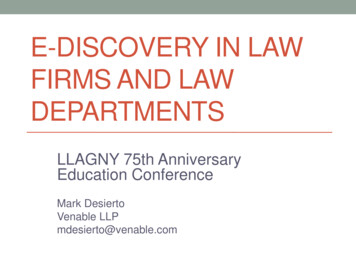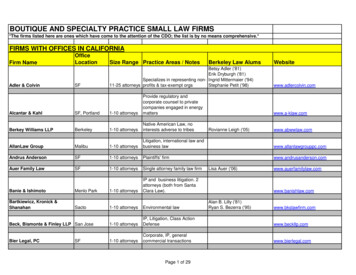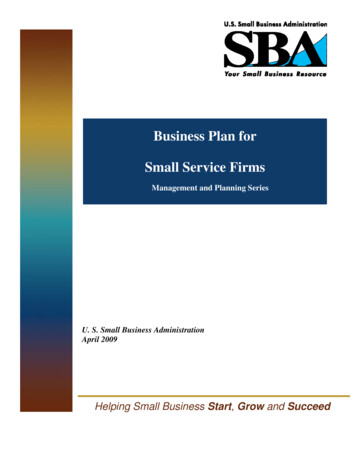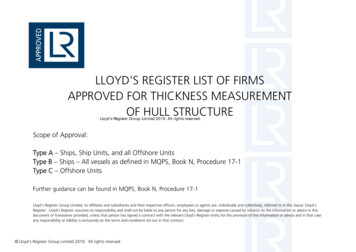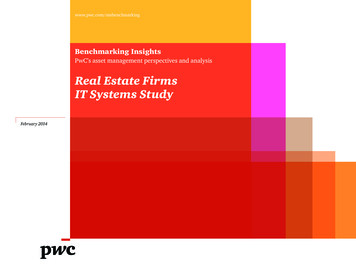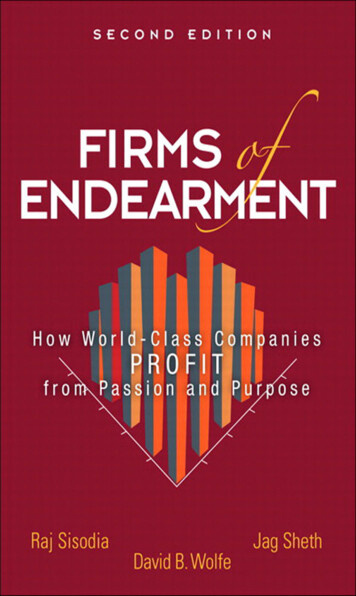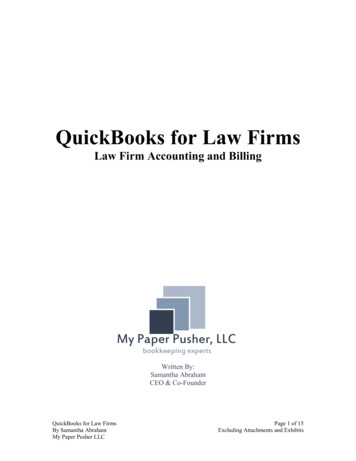
Transcription
QuickBooks for Law FirmsLaw Firm Accounting and BillingMy Paper Pusher, LLCbookkeeping expertsWritten By:Samantha AbrahamCEO & Co-FounderQuickBooks for Law FirmsBy Samantha AbrahamMy Paper Pusher LLCPage 1 of 15Excluding Attachments and Exhibits
1. Setting up QuickBooks for Law Firm AccountingChart of Accounts – See AttachmentQuickBooks generally comes with a default and generic Chart of Accounts that can bemodified based on the firm's desired data. Certain editions of QuickBooks, such asPremier Professional Services Edition, may have more customized Chart of Accounts toyour industry. A Certified QuickBooks ProAdvisor also has access to Charts of Accountsspecific to certain industries.Bank AccountsSet up each bank account separately. Bank accounts can be tied to online bankingto make downloading transactions easier for the individual doing the bookkeeping. Thiscan be accessed through the chart of accounts by right-clicking on the bank account andclicking on "Set Up Online Services." Certain banks offer free direct connections; otherbanks charge monthly service fees.Most banks offer web-connect download files.QuickBooks Online generally has a free direct connection to your bank account.Trust AccountThe Trust Account should be set up as a separate bank account in the name of thelawyer or law firm. It may be a good idea to set up the firm's trust account at a differentbank than the operating account to minimize the chance for banking errors and tominimize the chance of depositing funds into the incorrect account.Each client should have their own trust sub-account under the main trust bankaccount or each client should have their own trust sub-account under the trust liabilityaccount, depending on the method of trust accounting that you have set up inQuickBooks. To set up a sub-account, create a new account, create a name referencingthe client, and make it a sub-account of the main trust account or trust liability account.QuickBooks for Law FirmsBy Samantha AbrahamMy Paper Pusher LLCPage 2 of 15Excluding Attachments and Exhibits
Fixed AssetsFixed Assets should be set up in conjunction with your CPA and how they aretracking assets on the tax returns.Credit CardsSet up each firm credit card separately. Each credit card can be tied to onlinebanking to make downloading transactions easier for the individual doing thebookkeeping. This can be accessed through the chart of accounts by right-clicking on thecredit card account and clicking on "Set Up Online Services."Certain credit cardcompanies offer free direct connections; other companies charge monthly service fees.Liability AccountsThe main liability account for the law firm will be the client trust liabilityaccount, which should correspond to the trust account and to the retainer service item(discussed later). Depending on the method of trust accounting chosen for QuickBooks,you may also need to set up separate liability accounts for each client.You can also track the firm's long-term liabilities, such as loans, lines of credit, ormortgages.Equity AccountsThe default equity accounts in QuickBooks include the opening balance equityaccount (which should be used as a clearing account), retained earnings, an owner'scontribution account for each owner, and an owner’s distribution account for each owner.Equity accounts should be set up with your CPA and based on how they aretracking equity on the tax returns.Income AccountsSet up income accounts to track your different sources of revenue, according tothe amount of detail desired by the firm. At the very least, a firm will need a "Legal FeeQuickBooks for Law FirmsBy Samantha AbrahamMy Paper Pusher LLCPage 3 of 15Excluding Attachments and Exhibits
Income" account. Other types of income accounts may include, "Administrative Income"(for services such as being a registered agent) or "Reimbursed Expenses Income" forcollection of expenses paid first by the firm and then billed to and reimbursed by clients.For increased analysis on financial statements, you can break out types of income,such as "Business Legal Fee Income," "Probate Legal Fee Income," or "Estate PlanningLegal Fee Income." These accounts are useful for internal management.Expense AccountsQuickBooks usually creates a thorough set of basic expense accounts, such as auto expense, computer & internet expense, continuing education, charitablecontributions, dues & subscriptions, insurance, meals & entertainment, office supplies,payroll, postage & delivery, professional fees, repairs & maintenance, travel, utilities, etc.You can add additional expense accounts or add sub-accounts to create moredetailed analysis of the firm's expenses. The expense accounts will depend heavily onindividual firms, their area of practice, their spending habits, and how much detailmanagement wants to analyze financial data.For example, a firm may want to track their different types of postage & delivery- postage for letters to clients, postage for letters of demand, postage to the court, and/orpostage for demand packets to insurance companies. Keep in mind that creating moredetailed expense accounts requires more detailed tracking of receipts to correctly inputthe data into QuickBooks. Either the data will need to be entered into QuickBooksimmediately after the transaction, or records will need to be created immediately after thetransaction to be input into QuickBooks at the end of the month. A system of writingnotes on top of receipts may be the simplest method without duplicating data entry.Service Items – See AttachmentsService items serve two main purposes within QuickBooks – they create the lineitems you will use to invoice clients, and they create items that employees can use toQuickBooks for Law FirmsBy Samantha AbrahamMy Paper Pusher LLCPage 4 of 15Excluding Attachments and Exhibits
track and enter their time within QuickBooks. Creating specific service items withinQuickBooks will streamline your invoicing process, especially for flat fee services.The easiest way to create your service items is to break down the practice into itsmain areas. Take a look at the second list of service items. The main service itemsinclude commercial, conference, estate planning, litigation, probate, and tax mattersbecause those are the firm’s main areas of practice. Underneath those services, theycreate sub-services to provide more detail on their invoices to clients. They were alsoable to associate a price per hour with each item or a flat fee for the service.Additionally, they created items for common costs, for retainers, subtotal, and commondiscount items.When setting up a new item, it’s important to map it to the correct account. Yourservice items should be mapped to the appropriate income account. Your costs should bemapped to the appropriate reimbursable expenses or collection of costs account. Mostimportantly, the retainer service item needs to be mapped to the Trust Liability Account.EmployeesTo set up a new employee, go to the Employee center and add a new employee.QuickBooks allows you to add a lot of detail concerning the employees. If you’replanning on processing payroll through the QuickBooks software, it will be important toinput all the information.If you’re not planning on processing payroll throughQuickBooks, the basic information you want stored, such as name and hire date, is allthat is necessary. You will only be using this as a field in time tracking and in the payeetransaction field in the bank account.CustomersTo set up a new client, go to the Customer center and add a new customer. Lawfirms often have the potential to handle multiple matters for clients. Therefore, it may begood practice to set up “jobs” under each customer for each separate case per client. Toadd a new job/case for a client, in the customer center, right click on the client’s nameQuickBooks for Law FirmsBy Samantha AbrahamMy Paper Pusher LLCPage 5 of 15Excluding Attachments and Exhibits
and hit “Add Job.” When you create invoices and receive payments for clients, makesure it’s created and received to the appropriate job. If you decide not to use jobs,keeping track of multiple cases per client will be more difficult.When setting up a customer, make sure to include all the client information thatwill need to appear on an invoice, such as name, address, phone number, and email. Thiswill make sending invoices much simpler. You can input additional information andcreate custom fields if you want to use QuickBooks as a client relationship manager.2. Keeping Track of Time in QuickBooks, for both Attorneys andParalegalsThere are two ways to track time within QuickBooks – the single time activity orthe weekly time sheet. The single activity only allows the entry of one matter or block oftime. It includes a timer feature with a “start,” “stop,” and “pause,” which could beuseful in tracking billable time. However, if you want all the staff to use the timer withinthe single activity entry, each staff member would need to have QuickBooks open at thesame time, which requires multiple QuickBooks licenses, which can get expensive, evenfor small firms. Third party applications may provide similar timer features with lesscost burden. QuickBooks Online does not have this timer feature; however, it does havethe single activity time keeper option as well as a weekly time sheet option.Therefore, it’s usually recommended to use the weekly time sheet for trackingtime. Select the appropriate week and the appropriate employee for time entry. Thenenter the projects for the week. Select the correct customer and job and associate it witha service item. The payroll item column is only necessary if you are processing payrollthrough QuickBooks. Then, fill in notes about the project and activity completed duringthat time period. The notes will transfer onto the invoice for the client, so this field canbe invaluable for accurate, detailed, and thorough invoicing. Add the amount of time tothe appropriate day, and then check the “billable” box if this time can be billed to a client.The billable box can be invaluable when tracking time for contingency matters –it will allow you to keep detailed time records without requiring the creation of invoicesQuickBooks for Law FirmsBy Samantha AbrahamMy Paper Pusher LLCPage 6 of 15Excluding Attachments and Exhibits
immediately. You can pull the time reports from QuickBooks after winning the case andcreate invoices, or you go back and make the time billable after winning the case.The billable box can also be invaluable when tracking time for flat fee matters.By entering the time, but un-checking the billable box, you can keep detailed timerecords to track how much labor costs are for a flat fee case. You will be able to see ifyou need to raise flat fees and how much such cases profit.Make sure to keep the "billable" box unchecked for flat fee and contingencycases. Only check the billable box for items you want to transfer to invoices.Under lists, there is the "Billing Rate Level List," which will allow you to createseparate billing rates for different positions or different partners. Then, you will be ableto assign a billing rate to each employee. By doing so, the time they enter on the timesheet will automatically be invoiced at the appropriate billing rate without manualmodification.3. Accounts Receivable for Law Firms - Including Invoices, Billing forTime and Expenses, Flat Fees, and ReceiptsBilling for Time and ExpensesUsing the “create invoice for time & expenses” feature pulls the billable time andbillable expenses associated to a client into one invoice up to a specified date. Start byselecting one client at a time and checking the box at the bottom titled: "Let me selectspecific billables for this customer:job." Working with one client invoice at a time willsimplify the invoicing process. Reviewing the billables will make sure that unbillabletime is not pulled into the invoice, which then forces you to evaluate what you are billingthe client, allowing you to catch mistakes.Once you select all the billable time and expenses, you can modify the invoice toapply discounts, add details, delete items, or add lines in between items to improveformatting. Once the invoice modification is complete, you can print the invoice, save itas a PDF, or, if set up correctly, send it via email to the client.QuickBooks for Law FirmsBy Samantha AbrahamMy Paper Pusher LLCPage 7 of 15Excluding Attachments and Exhibits
Billing for Flat FeesUse the "Create Invoices" to pull up a blank invoice. Then, fill in the appropriate"customer:job," check the date and due date, and begin selecting the appropriate items,adding detailed descriptions, rates, and amounts. After creating the invoice from scratch,you can print the invoice, save it as a PDF, or, if set up correctly, send it via email to theclient.Receive PaymentsUse the "Receive Payments" feature to collect payments from invoiced clients.Select the appropriate customer and job for that client. Make sure the amount and dateare correct and note the payment method. QuickBooks will usually automatically applythe payment to certain invoices. Make sure QuickBooks applied the payment to thecorrect invoices. Then use "print" to create a receipt either by printing it or creating aPDF.An important note: always use the "Refunds and Credit" feature to give refundsand credits to clients. It will create a negative amount to apply to an invoice.Using Sales ReceiptsUse “Sales Receipts” when receiving payment immediately, for example, when aclient pays immediately after an initial consultation. Sales Receipts simplify the accountsreceivable process by combining the invoicing and receiving payment steps into one.Select the correct customer and job, add the appropriate date, add the correctpayment method, and begin adding items as if creating an invoice. When done, print it asa receipt for the client.DepositsAll the received payments and sales receipts go to the "Make Deposits" windowto be grouped appropriately and deposited to the correct bank account. When you make aQuickBooks for Law FirmsBy Samantha AbrahamMy Paper Pusher LLCPage 8 of 15Excluding Attachments and Exhibits
deposit, select the payments grouped into one deposit. Then, select the correct bankaccount and date of the deposit. Double check the deposit, subtract any merchant servicefees by expensing them, and then save the deposit. The final amount of the depositshould match the amount deposited to the bank.When depositing retainers, make sure to select the correct client sub-accountwithin the main trust account.By grouping the deposits correctly, it will match the bank downloads and the bankstatement and make reconciliation easier.4. Expenses - Including Bank Account & Credit Card ReconciliationsEnter Bills and Pay Bills FeatureThe "Enter Bills" function allows you to keep track of unpaid bills that will bepaid by the firm at a later date using the "Pay Bills" feature. Anything entered using the"Enter Bills" must be paid through the "Pay Bills" feature. Some banks have directconnection features that will issue payments directly form QuickBooks using the "PayBills" feature.The Enter Bills and Pay Bills features are not recommended unless you have ahigh volume of bills and a long delay in issuing payments to your vendors. If youprocess payments near immediately or use online bill pay, the enter bills/pay bills featuremay not be the best option for you.Entering TransactionsIt is best practice to enter transactions as they occur, especially checks.Depending on how often you actually do bookkeeping, there are three options forentering transactions:1. Enter the transactions off the receipts as you purchase2. Enter all transactions off the bank statement at the end of the monthQuickBooks for Law FirmsBy Samantha AbrahamMy Paper Pusher LLCPage 9 of 15Excluding Attachments and Exhibits
3. Download transactions from online banking either daily, weekly, or at end of themonthChoosing your time frame for entering transactions depends on your firm's laborand time resources and on internal management's preferences for "real-time data,"including which checks remain uncleared, and actual account balances versus postedbank balances. If the firm has tight or limited cash flow, entering transactions morefrequently could prevent overdrafts and promote smarter spending habits.To enter transactions:1. Select the correct bank account from the Chart of Accounts. Start with the operatingbank account.2. Enter the date of the transaction.3. Add the payee/vendor. (If entering a new payee, use the "Quick Add" feature unlessyou want to track specific vendor information such as address, phone, email, etc.)4. Enter the total amount of the transaction.5. Hitting "control" and "s" or double clicking on the transaction allows you the split thetransaction between multiple expense accounts and to tie the expense directly to a clientfor billing later when creating invoices.6. Enter any desired memo.7. Credit card transactions are recorded the same way, just in the credit card register.Transactional PitfallsTransfers between Firm AccountsRecord a transfer between accounts in the bank account the money is comingFROM. Make sure the "account" field is the bank account that the money is going TO.By doing this, the transfer will automatically show up as a deposit in the other bankaccount and will show up as a subtraction from the original account. The reconciliationof both bank accounts will be correct. Recording transfers any other way will causebookkeeping and accounting problems.QuickBooks for Law FirmsBy Samantha AbrahamMy Paper Pusher LLCPage 10 of 15Excluding Attachments and Exhibits
Payments to Credit CardsCredit cards should be paid from bank accounts. Therefore, think of it as beingsimilar to transfers between firm accounts.When entering a payment to the credit card, start the transaction in the bankaccount. The payee would be the credit card company, and the "account" should be theappropriate credit card account in QuickBooks.The payment will lessen the credit card liability and all the individual expenseswill be recorded within the credit card register.Transfer from Trust Sub-AccountsFor proper trust accounting, each client has their own "sub-account" underneaththe main trust bank account. Therefore, when creating a trust transfer check for feesearned, you need to record the transaction in the client's individual trust sub-account, notjust the main trust account.If you do not record the transaction within the client's sub-account, theirindividual trust balance will be inaccurate and you will not be able to easily reconcile itwith the liability account.Make sure to reduce the accounts receivable and apply the trust transfers to theappropriate invoices by using the “Receive Payment” function.Record deposits oftransfers from trust sub-accounts into the operating account.ReconciliationsTo begin the reconciliation for either a bank account or a credit card account, goto banking reconcile. Select the account to reconcile. Enter the ending date of thestatement. Make sure the beginning balance in QuickBooks matches the statement'sbeginning balance (which should be last month's ending balance). Enter the endingbalance and continue.QuickBooks for Law FirmsBy Samantha AbrahamMy Paper Pusher LLCPage 11 of 15Excluding Attachments and Exhibits
It's usually a good idea to check the box "Hide transactions after the statement'sending date" so as not to reconcile future transactions or transactions not within thestatement period.Use the bank statement or the credit card statement to match each transaction onthe statement with the corresponding transaction in QuickBooks.At the end, thedifference in the bottom right corner should be "0," meaning each deposit and expensehas been recorded and is matching.Some common reasons for accounts not to reconcile include: mistakes in enteringtransaction amounts, missed transactions, and transactions
QuickBooks Online does not have this timer feature; however, it does have the single activity time keeper option as well as a weekly time sheet option. Therefore, it’s usually recommended to use the weekly time s