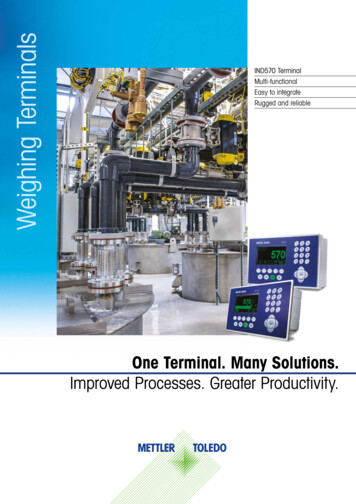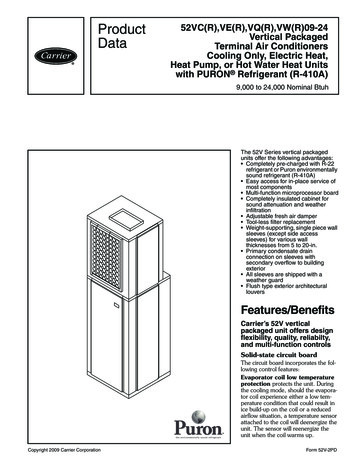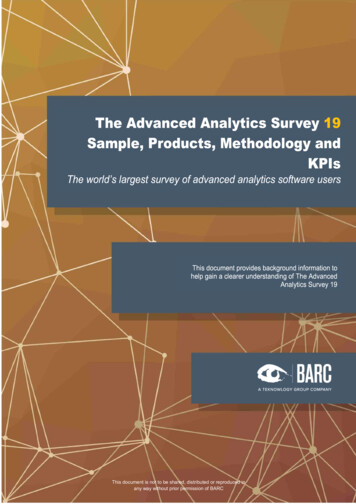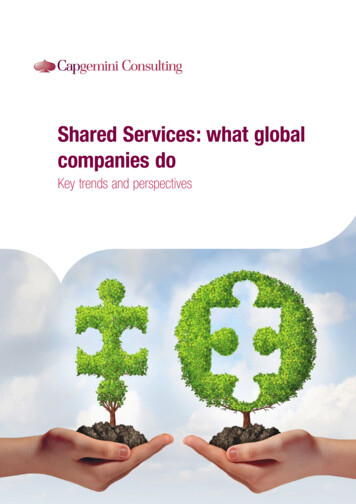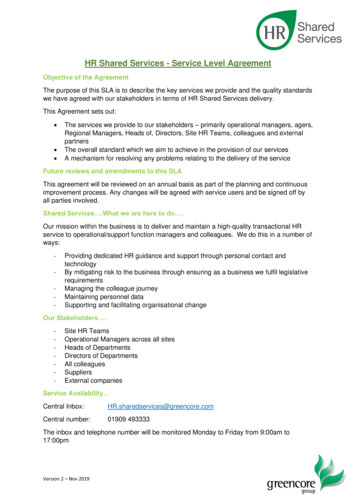Transcription
Shared Data ReferenceIND570Weighing Terminal
IND570 Weighing TerminalEssential Services for Dependable Performance of Your IND570 Weighing TerminalCongratulations on choosing the quality and precision of METTLER TOLEDO. Proper use of yournew equipment according to this Manual and regular calibration and maintenance by our factorytrained service team ensures dependable and accurate operation, protecting your investment.Contact us about a service agreement tailored to your needs and budget. Further information isavailable at www.mt.com/service.There are several important ways to ensure you maximize the performance of your investment:1.Register your product: We invite you to register your product atwww.mt.com/productregistration so we can contact you about enhancements, updates andimportant notifications concerning your product.2.Contact METTLER TOLEDO for service: The value of a measurement is proportional to itsaccuracy – an out of specification scale can diminish quality, reduce profits and increaseliability. Timely service from METTLER TOLEDO will ensure accuracy and optimize uptime andequipment life.a. Installation, Configuration, Integration and Training: Our service representatives are factorytrained, weighing equipment experts. We make certain that your weighing equipment isready for production in a cost effective and timely fashion and that personnel are trained forsuccess.b. Initial Calibration Documentation: The installation environment and applicationrequirements are unique for every industrial scale so performance must be tested andcertified. Our calibration services and certificates document accuracy to ensure productionquality and provide a quality system record of performance.c. Periodic Calibration Maintenance: A Calibration Service Agreement provides on-goingconfidence in your weighing process and documentation of compliance with requirements.We offer a variety of service plans that are scheduled to meet your needs and designed tofit your budget.d. GWP : A risk-based approach for managing weighing equipment allows for control andimprovement of the entire measuring process, which ensures reproducible product qualityand minimizes process costs. GWP, the science-based standard for efficient life-cyclemanagement of weighing equipment, gives clear answers about how to specify, calibrateand ensure accuracy of weighing equipment, independent of make or brand. GWP coversevery relevant step in the equipment's life cycle.e. InTouchSM Remote Services: Confidently and securely improve the performance and uptimeof your weighing systems, with InTouch Remote Service, only available from METTLERTOLEDO. Working within your existing IT security policies, IND570 with embedded InTouchconnectivity actively monitors system performance. Proactive alerts to remote servicetechnicians allow a real-time response to performance issues, increasing uptime, overallasset utilization and reduction of unforeseen expenses.
METTLER TOLEDO 2019No part of this manual may be reproduced or transmitted in any form or by any means, electronic ormechanical, including photocopying and recording, for any purpose without the express writtenpermission of METTLER TOLEDO.U.S. Government Restricted Rights: This documentation is furnished with Restricted Rights.Copyright 2019 METTLER TOLEDO. This documentation contains proprietary information of METTLERTOLEDO. It may not be copied in whole or in part without the express written consent of METTLERTOLEDO.METTLER TOLEDO reserves the right to make refinements or changes to the product or manualwithout notice.COPYRIGHT METTLER TOLEDO is a registered trademark of Mettler-Toledo, LLC. All other brand or productnames are trademarks or registered trademarks of their respective companies.METTLER TOLEDO RESERVES THE RIGHT TO MAKE REFINEMENTS OR CHANGESWITHOUT NOTICE.FCC NoticeThis device complies with Part 15 of the FCC Rules and the Radio Interference Requirements of theCanadian Department of Communications. Operation is subject to the following conditions: (1) thisdevice may not cause harmful interference, and (2) this device must accept any interferencereceived, including interference that may cause undesired operation.This equipment has been tested and found to comply with the limits for a Class A digital device,pursuant to Part 15 of FCC Rules. These limits are designed to provide reasonable protection againstharmful interference when the equipment is operated in a commercial environment. This equipmentgenerates, uses, and can radiate radio frequency energy and, if not installed and used inaccordance with the instruction manual, may cause harmful interference to radio communications.Operation of this equipment in a residential area is likely to cause harmful interference in which casethe user will be required to correct the interference at his or her expense.Declaration of Conformity may be found tml/compliance/.Statement regarding harmful substancesWe do not make direct use of harmful materials such as asbestos, radioactive substances orarsenic compounds. However, we purchase components from third party suppliers, which maycontain some of these substances in very small quantities.
Contents30205337 04 05/20191Introduction and Overview . 1-11.1.IND570 Shared Data Design . 1-11.2.Shared Data Name Structure. 1-21.3.Shared Data Storage Types . 1-31.4.Command Triggers . 1-51.5.Application Commands to the Resident Scale Task . 1-51.6.Data Format Types . 1-61.7.Change History Log . 1-61.8.Shared Data Access Control . 1-71.9.Validating Setup Data . 1-81.10.Shared Data Server Commands . 1-82Scale Data . 2-12.1.Scale Functionality . 2-12.2.Calibration and Monitoring . 2-172.3.PDX Setup and Calibration . 2-313Application Data . 3-14Target Data . 4-14.1.Complex Target Data . 4-14.2.Simple Target (Comparator) Data . 4-45Discrete I/O Data . 5-16Database and Table Data. 6-17Communication and PLC Data . 7-17.1.Web and Network Data . 7-17.2.Print and Templates Data . 7-87.3.Prompt (ID Mode) Data . 7-117.4.Analog Output Data . 7-137.5.PLC Data . 7-147.6.Barcode Data . 7-188Other Data. 8-18.1.Display and Keyboard Data. 8-18.2.System Status and Setup Data . 8-88.3.Users and Security Data . 8-28METTLER TOLEDO IND570 Weighing Terminal Shared Data Reference1
Contents29Fill-570 Application . 9-110Simple Vehicle Application (Drive-570) . 10-110.1.Shared Data Fields Serving as Print Variables in the Drive-570 ApplicationSoftware . 10-111Dynamic Application . 11-112Revision History . 12-1METTLER TOLEDO IND570 Weighing Terminal Shared Data Reference30205337 04 05/2019
1Introduction and OverviewThe Shared Data (SD) Server is the central repository for all “system” data in the IND570. It is alsothe primary interface for sending commands and exchanging data between local or remoteApplications and the Resident Scale Task (RST) in the IND570. The RST is the portion of theterminal firmware that specifically controls weighing functions.The term “Application” is frequently used to indicate the use of Task Expert custom programming,but also refers to non-TE custom programming that accesses and manipulates Shared Data fieldsto carry out specific functions and processes.1.1.IND570 Shared Data DesignThe Shared Data concept has been a very powerful and flexible tool. It provides mechanisms forboth storing system data and for providing interfaces among Local Applications, RemoteApplications, and the Resident Scale Task.1.1.1.Shared Data Design ConceptsThe following are some important Shared Data design concepts incorporated into the IND570Shared Data:30205337 04 05/2019 Shared Data provides Local and Remote Applications and the Resident Scale Task very fastaccess to the permanently stored data. Shared Data access time is less than 350microseconds. Provides a consistent naming convention among all Shared Data fields. Local and RemoteApplications access a Shared Data field using a six-character UNICODE name. Names provideconsistency to Applications in accessing Shared Data fields in successive versions of SharedData. The names for existing fields will remain the same even when new fields are added orwhen new physical storage locations are assigned to existing data. Shared Data uses a binarysearch of the names in the Data Dictionary to find a field definition quickly Shared Data is organized into “object-oriented” blocks that make it is easier for Applicationprogrammers and users to understand how to use Shared Data. Shared Data uses a Shared Data Dictionary that is an alphabetically sorted list of all the fieldsin Shared Data. The Shared Data Dictionary provides the name, storage type, data type,attributes, location, and length of each field. Shared Data uses the dictionary to find andprocess Shared Data requests. Data types are standardized and limited to a small, defined, consistent group.METTLER TOLEDO IND570 Weighing Terminal Shared Data Reference1-1
Introduction and Overview1.2. Provides data access control on an individual field basis, rather than on a block basis as inprevious products like the JagXtreme. IND570 has four levels of access security: Operator,Supervisor, Service, and Administrator. Data Storage Types and data fields are organized to make best use of the memory available onthe IND570. In particular, the terminal uses Flash memory to store protected setup fields thatchange infrequently. Protected process fields that change frequently are stored in Batterybacked RAM (BRAM); dynamic fields in Dynamic RAM; and scale calibration data in EEPROMon the scale boards. Shared Data supports “callbacks” that alert a task when a Shared Data field changes. AnApplication or Resident Scale Task can “Register a Callback Routine” for a particular SharedData field. Then, when a task writes a new value to a Shared Data field that has a registeredcallback, Shared Data calls the registered callback routine. Shared Data supports both “native” and “string representation” access to data fields. However,Shared Data always stores the data fields in their native format. When an Application accessesa Shared Data field in its native data format, such as binary floating point or integer numberrepresentations, Shared Data simply copies the data between its storage and the Applicationinterface. When Applications access the Shared Data using a string data format, Shared Datamakes the data conversion between the native and the string data format. Shared Data provides access to an entire Shared Data block with a single read or writecommand. Applications can access the block of data in either native format or string format.When an Application accesses the data in native format, Shared Data returns a “C-stylestructure” that matches the native format of the data. When an Application accesses the data instring format, Shared Data converts each individual field to its string format, separating fieldswith a caret (‘ ’). Shared Data provides a checksum on each protected Shared Data field. It verifies the checksumon power-up and on each read access. It recalculates and stores the new checksum on eachwrite access. When Shared Data detects a checksum failure, it reports a system failure. A Change Log file is available that records every change to the Protected Setup Shared Datafields. This forms a service record that the customer or service technician can review to find orvalidate changes to the IND570 setup. Recording all process changes is becoming animportant requirement for U.S. pharmaceutical applications. Validates changes to Protected Setup and Calibration EEPROM fields. It compares the newvalue with the range of legal values in the Shared Data Dictionary. If Shared Data finds the newvalue is not legal, it does not update the field and returns an error status to the Application. Permits an FTP connection to save Shared Data to and restore it from a PC.Shared Data Name StructureEach Shared Data field has a six-character alphanumeric “name” that the Application uses toaccess the Shared Data field. The name contains the class, instance, and attribute of the SharedData variable, each of which is two characters long. For example, Shared Data variable “sp0106”is the latched/unlatched target setting of the single (instance) scale the IND570 will support at onetime. The name is constructed as follows:1-2METTLER TOLEDO IND570 Weighing Terminal Shared Data Reference30205337 04 05/2019
1.3.sp Class 01 Instance Full Target Process Data(Note: Class can be written as all uppercase or all lower case)Scale #106 Attribute Target Latch TypeShared Data Storage TypesThere are four types of IND570 Shared Data:DPPPSDynamic (Dynamic RAM) Shared DataProtected Process (BRAM) Shared DataProtected Setup (FLASH) Shared DataPCProtected Scale Calibration (EEPROM) Shared DataThese letters are used in this document to identify the data type of each block.1.3.1.Dynamic Shared DataDynamic Shared Data is process data that the Resident Scale Task or Applications dynamicallycreate within the IND570. The IND570 writes Dynamic Shared Data to Dynamic RAM memory, andit writes and reads these fields very frequently. The IND570 does not save this Shared Data acrossa power-failure, but re-initializes it to zero at power-up. The best example of Dynamic Shared Datais the Dynamic Scale Weight data (WT).1.3.2.Protected Process Shared DataProtected Process Shared Data is persistent data that may be written and read many times. TheResident Scale Task and Applications use this Shared Data to maintain the state of an activeprocess. However, in case of a power-failure the IND570 must save the data so the process cancontinue after power-up. The IND570 writes this Shared Data to battery-backed RAM (BRAM) tosave it across a power failure.An example of Protected Process Shared Data is the state of a Material Transfer process, where youcannot afford to throw out an incomplete batch of material after a power-failure. The IND570 mustsave its state so the Material Transfer can continue after a power-up.1.3.2.1.Writing BRAM Shared Data During Power-DownA critical event occurs when the IND570 attempts to write to BRAM Shared Data just as the powergoes down. The IND570 writes part of a Shared Data field successfully, and then power dropsbelow a valid-power threshold before the IND570 can complete the write, causing a corruptedBRAM. Since writes to BRAM can occur frequently in a process control environment, it is probablethat this will happen at some point when the IND570 is running.To protect against this potential problem, the IND570 does a two-stage write procedure whenever itwrites to BRAM: 30205337 04 05/2019The IND570 first writes a write-in-progress flag, the new Shared Data field, its SD field index,and its checksum to a temporary location in BRAM. When this write is successfully completed,METTLER TOLEDO IND570 Weighing Terminal Shared Data Reference1-3
the IND570 then writes the SD field and its checksum to its actual location in BRAM. When thiswrite is successfully completed, the IND570 clears the write-in-progress flag.Introduction and Overview 1.3.3.At power-up, the IND570 checks the write-in-progress flag. If it is set, the IND570 writes theoriginal SD field from the temporary field and clears the write-in-progress field.Protected Setup Shared DataProtected Setup Shared Data is the persistent data that stores the unique configuration of theIND570. The IND570 Setup Procedure typically writes this data once during the Setup procedureand then never writes it again. Other processes may read it many times. The IND570 writes thisShared Data to Flash Memory to save it permanently across a power-failure.1.3.3.1.Writing Flash Shared Data During Power-DownA critical window occurs when the IND570 attempts to write to Flash Shared Data just as the powergoes down, causing corrupted Flash Shared Data. The IND570 writes part of a Shared Data fieldsuccessfully, and then power drops below a valid-power threshold before the IND570 can completethe write.To reduce the likelihood of this corruption, the IND570 only writes to the Flash during Setup. TheIND570 never writes to Flash Shared Data during normal operation. The period the IND570 spendsin Setup is extremely small compared to the time it spends in normal operation. Typically, theservice technician sets up the IND570 once and never accesses Setup again.To protect against the potential corruption problem, the IND570 does a multi-stage write procedurewhenever it writes to FLASH:1.3.4. When the IND570 first writes the new Shared Data field data, it writes the SD field index andsets a write-in-progress flag to temporary locations in BRAM. After successfully completing this write, the IND570 then writes the SD field to its actuallocation in FLASH, in the FLASH.bin file. It records the change in the change history log file. After successfully completing the write to flash, the IND570 clears the write-in-progress flag.Upon exiting setup, the IND570 creates a backup copy of the FLASH.bin file. At power-up, the IND570 reads the FLASH.bin file into memory. If this fails, the IND570 checksfor the presence of a FLASH backup file. If it exists, it copies the flash backup and restores anyadditional entries from the change history log file. The IND570 then checks the write-inprogress flag. If it is set, the IND570 writes the original SD field from the temporary field andclears the write-in-progress flag.Protected Scale Calibration Shared DataProtected Scale Calibration Data is the persistent scale calibration data. The IND570 writes thisShared Data to the EEPROM
30205337 04 05/2019 METTLER TOLEDO IND570 Weighing Terminal Shared Data Reference 1-1 1 Introduction and Overview The Shared Data (SD) Server is the central repository for all “system” data in the IND570. It is also the primary interface for sending commands and exchanging data between local or