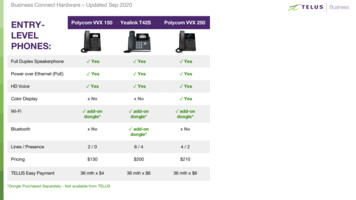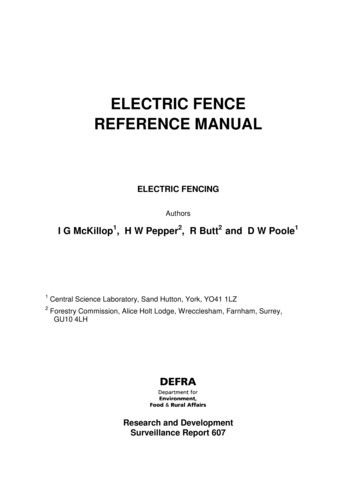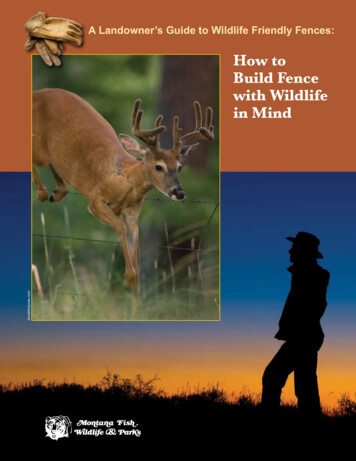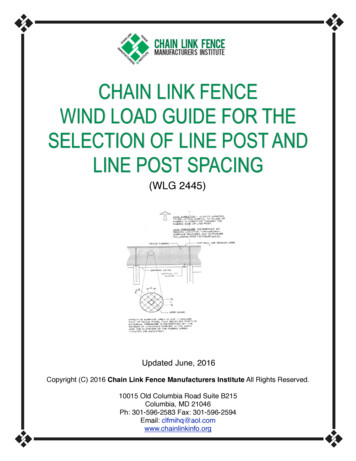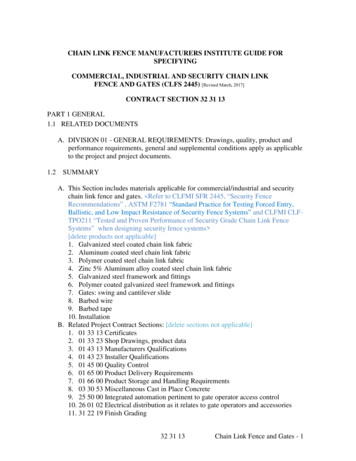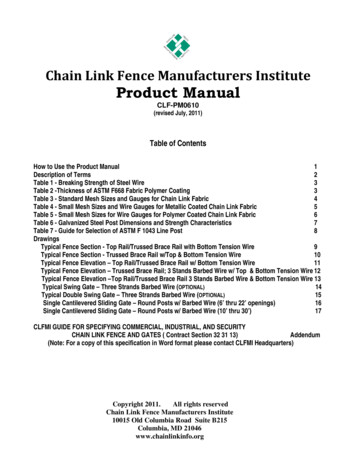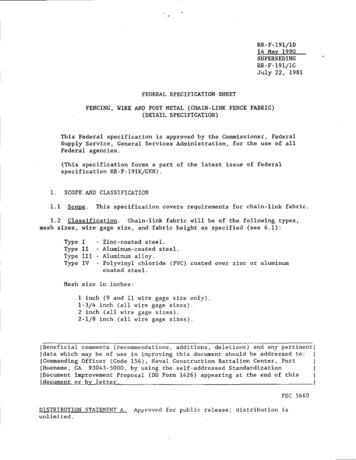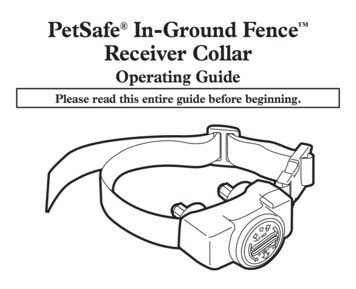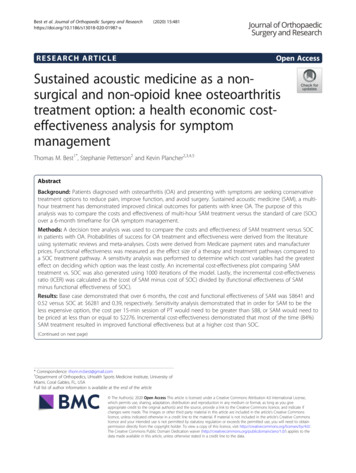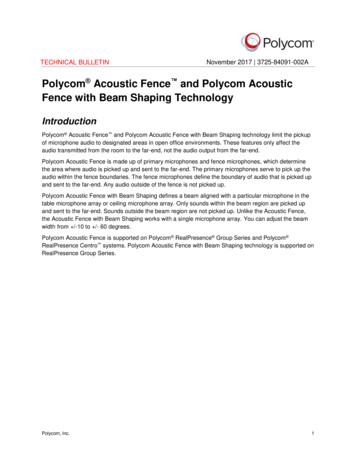
Transcription
TECHNICAL BULLETINNovember 2017 3725-84091-002APolycom Acoustic Fence and Polycom AcousticFence with Beam Shaping TechnologyIntroductionPolycom Acoustic Fence and Polycom Acoustic Fence with Beam Shaping technology limit the pickupof microphone audio to designated areas in open office environments. These features only affect theaudio transmitted from the room to the far-end, not the audio output from the far-end.Polycom Acoustic Fence is made up of primary microphones and fence microphones, which determinethe area where audio is picked up and sent to the far-end. The primary microphones serve to pick up theaudio within the fence boundaries. The fence microphones define the boundary of audio that is picked upand sent to the far-end. Any audio outside of the fence is not picked up.Polycom Acoustic Fence with Beam Shaping defines a beam aligned with a particular microphone in thetable microphone array or ceiling microphone array. Only sounds within the beam region are picked upand sent to the far-end. Sounds outside the beam region are not picked up. Unlike the Acoustic Fence,the Acoustic Fence with Beam Shaping works with a single microphone array. You can adjust the beamwidth from /-10 to /- 60 degrees.Polycom Acoustic Fence is supported on Polycom RealPresence Group Series and Polycom RealPresence Centro systems. Polycom Acoustic Fence with Beam Shaping technology is supported onRealPresence Group Series.Polycom, Inc.1
Polycom Acoustic FenceThe Polycom Acoustic Fence feature determines whether sounds are outside or inside the fence regionby comparing the strength of the sound at the fence microphone with the strength of sound at the primarymicrophone. For sounds inside the fence region, the sound should be stronger at the primary microphonerelative to the fence microphone. Alternatively, for sounds outside the fence region, the sound should bestronger at the fence microphone relative to the primary microphone.Polycom Acoustic Fence Microphone ArrayThe fence ceiling microphone array is specially processed to develop a null of approximately /- 45degrees centered where the dot is located on the ceiling microphone array, as shown below. This nullhelps substantially in discriminating between sounds originating inside versus outside the fence region.Therefore, in hanging the fence ceiling microphone array, it is very important to rotate the ceilingmicrophone arrays so that the dot points to the middle of the fence region. Roughly, sounds outside the /- 45 degree beam width are outside the fence region whereas sounds inside the /- 45 degree beamwidth are inside the fence region.Ceiling Microphone ArrayPolycom Acoustic Fence with RealPresence GroupSeriesThis section includes information on configuring Polycom Acoustic Fence with RealPresence GroupSeries.Configuration Options for Polycom Acoustic FenceConfiguration for Acoustic Fence includes a primary microphone and fence microphones. All possibleconfigurations for Acoustic Fence with RealPresence Group Series are listed in the following table.Polycom, Inc.2
Polycom Acoustic Fence and Polycom Acoustic Fence with Beam Shaping TechnologyPolycom Acoustic Fence ConfigurationsPrimary MicrophoneFence MicrophoneConfiguration1 ceiling microphone array2 to 3 ceiling microphonearraysRotate fence ceiling microphone array so thatthe dot points to the primary microphonearea. The region opposite the dot is the areawhere unwanted sounds occur. The lastceiling microphone array in the daisy-chainedlink is the primary microphone.1 or 2 table microphone arrays1 ceiling array directlyabove table microphonearraysThe primary pick-up area is a /- 45 degreearea beneath the ceiling microphone array.1 or 2 table microphone arrays2 to 3 ceiling microphonearraysRotate the fence ceiling microphone arraysso that the dot points to the primarymicrophone area. The region opposite the dotis the area where unwanted sounds occur.EagleEye Acoustic1 to 2 table microphonearrays (these microphonesform the fence)Place a single table microphone array behindthe talker.Up to 3 ceiling microphonearrays (these microphonesform the fence)Rotation isn’t necessary for this configuration.Rotation isn’t necessary for this configuration.With 2 table microphone arrays, place one tothe left of the talker and one to the right.One ceiling microphone: Place themicrophone directly over EagleEye Acousticcamera. Two or more microphones:Rotate the fence ceiling microphone array sothat the dot points to EagleEye Acousticcamera. The region opposite the dot is thearea where unwanted sounds occur.HeadsetPolycom, Inc.Microphone on laptop orwebcamThe pickup area is within a few inches of theheadset microphone. This is implemented onRealPresence Desktop and RealPresenceMobile.3
Polycom Acoustic Fence and Polycom Acoustic Fence with Beam Shaping TechnologyExample Configuration Layouts for Polycom Acoustic FenceThe section includes example Acoustic Fence configurations with RealPresence Group Series.The following example shows a single ceiling microphone array connected to a Polycom camera or tablemicrophone array connected to a RealPresence Group Series system.Single Ceiling Microphone Array with RealPresence Group SeriesPolycom, Inc.4
Polycom Acoustic Fence and Polycom Acoustic Fence with Beam Shaping TechnologyIn the following example configuration, the ceiling microphones that make up the fence all point towardsthe central ceiling or table microphone array, which are connected to the RealPresence Group Seriessystem.Central Ceiling Microphone Array or Single Table Microphone Array with Fence MicrophonesThe following example configurations show a fence with table microphone arrays and a PolycomEagleEye Acoustic camera.Single Microphone Array with EagleEye Acoustic CameraPolycom, Inc.5
Polycom Acoustic Fence and Polycom Acoustic Fence with Beam Shaping TechnologyTwo Microphone Arrays with EagleEye Acoustic CameraPolycom Acoustic Fence with RealPresence CentroThis section includes information on configuring Polycom Acoustic Fence with RealPresence Centro.Configuration Options for Polycom Acoustic FenceConfiguration for Acoustic Fence with RealPresence Cento includes the system’s built-in microphonesand fence microphones. All possible configurations for Acoustic Fence are listed in the following table.Polycom Acoustic Fence ConfigurationsPrimary MicrophoneFence MicrophoneConfigurationRealPresence Centro (built-inmicrophones)1 to 3 ceiling microphonearraysFor 2-3 ceiling microphone arrays, rotatefence ceiling microphone arrays so that thedot points to the RealPresence Centro, whichis the primary microphone area. The regionopposite the dot is the area where unwantedsounds occur.For 1 ceiling microphone array, hang directlyover RealPresence Centro. Rotation isn’tnecessary in this configuration.Polycom, Inc.6
Polycom Acoustic Fence and Polycom Acoustic Fence with Beam Shaping TechnologyExample Configuration Layouts of Acoustic Fence ConfigurationsThe section includes example Acoustic Fence configurations with RealPresence Centro.The following example shows a single ceiling microphone array connected directly to a RealPresenceCentro system.Single Ceiling Microphone Array with RealPresence CentroPolycom, Inc.7
Polycom Acoustic Fence and Polycom Acoustic Fence with Beam Shaping TechnologyIn the following example configuration, the ceiling microphones that make up the fence all point towardsthe RealPresence Centro system, which is the primary microphone area.Fence Microphones with RealPresence CentroPolycom, Inc.8
Polycom Acoustic Fence with Beam ShapingTechnologyPolycom Acoustic Fence with Beam Shaping technology greatly reduces sounds outside a well-definedbeam. The beam width can vary from /- 10 degrees to /- 60 degrees.It is important to choose the beam width so that talkers within the desired region are heard by the far-end.When configuring the beam region, start with the widest beam width, then decrease the width if you hearany noise interference. You can adjust the beam width by choosing a number from 0 to 10 in the AcousticFence Sensitivity menu, where 10 corresponds to the widest beam angle of /- 60 degrees and 0corresponds to the smallest beam angle.A single table microphone array or a single ceiling microphone array forms the beam by comparing theenergy between the microphones in the beam direction with the energies of the other two microphones.All three microphones are contained in a single microphone array.If two table microphone arrays or two ceiling microphone arrays are connected and facing each other,then the only sounds picked up are inside the intersection of the beams formed by each of the twomicrophone arrays. In addition, if one table microphone array and one ceiling microphone array are setup, then the only sound picked up is within the intersection of those two beams.Polycom Acoustic Fence with Beam Shaping Technologywith RealPresence Group SeriesThe following sections provide configuration options and example configurations of Polycom AcousticFence with Beam Shaping technology with RealPresence Group Series.Configuration Options for Polycom Acoustic Fence with BeamShaping TechnologyThe following table describes all possible configurations with RealPresence Group Series systemmicrophones.Polycom Acoustic Fence with Beam Shaping ConfigurationsMicrophoneConfiguration1 table microphone arrayThe beam points along leg with Polycom Logo.2 table microphone arraysEach array forms the beam along the leg with the Polycom Logo. Theintersection of the two beams is the area of pickup.1 ceiling microphone arrayThe beam points in the direction of the dot.2 ceiling microphone arraysEach array forms the beam in the direction of its dot. The intersection ofthe two beams is the area of pickup.Polycom, Inc.9
Polycom Acoustic Fence and Polycom Acoustic Fence with Beam Shaping TechnologyMicrophoneConfiguration1 table microphone array and 1ceiling microphone arrayFor table microphone arrays, the beam points along leg with PolycomLogo. For ceiling microphone arrays, the beam points in the direction ofdot. The intersection of the two beams is the area of pickup.EagleEye Acoustic (built-inmicrophone array)Use the EagleEye Acoustic camera alone. The beam points directly fromthe front of the camera and the center of the video image. The speakermust be in front of the camera, as off-axis sounds are rejected. Open theRealPresence Group Series system web interface and navigate toAdmin Settings General Settings System Settings PolycomLabs. Enable Acoustic Fence with Beam Shaping. At Beam Mode,select Fixed Beam. Choose the beam width to suit your environment.Example Layouts of Polycom Acoustic Fence with Beam Shaping Technologywith RealPresence Group Series SystemsThe following examples describe layouts for the Polycom Acoustic Fence with Beam Shaping using tablemicrophone arrays, ceiling microphone arrays, and EagleEye Acoustic camera for RealPresence GroupSeries systems.Single Microphone ArrayPolycom, Inc.10
Polycom Acoustic Fence and Polycom Acoustic Fence with Beam Shaping TechnologyDouble Microphone ArraysSingle Ceiling Microphone ArrayDouble Ceiling Microphone ArraysPolycom, Inc.11
Polycom Acoustic Fence and Polycom Acoustic Fence with Beam Shaping TechnologyEagleEye AcousticPolycom, Inc.12
Copyright 2018, Polycom, Inc. All rights reserved. No part of this document may be reproduced, translated intoanother language or format, or transmitted in any form or by any means, electronic or mechanical, for any purpose,without the express written permission of Polycom, Inc.6001 America Center DriveSan Jose, CA 95002USAPolycom , the Polycom logo and the names and marks associated with Polycom products are trademarks and/orservice marks of Polycom, Inc. and are registered and/or common law marks in the United States and various othercountries. All other trademarks are property of their respective owners. No portion hereof may be reproduced ortransmitted in any form or by any means, for any purpose other than the recipient's personal use, without the expresswritten permission of Polycom.End User License Agreement By installing, copying, or otherwise using this product, you acknowledge that youhave read, understand and agree to be bound by the terms and conditions of the End User License Agreement forthis product.Patent Information The accompanying product may be protected by one or more U.S. and foreign patents and/orpending patent applications held by Polycom, Inc.Open Source Software Used in this Product This product may contain open source software. You may receivethe open source software from Polycom up to three (3) years after the distribution date of the applicable productor software at a charge not greater than the cost to Polycom of shipping or distributing the software to you. Toreceive software information, as well as the open source software code used in this product, contact Polycom byemail at OpenSourceVideo@polycom.com.Disclaimer While Polycom uses reasonable efforts to include accurate and up-to-date information in this document,Polycom makes no warranties or representations as to its accuracy. Polycom assumes no liability or responsibility forany typographical or other errors or omissions in the content of this document.Limitation of Liability Polycom and/or its respective suppliers make no representations about the suitability of theinformation contained in this document for any purpose. Information is provided “as is” without warranty of any kindand is subject to change without notice. The entire risk arising out of its use remains with the recipient. In no eventshall Polycom and/or its respective suppliers be liable for any direct, consequential, incidental, special, punitive orother damages whatsoever (including without limitation, damages for loss of business profits, business interruption,or loss of business information), even if Polycom has been advised of the possibility of such damages.Customer Feedback We are striving to improve our documentation quality and we appreciate your feedback. Emailyour opinions and comments to DocumentationFeedback@polycom.com.Visit the Polycom Support Center for End User License Agreements, software downloads, product documents,product licenses, troubleshooting tips, service requests, and more.Polycom, Inc.13
Polycom Acoustic Fence with Beam Shaping technology greatly reduces sounds outside a well-defined beam. The beam width can vary from /- 10 degrees to /- 60 degrees. It is important to choose the beam width so that talkers within the desired region are heard by the far-end.File Size: 675KB