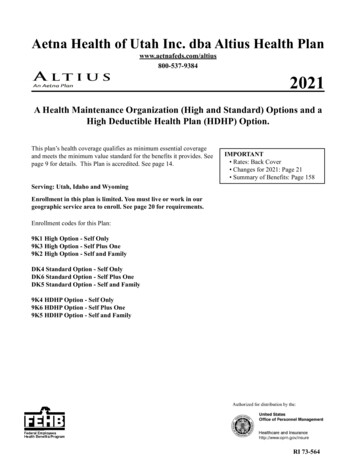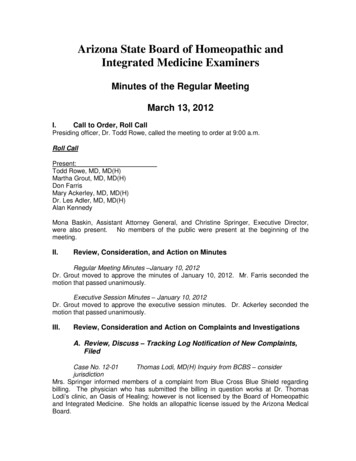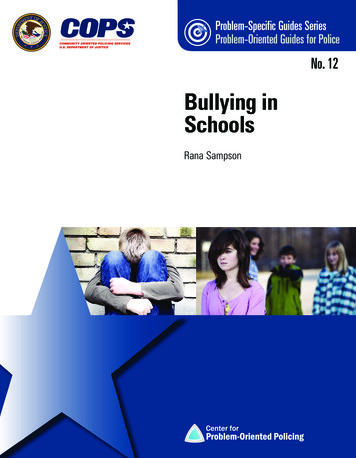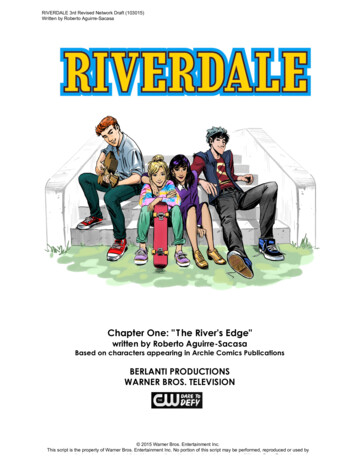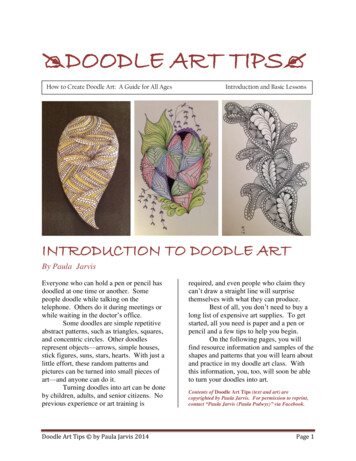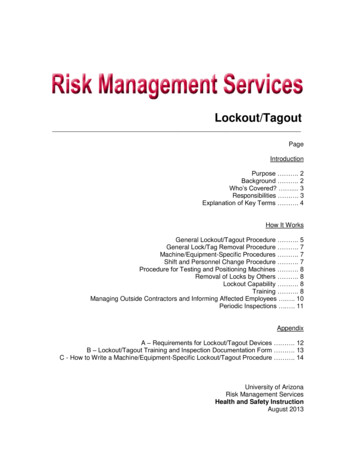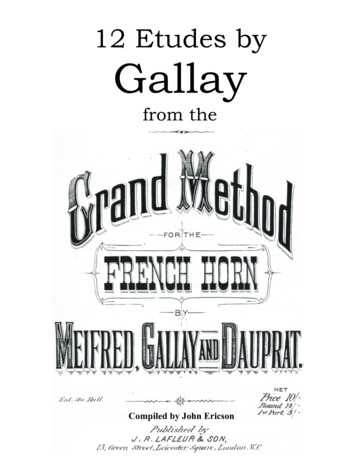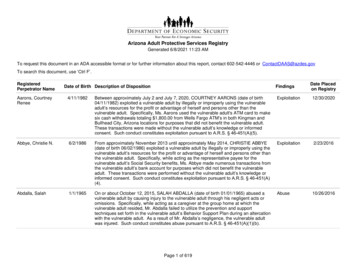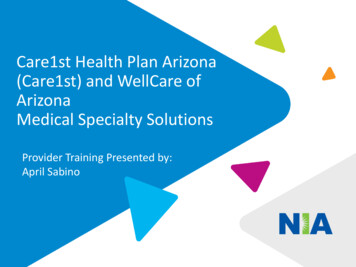
Transcription
Care1st Health Plan Arizona(Care1st) and WellCare ofArizonaMedical Specialty SolutionsProvider Training Presented by:April Sabino
NIA Program AgendaIntroduction to NIAOur Program Authorization Process Other Program Components Provider Tools and Contact InformationRadMD DemoQuestions and Answers2
NIA SpecialtyNational Footprint / Medicaid ghtsNational FootprintSince 1995 – delivering radiologybenefits management solutions; one ofthe go-to care partners in industry.42 Medicaid plans/markets with NIA RBMsolutions in place.Uniquely independent – only major12.5M Medicaid lives – in addition to 3.9Mspecialty company not aligned to healthplan ownership.Exchange and 2M Medicare Advantage livesparticipating in an NIA RBM program nationally.64 Health Plans/markets – partneringwith NIA for management of advancedand/or cardiac imaging solutions.14M Commercial livesIntensive ClinicalSpecialization & Breadth28M national lives – participating inan NIA RBM nationally.Specialized Physician TeamsDiverse populations – Medicaid, Exchanges, Medicare, Commercial, FEP,Provider Entities.160 actively practicing, licensed, boardcertified physicians 28 specialties and sub-specialtiesURAC Accreditation & NCQA Certified3
NIA’s Prior Authorization ProgramImportant DatesThe Program Care1st andWellCare willbegin a priorauthorizationprogramthrough NIA forthemanagement ofoutpatientimagingservices.4 Program startdate: March 1,2021 Begin obtainingauthorizationsfrom NIA onFebruary 22,2021 via RadMDor Call Center forservices renderedon or after March1, 2021Procedures &Settings IncludedProcedures: CT/CTA CCTA MRI/MRA PET Scan MyocardialPerfusion Imaging MUGA Scan StressEchocardiography EchocardiographySettings: Office OutpatientHospital rk NIA will use theCare1st’s andWellCare’s networkof In-officeproviders, FreeStanding ImagingFacilities (FSF’s),and Hospitals todeliver outpatientimaging services toCare1st and WellCare members.
NIA’s Prior Authorization ProgramEffective March 1, 2021: Any services rendered on and after March 1,2021 will require authorization. Only non-emergent procedures performedin an outpatient setting require authorization with NIA.NIA’s Call Center and RadMD will open February 22, 2021Procedures RequiringAuthorization CT/CTACCTAMRI/MRAPET ScanMyocardial PerfusionImaging MUGA Scan Stress Echocardiography Echocardiography5Excluded from the ProgramProcedures Performed in thefollowing Settings: Hospital Inpatient Emergency Room
List of CPT Procedure Codes Requiring Prior AuthorizationReview Claims/Utilization ReviewMatrix to determine CPT codesmanaged by NIA.CPT Codes and their AllowableBillable Groupings.Located on www.RadMD.com.Defer to Care1st’s or WellCare’sPolicies for Procedures not onClaims/Utilization Review Matrix.6Insert Matrix
Prior Authorization Process OverviewAlgorithmSubmit RequestsOnline ThroughRadMDwww.RadMD.comOrdering Physician isresponsible for obtainingprior authorization.Information evaluatedvia algorithm andmedical recordsor by PhoneRendering ProviderPerforms Service andensures authorizationwas obtainedService AuthorizedRecommendation to Rendering Providers: Do not schedule test until authorization is received7
NIA’s Clinical Foundation & ReviewClinical Guidelines Are the Foundation Clinical guidelines were developed by practicingspecialty physicians, through literature reviewsand evidenced-based research. Guidelines arereviewed and mutually approved by the Care1st,WellCare, and NIA Medical Officers and clinicalexperts. Clinical Guidelines are available onwww.RadMD.com Algorithms are a branching structure thatchanges depending upon the answer to eachquestion. The member’s clinical information/medicalrecord will be required for validation of clinicalcriteria before an approval can be made. NIA has a specialized clinical team. Peer-to-peer discussions are offered for anyrequest that does not meet medical necessityguidelines. Our goal – ensure that members arereceiving appropriate care.Clinical Algorithms collect pertinentinformationFax/Upload Clinical Information(upon request)Clinical Review by NIA’s Specialty CliniciansPeer-to-Peer Discussion8
Member and Clinical Information Required forAuthorizationGeneral Includes: ordering physicianinformation, member information,rendering provider information,requested examination, etc.Clinical Information Includes clinical information that willjustify examination, symptoms andtheir duration, physical exam findings Preliminary procedures alreadycompleted (e.g., x-rays, CTs, labwork, ultrasound reports, scopedprocedures, referrals to specialist,specialist evaluation) Reason the study is being requested(e.g., further evaluation, rule out adisorder)Refer to the Prior Authorization Checklists on RadMD for more specific information.9
Clinical Specialty Team ReviewClinical Specialization PodsOverseen by a Physician AdvisorAbdomen/PelvisAutomated Timeliness RoutingNeurology(includes OB-US)CardiacGeneral StudiesOrthopedicRadiation OncologyOncologyPhysician Review TeamPhysician Panel of Board-Certified Physician Specialistswith ability to meet any State licensure requirementsSpecialty Physician panels for peer reviews on specialty products(cardiac, OB Ultrasound, radiation oncology, interventional pain management, surgery,sleep management)10
Document ReviewNIA may request member’s medicalrecords/additional clinical information.When requested, validation of clinicalcriteria within the member’s medicalrecords is required before an approvalcan be made.Ensures that clinical criteria thatsupports the requested test are clearlydocumented in medical records.Helps ensure that members receivethe most appropriate, effective care.11
NIA to Ordering Physician: Request forAdditional Clinical InformationA fax is sent to the provider detailingwhat clinical information that isneeded, along with a Fax Coversheet.We stress the need to provide theclinical information as quickly aspossible so we can make adetermination.Determination timeframe beginsafter receipt of clinical information.Failure to receive requested clinicalinformation may result in noncertification.12
Submitting Additional Clinical Information Records may be submitted: Upload to www.RadMD.com Fax using that NIA coversheet Location of Fax Coversheets: Can be printed fromwww.RadMD.com Call: Care1st 1-866-775-2192 WellCare Duals/D-SNP 1833-444-9089 WellCare Non-Duals1-833-444-9088 Use the case specific faxcoversheets when faxing clinicalinformation to NIA13
Clinical Review ProcessNIA Initial ClinicalSpecialty Team ReviewPhysicians’ Office ContactsNIA for Prior AuthorizationRadMD Additional clinical information submitted and reviewed –Procedure Approved Additional clinical not complete or inconclusive – Escalate toPhysician ReviewTelephoneDesignated & Specialized Clinical Team interacts withProvider Community.123System Evaluates Request Based onInformation Entered by Physician4NIA Specialty Physician Reviewers NIA Physician approves case withoutpeer to peer Clinical information complete – Procedure Approved Additional clinical information required – Pends forclinical validation of medical recordsKey NIADifferentiatorsPeer-to-peer outbound attemptmade if case is not approvable NIA Physician approves case with peer to peer Ordering Physician withdraws case during peerto peer Physician denies case based on medical criteriaGenerally the turnaroundfor receivecompletionof theserequests is withintwo to 24threebusinessdays upon receipt of92% oftimecasesfinaldeterminationswithin– 48hourssufficient clinical information14
NIA Urgent/Expedited Authorization ProcessUrgent/Expedited Authorization Process If an urgent clinical situation exists (outside of a hospital emergency room)during business hours, please call NIA immediately. The NIA Website www.RadMD.com cannot be used for medically urgent orexpedited prior authorization requests during business hours. Those requestsmust be processed by calling the NIA call center at 15Care1st 1-866-775-2192WellCare Duals/D-SNP 1-833-444-9089WellCare Non-Duals1-833-444-9088
Notification of DeterminationAuthorization Notification Validity Period - Authorizations arevalid for: 1690 days from the date ofrequestDenial Notification Notifications will include an explanation ofwhat services have been denied and theclinical rationale for the denial A peer to peer discussion can be initiatedonce the adverse determination has beenmade. Medicaid re-reviews are not available. Medicare re-opens are not available. In the event of a denial, providers are askedto follow the appeal instructions providedin their denial letter.
Claims and AppealsHow Claims Should be SubmittedClaims Appeals Process Rendering providers/Imagingproviders should continue to sendtheir claims directly to. In the event of a priorauthorization or claims paymentdenial, providers may appeal thedecision through Care1st orWellCare. Care1st and WellCare Providersare strongly encouraged to useEDI claims submission. Check on claims status by loggingon to the Care1st website athttps://www.care1staz.com/az/or the WellCare website athttps://www.WellCare.com/az/17 Providers should follow theinstructions on their nonauthorization letter orExplanation of Payment (EOP)notification.
Radiation Safety and AwarenessStudies suggest a significant increasein cancer in dose estimates in excessof 50 mSvU.S. population exposed to nearly sixtimes more radiation from medicaldevices than in 1980CT scans and nuclear studies are thelargest contributors to increasedmedical radiation exposureNIA has developed a Radiation Awareness Program designed tocreate member and physician awareness of radiation concerns18
Provider ToolsRadMD Websitewww.RadMD.comAvailable24/7 (except duringmaintenance)Toll Free NumberCare1st 866-775-2192WellCare Duals/D-SNP1-833-444-9089WellCare Non-Duals1-833-444-9088Available6:00 AM – 6:00 PM MST19 Request Authorization View Authorization Status View and manage AuthorizationRequests with other users Upload Additional Clinical Information View Requests for additionalInformation and Determination Letters View Clinical Guidelines View Frequently Asked Questions (FAQs) View Other Educational Documents Interactive Voice Response (IVR) Systemfor authorization tracking
NIA’s Websitewww.RadMD.comRadMD Functionality varies by user: Ordering Provider’s Office – Viewand submit requests forauthorization. Rendering Provider – Viewsapproved authorizations for theirfacility.Online Tools Accessed throughwww.RadMD.com: 20NIA’s Clinical GuidelinesFrequently Asked QuestionsQuick Reference GuidesChecklistRadMD Quick Start GuideClaims/Utilization Matrices
Registering on RadMD.comTo Initiate AuthorizationsEveryone in your organization is required to havetheir own separate user name and password dueto HIPAA regulations.1STEPS:1.Click the “New User” button on the right side of thehome page.2.Select “Physician’s office that orders procedures”3.Fill out the application and click the “Submit” button. You must include your e-mail address in orderfor our Webmaster to respond to you withyour NIA-approved user name and password.NOTE: On subsequent visits to the site, click the “Sign In”button to proceed.Offices that will be both ordering and renderingshould request ordering provider access, this willallow your office to request authorizations onRadMD and see the status of those authorizationrequests.2123
RadMD – 2020 EnhancementsNIA offers a Shared Access feature on our www.RadMD.com website. Shared Access allowsordering providers to view authorization requests initiated by other RadMD users withintheir practice.If practice staff is unavailable for a period of time, access can be shared with other users inthe practice. They will be able to view and manage the authorization requests initiated onwww.RadMD.com, allowing them to communicate with members and facilitate treatment.
Allows Users the ability to view all approvedauthorizations for facilityIMPORTANT Everyone in your organization is required to have theirown separate user name and password due to HIPAAregulations.1 Designate an “Administrator” for the facility whomanages the access for the entire facility.STEPS:1.Click the “New User” button on the right side of the home page.2.Select “Facility/office where procedures are performed”3.Fill out the application and click the “Submit” button. You must include your e-mail address in order for ourWebmaster to respond to you with your NIA-approveduser name and password.NOTE: On subsequent visits to the site, click the “Sign In”button to proceed.If you have multiple staff members entering authorizationsand you want each person to be able to see all approvedauthorizations, they will need to register for a renderingusername and password. The administrator will have theability to approve rendering access for each employee. Thiswill allow users to see all approved authorizations under yourorganization.2323
When to Contact NIAProviders:Initiating orchecking the statusof an authorizationInitiating aPeer to PeerTechnicalIssuesProvider Educationrequests orquestions specificto NIA24 Website, www.RadMD.com Toll-free number Interactive Voice Response (IVR) System Care1st 1-866-775-2192 WellCare Duals/D-SNP 1-833-444-9089 WellCare Non-Duals1-833-444-9088 Call 1-888-642-7649 RadMDSupport@magellanhealth.com Call 1-800-327-0641 April SabinoSenior Clinical Provider Relations Manager1-410-953-1078ajsabino@magellanhealth.com
RadMD Demonstration25
Confidentiality StatementThe information presented in this presentation is confidential and expected to be used solely in support of thedelivery of services to Care1st and WellCare members. By receipt of this presentation, each recipient agrees thatthe information contained herein will be kept confidential and that the information will not be photocopied,reproduced, or distributed to or disclosed to others at any time without the prior written consent of Care1st,WellCare, and Magellan Health, Inc.26
Thanks
NIA Specialty National Footprint / Medicaid Experience 3 Since 1995 –delivering radiology benefits management solutions; one of the go-to care partners in industry. Uniquely indepe