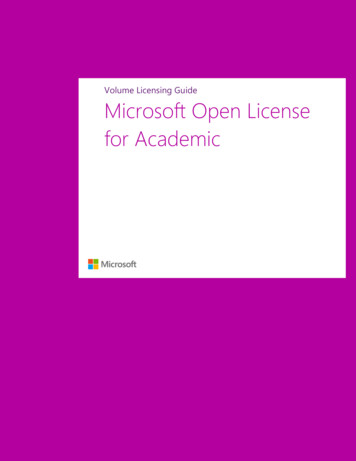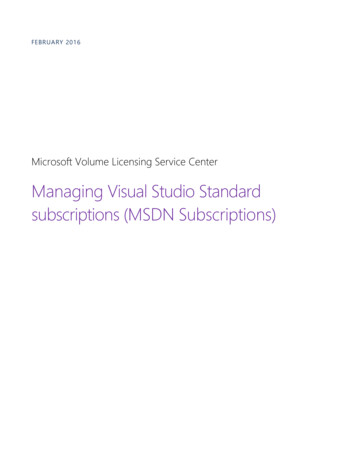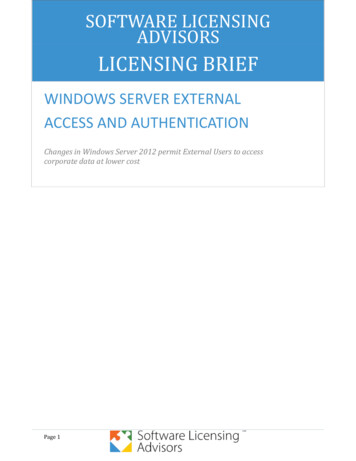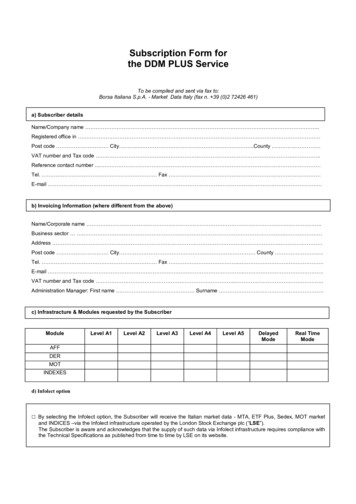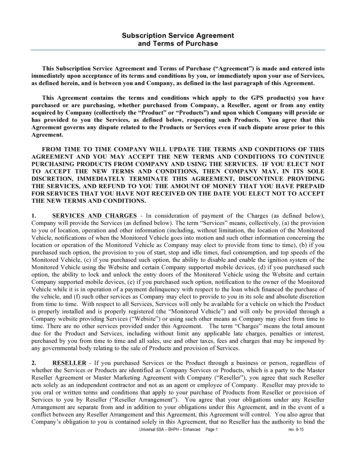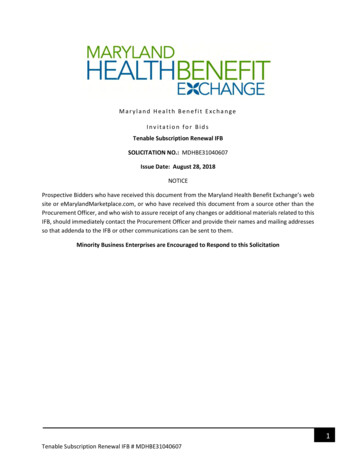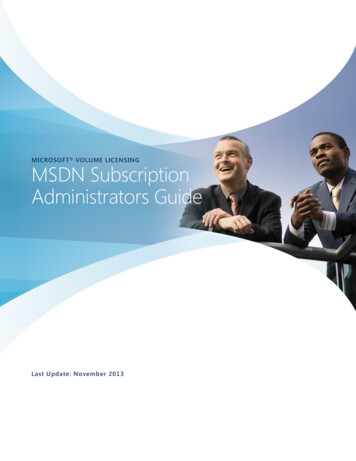
Transcription
M I C R O S O F T V O L U M E L I C E N S I N G M S D N S U B S C R I P TI O N A D M I N I S TR A T I O N G U I D EMICROSOFT VOLUME LICENSINGMSDN SubscriptionAdministrators GuideLast Update: November 2013Microsoft Volume LicensingLast Update: November 20131
M I C R O S O F T V O L U M E L I C E N S I N G M S D N S U B S C R I P TI O N A D M I N I S TR A T O R S G U I D ETable of ContentsWelcome for MSDN Administrators . 3Benefits and Limitations of MSDN Subscriptions . 5Accurately Inventory Your Pre-Production Environment. 6MSDN Administration for Large Teams and External Contractors. 7Track User Assignment Changes and Process Orders on Schedule . 8Use the MSDN Subscriptions Administration Tool . 9Tips and Best Practices.10Accessing the MSDN Subscription Administration Tool .10Setting up Your MSDN Subscription Administration Access10Signing in to VLSC and Browsing to the MSDN Subscription Administration Tool13Searching for an MSDN Subscription Agreement Using Agreement Information15Searching for an MSDN Subscription Agreement Using Subscriber Information17Using the Subscriber Search Tab and Modifying Subscriber Details21Managing MSDN Subscriptions .24Viewing MSDN Subscription Administration Information26Modifying the Subscription Level Associated With a Subscriber28Placing an MSDN Subscription On or Off Hold29Adding Media Details to a Subscription29Adding Media Subscription Ship To information30Removing a Subscriber31Managing Subscriptions During Agreement/Subscription Grace Periods32Assigning a Subscription From an Agreement .32Assigning a Subscription From an Agreement32Assigning a Subscription With Media35Assigning Multiple MSDN Subscriptions .36Assigning Multiple MSDN Subscriptions37Managing Errors When Adding Multiple MSDN Subscribers39Fixing Errors39Using Shipment Search .43Viewing the Subscription Summary .44Adding an Administrator .45Appendix C – Revision History and Copyrights .47Microsoft Volume LicensingLast Update: November 20132
M I C R O S O F T V O L U M E L I C E N S I N G M S D N S U B S C R I P TI O N A D M I N I S TR A T I O N G U I D EWelcome for MSDN AdministratorsMSDN subscriptions provide a comprehensive set of resources and online services that supportinnovation. They help organizations like yours build an environment for modeling real-worldapplication scenarios and engage diverse stakeholders in the development process. MSDNsubscriptions also help you to manage changes to your systems and applications over time.They provide an extremely cost effective way to equip your teams and pre-productioninfrastructure so you can deliver software faster with less risk to your business.As an MSDN Administrator, you play an important role in helping your organization gainmaximum value from these investments. As primary stewards of the MSDN Administration Plan,you also play an important role in your company’s licensing compliance. You should beprepared to participate in and provide data inputs for annual True Ups, monthly assignmentchanges, and audit engagements.MSDN Administrators have four key responsibilities:1. Understand the benefits and limitations of MSDN subscriptions so you can help eliminatehardware costs by using Azure virtual environments and online services that are includedwith your subscriptions. You also help reduce software costs by licensing users thatinteract with pre-production software rather than licensing devices and servers withproduction software.2. Assign MSDN subscriptions to specific, named individuals per the requirement outlined inyour volume-licensing contract. We recommend using the Volume Licensing ServicesCenter (VLSC) Web site. The site allows users to access software, e-learning, technicalsupport, and other benefits. However, these benefits are only available after they receiveand activate their assigned MSDN subscription.3. Accurately inventory your pre-production environment by understanding yourorganization’s pre-production infrastructure and its users. This ensures that all users whointeract with MSDN-licensed software are appropriately licensed with their own MSDNsubscription.Microsoft Volume LicensingLast Update: November 20133
M I C R O S O F T V O L U M E L I C E N S I N G M S D N S U B S C R I P TI O N A D M I N I S TR A T O R S G U I D E4. Track user assignment changes and acquire additional licenses on schedule. When yourpre-production users change, you do not have to stop to purchase new MSDNsubscriptions every time. Microsoft Volume Licensing Agreements give you flexibility inhow you use and assign MSDN subscriptions. In return, MSDN Administrators areexpected to track changes to software usage and user assignments. They must alsoprocess orders for additional users on the schedule outlined in their agreement.Our goal is to help you consistently derive more value from your application portfolio by givingyour teams maximum flexibility to innovate and experiment. We hope you find this guidehelpful, but if you have questions or need help, please contact MSDN subscription support forassistance.All the Best,The MSDN Subscriptions TeamMicrosoft Volume LicensingLast Update: November 20134
M I C R O S O F T V O L U M E L I C E N S I N G M S D N S U B S C R I P TI O N A D M I N I S TR A T I O N G U I D EBenefits and Limitations of MSDN SubscriptionsModern software development engages diverse stakeholders in planning, creating, testing, andmanaging your application portfolio. Typical, modern software organizations include thefollowing stakeholder groups: Business teamsSoftware engineeringTesting and quality assuranceIT operations or “DevOps”,End usersExternal contractorsHere are some guidelines to help you understand when MSDN subscription are required.User-basedlicensingMSDN OS, MSDN Platforms, Visual Studio Test Professional with MSDN, all levels ofVisual Studio with MSDN are licensed on a per-user basis. Each development teammember that will interact (install, configure, or access) with the software included withthese products requires their own MSDN subscription.Unlimitedinstallations*Each licensed user may install and use the software on any number of devices todesign, develop, test, evaluate, and demonstrate software. The exception is *MicrosoftOffice, which is licensed for one desktop. MSDN-licensed software can be installed andused at work, home, school, and on devices at a customer’s office or on dedicatedhardware hosted by a 3rd party.Not intended forproductionenvironmentsMSDN software is not licensed for production environments, including anyenvironment accessed by end users for more than acceptance testing or feedback, anenvironment connecting to a production database, supporting disaster recovery orproduction backup, or used for production during peak periods of activity. Exceptionsto this include specific benefits for certain subscription levels, outlined on the MSDNSubscriptions Web site.LicenseReassignmentWhen a user leaves a team and no longer requires a license, you may reassign thelicense after 90 days have passed.Exception for endusersAt the end of a software development project, end users typically review an applicationand determine whether it meets the necessary criteria for release. This process is calleduser acceptance testing (UAT). Team members such as a business sponsor or a productmanager can act as proxies for end users. End users who do not have an MSDNsubscription may access the software for UAT if use of the software otherwise complieswith all MSDN licensing terms. It is rare that someone whose primary role is designing,developing, or testing the software would also qualify as an “end user”.Microsoft Volume LicensingLast Update: November 20135
M I C R O S O F T V O L U M E L I C E N S I N G M S D N S U B S C R I P TI O N A D M I N I S TR A T O R S G U I D EFor a complete explanation of licensing requirements for common deployment scenarios, seethe Visual Studio and MSDN Licensing Whitepaper on our Web site. To learn more about MSDNsubscriptions: Compare subscription optionsSubscription benefitsMSDN subscription helpAccurately Inventory Your Pre-Production EnvironmentAlthough managing software assets across an organization can be challenging, MSDN simplifiesasset management by focusing the inventory process on counting users rather than deviceinstallations. A strong MSDN Administration Plan will help you establish a complete andaccurate inventory of your MSDN licenses and maximize the value of your MSDN investments.Note: MSDN Administrators must assign MSDN subscriptions to specific, named individuals.Naming conventions such as Dev1, Dev2, or Dev3 are not allowed.Recommended Inventory StepsREVIEW YOUR USER ASSIGNMENTSMicrosoft provides an MSDN Administration Web site to help you track MSDN subscription assignmentscalled the Volume Licensing Services Center (VLSC). This tool provides a starting place for understanding yourcurrent user assignments.USE YOUR ACTIVE DIRECTORY LIST TO INVENTORY USERSYou may already use Active Directory to manage user access to your systems. Use this tool during your TrueUp process. Many customers create development (dev) and test Active Directory groups to help keep track ofusers who need MSDN.USE AUTOMATED TOOLS TO INVENTORY YOUR SYSTEMSYou may also need to use a software inventory tool to help manage your software assets and distinguish preproduction environments from production ones. Many customers with Microsoft System Center createnaming conventions to help automate this part of the inventory process.GET HELP WITH MANUAL RECONCILIATIONEnlist your staff to help reconcile your development and test users with your development and testenvironment. Get help understanding the developers, testers, IT professionals, project managers, and businessusers that interact with your development and test environment. Additionally, learn about the relevant servers,computers (desktops, laptops, and terminals), and mobile devices.Microsoft Volume LicensingLast Update: November 20136
M I C R O S O F T V O L U M E L I C E N S I N G M S D N S U B S C R I P TI O N A D M I N I S TR A T I O N G U I D EMSDN Administration for Large Teams and External ContractorsMSDN Administrators are responsible for ensuring that all users who interact with MSDNlicensed software are appropriately licensed with their own MSDN subscription. A good MSDNAdministration Plan includes several points of contact and regular updates to help withinventory.Internal TeamsTypical, modern software organizations include stakeholders from several groups. Identifycontacts from each group who can help you keep track of user inventory and changes. You canuse the following table, or one like it, to get organized.Team DescriptionInventory ContactNumber of UsersSoftware Engineering TeamsTargeting Microsoft or other platforms like JavaBusiness Teams‘Product Owners’ and business analystsProject Management TeamsCentral Project Management Organization (PMO) andsoftware project managersQuality TeamsCentral QA team and manual testersIT Operations TeamsPre-production and lab infrastructure managersExternal Contractors and PartnersExternal contractors may bring licenses to engage with your MSDN-licensed environment.Microsoft Certified Partners may receive a number of free MSDN subscriptions for their internaluse. However, these subscriptions do not cover revenue-generating activities such as developingcustom software for a customer. Ask partners to send you a certified letter that explains thelicenses they are providing and ones they need you to procure.Microsoft Volume LicensingLast Update: November 20137
M I C R O S O F T V O L U M E L I C E N S I N G M S D N S U B S C R I P TI O N A D M I N I S TR A T O R S G U I D ETeam DescriptionFree LicensesPaid LicensePartner ContactPartner Type #1Microsoft Certified PartnersPartner Type #2Staff Augmentation ContractorsPartner Type #3Outsourcing PartnersTrack User Assignment Changes and Process Orders on ScheduleMSDN Administrators are expected to track MSDN usage and process orders for any increasesin usage on the schedule outlined in their Microsoft Volume License Agreement.High Watermark of UsageYour company's obligation to purchase MSDN subscriptions takes effect immediately at twodifferent times. First, when you assign MSDN subscriptions to users, your obligation to purchasetakes effect immediately at the time of assignment. This is true regardless of whether that userlater activates or uses that subscription. Second, when users interact with MSDN software, yourobligation to purchase takes effect immediately at the time of interaction. This is true regardlessof whether that user has been assigned an MSDN subscription (or has a subscription level of“non-specific” in VLSC).Your complete purchase obligation is determined by the high watermark of usage. This usage isdetermined by the higher of daily user assignments or users interacting with MSDN software.Therefore, a customer could have a high watermark of usage that exceeds their userassignments, but not less. For example, if a customer purchases 100 subscriptions but only uses90, Microsoft will not reimburse the customer for the ten unused subscriptions. If the customerexceeds 100 subscriptions, then the difference is settled during the True-Up period.1. MSDN Administrators may increase the high watermark of usage by assigning MSDNsubscriptions, such as Visual Studio Ultimate with MSDN, to individuals.2. MSDN Administrators may reassign subscriptions from one subscriber to another if 90days have passed since the time of the original assignment. To avoid an artificially highwatermark, always do this by first removing the existing subscription and then addingthe new one.3. MSDN Administrators may change the assigned subscription level for an individual,which would constitute a decrease in one assignment and an increase in another. Whenyou lower a subscriber’s assigned subscription level, the individual must immediatelyMicrosoft Volume LicensingLast Update: November 20138
M I C R O S O F T V O L U M E L I C E N S I N G M S D N S U B S C R I P TI O N A D M I N I S TR A T I O N G U I D Estop using and uninstall anything that is only in the higher-level subscription. Forexample, you lower a subscriber using Visual Studio Premium with MSDN to VisualStudio Professional with MSDN. That subscriber must immediately stop using anduninstall Visual Studio Premium. They are then permitted to install Visual StudioProfessional. The subscriber must also remove other software included with Visual StudioPremium with MSDN that is not included with Visual Studio Professional with MSDN(e.g., SharePoint).Enterprise AgreementsMicrosoft Enterprise Agreements (EA) give you flexibility in how you use and license MSDNsoftware over time. MSDN Administrators must make an annual True-Up order to bring yoursoftware licenses up to the high watermark of usage established during the EA period.Select and Open AgreementsYou may be assigning subscriptions through another Microsoft Volume Licensing program, likeMicrosoft Select or Microsoft Open. If true, then you must process your order for additionalusers during the month in which users (employees or external contractors) begin interactingwith MSDN-licensed software.For more information about terms and conditions for products licensed through MicrosoftVolume Licensing, see MSDN Licensing, Microsoft Select, and Microsoft Open pages.Use the MSDN Subscriptions Administration ToolThe MSDN Subscription Administration tool on the Volume Licensing Services Center (VLSC)Web site allows you to assign MSDN subscriptions to individual users. This allows them toaccess the software, online services, and other benefits that are only available after you assignan MSDN subscription to them. The tool provides a central location for managing yoursubscriptions and allows you to: Assign MSDN subscriptions to your organization’s end users Change benefit assignment and contact information for your end users View summaries of license and benefit assignments Change MSDN subscription levels for your users Allocate, track, and manage media assignments for your end usersUse this guide to help you complete common tasks when you use the MSDN SubscriptionAdministration tool.You can also view videos that explain the most common functions of the MSDN SubscriptionAdministration Tool on the Volume Licensing Administration Help Web istration/Microsoft Volume LicensingLast Update: November 20139
M I C R O S O F T V O L U M E L I C E N S I N G M S D N S U B S C R I P TI O N A D M I N I S TR A T O R S G U I D ETips and Best PracticesKeep the following things in mind when you use the MSDN Subscriptions Administration tool: MSDN subscriptions are licensed per user. Each subscriber can use the software on asmany computers as needed for development and testing.Leave all the component benefits (Subscriber Downloads, Technical Support incidents,Managed Newsgroups, and Online Concierge) selected when assigning a subscription. Ifyou make Subscriber Downloads unavailable, subscribers cannot access the MSDNSubscriptions portal. This will prevent them from downloading software or accessing elearning, Windows Azure, and other benefits that may be included with theirsubscription. Assign only one subscription level for each subscriber, corresponding to the MSDNsubscription your organization purchased. If you have subscribers with more than onesubscription level assigned to them, edit their settings so that they only have one. A subscriber’s subscription level will need to be updated when the subscription isupgraded (after the purchase of a “step-up” license) or renewed at a lower level. Do not share subscriptions between subscribers. You must assign a subscription toanyone who uses all or part of the subscription benefits (software for development andtesting, Windows Azure, e-learning, etc.).Accessing the MSDN Subscription Administration ToolTo access the tool, your organization’s VLSC Online Administrator needs to assign you with aSubscription Manager permission role. If you need to have permissions assigned to you, contactyour organization’s VLSC Online Administrator. Your Administrator must assign permissions toyour business e-mail address before you attempt to register for access to the VLSC site. If youare a VLSC Online Administrator, you will automatically be able to use the MSDN SubscriptionAdministration tool.Questions? See the VLSC Frequently Asked Questions site.Setting up Your MSDN Subscription Administration AccessYou can skip this step if you are already registered on VLSC and have the correct permissions. Ifthis is the first time you are accessing the VLSC site, then you will see a registration screenasking you to provide your business e-mail add
Center (VLSC) Web site. The site allows users to access software, e-learning, technical support, and other benefits. However, these benefits are only available after they receive and activate their assigned MSDN subscription. 3. Accurately invent