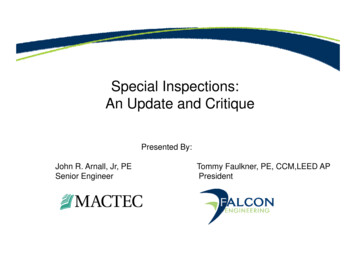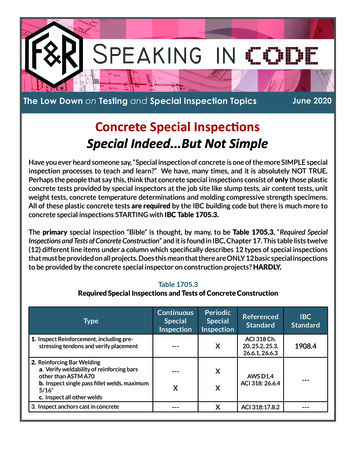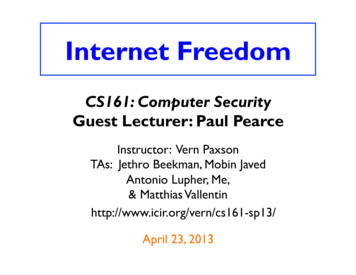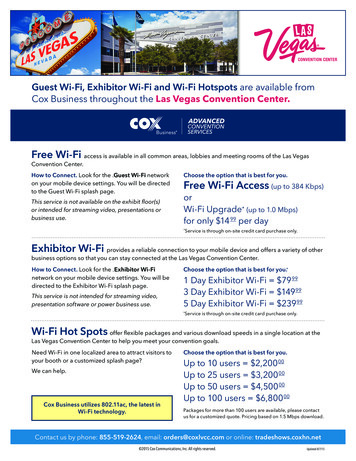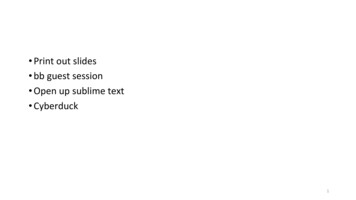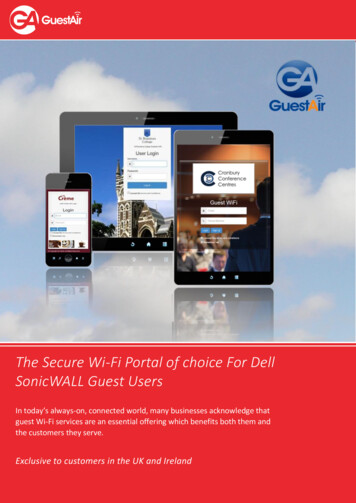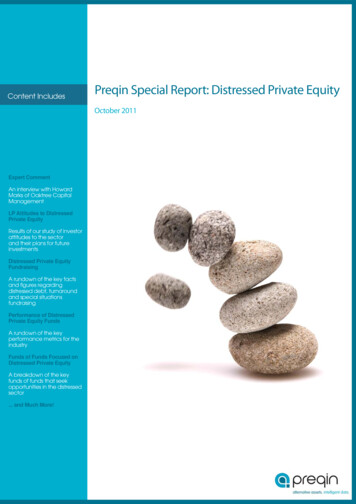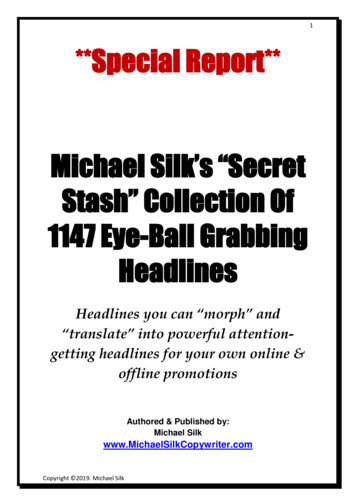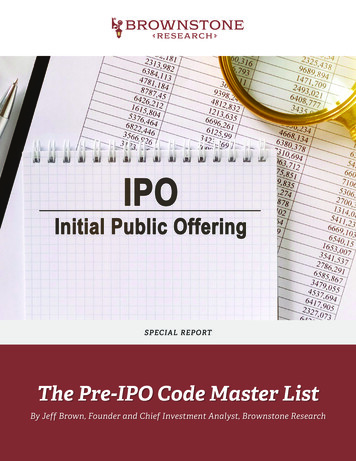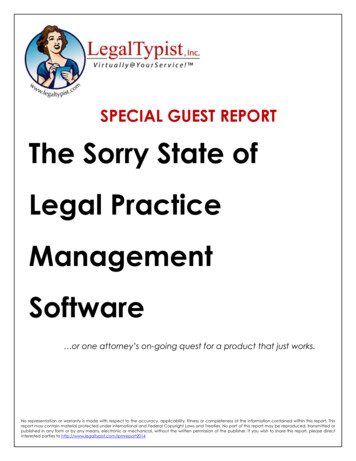
Transcription
SPECIAL GUEST REPORTThe Sorry State ofLegal PracticeManagementSoftware or one attorney’s on-going quest for a product that just works.No representation or warranty is made with respect to the accuracy, applicability, fitness or completeness of the information contained within this report. Thisreport may contain material protected under international and Federal Copyright Laws and Treaties. No part of this report may be reproduced, transmitted orpublished in any form or by any means, electronic or mechanical, without the written permission of the publisher. If you wish to share this report, please directinterested parties to http://www.legaltypist.com/lpmreport2014
Avram E. Frisch, Esq.The Law Office of Avram E. Frisch LLC4 Forest Avenue-Suite 200 Paramus, NJ ischlaw.comwww.avifrischlaw.wordpress.comMy name is Avi Frisch and I am a practicing attorney from New Jersey. I am a true solo – with no staffand I enjoy technology and the efficiencies it brings to my solo life.For the past several weeks, I have been on the hunt for a new legal practice management programafter almost three years of using Clio, a cloud based practice management program. For quite a while Ihad been pretty happy with Clio and had actually frequently recommended it to colleagues.I started to become gradually disillusioned with Clio only over the past few months. While I was alwaysaware of some flaws, Clio had been frequently updated and seemed to improve considerably overtime. This forward motion had given me hope that eventually Clio would be a perfect tool for mypractice. An example of what I liked was that as a web based program Clio worked everywhere I went - quite helpful for a true solo with no regular employees in his office.Unfortunately, it started to dawn on me that Clio had stopped improving, probably because thecompany began to focus on items that were outside its core business. They hosted a “userconference” that resulted in the release of an iPhone app in September 2013. But that was the lastmajor addition made to the platform until a redesign of the interface was recently released.Two major flaws caused me to start looking at other programs and I began to realize that there is muchmore that my software should be able to do for me. Clio’s statement of account mechanism isseriously flawed and produces incorrect numbers. This caused me great embarrassment with a longtime client. In addition, Clio’s API has major security issues and allows third parties way more access todata than it should. In my opinion, Clio should terminate its API program and focus on improving itscore product.Unlike most reviews that I have seen, I want to focus on how flawed much of the available softwareactually is, while also trying to give credit where it is due. My comments on Clio are more extensivebecause I have used it for so long.2
1. ClioCost:When I started with Clio, the price was a reasonable 49 per month for attorneys and somewhat lessfor staff accounts. I have one attorney account, so the price seemed reasonable. If you have severalstaff members or attorneys, monthly per user pricing can add up fast. Clio recently announced a largeprice increase which quite suddenly makes it one of the most expensive cloud based legal practicemanagement programs.Simplicity of use:Clio’s strength lies in its relatively simple interface and ease of use. I don’t think that anyone shouldhave too much difficulty diving right into Clio and getting to work. The downside to this easy entry isthat Clio is not at all optimized to getting work done quickly. Most tasks take multiple clicks, newmatter intake requires entry of data in numerous places to get everything down and getting bills out toclients simply takes forever.Time and BillingClio’s billing and payments module is very good at tracking time and generating invoices, but actuallysending the invoices to clients and applying payments takes a very long time. It is difficult to splitpayments among multiple invoices, other than by doing the splitting with a calculator. Amazingly andannoyingly, Clio has no place to enter a check number when an invoice is being paid. Clio’s claimed“Quickbooks integration” is simply a download of an IIF file that must be manually imported intoQuickbooks. This is okay (though somewhat annoying) for importing invoices, but is useless forimporting payments into Quickbooks, as it is not practical to do such manual importation each time apayment arrives. Also it won’t bring over the application of a payment to specific invoices.Xero:Clio claims that it has integrated with Xero, but almost a year after this announcement this feature isstill hardly functional. It will import every invoice you ever created in Clio, with no option to set a startdate, and will not import payments, so it is unusable unless you are just starting with Clio. Also, thelack of integration of payments limits its utility. Finally, Xero is pricey as it costs around 30 per month.Case Management:Clio’s default fields are not sufficient for most practices, but there is a custom fields feature. Thesefields can be gathered into groups, so that you can add several at once, or make a single default for allmatters or contacts. However you cannot set a default group by matter type (I would like separatefields for my real estate matters from those I require for my litigation matters). Custom Fields are alsohampered by the inability to generate any reports from data in custom fields. For the most part,Custom Fields are mere support for Clio’s document assembly feature, which allows you to use anycustom field as a document assembly field. Unfortunately, Clio’s method for organizing templates for3
document assembly is terrible, and the only organization is found by applying a single label and thetemplate name. You then have to search for the correct template whenever you start generating adocument.Document Management:Clio integrates with Dropbox, Box, Google Drive and NetDocuments to link files. Clio does this well, asit creates a Clio folder that contains a matter for each client and matter you create. This essentiallymerely creates a link to the documents so that you can see them on the documents tab in Clio.Documents created with the document assembly feature will be stored in Clio’s own documentmanagement system. This system is quite basic and frankly I haven’t used it very much.Email, Contact and Calendar Integration:Integration with Google contacts and calendar is excellent and integration with Outlook calendar andcontacts is decent, via a small application loaded on your computer (as long as it runs Windows). Cliohas an email Dropbox feature to link emails to specific matters, but this has always felt like more effortthan it is worth.Summary:Overall, Clio is a simple product that is more of a basic project management database with some legalspecific nomenclature. It is easy to use, but difficult to utilize in really running a whole practice. I haveused Clio for three years, but its limitations have grown more constricting.2. MyCaseMyCase is an up and coming cloud based practice management product that, like Clio, operatesentirely in a web browser, and is quite reasonably priced at 39 per attorney. It has a fairly simpleinterface that looks somewhat cartoonish to me, but might be to the taste of some others.While several of the cloud based practice management products have a portal, MyCase is orientedaround its portal. I experimented with MyCase for a few days and created matters with real clients andsent them a link to the portal. Most did not really understand the point of a client portal and felt it wasmore effort than it was worth for dealing with documents. One client said that it was annoying to login to a separate site to communicate with me. I felt the same way about responding.One aspect of MyCase that I did not like was how it organized clients and matters. In Clio and otherproducts I have used, each matter has a unique matter number, description and primary client.MyCase has only a description. You can add as many contacts to a matter as you like, but none is theprimary client, and, in fact, contacts are designated as clients on a system-wide level. So you cannotlink a person as a client in one matter and designate him in another role in a separate matter. Mattersalso have no automatic distinct numbering though you can designate any number you want and add itto a file.4
Outlook integration was done via an Outlook plugin that strangely requires you to have a separatefolder for MyCase clients. Similarly, the program creates a separate MyCase calendar. When you arestarting with several thousand contacts, this is annoying as you must move the contacts into theMyCase folder before they will sync. MyCase also was somewhat peevish about errors in contactdetails and would continually warn about them. The Outlook Plugin will also forward emailsautomatically to your MyCase account, but the emails must then be manually linked to matters,limiting the value of this functionality. Syncing with Outlook was also quite slow.Time and billing functionality were perfectly fine, though the onscreen timer does not allow you toswitch between matters without the prior matter’s time being entered, making it hard to use the timerwhen a phone call interrupts work on another matter. Generating invoices was simple and can bedone in one click. You cannot, however, batch email invoices to clients, though you can send batchinvoices via the client portal.MyCase does not work well with non-trust retainers, and its Quickbooks integration cannot handlepayments into a non-trust retainer. Quickbooks integration sounds good, but the tech could not get itset up when I first tried and by the time he was able to get it to work, I decided against using MyCase.Also, setting up Quickbooks integration costs a one-time 99 fee.Document automation was rudimentary and only allowed the choice of one contact per document tobe inserted into a document. This makes it difficult to have complete templates. Custom fields canalso be used in automation. The custom fields feature is disappointing in that you cannot specifywhich fields should appear for particular matter types. In fact, all specified custom fields appear at alltimes for all contacts and all matters, which just seems to crowd the page.The document management functionality was poor, as it has no integration with any other service andno ability to sync to desktop. There is supposedly an online word processor, but I could not figure outhow to activate it.The best feature of MyCase was its workflows feature that allows you to create predefined lists oftasks and calendar events that you can apply to a matter. This feature has a lot of potential, especiallyif MyCase takes it further to allow you to add in document automation templates into particularmatters at predefined stages. The workflow feature is not yet as powerful as others that I have seen.In conclusion, MyCase is a work in progress that has some way to go to being a complete product.3. Amicus CloudAmicus Cloud is a product that comes from one of the venerable legal practice management vendors,Gavel and Gown Software. At 35 per user, this product is priced well and does have some potential.Unfortunately, at this time, Amicus Cloud is too buggy to actually use on a daily basis (to be fair,5
Amicus claims it does not work well with Office 365 exchange servers, so maybe some of the bugs andslow performance are due to my use of Office 365). Amicus offers a 21 day free trial.Amicus Cloud is designed to integrate with Microsoft Exchange server and directly integrates allcalendar, contact, task and email from your exchange server. So far so good. Unfortunately, it is slow,the email client built into the product is simply not a substitute for Outlook. Also, it is terribly slow.Document assembly features, which are admittedly still in beta, work nicely for email and have severalpowerful features that are not available in some of the other cloud based products. The problem isthat Word templates must be uploaded in HTML format and this unfortunate approach caused a lot offormatting issues in my limited testing. Not maintaining the formatting of documents is a big problemas it kills the timesaving potential of document automation.Like its desktop counterpart, Amicus Cloud is pretty focused on making sure you don’t miss timeentries. This functionality works pretty well. Creating bills in a batch was difficult, as Amicus will list allof your matters with open unbilled time, but you have to create the invoices one by one. This is anunfortunate choice, and with Amicus Cloud’s general bugginess, it leads to a lot of potentialfrustration.Overall, I think Amicus Cloud has a lot of potential, especially as it is one of the cheapest cloud services,but it just is not ready to be used on a day to day basis.4. ActionstepThe New Zealand import ActionStep is a quite interesting cloud practice management program.Unfortunately, it does not offer a free trial, and they are really only willing to give you a demo with asalesperson. As one can imagine, that demo is canned and looks great. They also want an expensivesetup fee of 300, so one cannot really just start using ActionStep. According to the salesperson, this isbecause ActionStep is tremendously customizable and every implementation will differ. Needless tosay, I found this explanation unsatisfying, but the product continued to intrigue me, so I figured out away to try it without paying the setup fee.ActionStep claims to be based on a model of preconfigured workflows (the Steps referred to in itsname) that allow you to implement standardized tasks, events, documents and emails for each type ofmatter you handle. This is exactly the type of product I thought I was looking for. Unfortunately,ActionStep doesn’t quite deliver on its promise. For one thing, Actionstep comes unconfigured out ofthe box (though maybe if you pay the setup fee, they will configure it for you? Of course, I am put offby the expensive charge).I did figure out a way to try ActionStep, as their signup link allows you to create an account and pay themonthly fee. I actually paid them 60 for one month of service to try out the product, which is howintrigued I was by the claimed features.6
The best things about ActionStep are that it is quite powerful and very customizable. Unfortunately,they do not set up the product for a law practice out of the box and you have to either find pre made“apps” at the “app store” or build your own from scratch. I tried doing this, but then realized thatcustomizing it would take a long time, and since I was put off by other aspects of the program I gaveup.For one thing, ActionStep expects you handle all documents within ActionStep. It provides the abilityto create folders for each matter and allows you to open MS Office documents in Office on yourdesktop and the changes automatically save back to ActionStep. The problem is that this only worksfor Office documents. PDF’s, which I use almost as often as Word documents, do not have thisfunctionality and must be downloaded and re-uploaded when edited. An Explorer plugin that wouldallow you to sync your files locally would be a great feature.ActionStep has an Outlook plugin whose promise is hampered by poor implementation. First, theplugin takes up way too much space in my Outlook email window, compressing the email into a verysmall window. It also has no way to automatically link emails to a file so each email must be manuallylinked. Even worse, linking an email does not upload the email to ActionStep. You must affirmativelytell ActionStep to upload the email. The whole process feels very time consuming. Also, there is nomechanism to sync contacts from Outlook or Exchange (or Google, I believe). Calendar does syncperfectly through your Exchange server or Google Apps.ActionStep allows you to email from within the program, but makes the crazy choice to use POP3 foremail so it doesn’t stay in sync with email you have read elsewhere. Also, any email you bring in fromOutlook will have “COPY” added to the subject line.ActionStep does not sync with Quickbooks as it has a full general ledger accounting system built in. Ihave not used ActionStep enough to judge whether it can replace Quickbooks, but that is the intent.Strangely, ActionStep chose to integrate with Xero. I haven’t used Xero for any length of time, but Ihave looked at it in the past and did not think it was worth paying monthly for accounting software.I have not figured out how to use ActionStep's document automation functionality, but if it is like therest of the program, it has a lot of potential that might or might not be fulfilled.I found time and billing in ActionStep to be somewhat cumbersome, though you can automaticallycreate time entries from most activities. Bill creation is relatively simple, but it does take a number ofsteps. Like everything else in ActionStep, your invoices are inserted into a customizable template, butto get invoices looking like I want them will take some effort.ActionStep shows a lot of promise, but in the end I think it is too complex to use and some featuresfeel under-baked.7
5. Merus CaseSomehow I found out about a product called Merus Case. I am not sure how I found them, as theydon’t seem to advertise. They are priced at 40 per user for month to month. After a short demo, thesalesperson provided me with a trial account.I spent a little time trying out Merus Case, which has a lot of potential as well, but ultimately chose notto invest a lot of time trying it out. Like ActionStep, it wants you to move all of your work inside its fourwalls, but I am not sure I am prepared to do that. It has the ability to open office documents on yourdesktop and then have the revisions saved back to the system, but again cannot do this with PDF’s. Italso has no accounting integration. Email integration is done by setting up your email account withIMAP or POP and then emailing from within the system.Merus Case has a nice interface and is customized for certain specific practice areas (primarily worker’scomp in California). I think that it would be greatly improved if they focused on making features formore generalized practice. Merus Case has a great interface, is speedy and entirely in the cloud. It justdoesn’t seem ready for use in my practice.Time and billing is more task oriented than a straight timer, which is the approach that I prefer. Also,despite the email integration, I could not see a method for emailing my invoices directly from thesoftware. One thing I hate to do is download invoices and then have to separately email them out.6. Firm CentralUnfortunately, trying to get access to Firm Central has been rather difficult. I have asked my Westlawrep several times, and still nothing. Firm Central appears, from its website and videos, to be a decentfirst start that will need more features to be really useful.It has a pretty nice looking interface (similar to Westlaw Next) that seems to be easy to navigate. FirmCentral allows for custom fields, but I am unclear on whether there is any document assembly orautomation feature built in, or if you have to subscribe to another West product to use it. Time andbilling is outsourced to Ebillity, but from what I can tell, the time and billing is fully integrated once youpay for it. I have not been able to see it in action so I will withhold judgment.Firm Central does have two interesting features that I like a lot. One, it integrates with Outlook so thatonce you create a matter it creates an Outlook folder for that matter and automatically uploadswhatever you drag into that folder into Firm Central. This seems to be the right approach to Outlookintegration (and the only comparable Outlook functionality I have seen is in the pricey Prolaw which isalso from Thompson Reuters).Similarly, for
document assembly is terrible, and the only organization is found by applying a single label and the template name. You then have to search for the correct template whenever you start generating a document. Document Management: Clio integrates with Dropbox, Box, Google Driv