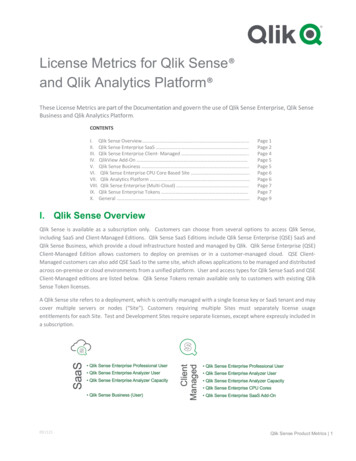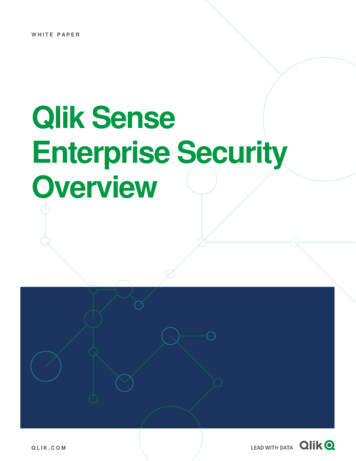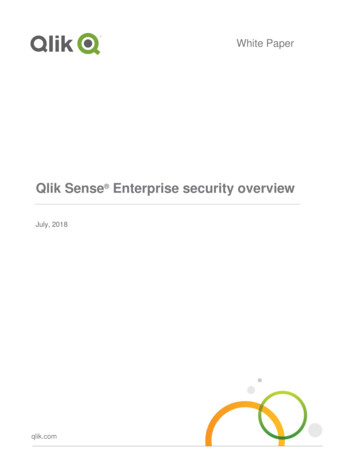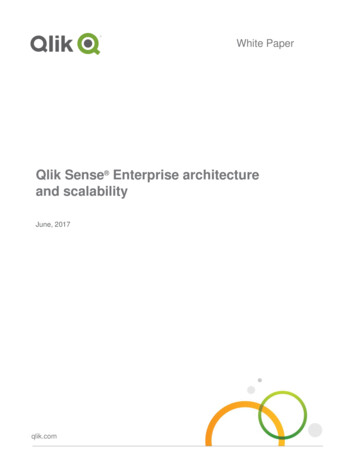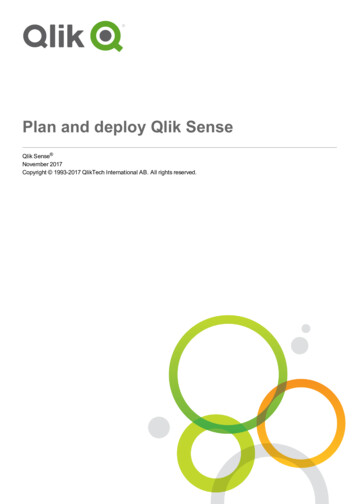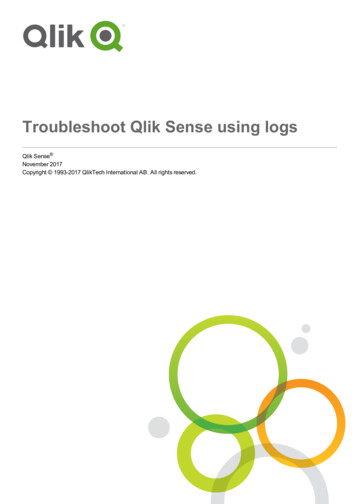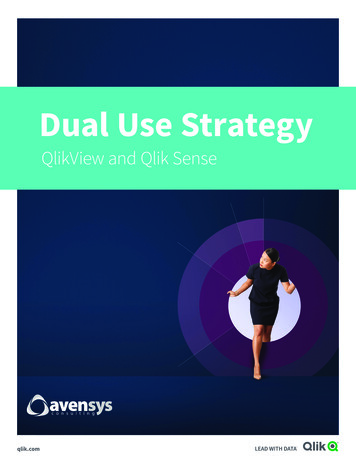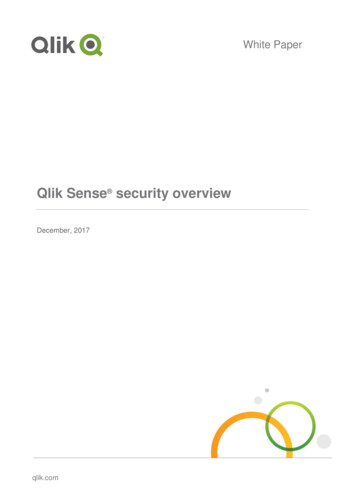
Transcription
White PaperQlik Sense security overviewDecember, 2017qlik.com
PlatformQlik Sense is an analytics platform powered by an associative, in-memory analytics engine. Based onusers’ selections, calculations are computed at runtime against data stored in-memory. Results arereturned to users via a zero-footprint web interface delivered on desktops, laptops, mobile devices, andthrough embedded analytics. Qlik Sense offers a highly interactive, associative experience in whichusers can freely navigate through data with little to no constraint in their analysis path.OverviewQlik Sense provides self-service visualization that is scalable, secure, and governable. Toensure platform security, Qlik Sense leverages internal and external resources to manageaccess, authentication, authorization, and data governance on four levels. Network security: All communication between Qlik Sense services and web clients useweb protocols using Transport Layer Security (TLS). TLS uses digital certificates to encryptinformation exchanged between services, servers, and clients. Encrypted information flowsthrough tunnels requiring two certificates to secure the connection; a server certificate toidentify the correct server and a client certificate to allow the client to communicate with theidentified server. Server security: The operating system security system controls access to certificates,storage, memory, and CPU resources. Qlik Sense uses these controls to protect theplatform by only allowing authorized users and processes access to required resources. 1 Process security: Qlik Sense goes through a rigorous testing process during developmentto mitigate security risks and handle unanticipated events. Additional testing verifies QlikSense can stand up against known security threats toward the software. App security: Attribute based access control provides a comprehensive framework togovern user capabilities within the platform. Row and column level data reduction throughsection access dynamically manages the data which users view and select in applications.1For more information about Qlik Sense architecture, review the Qlik Sense Architectural Overview.Qlik Sense Security Overview 2
AuthenticationQlik Sense ProxyAll authentication in a Qlik Sense deployment is managed by theQlik Sense Proxy Service (QPS), including clients connecting tothe Hub or the Qlik Management Console (QMC). Qlik Senserequires an external identity provider to verify an individual user’sidentity. Upon verification, Qlik Sense transfers the user to Hubor QMC, encrypting traffic using TLS and certificates with variousmethods, including support for Single Sign-On (SSO) solutions tominimize the number of times a user must log on to access appsand websites.Qlik Sense - three stepauthenticationThe interaction between QlikSense and the external identityprovider is handled byauthentication modules1. Authentication module getsthe user identity andcredentials. Ticket API transfers the user and user’s attributes using aone-time ticket. For example, Windows authentication withQlik Sense invokes the ticket API after verification with thedomain. Session API where an external module transfers a websession identifying the user to Qlik Sense. HTTP Headers in solutions with trusted systems that transferuser information using this method. This is a commonsolution for integrating with SSO systems. SAML integration with Qlik Sense acts as a service provider(SP) integrating with an identity provider (IdP). SAML is typically used for web browser SSO. JSON Web Tokens (JWT) enable secure transmission between two parties as a JavaScriptObject Notation (JSON) object. JWT is also typically used for web browser SSO. Anonymous users can be configured to access Qlik Sense.2. Authentication modulerequests an external system toverify the user identity using thecredentials.3. User transferred to QlikSense using the Ticket API,Session API, HTTP headers, orSAML.Virtual ProxiesEach QPS in a Qlik Sense deployment uses virtual proxies to support authentication. Virtual Proxiesallow one proxy to support multiple authentication schemes, perform session management, and loadbalancing across multi-node deployments. Virtual proxies may link to one or many QPS nodes todirect traffic, load balance between engines, or provide specific access to administrative layers of adeployment. In the figure below, the leftmost virtual proxy is in a DMZ, and connects to two engines.Other proxies with virtual proxies connect to several engines depending on virtual proxy configurationand load balancing.Proxies andvirtual proxiesEnginesQlik Sense Security Overview 3
AuthorizationAfter a user authenticates and gains access to Qlik Sense, authorization through an attribute basedaccess control (ABAC)2 model enforces application visibility and self-service capabilities withinapplications.Attribute Based Access Control (ABAC)In Qlik Sense, ABAC is defined as an access control method where user requests to perform actionson resources are granted based on assigned attributes of the user, assigned attributes of theresource, environment conditions, and a set of security rules that are specified in terms of thoseattributes and conditions. Attributes from Active Directory, LDAP, and databases are loaded into QlikSense. In addition, attributes may be definedand managed directly within Qlik Sense as well.Security RulesQlik Sense security rules define user capabilitieson Qlik Sense resources provided a condition.Access is provided if at least one rule returns truebased on attributes like the roles or groups of theuser and resources.Security rules control access to applicationstreams in the hub, capabilities withinapplications (sheet, story, bookmark creation),and administrative capabilities in the QMC(publish apps, set stream access, create and runtasks).The security rules framework comes with severalpredefined rules enabling administrators to scalesecurity across users leveraging existing rolesand groups in the enterprise. In a roles based enterprise, BI authors areresponsible for app creation and have dataaccess. Content Admins do not create, butpublish applications to streams aimed at groups of consumers. Consumers can extend their ownanalysis with sheets and stories within an application;Contentsharing new found insights with their teammates withoutBIAdminsDeveloper'scompromising the integrity of the core application.publish tocreate e capabilities and corresponding rules are deliveredout of the box with Qlik Sense.2ABAC is a special publication of the National Institute of Standards and Technology (NIST)catalogued as NIST Special Publication 800-162.Qlik Sense Security Overview 4
Data ReductionData reduction in Qlik Sense determines what data users and groups are allowed to see when theyenter a Qlik Sense application. In Qlik Sense, data reduction is known as section access.Section AccessSection access performs row and column level securityin a Qlik Sense application. With section access, asingle Qlik Sense application may hold data for multipleusers or groups. Through the authentication andauthorization process, user information is sent into theapplication to dynamically reduce the data so that usersaccess only the data they are allowed to view. Sectionaccess may use attributes and fields from externaldatabases, directories, lookup tables, or created tablesto enforce user visibility to data.Dynamic Data ReductionSection access reduces data in an applicationdynamically by associating section access data with thebusiness data loaded into the application with a singledefined relationship. Using common field names, rowsof data are excluded from the user during applicationinteraction. In addition, columns of data may be hiddenfrom view by specifying field names to omit for each user.Attributesand FieldsApp DataResultQlik Sense Security Overview 5
Qlik Sense Security User Access WorkflowCombining authentication, authorization, and data reduction is a seamless experience for a useraccessing Qlik Sense.213541. A user makes a request for Qlik Sense content.2. The Qlik Sense proxy service authenticates the user and creates a session cookie in thebrowser.3. The session cookie identifies the user to Qlik Sense and synchronizes with a user directory toimport attributes. At the same time, the rules engine authorizes the user to Qlik Sensecontent using the attribute based access control model.4. The session state for the user is created in the engine. The engine performs dynamic datareduction using section access and the user credentials are also sent to data sources in SSOscenarios.5. The engine sends content through a web socket connection to the client to render Qlik Sensecontent.Qlik Sense Security Overview 6
AuditingGovernance is critical in enterprise business intelligence. Qlik Sense delivers auditing, monitoringand logging using the QMC, applications, and log files to inform administrators and mitigate risks indeployments. Audit security rules using the Audit tab built into the Qlik Management Console.Using the filters at the top of the audit screen, administrators can evaluate user access control forapplications. Administrators can use inline auditing when creating security rules for streams, contentlibraries, and data connections to preview access control based on rules they write. Monitor Qlik Sense using the built-in Operations Monitor and License Monitor applications.These applications present information related to uptime, sessions, resource utilization, changelogging, and license compliance and management. Logging to text files runs in the background in a Qlik Sense. All services include audit, system,and trace logs for deployment monitoring and management.Qlik Operations MonitorQlik Sense Security Overview 7
SummaryQlik Sense security provides comprehensive security at multiple levels to ensure only permissibleusers have access to allowable data via a secure connection. Authentication handled by the Qlik Sense Proxy Service (QPS) using certificates and TransportLayer Security (TLS) to encrypt network traffic allows for Single Sign-On integration with identityproviders. Authorization using an attribute based access control (ABAC) system for managing user accessand content, and using section access for data reduction. Auditing the Qlik Sense platform tracking changes in the repository database, comprehensiveaudit and security logging, and monitoring applications. Confidentiality by encrypting network connections with TLS, leveraging the operating system filesystem and server access controls to protect content on Qlik Sense nodes, protecting memoryusing operating system controls, securing application access at the resource level, encryptingsensitive information (e.g. passwords and data connection strings), and protecting app data usingdata reduction. Integrity through operating system controls like the file system to protect data at rest, encryptsensitive information, and prevent data write back to the source system.To learn more, visit Qlik.com and help.qlik.com 2017 QlikTech International AB. All rights reserved. Qlik , Qlik Sense , QlikView , QlikTech , Qlik Cloud , Qlik DataMarket , Qlik Analytics Platform , Qlik NPrinting ,Qlik Connectors , Qlik GeoAnalytics and the QlikTech logos are trademarks of QlikTech International AB which have been registered in multiple countries. Other marks andlogos mentioned herein are trademarks or registered trademarks of their respective owners.Qlik Sense Security Overview 8
Qlik Sense provides self-service visualization that is scalable, secure, and governable. To ensure platform security, Qlik Sense leverages internal and external resources to manage access, authentication, authorization, and data governance on four levels. Network security: All communication between