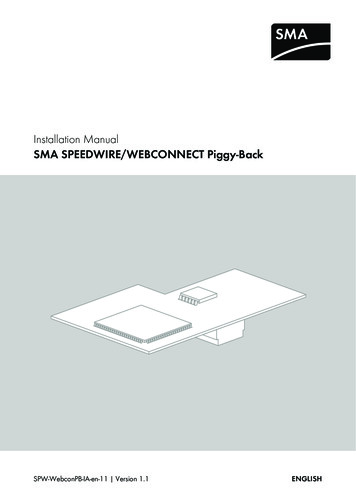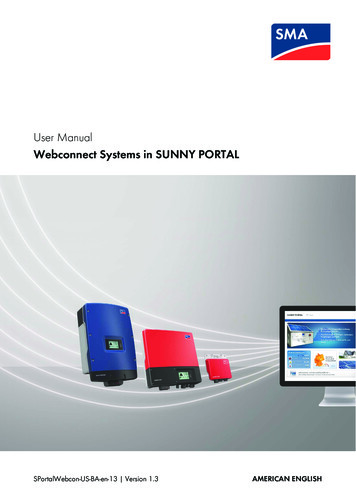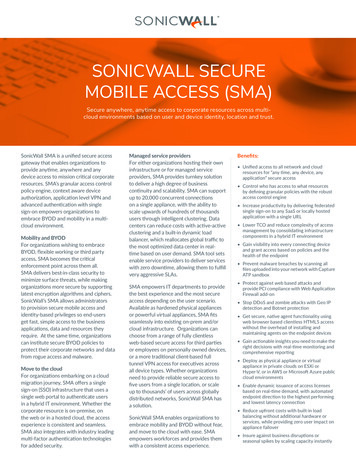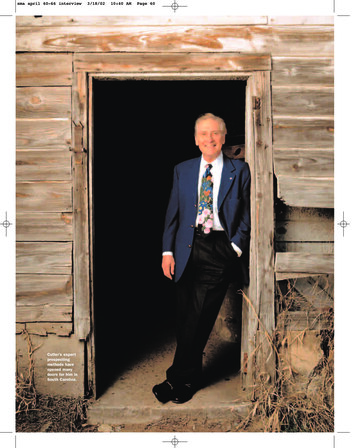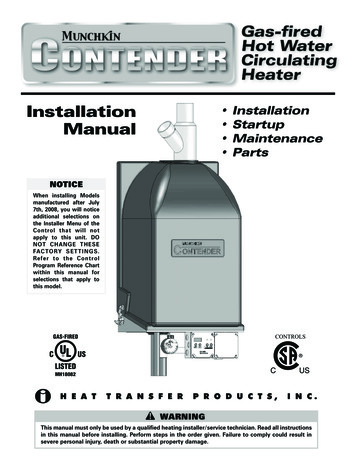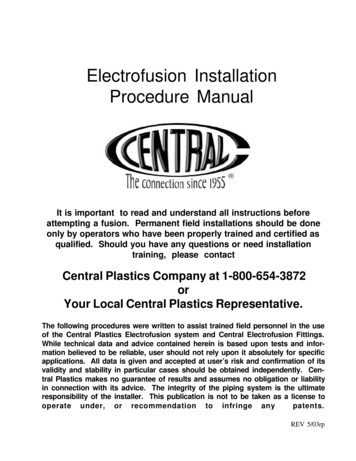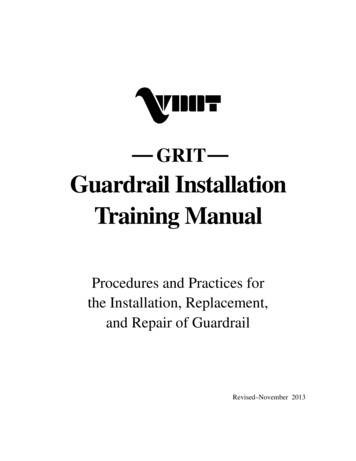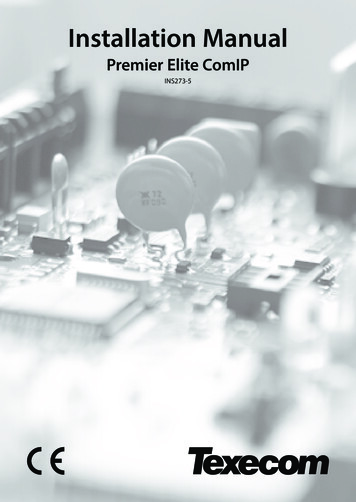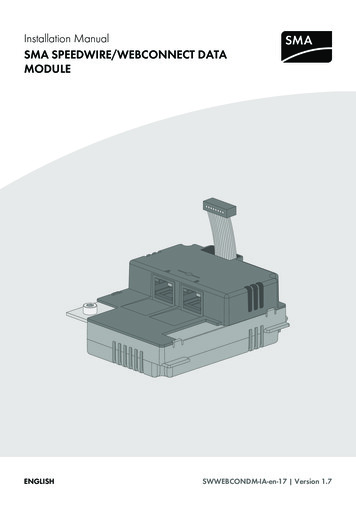
Transcription
Installation ManualSMA SPEEDWIRE/WEBCONNECT DATAMODULESUNNYENGLISHBOYSWWEBCONDM-IA-en-17 Version 1.7
Legal ProvisionsSMA Solar Technology AGLegal ProvisionsThe information contained in these documents is property of SMA Solar Technology AG. Anypublication, whether in whole or in part, requires prior written approval by SMA Solar TechnologyAG. Internal reproduction used solely for the purpose of product evaluation or other proper use isallowed and does not require prior approval.SMA WarrantyYou can download the current warranty conditions from the Internet at www.SMA-Solar.com.TrademarksAll trademarks are recognized, even if not explicitly identified as such. Missing designations do notmean that a product or brand is not a registered trademark.Modbus is a registered trademark of Schneider Electric and is licensed by theModbus Organization, Inc.QR Code is a registered trademark of DENSO WAVE INCORPORATED.Phillips and Pozidriv are registered trademarks of Phillips Screw Company.Torx is a registered trademark of Acument Global Technologies, Inc.SMA Solar Technology AGSonnenallee 134266 NiestetalGermanyTel. 49 561 9522-0Fax 49 561 9522-100www.SMA.deEmail: info@SMA.deCopyright 2016 SMA Solar Technology AG. All rights reserved.2SWWEBCONDM-IA-en-17Installation Manual
SMA Solar Technology AGTable of ContentsTable of Contents12Information on this Document.51.11.21.31.41.51.61.7Validity .Target group .Additional Information.Symbols.Typographies .Nomenclature .Figures .5555666Safety .72.12.22.32.47789Intended Use.Safety Information .Operating Instructions .Supported Products .3Scope of Delivery . 104Product Description . 114.14.24.34.44.551112131314Connection . 155.15.25.35.46Speedwire/Webconnect Data Module.Information on Webconnect/Cluster Controller systems in SunnyPortal .Possible Network Topologies .Type Label.Cable Gland.Mounting Position and Cable Route .Cable Requirements .Installing the Speedwire/Webconnect Data Module.Connecting the Speedwire/Webconnect Data Module .15151617Commissioning . 206.16.2Commissioning the Cluster Controller System . 20Commissioning the Webconnect System . 20Installation ManualSWWEBCONDM-IA-en-173
Table of Contents6.3Managing Webconnect Systems with Sunny Explorer. 216.3.16.3.26.46.5SMA Solar Technology AGFunctions and Parameter Settings in Sunny Explorer . 21Connecting the Webconnect System to Sunny Explorer. 21Configuring the Modbus Function . 22PV System Registration in Sunny Portal . 236.5.16.5.2Registering the Webconnect System in Sunny Portal . 23Registering the Cluster Controller System in Sunny Portal . 237Troubleshooting. 258Decommissioning . 278.18.28.39Removing the Speedwire/Webconnect Data Module . 27Packing the Product for Shipment. 28Disposing of the Product . 28Technical Data . 2910 Contact . 304SWWEBCONDM-IA-en-17Installation Manual
1 Information on this DocumentSMA Solar Technology AG1Information on this Document1.1ValidityThis document is valid for device type "SWDM-10.GR1" (Speedwire/Webconnect data module)from hardware version A and firmware version 1.00.20.R.1.2Target groupThe tasks described in this document must only be performed by qualified persons. Qualifiedpersons must have the following skills: Knowledge of how an inverter works and is operated Training in how to deal with the dangers and risks associated with installing and usingelectrical devices and installations Training in the installation and configuration of IT systems Training in the installation and commissioning of electrical devices and installations Knowledge of the applicable standards and directives Knowledge of and compliance with this document and all safety information1.3Additional InformationLinks to additional information can be found at www.SMA-Solar.com:Document titleDocument type"Firmware Update with SD Card"Technical Description"SMA SPEEDWIRE FIELDBUS"Technical Information"SMA Modbus Interface"Technical Description"SunSpec Modbus Interface"Technical Description1.4SymbolsSymbolExplanationIndicates a hazardous situation which, if notavoided, will result in death or serious injuryIndicates a hazardous situation which, if notavoided, can result in death or serious injuryIndicates a hazardous situation which, if notavoided, can result in minor or moderate injuryIndicates a situation which, if not avoided, canresult in property damageInformation that is important for a specific topicor goal, but is not safety-relevantInstallation ManualSWWEBCONDM-IA-en-175
1 Information on this DocumentSymbolSMA Solar Technology AGExplanationIndicates a requirement for meeting a specificgoalDesired resultA problem that might occur1.5TypographiesTypographyUseExample Display textsbold Elements on a user interface The value can be found inthe field Energy. Terminals Select Settings. Elements to be selected Enter 10 in the fieldMinutes. Elements to be entered Connects several elements to beselected Select Settings Date.[Button][Key] Button or key to be selected orpressed Select [Next].1.6NomenclatureComplete designationDesignation in this documentSMA Cluster ControllerCluster ControllerSMA SpeedwireSpeedwireSMA Speedwire/Webconnect Data ModuleSpeedwire/Webconnect data moduleSMA Webconnect functionWebconnect functionSMA inverterInverter1.7FiguresThe figures in this document have been created for Sunny Boy inverters and may deviate slightly insome cases for Sunny Tripower inverters.6SWWEBCONDM-IA-en-17Installation Manual
2 SafetySMA Solar Technology AG22.1SafetyIntended UseThe Speedwire/Webconnect data module is a Speedwire communication interface withWebconnect function for one inverter.The inverter still complies with the standard after the product has been installed.Use this product only in accordance with the information provided in the enclosed documentationand with the locally applicable standards and directives. Any other application may causepersonal injury or property damage.Alterations to the product, e.g. changes or modifications, are only permitted with the express writtenpermission of SMA Solar Technology AG. Unauthorized alterations will void guarantee andwarranty claims and in most cases terminate the operating license. SMA Solar Technology AGshall not be held liable for any damage caused by such changes.Any use of the product other than that described in the Intended Use section does not qualify asappropriate.The enclosed documentation is an integral part of this product. Keep the documentation in aconvenient place for future reference and observe all instructions contained therein.2.2Safety InformationThis section contains safety information that must be observed at all times when working on or withthe product.To prevent personal injury and property damage and to ensure long-term operation of the product,read this section carefully and observe all safety information at all times.Danger to life due to electric shock when opening the inverterHigh voltages are present in the conductive components of the inverter. Touching live componentsresults in death or serious injury. Prior to performing any work on the inverter, always disconnect the inverter from voltagesources on the AC and DC sides and secure it against reconnection (see the invertermanual). Observe the waiting time to allow the capacitors to discharge.Risk of burns due to hot enclosure partsSome parts of the enclosure can get hot during operation. Do not touch any parts other than the lower enclosure lid of the inverter during operation.Installation ManualSWWEBCONDM-IA-en-177
2 SafetySMA Solar Technology AGDamage to the inverter or product due to electrostatic dischargeTouching electronic components can cause damage to or destroy the inverter or the productthrough electrostatic discharge. Ground yourself before touching any component.2.3Operating InstructionsHigh costs possible due to inappropriate Internet tariffWhen using the Webconnect function, a constant Internet connection is required.Depending on the quality of the Internet connection, the data transfer volume for an inverter isbetween 150 MB and 550 MB per month. When using the system overview in Sunny Portal withlive data display, there is an additional data volume of 600 kB per hour. SMA Solar Technology AG recommends using an Internet flat rate.If UMTS is used, VoIP is requiredIf UMTS is used, VoIP (Voice over IP) is required to use the Webconnect function. Ensure that the UMTS provider also provides the VoIP service.Observe router configurationWhen using routers or network switches with router function, make sure that Speedwire usesaddresses from the Multicast area 239/8 besides directly communicating with individual IPnodes. The Multicast address group 239/8 (239.0.0.0 to 239.255.255.255) is defined byRFC 2365 as a locally managed address space with local and regional expansion orthroughout the organization.Make sure that the routers and network switches in your Speedwire network forward theMulticast telegrams (telegrams with destination address 239.0.0.0 to 239.255.255.255)required for the Speedwire connection to all nodes of the Speedwire network (for informationon configuration of the router or network switch, see the manufacturer's manual).IGMP protocol from version 2 must be supportedEnsure that multicasts are used when connecting the SMA Energy Meter to the Speedwire/Webconnect data module. For the correct function of the SMA Energy Meter, all networkdevices used must support the IGMP protocol, minimum required version 2 (IGMP V2).8SWWEBCONDM-IA-en-17Installation Manual
2 SafetySMA Solar Technology AG2.4Supported ProductsSMA InvertersThe Speedwire/Webconnect data module must only be installed in the following SMA invertersfrom the indicated inverter firmware version:SMA Inverters*From inverter firmware versionSB 2500TLST-21SB 3000TLST-212.53SB 3000TL-21SB 3600TL-21SB 4000TL-21SB 5000TL-21SB 6000TL-21STP 8000TL-10STP 10000TL-10STP 12000TL-10STP 15000TL-10STP 17000TL-10STP 15000TLEE-10STP 15000TLHE-10STP 15000TL-30STP 20000TL-30STP 25000TL-30AllSTP 20000TLEE-10STP 20000TLHE-102.53* For information on which of these SMA inverters with Speedwire/Webconnect data module supports theModbus interface of the Speedwire/Webconnect data module, see the Datasheet "SMA Modbus-DBen.xlsx" at www.SMA-Solar.com.If the firmware version of the inverter is lower than specified, you must update the inverter firmwareto the version indicated or higher. For information on performing the firmware update, refer to theTechnical Description "Firmware Update with SD Card" at www.SMA-Solar.com.Additional SMA ProductsThe Speedwire/Webconnect data module can be configured with the following communicationproducts: SMA Cluster Controller from firmware version 1.0 Sunny Explorer from software version 1.06 SMA Connection Assist from software version 1.00.8.RSunny Explorer and SMA Connection Assist are available free of charge at www.SMA-Solar.com.Installation ManualSWWEBCONDM-IA-en-179
3 Scope of Delivery3SMA Solar Technology AGScope of DeliveryCheck the scope of delivery for completeness and any externally visible damage. Contact yourdistributor if the scope of delivery is incomplete or damaged.Figure 1: Components included in the scope of connect data module(SWDM-10)*B1Installation ManualC1M32 cable gland with sealing plug, two-hole cable support sleeveand counter nutD2Labels with PIC and RID for registration of a Webconnect system inSunny Portal* This component is not included if the Speedwire/Webconnect data module is installed upon delivery.10SWWEBCONDM-IA-en-17Installation Manual
4 Product DescriptionSMA Solar Technology AG4Product Description4.1Speedwire/Webconnect Data ModuleThe Speedwire/Webconnect data module is a Speedwire communication interface withWebconnect function for one inverter.Speedwire uses the internationally established Ethernet standard, the Ethernet based IP protocol aswell as the communication protocol SMA Data2 optimized for PV systems. This enables aconsistent 10/100 Mbit data transmission to the inverter as well as reliable monitoring, control,and regulation of the PV system.The Webconnect function enables direct data transmission between the inverters of a Webconnectsystem and the Internet portal Sunny Portal without any additional communication device and for amaximum of 4 inverters per Sunny Portal system. You can access your Sunny Portal system fromany computer with an Internet connection. In Cluster Controller systems, data transmission to theInternet portal Sunny Portal is carried out via the Cluster Controller.The Speedwire/Webconnect data module performs the following tasks: Set-up of a Speedwire network– In Webconnect systems for the inverter communication with Sunny Explorer– In Cluster Controller systems for inverter communication with the Cluster Controller Data exchange in a Cluster Controller system via a router/network switch Data exchange with Sunny Portal:– In Webconnect systems via a router with Internet connection– In Cluster Controller systems via the Cluster Controller Data exchange with Sunny Explorer Additionally for PV systems in Italy: Connection to or disconnection of the inverter from theutility grid and definition of the frequency limits to be used by means of IEC61850-GOOSEmessages The Modbus interface of the Speedwire/Webconnect data module is designed for industrialuse and has the following tasks:– Remote query of measured values– Remote setting of parameters– Setpoint specifications for system controlSupport of Modbus interfaceFor information on which of the supported SMA inverters (see Section 2.4, page 9) supportthe Modbus interface of the Speedwire/Webconnect data module, refer to the Datasheet"SMA Modbus-DB-en.xlsx" at www.SMA-Solar.com.Installation ManualSWWEBCONDM-IA-en-1711
4 Product DescriptionSMA Solar Technology AGDesign of the Speedwire/Webconnect data moduleFigure 2: Design of the Speedwire/Webconnect data modulePositionDesignationAHexagon socket screwBNetwork port ACNetwork port BDRibbon cable plugERibbon CableFType label4.2Information on Webconnect/Cluster Controllersystems in Sunny PortalEach inverter can only be used in one Sunny Portal systemEach inverter can only be used in one Sunny Portal system. It is not possible to register an inverter,for example, via Sunny WebBox with BLUETOOTH and via the Webconnect function inSunny Portal and to use the inverter in two Sunny Portal systems.In Cluster Controller systems, at maximum one Cluster Controller forms a Sunny PortalsystemA Cluster Controller system can only consist of one Cluster Controller in Sunny Portal. If you useseveral Cluster Controllers, you must create a separate Sunny Portal system for eachCluster Controller.Data exchange with Sunny Portal is carried out via the Cluster Controller which is connected to arouter with Internet connection.Maximum number of inverters in Webconnect systems in Sunny PortalA Webconnect system in Sunny Portal can comprise a maximum of 4 inverters with an integratedSpeedwire/Webconnect data module. If you use more inverters with Speedwire/Webconnect datamodule in your system, you must create further Sunny Portal systems.12SWWEBCONDM-IA-en-17Installation Manual
4 Product DescriptionSMA Solar Technology AGData exchange with Sunny Portal is carried out via the individual inverters connected to a routerwith Internet connection.Cluster Controller system and/or Webconnect system cannot be combined with otherSunny Portal systemsEven if you already have a PV system registered in Sunny Portal with another communicationdevice, e.g. Cluster Controller, Sunny WebBox, Sunny Home Manager or Sunny Multigate, youwill still need to create a separate Sunny Portal system for your Cluster Controller system and yourWebconnect system.Labels with PIC and RID for registration of a Webconnect system in Sunny PortalFor activating the Speedwire/Webconnect data module of a Webconnect system in Sunny Portal,you need the PIC (Product Identification Code, identification key for registration in Sunny Portal)and RID (Registration Identifier, registration ID for registration in Sunny Portal) which you will findon the supplied label. After installation of the Speedwire/Webconnect data module, a label shouldbe attached to the exterior of the inverter in the vicinity of the type label. Keep the other label in asafe place for future reference.4.3Possible Network TopologiesThe possible network topologies depend on the devices used and on the number of network ports.The Speedwire/Webconnect data module has two network ports. For further information onnetwork topologies, refer to the Technical Information "SMA SPEEDWIRE FIELDBUS".4.4Type LabelThe type label clearly identifies the product. The type label is located in the right-hand top corneron the front of the product. You can read off the following data from the type label: Device type (Type) Serial number (Serial No.) Hardware version (Version) PIC RID MAC AddressYou will require the information on the type label to use the product safely and when seekingcustomer support from Service (see Section 10 "Contact", page 30).Symbols on the Type LabelSymbolInstallation ManualDesignationExplanationCE markingThe product complies with the requirements of the applicable EU directives.SWWEBCONDM-IA-en-1713
4 Product DescriptionSMA Solar Technology AGSymbol4.5DesignationExplanationC-TickThe product complies
Sunny Explorer and SMA Connection Assist are available free of charge at www.SMA-Solar.com. SMA Solar Technology AG 2 Safety Installation Manual 9 SWWEBCONDM-IA-en-17. 3 Scope of Delivery Check the scope of delivery for com