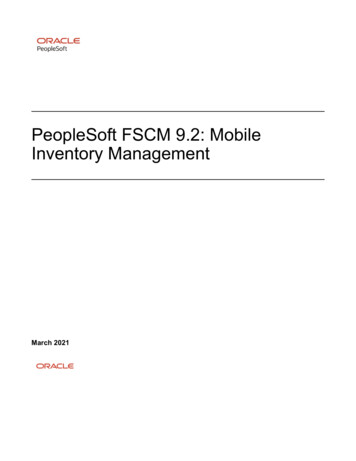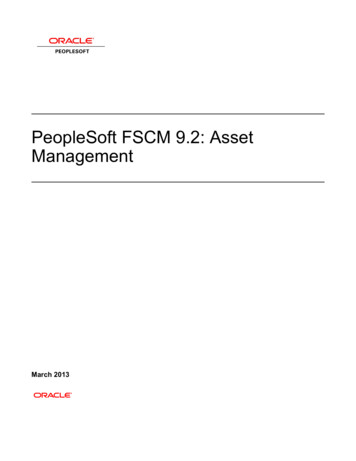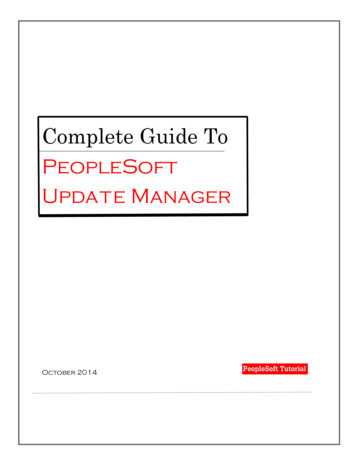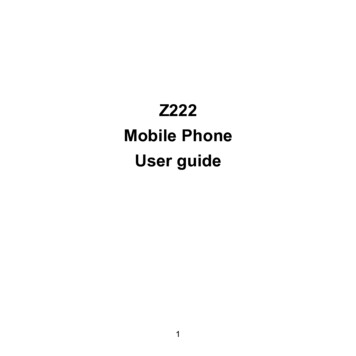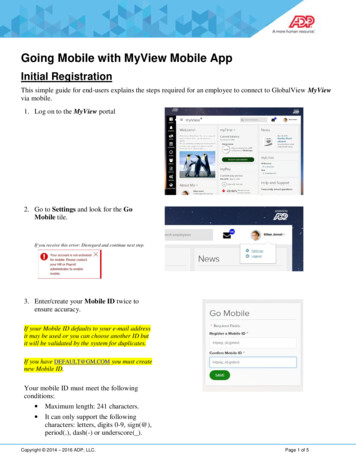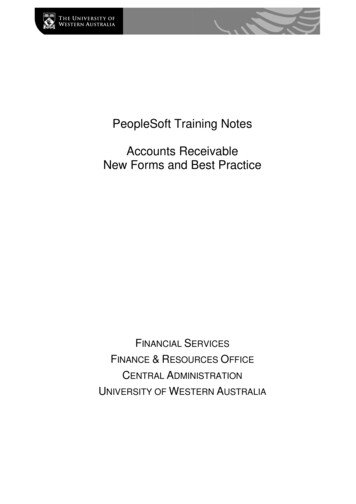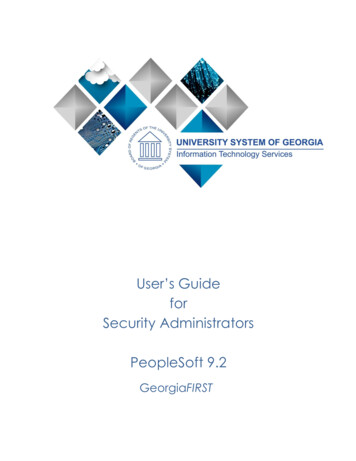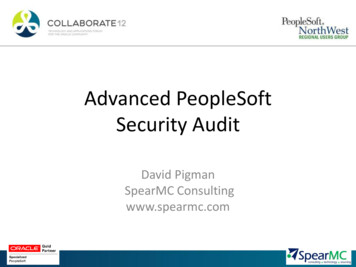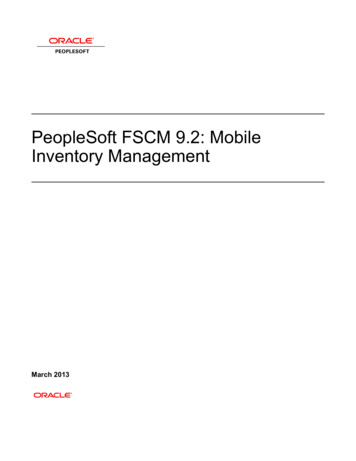
Transcription
PeopleSoft FSCM 9.2: MobileInventory ManagementMarch 2013
PeopleSoft FSCM 9.2: Mobile Inventory ManagementCDSKU fscm92pbr0Copyright 1992-2013, Oracle and/or its affiliates. All rights reserved.Trademark NoticeOracle and Java are registered trademarks of Oracle and/or its affiliates. Other names may be trademarksof their respective owners.Intel and Intel Xeon are trademarks or registered trademarks of Intel Corporation. All SPARC trademarksare used under license and are trademarks or registered trademarks of SPARC International, Inc.AMD, Opteron, the AMD logo, and the AMD Opteron logo are trademarks or registered trademarks ofAdvanced Micro Devices. UNIX is a registered trademark of The Open Group.License Restrictions Warranty/Consequential Damages DisclaimerThis software and related documentation are provided under a license agreement containing restrictionson use and disclosure and are protected by intellectual property laws. Except as expressly permittedin your license agreement or allowed by law, you may not use, copy, reproduce, translate, broadcast,modify, license, transmit, distribute, exhibit, perform, publish, or display any part, in any form, or by anymeans. Reverse engineering, disassembly, or decompilation of this software, unless required by law forinteroperability, is prohibited.Warranty DisclaimerThe information contained herein is subject to change without notice and is not warranted to be error-free.If you find any errors, please report them to us in writing.Restricted Rights NoticeIf this is software or related documentation that is delivered to the U.S. Government or anyone licensing iton behalf of the U.S. Government, the following notice is applicable:U.S. GOVERNMENT END USERS: Oracle programs, including any operating system, integratedsoftware, any programs installed on the hardware, and/or documentation, delivered to U.S. Governmentend users are "commercial computer software" pursuant to the applicable Federal Acquisition Regulationand agency-specific supplemental regulations. As such, use, duplication, disclosure, modification,and adaptation of the programs, including any operating system, integrated software, any programsinstalled on the hardware, and/or documentation, shall be subject to license terms and license restrictionsapplicable to the programs. No other rights are granted to the U.S. Government.Hazardous Applications NoticeThis software or hardware is developed for general use in a variety of information managementapplications. It is not developed or intended for use in any inherently dangerous applications, includingapplications that may create a risk of personal injury. If you use this software or hardware in dangerousapplications, then you shall be responsible to take all appropriate fail-safe, backup, redundancy, andother measures to ensure its safe use. Oracle Corporation and its affiliates disclaim any liability for anydamages caused by use of this software or hardware in dangerous applications.
Third Party Content, Products, and Services DisclaimerThis software or hardware and documentation may provide access to or information on content, products,and services from third parties. Oracle Corporation and its affiliates are not responsible for and expresslydisclaim all warranties of any kind with respect to third-party content, products, and services. OracleCorporation and its affiliates will not be responsible for any loss, costs, or damages incurred due to youraccess to or use of third-party content, products, or services.Alpha and Beta Draft Documentation NoticeIf this document is in preproduction status:This documentation is in preproduction status and is intended for demonstration and preliminary use only.It may not be specific to the hardware on which you are using the software. Oracle Corporation and itsaffiliates are not responsible for and expressly disclaim all warranties of any kind with respect to thisdocumentation and will not be responsible for any loss, costs, or damages incurred due to the use of thisdocumentation.
ContentsPreface.xiUnderstanding the PeopleSoft Online Help and PeopleBooks. xiPeopleSoft Hosted Documentation. xiLocally Installed Help. xiDownloadable PeopleBook PDF Files.xiCommon Help Documentation.xiField and Control Definitions. xiiTypographical Conventions.xiiISO Country and Currency Codes.xiiiRegion and Industry Identifiers. xiiiAccess to Oracle Support.xivDocumentation Accessibility.xivUsing and Managing the PeopleSoft Online Help. xivPeopleSoft FSCM Related Links.xivContact Us.xvFollow Us. xvChapter 1: Understanding PeopleSoft Mobile Inventory Management.17Common Elements Used in Mobile Inventory Management. 17Mobile Inventory Management Overview.18Prerequisites and Considerations. 20Chapter 2: Setting Up PeopleSoft Mobile Inventory Management.21Understanding Mobile Inventory Management Setup in PeopleSoft. 21Setting Up Component Interfaces for Mobile Inventory Management.23Page Used to Setup Component Interfaces for Mobile Inventory Management.23Setup Component Interfaces Page. 23Setting Up Service Operations for Mobile Inventory Management.25Pages Used to Setup Service Operations for Mobile Inventory Management.25Understanding Mobile Inventory Management Service Operations.26Setup Mobile Services Page.26Activating Service Operations for Mobile Inventory Management.27Setting Up Installation Options and User Preferences. 28Pages Used to Setup Installation Options and User Preferences. 28Installation Options - Mobile Inventory Page. 28User Preferences - Mobile Inventory Page.30Setting Up Alternative Item Identifiers. 30Pages Used to Set Up Alternate Item Identifiers.31Understanding Alternative Item Identifiers.33Alternate Item Groups Page.39Accessing Mobile Inventory Management from a Mobile Device. 40Chapter 3: Performing Item Stock Inquiries Using Mobile Devices.41Understanding Mobile Inventory Management Item Stock Inquiries. 41Defining Setup and Installation Options for Item Stock Inquiries.41Pages Used to Define Setup and Installation Options for Item Stock Inquiries. 42Mobile Inventory Installation Page.42Mobile User Task Options Page. 44Performing Mobile Inventory Management Item Stock Inquiries. 44Item Stock Inquiry Page.45Copyright 1992-2013, Oracle and/or its affiliates. All rights reserved.v
ContentsViewing Additional Item Information.47Chapter 4: Using Mobile Receiving. 49Understanding How to Receive Stock in PeopleSoft Inventory Using Mobile Receiving.49Purchase Order Receipts. 50Ad Hoc Receipts. 52Setting Up the PeopleSoft System for Use with Mobile Receiving.53Pages Used to Set Up the PeopleSoft System for Mobile Receiving. 53Installation Options - Mobile Inventory Page. 53Installation Options - Mobile Inventory Page. 55User Preferences - Mobile Inventory Page.56Mobile Receiving Page. 57Receiver Setup Page.58Receiving Purchase Order Receipt Items Using a Mobile Device.59Receiving Page. 60Receiving PO - Receive Lines Page.66Receiving PO: Line Details Page. 71Receiving PO - Multiple Pro Number Page. 72Header Details Page. 73Receipt created Page. 74Receiving Items by Ad Hoc Receipt Using a Mobile Device. 76Receiving Ad Hoc Page. 76Receiving Ad Hoc - Receive Item Page.79Receiving Ad Hoc - Header Details Page. 82Receipt Created Page. 83Chapter 5: Using Mobile Inventory Putaway.85Understanding PeopleSoft Mobile Inventory Putaway. 85How to Putaway Stock Using a Mobile Device. 85Setting Up Options for Mobile Putaway.86Pages Used to Set Up Options for Mobile Putaway.86Installation Options - Mobile Inventory Page. 86User Preferences - Mobile Inventory Page.88Performing Putaway Using a Mobile Device.88Pages Used to Perform Putaway Using a Mobile Device. 88Perform Putaway: Header Page. 89Perform Putaway: Options Page. 89Perform Putaway - Select Page.90Editing Putaway Details. 92Chapter 6: Using Mobile Delivery. 93Understanding How to Record Deliveries in PeopleSoft Purchasing Using Mobile InventoryManagement. 93Process Flow for Mobile Delivery.94Setting Up the PeopleSoft System for Use with Mobile Delivery.96Pages Used to Set Up the PeopleSoft System for Mobile Delivery. 97Installation Options - Mobile Inventory Page. 97User Preferences - Mobile Inventory Page.100Delivery Feedback Page.100Processing Deliveries Using Mobile Devices. 102Pages Used to Process Mobile Delivery Using Mobile Devices. 103Select Items for Delivery Page. 103Select Items for Delivery Page. 109Comments Page. 112viCopyright 1992-2013, Oracle and/or its affiliates. All rights reserved.
ContentsSelect Items for Delivery - Options Page.113Perform Delivery Page. 114Delivery Feedback Page.117Perform Delivery Page. 119Perform Delivery: Attempt Feedback Page. 120Viewing Delivery History. 122Page Used to View Delivery History.122Delivery Detail Page. 122Life Cycle Inquiry Page. 123Delivery Location Page.124Setting Up and Using Mobile Delivery Carts. 124Pages Used to Set up and Use Mobile Delivery Carts. 125How to Add Items to a Delivery Cart. 126Installation Options - Mobile Inventory Page. 127User Preferences - Mobile Inventory Page.128Setup Delivery Cart Page.129Delivery Cart: Search Page. 129Delivery Cart - Options Page.130Delivery Cart Page. 132Add Items Page. 135Comments Page. 137Printing a Delivery Report.139Page Used to Print a Delivery Report. 139Receipt Delivery Page.139Chapter 7: Counting Par Locations U
PeopleSoft FSCM 9.2: Mobile Inventory Management CDSKU fscm92pbr0 . Oracle Corporation and its affiliates are not responsible for and expressly disclaim all warranties of any kind with respect to third-party content, products, and services. OracleFile Size: 2MB