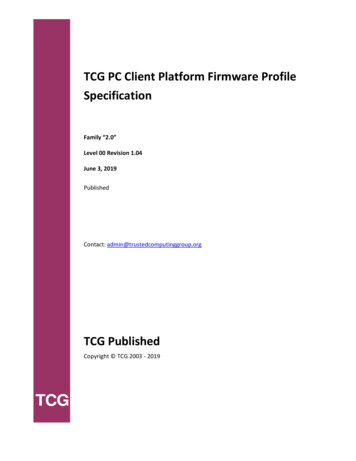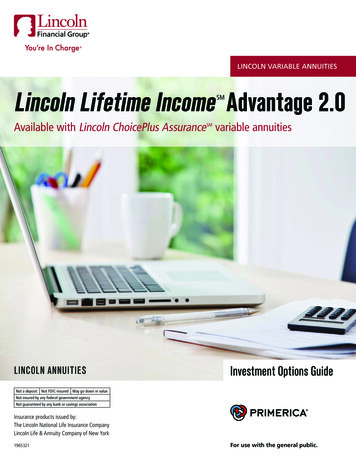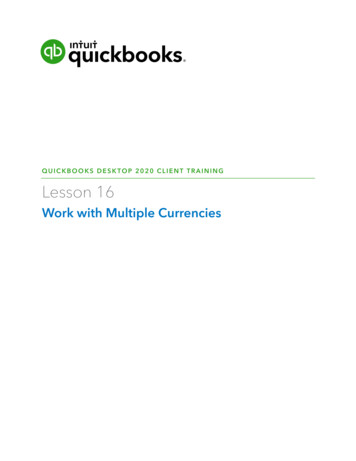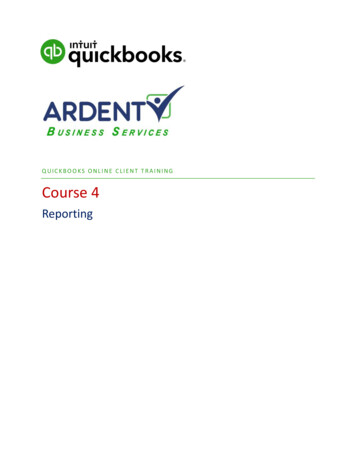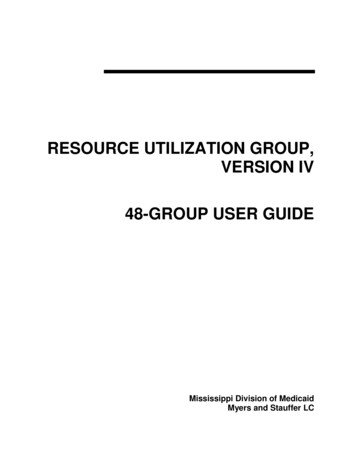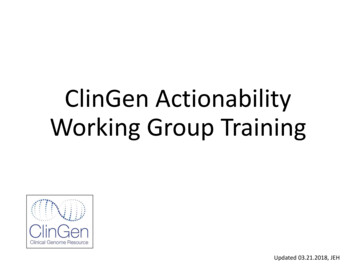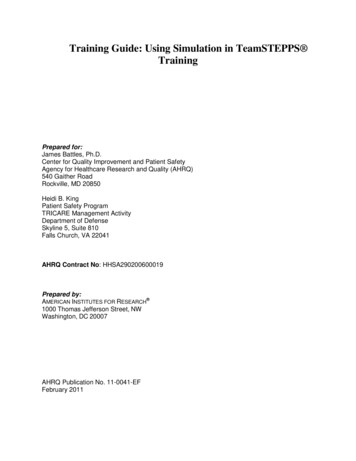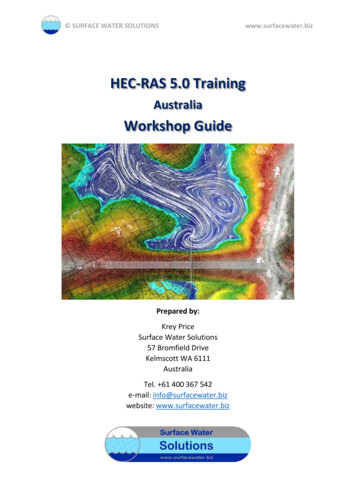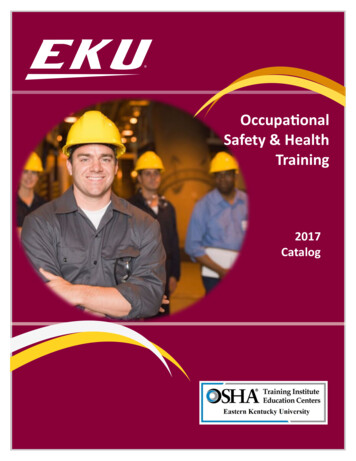![Group 4 AggieService Client Training V1.pptx [Read-Only]](/img/9/group-204-20aggieservice-20client-20training-20v1-0.jpg)
Transcription
AggieService TrainingClient Users1AggieService Training
Project BackgroundWhy AggieServiceReplace SSC ServiceNow and DSS/CoEsystems, scalable campus-wide, in preparationfor UCPathBenefitsEnd-to-end visibility between departments,central offices and Shared Services, efficiency,data integration*, escalation, metrics, increasedcustomer satisfactionWho’s using itCentral Payroll, Central HR, Div. of SocialSciences, College of Engineering, SSC, clients,anyone at UC DavisWhere to give feedbackaggieservice@ucdavis.eduAfter Go Live, future phasesContinuous improvement, sprints,enhancements* Payroll Personnel System (PPS), People Admin, Kuali Financial System (KFS), Banner, Identity & Access management (IAM)and Five9 Phone system2AggieService Training
AggieService Website – ssc.ucdavis.edu/aggieservice Access AggieServicewebsite from the SharedServices Center homepage AggieService Home Service Lines User Groups FAQ Testimonials3AggieService Training
AggieService Website – Home Page4AggieService Training
AggieService Website – Service Lines5AggieService Training
AggieService Website – User Groups & Project Schedule6AggieService Training
AggieService Website – FAQ7AggieService Training
There are 3 User Interfaces for AggieService1. Community Portal – For submitting Cases – accessible ataggieservice.ucdavis.edu2. Lightning – For viewing cases you have submitted – accessible ataggieservice.my.salesforce.com3. Classic – For reviewing case comments and emailing your ServiceProvider810/3/2016AggieService Training
Reminder for Today/This week Live Production System Do not submit cases today/this week whileviewing the system910/3/2016AggieService Training
Access to AggieService – Any UserUseFirefox orChromebrowsersonly10AggieService Training
Search Bar – DiscussionsSort Byicon11AggieService Training
Search Bar – Articles12AggieService Training
AggieService – Ask a Question13AggieService Training
AskaQuestion14AggieService Training
SuggestaKnowledgeArticle15AggieService Training
ReportaProblem16AggieService Training
AggieService – Phone a Person17AggieService Training
Phone a personActiveLinks toWebsites18AggieService Training
Client Login19AggieService Training
Case Submittal - Clients20AggieService Training
Entering a Case – for yourself21AggieService Training
Entering a Case – for another employee22AggieService Training
Submit a Case Screens General Inquiry same as Ask a Question Ask a Question Suggest a Knowledge Article Report a Problem Human Resources Personnel File Management Recruitment/Position Management Stipends/Equities23AggieService Training
Submit a Case Screens, continued Leaves Cases 15 Leave Options Payroll Cases 24Alternate Home Department Code Access/HDC UpdateAppointment Changes/SeparationFunding Changes/PaymentsPayroll General InquiryTimesheet ChangesAggieService Training
Example – Expanding Options when buttons selected25AggieService Training
Additional Information – Every PageClicking theAggieService Logotakes you to the CaseSubmittal PageHyperlink:Need assistance with this form?provides information for contactinghelp directly26AggieService Training
Case Submittal Confirmation & Email27AggieService Training
Email to Case28AggieService Training
Errors29AggieService Training
Logging Into AggieService ieService Training
Landing Page – LightningTakes youback here31AggieService Training
Lightning – Cases – Default to “Recently Viewed”Usedropdown toselectViewyouwant3210/3/2016
Lightning – Click on Case Number hyperlink to view case3310/3/2016
Switching to Classic Why? Easier to view cases Can email Service Provider in Classic View Personal preference3410/3/2016AggieService Training
Switching to Classic Select Profile Icon near topright Select “Switch toSalesforce Classic fromdrop down3510/3/2016AggieService Training
Classic View3610/3/2016AggieService Training
Case Details37AggieService Training
Case Details Case detail fieldsdiffer based ontype of case View Case Owner(Service Provider)comments View all Casedetails38AggieService Training
Responding to and Sending an Email through a case Reply from CaseDetails, or click onemail hyperlink Send new,unrelated, butlinked to Case,email by clickingSend an Email3910/3/2016AggieService Training
Responding to an Email through a case Leavewatermark, etc. Reply to Allwould be toentire caseteam if morethan just theowner40AggieService Training
Initiating Email to Service Provider through Case Scroll down incase Click on SendAn Email button41AggieService Training
Initiating Email to Service Provider through Case Leave CaseNumber inRelated To field Populate fieldsfor recipients Enter Subject Click Send42AggieService Training
Changing Case Views43AggieService Training
Create New View4410/3/2016AggieService Training
Create New View Add and Removefields you want/don’twant in your view Can “search” fieldsby typing first letterof field Sort by top Good idea to leaveCase Number andalways have it at top Click Save4510/3/2016AggieService Training
Viewing Team Cases Select “AllOpen Cases”from View dropdown To see specifictypes of orcases byowner, “CreateNew View”4610/3/2016
Reports and Dashboards Available in AggieService Canned Reports available and can create your own Dashboards can be created from Reports We will be providing more training on Reports andDashboards once everyone is onboarded andwe’ve been in the system for awhile Online Resources – You Tube videos – for creating4710/3/2016AggieService Training
Creating Calendar Events Create Events in AggieService Calendar from Hometab in “Calendar” at bottom of screen- OR 4810/3/2016Create Events specific to a Case fromwithin the CaseAggieService Training
Creating Tasks Can be created from Home page, at bottomof screen Or from within a Case, in Case Activities Reminders will pop-up when you log in Task reminders will be added to yourAggieService calendar4910/3/2016AggieService Training
Creating Tasks5010/3/2016AggieService Training
Daily Digest Email51AggieService Training
Add how to change digest email preferences From your Profile icondrop down, selectSettings52AggieService Training
Add how to change digest email preferences From left handmenu, selectChatter Then selectEmailNotifications53AggieService Training
Cases In Process in CMS-ServiceNow Tickets currently in process in ServiceNow that can be finished bythe end of the year will remain in ServiceNow and be completed byyour service provider You will be notified when your ticket is completed in ServiceNow Tickets in ServiceNow that will remain open past December 31 willbe manually entered as a Case into AggieService toward the end ofDecember You will be notified when your Case is open in AggieService54AggieService Training
Other Resources Searching Knowledge Base Articles Salesforce videos Quick Reference Guides – will be emailed to you after training andimmediately before go live with AggieService55AggieService Training
Thank Youfor attending AggieService TrainingQuestions and Feedback: AggieService@ucdavis.edu56AggieService Training
anyone at UC Davis Where to give feedback aggieservice@ucdavis.edu After Go Live, future phases Continuous improvement, sprints, enhancements * Payroll Personnel System (PPS), People Admin, Kuali Financ ial System (KFS), Banner, Identity & Access mana