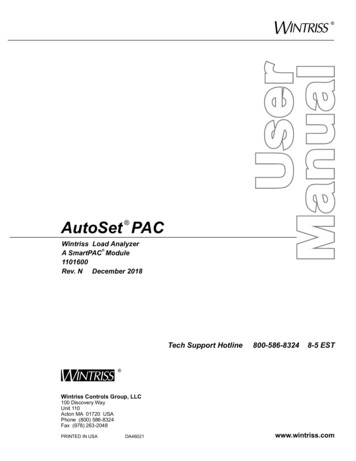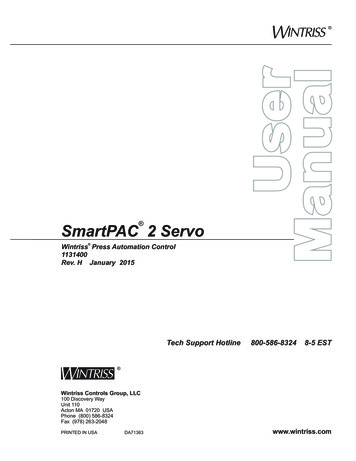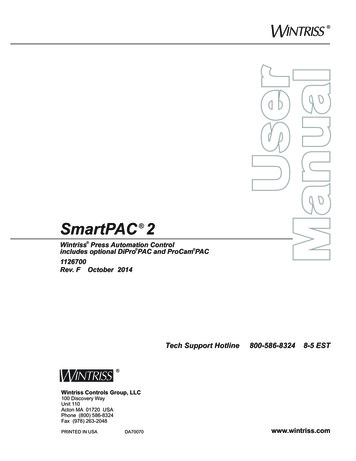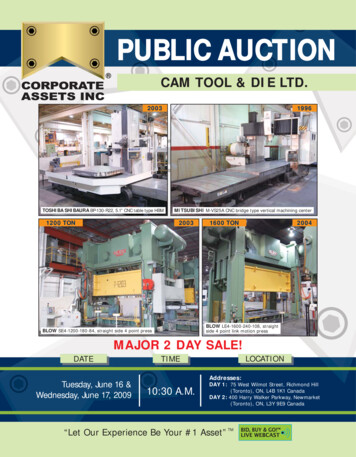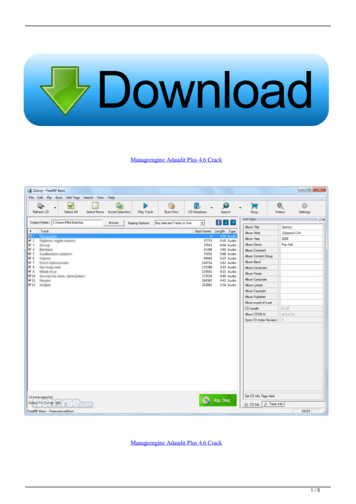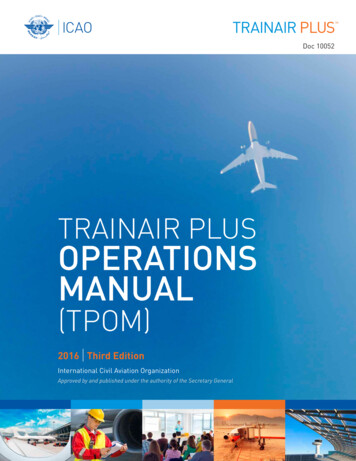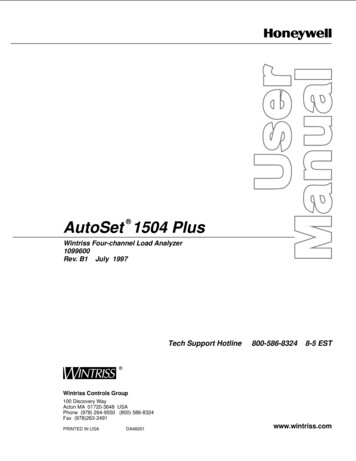
Transcription
AutoSet 1504 PlusWintriss Four-channel Load Analyzer1099600Rev. B1 July 1997Tech Support Hotline800-586-83248-5 EST Wintriss Controls Group100 Discovery WayActon MA 01720-3648 USAPhone (978) 264-9550 (800) 586-8324Fax (978)263-2491PRINTED IN USADA46001www.wintriss.com
Thank you for purchasing a Honeywell Wintriss Product. We appreciate your business and want to dowhatever we can to ensure your satisfaction. Wintriss products are built to stay on the job day after day,and are backed by an ironclad guarantee, international standards approvals, and unbeatable support.Whenever you need assistance or service, we back all our products with excellent spare parts inventories,training programs, and prompt repair service. We would like to share with you a list of service options–probably the largest number of service options offered in the industry. Technical AssistanceWe offer a toll-free line for technical assistance. Call our Wintriss Technical Support Hotline at1-800-586-TECH (8324) should you have any questions about your equipment. Our technical staffis ready to assist you Monday through Friday, 8 a.m. to 5 p.m. EST. In many cases our experiencedtechnical staff can resolve your inquiry right over the phone. Return AuthorizationPlease call our “800” number for a return authorization (RMA) number to return a product for repair.Returned goods must arrive freight prepaid. In order to process your return quickly, we ask that youprovide us with the following pertinent information when you call: purchase order number, shippingaddress, contact name and telephone number, and product type. The assigned RMA number shouldappear on all packages returned to Wintriss Controls Group to ensure prompt service.At the time of requesting an RMA, you will be quoted a flat-rate repair price for the product you arereturning. We ask that you either fax us a PO for that amount or enclose the PO with the returneditem. This will enable us to ship the item back to you as soon as the repair has been completed. Ifthe item cannot be repaired or there are additional charges, you will be contacted for approval.Please be sure to carefully pack all returned items and ship to our Acton, MA location. Expedited Repair ProgramRush service providing 48 hour turnaround is available for most products upon request. An ExpediteFee will be applied to our standard repair rate. Board Exchange ProgramIf your needs are urgent, you can take advantage of our Board Exchange (EX) program. Call our“800” number between 8 a.m. and 5 p.m. EST and we will send a replacement to you overnight. Afee does apply to this service. Contact Wintriss Technical Support at 800-586-8324 for details. Service CenterOur Service Center for product repairs is located at our headquarters in Acton MA. If your equipmentrequires repair, please contact us at 800-586-8324 to obtain a return authorization number.Nationwide field service is also available. Contact the Wintriss Service Manager at800-586-8324, ext. 1949 or Wintriss Technical Support group at 800-586- 8324. Product TrainingWe also offer both product training and maintenance/troubleshooting courses at our Acton, MA andChicago-area facilities. On-site training is available from the factory or through your local Wintrissrepresentative. Restocking ChargeReturned goods are subject to a 20% restocking charge if returned for credit. The minimum chargeis 50, not to exceed 250 per item.Whatever the product, we are committed to satisfying you with innovative engineering, quality construction,reliable performance, and ongoing, helpful support. Call us whenever you need assistance.
Changes for Revision B1 of theAutoSet 1504 Plus User ManualRevision B1 of the AutoSet 1504 Plus User Manual covers all AutoSet 1504Plus models.Change for Revision B1 includes: Figure 2-9 modified to correspond strain link location references (LR, RR,LF, RF) to pin locations on pictured terminal block T101. Wiring chart added to section "Wiring a strip chart recorder to AutoSet Plus(optional)" in Chapter 2 for ease of installation.PROVIDE IMPORTANT INFODURING TROUBLESHOOTING WITH DI TECH SUPPORT!Whenever you need to contact Data Instruments for technical assistance, beready to provide some important information to expedite a resolution to theproblem. Please supply: product name (e.g. AutoSet); model (e.g. 1500 or1504); type (e.g. standard or plus); and firmware version number (e.g. Vs.2.00). You can determine firmware version number from the chip on theprocessor board (see "location of components" in Chapter 2).
Table of Contents Chapter 1 The AutoSet 1504 Plus .1How AutoSet Plus will benefit your operation.1The AutoSet 1504 Plus front panel.2How forward tonnage is displayed .3Strain links .3Calibration .3How the AutoSet 1504 Plus works .4What is Repeatability and how does it work .5When AutoSet Plus setpoints are exceeded .7Reverse Load .8Specifications.8Chapter 2 AutoSet 1504 Plus Installation .9Mounting the AutoSet Plus control enclosure .9Connecting AC wiring and stop circuit .10Mounting and connecting strain links.14Installing a zero cam .18How to install the LMCS and magnets .18Connecting AC wires to power source .21What you should see when power is turned on .21Once all connections are made .21Optional wiring connections.21Wiring a remote reset switch to AutoSet Plus (optional) .21Wiring a strip chart recorder to AutoSet Plus (optional) .22Wiring a setup mode disable circuit .22Final checkout for AutoSet 1504 Plus .23Chapter 3 AutoSet 1504 Plus Calibration .25Types of calibration kits you can use.26How many load cells to use .26How to begin.26Zeroing the strain links .26Setting up and adjusting WLA calibration kit .28Setting up and adjusting an AutoSet 1500 calibration kit .30Calibrating your AutoSet 1504 Plus .35Setting up the press .35Setting full scale tonnage.37Adjusting AutoSet Plus to read the correct tonnage .39Linearity check .42AutoSet 1504 Plus User ManualiTOC1099600
Table of ContentsChapter 4 AutoSet 1504 Plus Operation .43How to make settings on AutoSet Plus.43Selecting the sample period .43Setting the percent repeatability selector .45Setting the percent high tolerance selector .46How to select repeatability and high percentage settings .47If AutoSet Plus shuts down the press due to a repeatability setpointsfailure: .48If AutoSet Plus shuts down the press due to a high setpoints failure: .48If AutoSet Plus signals both high setpoints and repeatability failures: .49If AutoSet Plus has gone past the sample period without any failures.49When you must recalculate setpoints.50How AutoSet Plus displays Reverse Load .51Disabling AutoSet Plus .51Chapter 5 AutoSet 1504 Plus Troubleshooting .53AutoSet Plus Alarms.53Before you reset AutoSet Plus .53When AutoSet Plus displays a high setpoints fault .54When AutoSet Plus displays a repeatability fault.55When AutoSet Plus displays both faults.56When AutoSet Plus displays an offset error .57Resetting AutoSet Plus .57AutoSet Plus Troubleshooting .58When none of the load or setpoint LEDs are displayed .58When one or more of the load displays shows no tonnage.58When the tonnage is lower than it should be .58What happens when power is turned off and restored.58Appendix A AutoSet 1504 Plus Panel Mount.59Standard Enclosure versus Optional Panel Mount .59Preparation for mounting AutoSet 1504 Plus using your enclosure.59Final assembly .59Appendix B Modification for selectable sampling .61Index .63AutoSet 1504 Plus User ManualiiTOC1099600
Table of ContentsHow to use the manualThis is the installation and reference manual for AutoSet 1504 Plus. It has informationabout how to install and use AutoSet 1504 Plus to monitor load.Chapter 1 introduces you to AutoSet 1504 Plus, tells how it works, and specificallyabout "repeatability", lists features, and explains how to use this product.Chapter 2 is the installation chapter. Use it to install AutoSet 1504 Plus if you areinstalling it yourself.Chapter 3 talks about calibration. Read this chapter to calibrate AutoSet 1504 Plusproperly.Chapter 4 explains how to use AutoSet 1504 Plus. Use it to create and adjustsetpoints.Chapter 5 talks about what happens when AutoSet 1504 Plus stops the press and whatto do to remedy the situation. It displays the alarms that AutoSet 1504 Plus willprovide, explains what they mean, and how to correct them. Chapter 5 also discusseshow to troubleshoot certain situations that may occur during normal press operation.Appendix A explains how to install AutoSet 1504 Plus as a panel mount. Mountingand "cutout" dimensions are provided.Appendix B is specifically included for specially modified AutoSet monitors withcustom selectable sampling. It explains how to use stroke sampling for 1, 15, 30, and60 strokes.AutoSet 1504 Plus User ManualiiiTOC1099600
Table of ContentsWarrantyData Instruments Inc. (D.I.) warrants that Data Instruments / Wintriss electroniccontrols are free from defects in material and workmanship under normal use andservice for a period of one year (two years for Shadow light curtains) from date ofshipment. All software products (PACNet and RSR), electro-mechanical assemblies,and sensors are warranted to be free from defects in material and workmanship undernormal use and service for a period of 90 days from date of shipment. D.I.'sobligations under this warranty are limited to repairing or replacing, at its discretionand at its factory or facility. Any products which shall, within the applicable periodafter shipment, be returned to D.I. freight prepaid, and which are, after examination,disclosed to the satisfaction of D.I., to be defective. This warranty shall not apply toany equipment which has been subjected to improper installation, misuse,misapplication, negligence, accident, or unauthorized modification. The provisionsof this warranty do not extend the original warranty of any product which has eitherbeen repaired or replaced by D.I. No other warranty is expressed or implied. D.I.accepts no liability for damages, including any anticipated or lost profits, incidentaldamages, consequential damages, costs, time charges, or other losses incurred inconnection with the purchase, installation, repair or operation of our products, or anypart thereof.Please note:It is solely the user's responsibility to properly install and maintain Wintriss controlsand equipment. Data Instruments manufactures its products to meet stringentspecification and cannot assume responsibilities for those consequences arising fromtheir misuse. SmartPAC, AutoSet load monitors, DiPro 1500, IC Controllers,ProCam 1500, Sensors, Spectrum Systems, and Wintriss Load Analyzers are notdesigned or intended for use as personnel protection devices.DATA INSTRUMENTSWintriss Controls Group100 Discovery WayActon, MA 01720-3648Telephone: (800) 586-8324 (978) 264-9550Fax: (978) 263-2491Internet: http://www.wintriss.comAutoSet 1504 Plus User ManualivAUTOSET 1504 PLUSUSER MANUALRevision B1July 1997 1997, Data Instruments Inc.TOC1099600
Chapter 1The AutoSet 1504 PlusAutoSet 1504 Plus from Data Instruments is a re-packaged four-channel load monitor.With its more compact size and added "total tons" display, it is easier to use and install.AutoSet Plus protects your press and dies from overloads without the need to change orre-adjust settings from die to die. That is because the AutoSet 1504 Plus creates load limits(or setpoints) automatically—for any job. You never have to manually enter settings. The"plus" in its name reflects the repeatability feature that provides more precise, reliable loadprotection on your press. With AutoSet Plus, you get overload plus stroke-to-strokeprotection, and you are freed from the repetitive process of calculating and setting newsetpoints every time you change dies. Additionally, high and/or repeatability setpoints canbe changed immediately based upon the actual high load value.How AutoSet Plus will benefit your operationAutoSet Plus provides these benefits for any press operation: It identifies machine overloading. AutoSet Plus helps reduce unnecessary wear onload-bearing components. AutoSet Plus offers repeatability, or stroke-to-stroke, tonnage monitoring whichenhances the load protection on your press. While AutoSet Plus cannot anticipate a bad stroke, it can signal the press to stop after a badstroke occurs. This eliminates successive bad hits which cause catastrophic damage.AutoSet Plus displays reverse tonnage to aid in avoiding excessive "snap through"overloads. Press manufacturers typically recommend that reverse loads do notexceed a range between 15% and 25% of total press capacity. Reverse tonnage canbe viewed at the LED display.Tooling setups are more accurate because of the actual tonnage information AutoSetPlus provides. The correct information about tonnage can be stamped on the dieshoe, per OSHA regulation 1910.217 (d) (6) (i).AutoSet Plus can detect malfunctions through tonnage variations and can thereforemonitor misfeeds, slug stacking, misuse of stop blocks, changes in material thicknessand hardness, broken stripper springs, and broken punches in the die. AutoSet Plusmakes it possible for one operator to monitor several presses because it stops thepress when these or other malfunctions are detected.AutoSet Plus helps you keep track of tonnage and tool wear; so repairs to dies andpunches can be made on a schedule which permits more efficient use of the press.This results in faster parts production and higher quality parts. You know the tool iswearing if tonnage increases as the die is used again and again.AutoSet Plus enables better matching of dies to press capacity since it tells you theexact tonnage produced for each die. Therefore you can avoid using large capacitypresses for smaller jobs or overloading a press with too large a job.AutoSet 1504 Plus User Manual1Ch 11099600
AutoSet 1504 PlusThe AutoSet 1504 Plus front panelTotal load(for all 4corners)ZerocamLED"Rear" TonnagedisplaysREAR LOADSETPOINTS2 Cover latches(keylock in between)LEFTTOTALRIGHTZERO CAM"Front"TonnagedisplaysDisplay/Resetkeylock switchSetpointdisplaysFRONT LOADSETPOINTSHIGHREPEATABILITYReverse Load buttonRESETREVERSEDISPLAYAutoSet 1504PLUS(toggles displaybetween forward andreverse)WI NTRI SS L OAD AN ALY ZE RFigure 1-1. The AutoSet 1504 Plus front panelTonnage displays. Three-digit tonnage displays show the tonnage at each strain linkinput. Total load displayed at center just above the "zero cam" LED. Tonnage displaysflash when an overload occurs.Setpoint displays. Three-digit setpoint displays show the the upper load orrepeatability limits (setpoints). AutoSet Plus creates setpoints automatically based uponthe load. AutoSet Plus stops the press if any of these limits are exceeded.Display/Reset switch. This switch has several functions. When you turn it counterclockwise to the "Repeatability" position, the repeatability setpoints appear in thesetpoint displays. Similarly, when it is positioned at "High", the high setpoints aredisplayed. Turning the display/reset switch momentarily to the right (less than two seconds) to the "Reset" position resets AutoSet Plus after it signals an error condition andstops the press. When an error condition occurs, the tonnage display for the strain linkwhere the limit was exceeded will flash. Holding the switch to the right for more thantwo seconds signals AutoSet Plus to recalculate setpoints. (This can be done while thepress is running.) To recalculate, the switch should always be held to the right until thenumbers in the setpoint displays blink once and change to 120% of the full scale tonnage.Complete instructions for using the display/reset switch can be found in Chapter 4.Keylock. AutoSet 1504 Plus has a lock and key so that the cover can be secured. Thisprevents unauthorized changes to settings.Cover latches. The two cover latches keep the AutoSet front panel door firmly closed.To make settings on AutoSet, you unlock the enclosure and loosen the two latches. Thenswing the front panel door open. All settings are made inside the enclosure.Zero Cam LED. Illuminates when the zero cam is closed, generally through top of stroke.Reverse Load button. Press this button to view Reverse load information. The "Setpoint"LEDs will display "rEV". Press the button again to return to Forward load information.AutoSet 1504 Plus User Manual2Ch 11099600
AutoSet 1504 PlusHow forward tonnage is displayedThe way AutoSet Plus displays forward tonnage depends on the full scale tonnage ofyour press. (You make the full scale tonnage setting during calibration.)400 tons or lessIf AutoSet Plus is installed on a press with a capacity of 400 tons or less, it displaystonnage up to 100 tons in tenths of a ton ( 5.5, 6.0, 45.5, 90.1, 99.9, etc). Over 100 tons, itdisplays tonnage in whole numbers only.Between 400 and 3000 tonsFor presses with full scale tonnage between 400 and 3000 tons, AutoSet Plus displaysonly whole numbers for tonnage (5, 10, 200, 750, etc).Over 3000 tonsFor presses with full scale tonnage over 3000 tons, you must multiply the displayed tonnage by 10. For instance, a display of 5.5 tons would be 55 tons, a display of 105 tonswould be 1050 tons, and so on. See "Setting full scale tonnage" in Chapter 2 for moredetails on how AutoSet Plus displays tonnage.Strain linksStrain links are used by AutoSet Plus to measure press tonnage. Strain links are mountedto the press frame, or other structural members, where strain is proportional to load andwired to AutoSet Plus. Four strain links are used. The strain links convert press framedeflection into an electrical signal. They detect and measure the forces -- tension orcompression -- acting on the press frame.When the press is loaded, the strain link is either stretched or compressed. On straightside presses, strain links measure tension (stretching of the frame). On gap frame presses(OBI or OBG), strain links can measure either tension (front-mounted) or compression(rear-mounted). The tensile (or compressive) force changes the output signal of the strainlink. The electrical signal sent to the AutoSet 1504 Plus is proportional to the force beingexerted by the press.The four strain links provided with the AutoSet 1504 Plus are called differential strainlinks. The part number on your links should be 9641601 (30' cable), 9641602 (100'cable), or 9641801 (with Hirschmann connector), depending on the cable length orconnector you choose. Contact Data Instruments before trying to use any other strainlink. Strain link mounting is described in Chapter 2 – Installation.CalibrationAutoSet Plus must be calibrated before use. To calibrate, you first load the press to a certain tonnage using load cells, which are connected to an independent load monitor thatyou know will give correct readings. You then adjust the tonnage readings on AutoSetPlus until they match the tonnage readings of the independent load monitor. Calibrationis covered in Chapter 3.AutoSet 1504 Plus User Manual3Ch 11099600
AutoSet 1504 PlusHow the AutoSet 1504 Plus worksAutoSet Plus is so easy to use because it creates and displays high and repeatabilitysetpoints automatically. You never have to calculate and enter setpoints.Once AutoSet Plus is installed and properly calibrated, there are only three settings youneed to make. You set the sample period and two percentage settings ( percent hightolerance and percent repeatability). The sample period can be set either to 1 or 15strokes. The percentage high tolerance setting tells AutoSet Plus how high above the loadthe setpoints should be. The percentage repeatability tolerance setting tells AutoSet Plushow much stroke-to stroke variation in the load is allowed. The repeatability percentagesthat you can select are 1%, 2%, 3%, 5%, 7%, 10%, 15%, 25%, or 50%; and the hightolerance settings include 2%, 5%, 10%, 15%, 20%, 25%, 35%, 50%, and 100%. Each ofthe settings can be made using switches inside the enclosure.Once selected, these same settings can be used for any die (in most cases). You do nothave to change the setting from job to job. (See Chapter 4 for more details on when itmay be necessary to change settings.)AutoSet Plus calculates setpoints automatically based upon a sample of the load in thesame way that you would figure out setpoints yourself on paper. Here is how it is done:1.3.Once the press is running, AutoSet Plus begins measuring and recording the load (intons) at each strain link. It records the load for each stroke in the sample period.After the sample period ends, AutoSet Plus determines the highest load at each strainlink. It ends up with four numbers: the highest measured load for each strain link.Next it calculates the high setpoints using this formula:4.highest measured load on each strain link during sample period percentage of load selected high setpointIt also calculates the repeatability setpoints using this formula:2.5.highest measured load on each strain link during sample period xpercentage of load selected repeatabilitysetpointThese calculations are performed simultaneously for each of the four strain links.The results are the high and repeatability setpoints for each corner of the press. (seethe following example) The setpoints are displayed in the setpoint displays,depending upon the position of the display/reset switch (high or repeatability).During the sample period (while AutoSet Plus is recording tonnage), setpoints aremaintained at 120% of the full scale capacity of the press. Therefore, AutoSet Plus offersoverload protection even during the sample period.AutoSet 1504 Plus User Manual4Ch 11099600
AutoSet 1504 PlusSETPOINTS NEVER EXCEED 120%AutoSet Plus will not create setpoints greater than 120% of the fullscale capacity of the press.AutoSet Plus will calculate new setpoints whenever you turn the display/reset switch to"Reset" and hold it for two seconds. The setpoints are displayed after the samplingperiod is over. Afterwards, it will also change setpoints when you change the percentagesettings for either high or repeatability. And while the press is running, both the high andrepeatability setpoints are active, regardless of which position the display/reset switchhas been set. Complete instructions for making settings on AutoSet Plus, how to use thedisplay/reset switch, and a discussion of when you need to change settings can be foundin Chapter 4.What is Repeatability and how does it workRepeatability is the variation in load from stroke to stroke. The repeatability setpointsmonitor this stroke-to-stroke variation on each strain link. Repeatability allows you tomore closely monitor your stamping process to detect punch breakage and qualityproblems. It detects loss of tonnage due to end of stock. It also allows you to relax thehigh setpoint tolerance, thus avoiding nuisance stops due to acceptable variance inmaterial thickness and hardness.You select the appropriate percent repeatability on the percent repeatability selectorswitch inside AutoSet Plus. You can also disable repeatability.Here is an example of how repeatability works. If the first stroke is 44.0 tons and thesecond is 46.0 tons, the repeatability (or stroke to stroke variation) is 2.0 tons. In otherwords, the difference in tonnage between the first two strokes is 2.0 (46.0 - 44.0). If thethird stroke is 49.0 tons, then the repeatability is 3.0 tons (49.0 - 46.0). In our example,let's assume that the repeatability limit is 2.5 tons on each strain link. You knowimmediately when a repeatability setpoint has been exceeded because AutoSet Plusautomatically stops the press and displays "rEP" in the setpoint displays.Example of how high and repeatability setpoints are calculatedTo better understand how AutoSet 1504 Plus automatically creates setpoints, let's look atthis example. Let's say AutoSet Plus is installed on a 200 ton press. The percent hightolerance setting is at 15%, indicating that AutoSet Plus will create high setpoints 15%higher than the highest measured load during the sample period. The percent repeatabilitysetting is at 5%, indicating that AutoSet Plus will create repeatability setpoints at 5% ofthe highest measured load during the sample period.The sample period is set to 15 strokes.Before you start the sample period, turn the display/reset switch to the right for at leasttwo seconds. This signals AutoSet Plus to begin the calculation. It also changes thesetpoint displays to 60.0 tons each (120% of 50 tons). 60 tons is the full scale tonnage foreach corner of the press. Next, you run the press for 15 strokes. The highest measuredtonnage on the left is 65 tons and on the right is 50 tons. See the graph illustrated in Figure1-2.AutoSet 1504 Plus User Manual5Ch 11099600
AutoSet 1504 PlusLEFT REAR60TO 40NS 200High: 43.7 tons (Rep.: 1.9 tons ())High: 34.5 tons (Rep.: 1.5 tons (RIGHT REAR60Full Scale: 50 tonsT40ONS 20Highest tonnage: 38 tons01 2 3 4 5 6 7 8 9 10 11 12 13 14 15 16 17 18Full Scale: 50 tonsHighest tonnage: 30 tons1 2 3 4 5 6 7 8 9 10 11 12 13 14 15 16 17 18STROKESSTROKESLEFT FRONT60TO 40NS 200High: 43.7 tons (Rep.: 1.9 tons ())))High: 34.5 tons (Rep.: 1.5 tons (RIGHT FRONT60Full Scale: 50 tonsT40ONS 20Highest tonnage: 38 tons01 2 3 4 5 6 7 8 9 10 11 12 13 14 15 16 17 18))Full Scale: 50 tonsHighest tonnage: 30 tons1 2 3 4 5 6 7 8 9 10 11 12 13 14 15 16 17 18STROKESSTROKESFigure 1-2. Tonnage produced at each strain li
AutoSet 1504 Plus from Data Instruments is a re-packaged four-channel load monitor. With its more compact size and added "total tons" display, it is easier to use and install. AutoSet Plus protects your press and dies from overloads without the need to change or